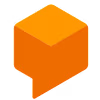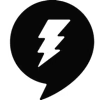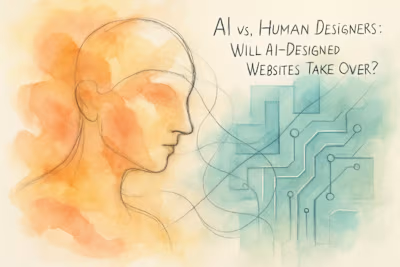Conversational UI: Should Your Website Have a Chatbot?

Conversational UI: Should Your Website Have a Chatbot?
What is Conversational UI and How Does it Work?
Rule-Based vs. AI-Powered Chatbots
The Technology Behind the Conversation: NLP and Machine Learning
The Benefits: Why Businesses are Adopting Chatbots
24/7 Customer Support and Instant Responses
Improved Lead Generation and Qualification
Reduced Operational Costs
Valuable Data Collection and Customer Insights
Conversational UI Design: Best Practices for Success
Define a Clear Purpose and Scope
Design a Natural, Human-Like Flow
Plan for Error Handling and Human Handoff
Use Buttons and Quick Replies to Guide Users
Conclusion: Is a Chatbot Right for Your Website?
References
Conversational UI: Should Your Website Have a Chatbot?
What is Conversational UI and How Does it Work?
Rule-Based vs. AI-Powered Chatbots
The Technology Behind the Conversation: NLP and Machine Learning
The Benefits: Why Businesses are Adopting Chatbots
24/7 Customer Support and Instant Responses
Improved Lead Generation and Qualification
Reduced Operational Costs
Valuable Data Collection and Customer Insights
Conversational UI Design: Best Practices for Success
Define a Clear Purpose and Scope
Design a Natural, Human-Like Flow
Plan for Error Handling and Human Handoff
Use Buttons and Quick Replies to Guide Users
Conclusion: Is a Chatbot Right for Your Website?
References
Posted Jun 30, 2025
Chatbots are everywhere, but are they right for your business? Learn the pros and cons of integrating chatbots and conversational UI to improve customer service and engagement.