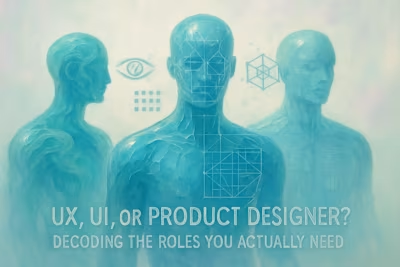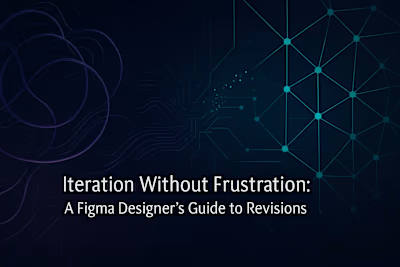Hitting Deadlines Every Time: Time Management for Figma Designers

Hitting Deadlines Every Time: Time Management for Figma Designers
Planning for Success: Setting Up Your Projects
Breaking Down Large Projects into Manageable Tasks
Accurately Estimating Timelines
Weekly and Daily Planning
Execution: Techniques for Focused Work
Time-Blocking and the Pomodoro Technique
The Eisenhower Matrix: Prioritizing Your To-Do List
Minimizing Distractions in a Digital World
Tools and Habits for Long-Term Success
Leveraging Project Management Tools
The Importance of Tracking Your Time
Scheduling Downtime to Avoid Burnout
Conclusion
References
Hitting Deadlines Every Time: Time Management for Figma Designers
For freelance Figma designers, time is money. Effective time management is not just about working faster; it's about working smarter to meet deadlines, reduce stress, and increase profitability. This article will cover essential tactics for mastering your schedule. A key part of this is managing revisions like a pro to prevent them from derailing your timeline. By planning your work and communicating effectively, you can ensure you're always on track to create deliverables that dazzle. If you need to hire freelance Figma designers who are masters of efficiency, our platform is the place to look.
Planning for Success: Setting Up Your Projects
Good time management starts before you even open Figma. This section focuses on how to plan your projects and week for maximum efficiency.
Breaking Down Large Projects into Manageable Tasks
When you're staring at a massive design project, it's easy to feel overwhelmed. The secret? Break it down into bite-sized pieces. Think of it like eating a pizza—you wouldn't try to swallow the whole thing at once, right?
Start by identifying the major components of your project. Let's say you're designing a mobile app. Your main chunks might be:
User research and personas
Information architecture
Wireframes for key screens
High-fidelity designs
Prototyping and interactions
Design system documentation
Now take each chunk and break it down further. For wireframes, you might have tasks like "sketch homepage layout," "create navigation flow," and "design onboarding screens." Each task should be something you can complete in a few hours or less.
This approach does two things. First, it makes the project feel less scary. Second, it gives you clear checkpoints to track your progress. When you finish a task, you get that little dopamine hit that keeps you motivated. Plus, your client can see steady progress instead of wondering what you've been doing for the past week.
Accurately Estimating Timelines
Here's a truth bomb: most designers are terrible at estimating how long things will take. We're optimists by nature, thinking we can whip up that perfect design in just a couple hours. Then reality hits, and suddenly it's midnight and we're still tweaking shadows.
The fix? Track your actual time for a few projects. You'll quickly see patterns. Maybe logo designs always take you 8-10 hours, not the 4 you've been quoting. Or perhaps client feedback rounds add 3 hours to every project phase.
Once you have real data, use it. When estimating a new project, look at similar past work. Then add a buffer—I recommend 20-30% extra time. This isn't padding; it's being realistic about the creative process.
Remember to factor in:
Client communication time
Revision rounds (usually 2-3)
Technical hiccups
Creative blocks
File organization and handoff
Better to under-promise and over-deliver than the other way around. Your stress levels (and client relationships) will thank you.
Weekly and Daily Planning
Sunday night or Monday morning—pick one and make it your planning time. Spend 30 minutes mapping out your week. Look at your project deadlines, client meetings, and personal commitments. Then assign specific tasks to specific days.
But here's where most people mess up: they pack their schedule too tight. Leave breathing room. A good rule is to plan for 5-6 productive hours per day, not 8. The rest goes to emails, unexpected issues, and those creative tangents that sometimes lead to brilliance.
Each morning, spend 5 minutes reviewing your daily plan. Pick your top three tasks—the ones that absolutely must get done. Write them on a sticky note and put it where you can see it. Everything else is bonus.
This daily check-in helps you adjust when things go sideways. Client emergency? No problem, you know exactly what can be pushed to tomorrow. Feeling super productive? Great, you've got a list of next tasks ready to go.
Execution: Techniques for Focused Work
With a plan in place, the next challenge is to execute it effectively. This section introduces popular techniques for staying focused and productive throughout the day.
Time-Blocking and the Pomodoro Technique
Time-blocking is like creating appointments with yourself. Instead of a vague to-do list, you assign specific time slots to specific tasks. "9-11 AM: Design homepage hero section. 11 AM-12 PM: Create icon set."
The magic happens because you've made a commitment. When 9 AM rolls around, you know exactly what to work on. No decision fatigue, no procrastination—just dive in.
The Pomodoro Technique takes this a step further. Work for 25 minutes, then take a 5-minute break. After four rounds, take a longer 15-30 minute break. It sounds simple, but it's surprisingly effective.
Why does it work? Your brain can focus intensely for short bursts. Those breaks aren't slacking—they're letting your subconscious process information. I can't count how many design problems I've solved while making coffee during a Pomodoro break.
Pro tip: Use a physical timer or a dedicated app. Your phone timer works, but then you're picking up your phone every 25 minutes. Not ideal for focus.
The Eisenhower Matrix: Prioritizing Your To-Do List
Picture a square divided into four boxes. The top row is for urgent tasks, the bottom for non-urgent. The left column is important stuff, the right is less important. This is the Eisenhower Matrix, and it's about to change how you prioritize.
Urgent and Important (Do First): Client presentation due tomorrow, fixing a critical design flaw, responding to a project emergency.
Important but Not Urgent (Schedule): Learning new Figma features, updating your portfolio, working on that passion project.
Urgent but Not Important (Delegate or Minimize): Most emails, some meeting requests, minor admin tasks.
Neither Urgent nor Important (Delete): Scrolling design inspiration for hours, perfectionist tweaking, most social media.
The trick is being honest about what's truly important. That client who always has "urgent" requests? Maybe their stuff belongs in the bottom-left box. That course you've been meaning to take? Top-right—schedule it or it'll never happen.
Review your tasks through this lens each morning. You'll be amazed how many "urgent" things aren't really that important.
Minimizing Distractions in a Digital World
Let's be real—we work on computers connected to the entire internet. Distractions are literally one click away. But you can fight back.
First, notifications. Turn them off. All of them. Okay, maybe keep Slack for active clients, but everything else goes silent during work blocks. Your Instagram likes can wait.
Second, use tools that block distracting sites. Freedom, Cold Turkey, or even Figma's focus mode can help. Set them up during your planning time, so you're not relying on willpower in the moment.
Third, create physical boundaries. Working from your bed? Stop that. Set up a dedicated workspace, even if it's just a corner of your kitchen table. When you're in that space, you're working. When you leave, you're done.
Finally, manage your environment. Some people need silence, others work better with background noise. Figure out what works for you and create it consistently. I use the same lo-fi playlist every time I need deep focus. My brain now associates those beats with productive work.
Tools and Habits for Long-Term Success
The right tools and habits can make all the difference in sustaining your productivity. This section covers resources and practices to support your time management efforts.
Leveraging Project Management Tools
You don't need fancy software to manage projects, but having a system is non-negotiable. Whether it's Notion, Asana, Trello, or even a well-organized spreadsheet, pick something and stick with it.
Your project management tool should track:
Project phases and current status
Deadlines for each deliverable
Client feedback and revision notes
Time spent on each task
Invoice status and payment tracking
The key is consistency. Update your system daily, not weekly. It takes 2 minutes at the end of each work session, but saves hours of confusion later.
I've seen designers lose entire days trying to remember what version a client approved or when a deadline was moved. With a good system, that information is always at your fingertips.
Don't overcomplicate it either. Start simple and add features as you need them. A basic Kanban board with "To Do," "In Progress," and "Done" columns might be all you need. The best system is the one you'll actually use.
The Importance of Tracking Your Time
Time tracking feels like a chore, but it's actually a superpower. You can't improve what you don't measure.
Start by tracking everything for two weeks. Every task, every break, every client call. Use a tool like Toggl, Harvest, or even a simple spreadsheet. Be honest—include that hour you spent "researching" (aka scrolling through Dribbble).
After two weeks, analyze the data. You'll spot patterns immediately. Maybe you're spending 3 hours a day on email. Or those "quick" client calls average 45 minutes. Or you're most productive between 2-5 PM.
Use these insights to:
Improve your project estimates
Identify time-wasters to eliminate
Schedule important work during peak hours
Prove your value to clients with accurate billing
Keep tracking even after the initial analysis. It becomes second nature, and the data remains valuable. Plus, when a client questions your invoice, you have exact records to back it up.
Scheduling Downtime to Avoid Burnout
Here's something they don't teach in design school: rest is productive. Your brain needs downtime to process information, make connections, and recharge creative batteries.
Schedule breaks like you schedule work. Put them in your calendar. Protect them fiercely. This includes:
Daily breaks: Step away from your screen every hour. Walk around, stretch, look at something far away. Your eyes and back will thank you.
Weekly rest: Take at least one full day off each week. No client work, no "quick fixes," no checking emails. Your business won't collapse, I promise.
Monthly recharge: Plan something fun that has nothing to do with design. Hiking, cooking, reading fiction—whatever fills your tank.
Yearly reset: Take real vacations. Minimum one week, preferably two. Set an out-of-office message and stick to it.
Burnout doesn't happen overnight. It creeps up through months of overwork and stress. By scheduling regular downtime, you're playing the long game. You'll produce better work, enjoy it more, and build a sustainable career.
Remember, you're not a machine. You're a creative professional. Creativity needs space to breathe. Some of your best ideas will come when you're not trying—in the shower, on a walk, or just staring out the window.
Conclusion
Mastering time management as a Figma designer isn't about squeezing every second of productivity from your day. It's about working intentionally, protecting your creative energy, and building sustainable habits.
Start small. Pick one technique from this article and try it for a week. Maybe it's time-blocking your mornings or starting a simple project tracker. Once that feels natural, add another technique.
Remember, the goal isn't perfection. Some days will go sideways despite your best planning. That's okay. What matters is having systems that help you recover quickly and keep moving forward.
Your time is valuable. By managing it well, you're not just meeting deadlines—you're building a career that's both successful and enjoyable. Your future self (and your clients) will thank you.
References
Like this project
Posted Jul 6, 2025
Juggling multiple projects? Discover essential time management tactics for freelance Figma designers. Learn to prioritize tasks, block time, and hit every deadline.