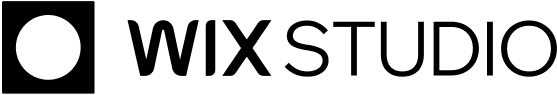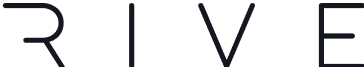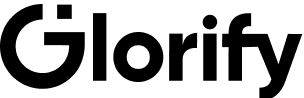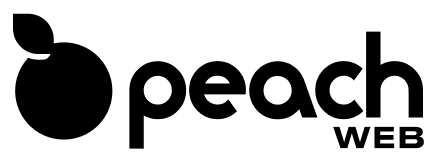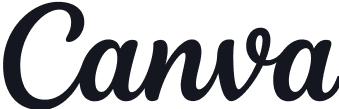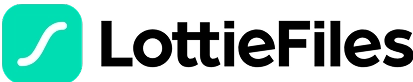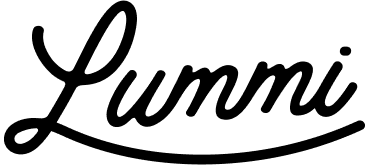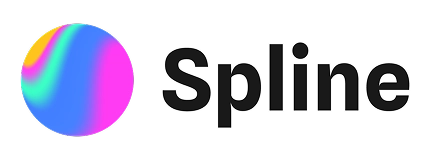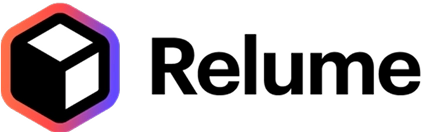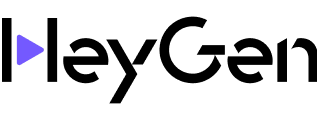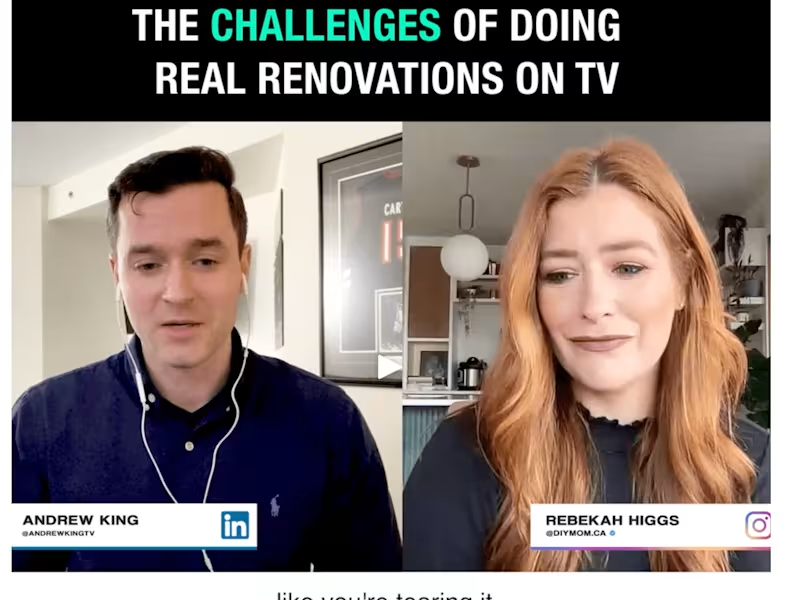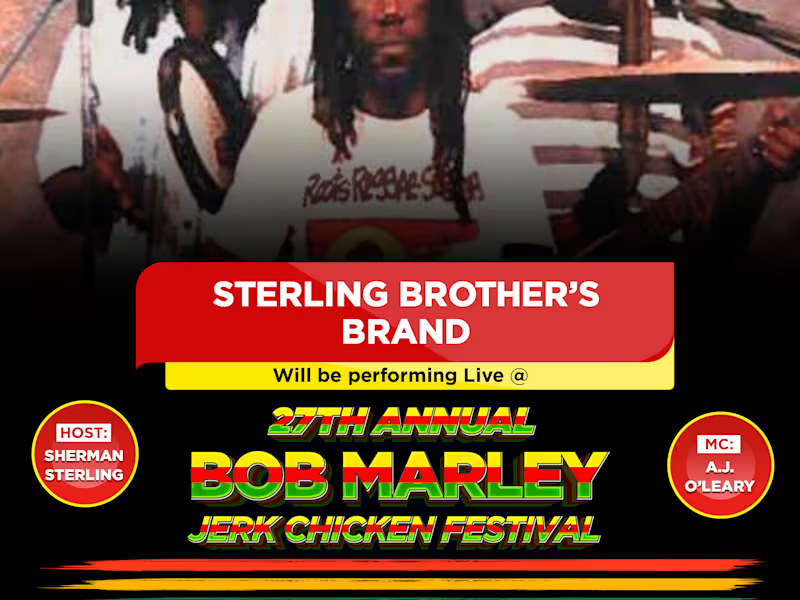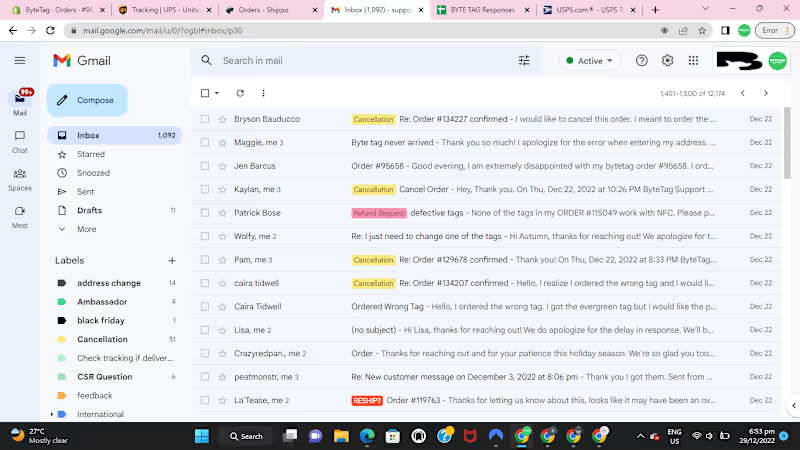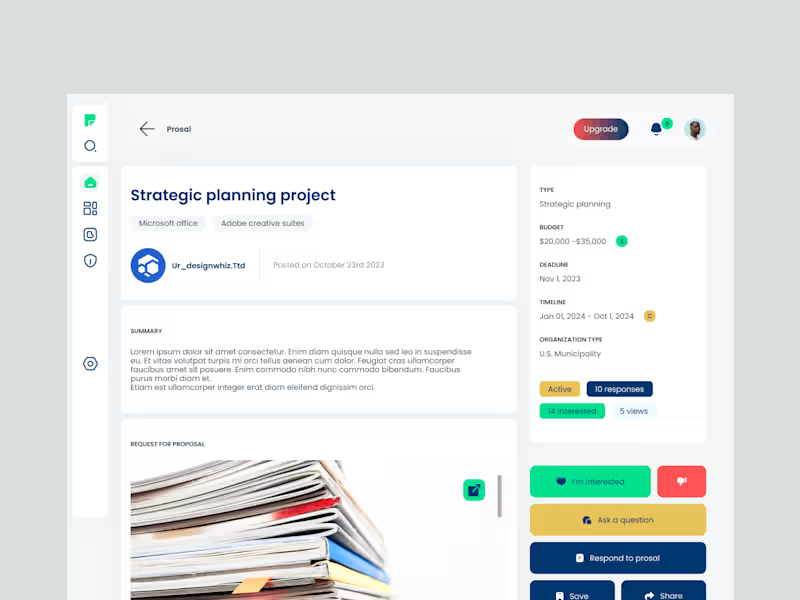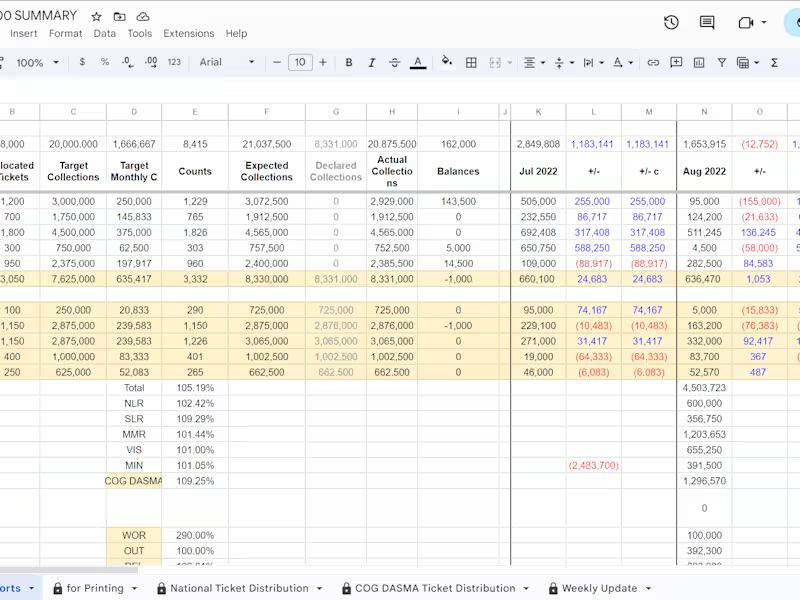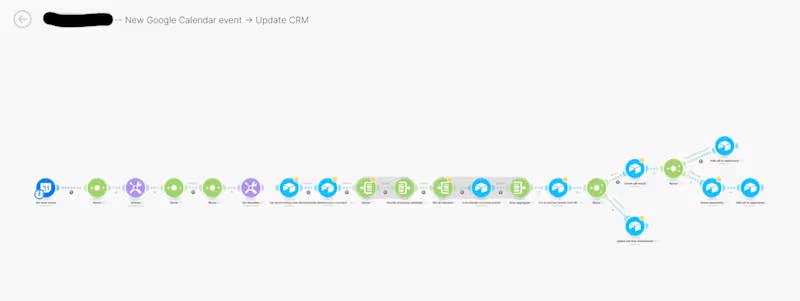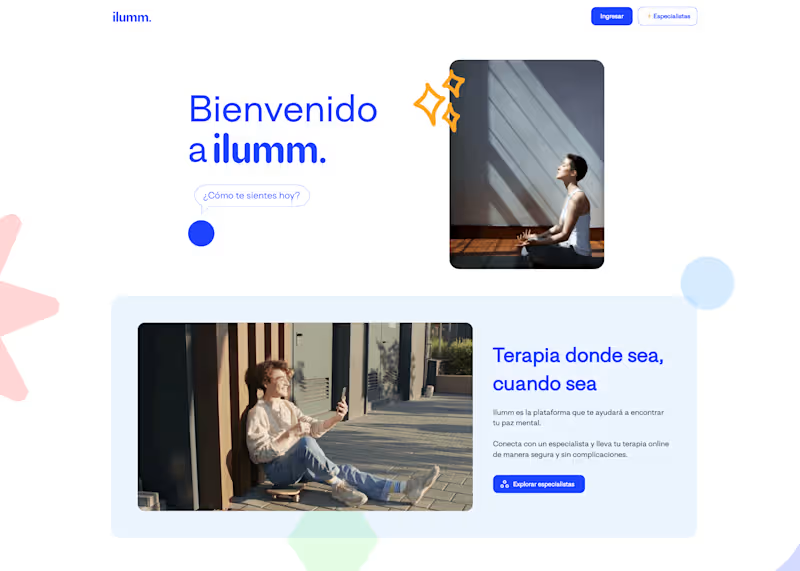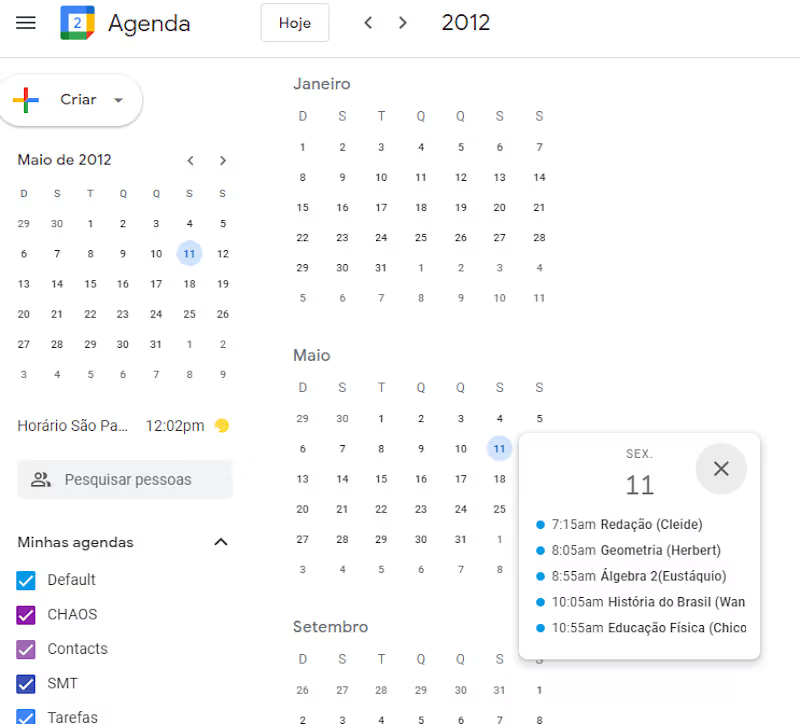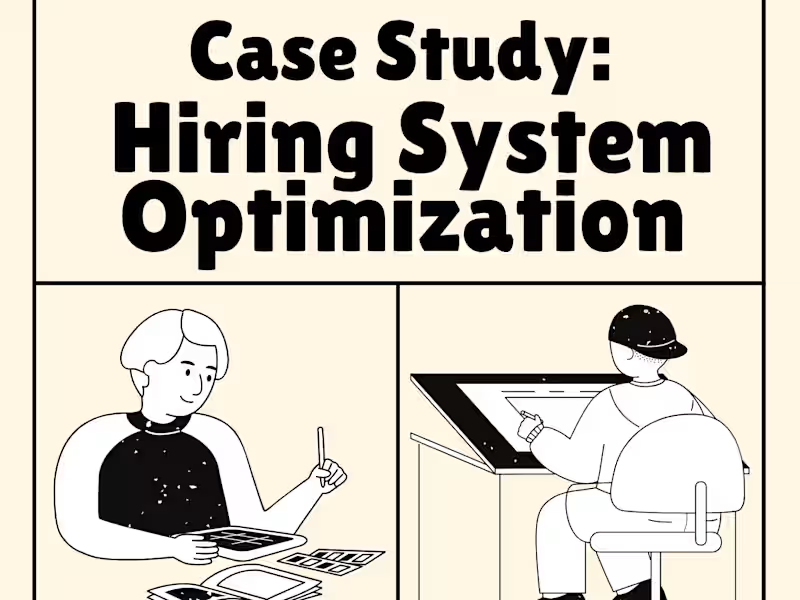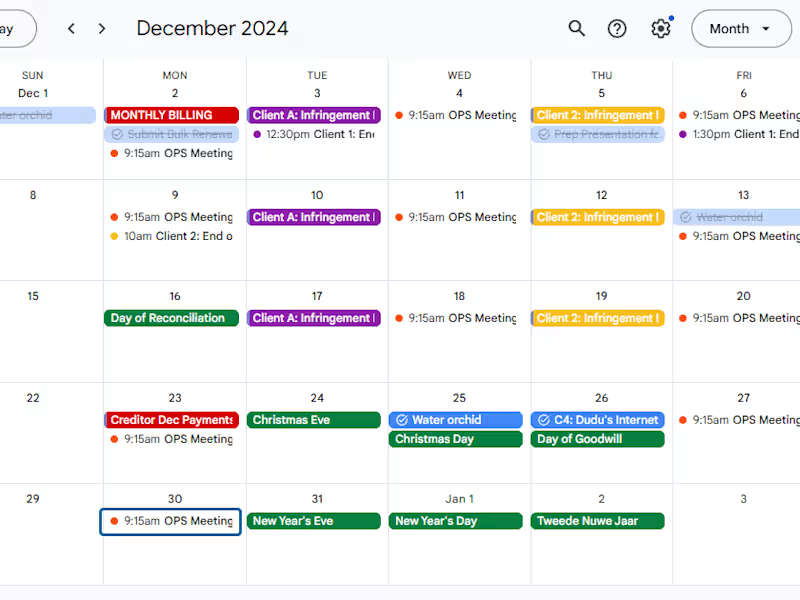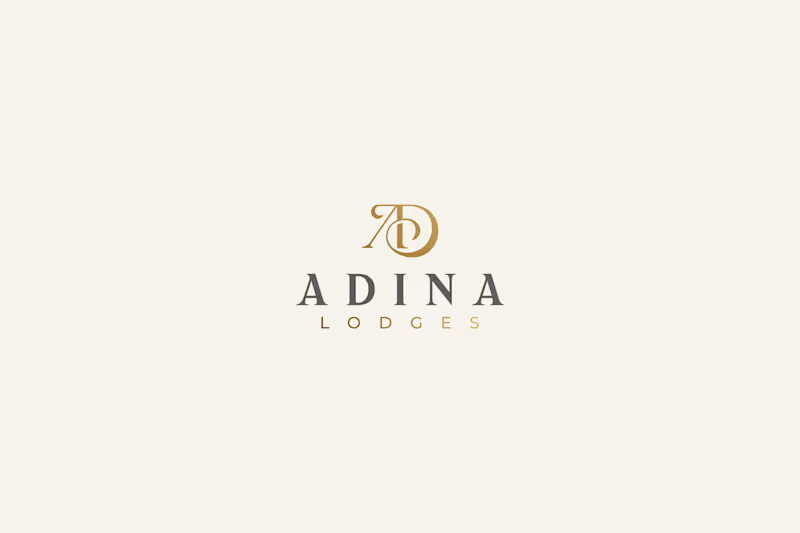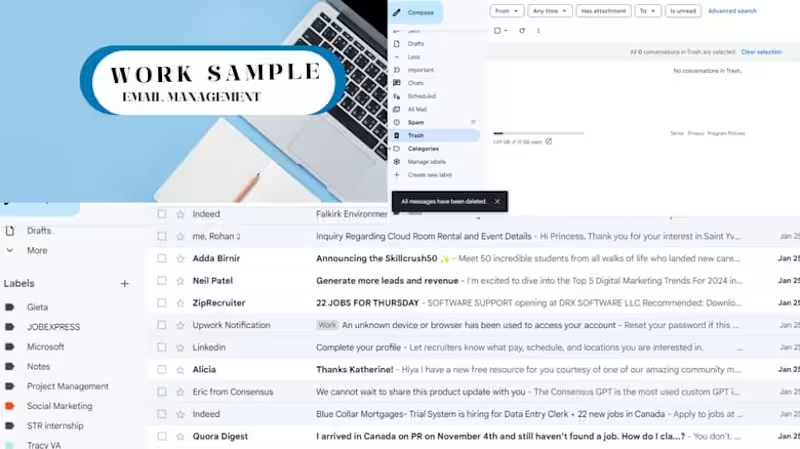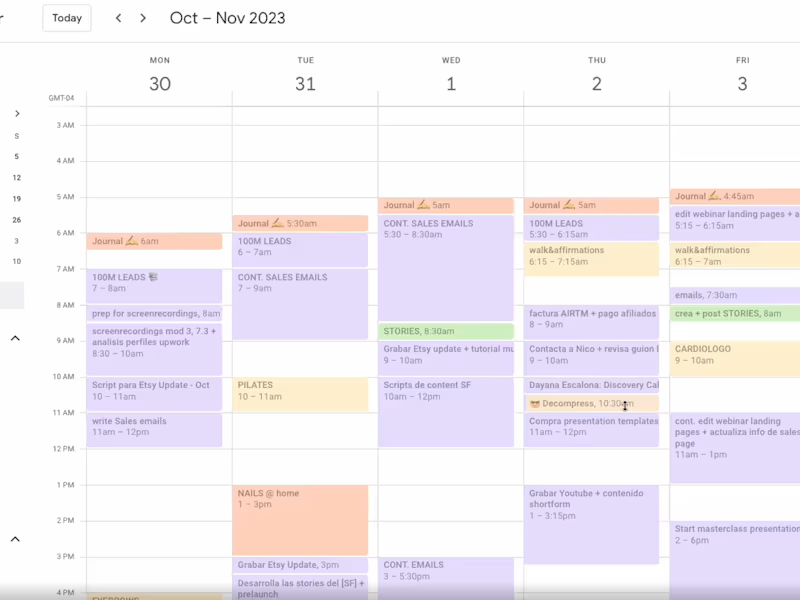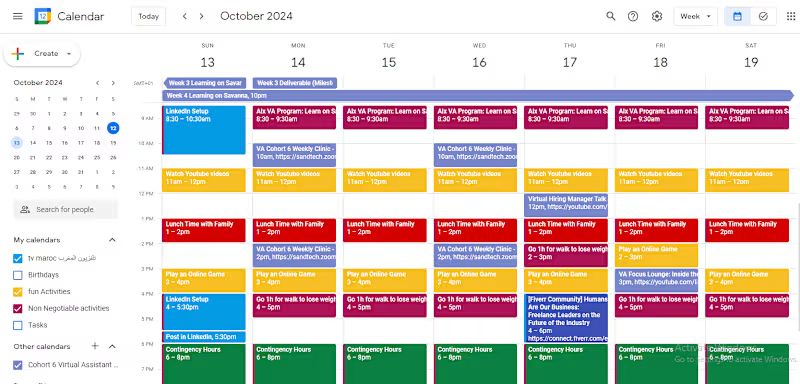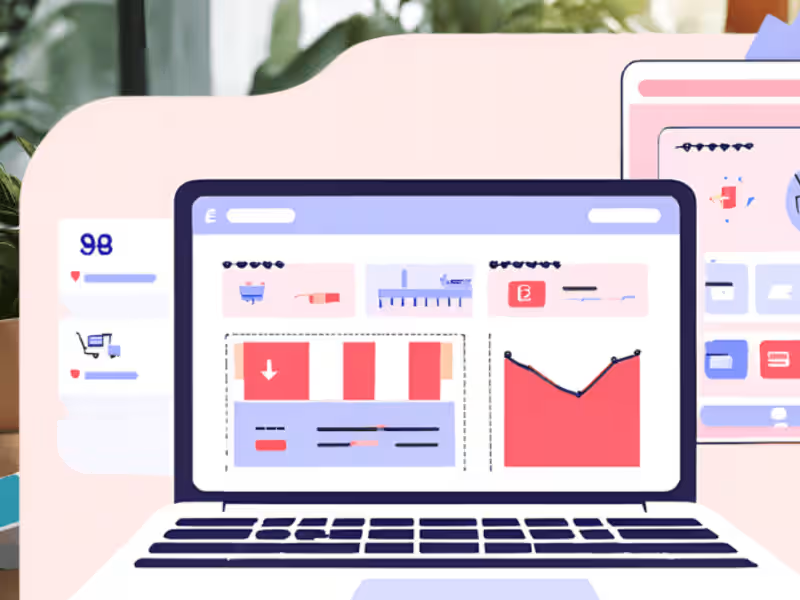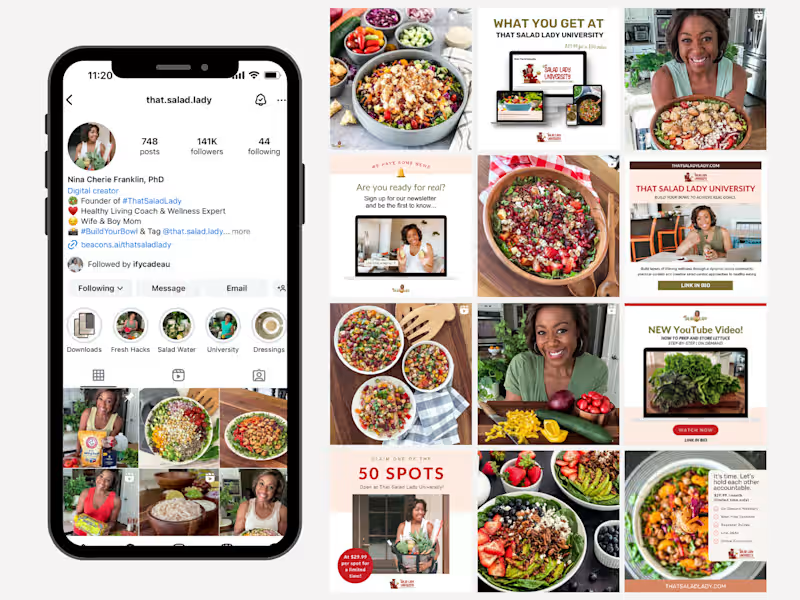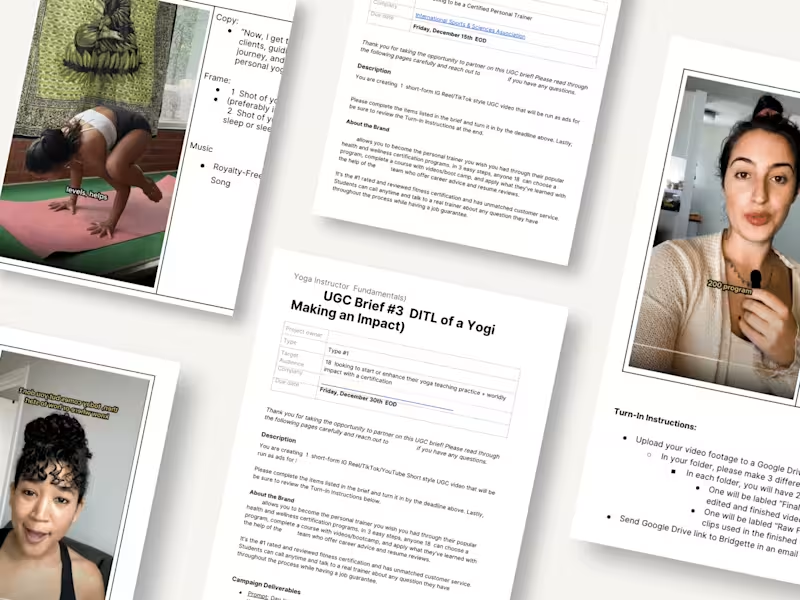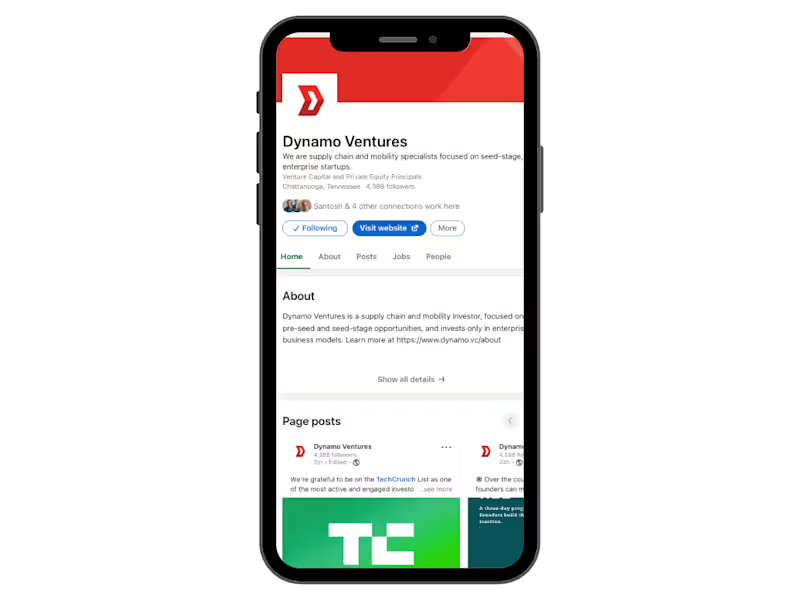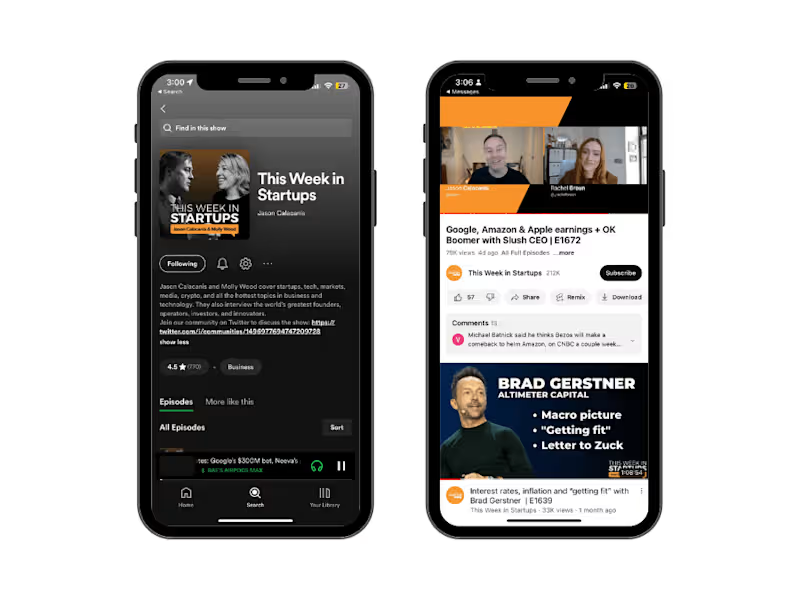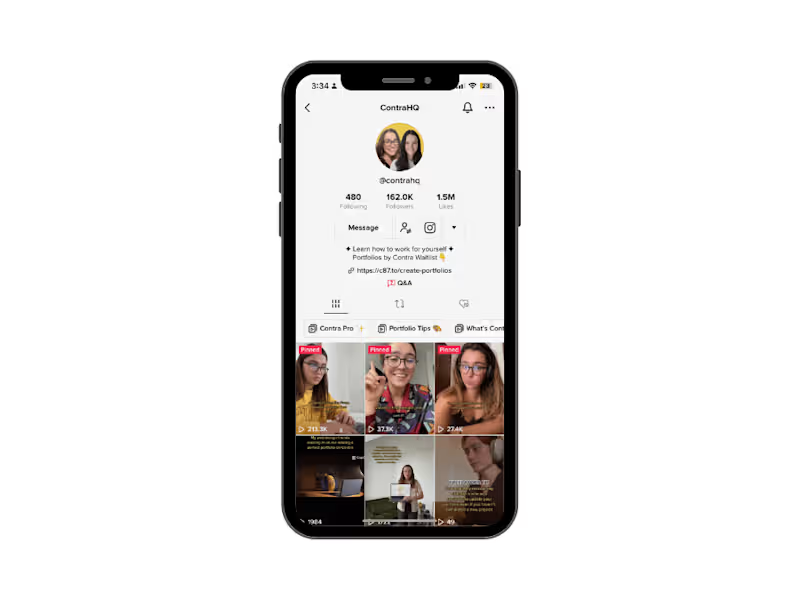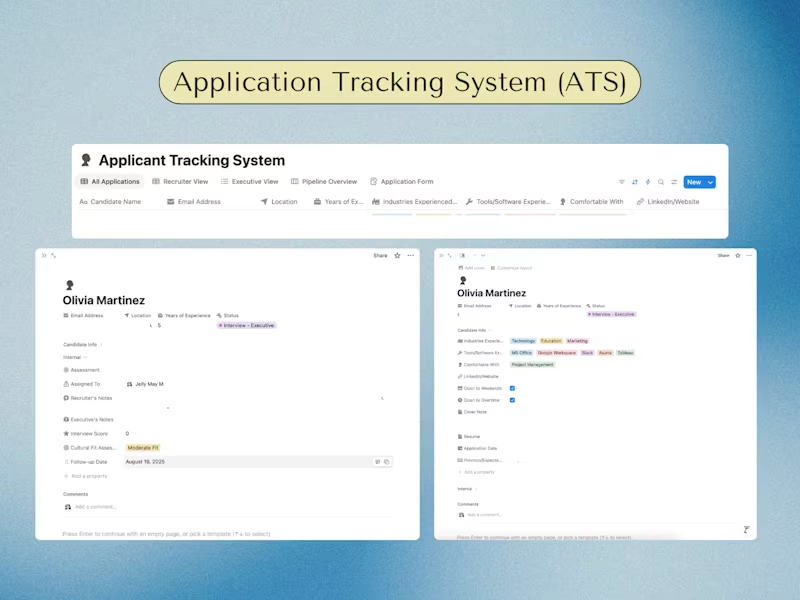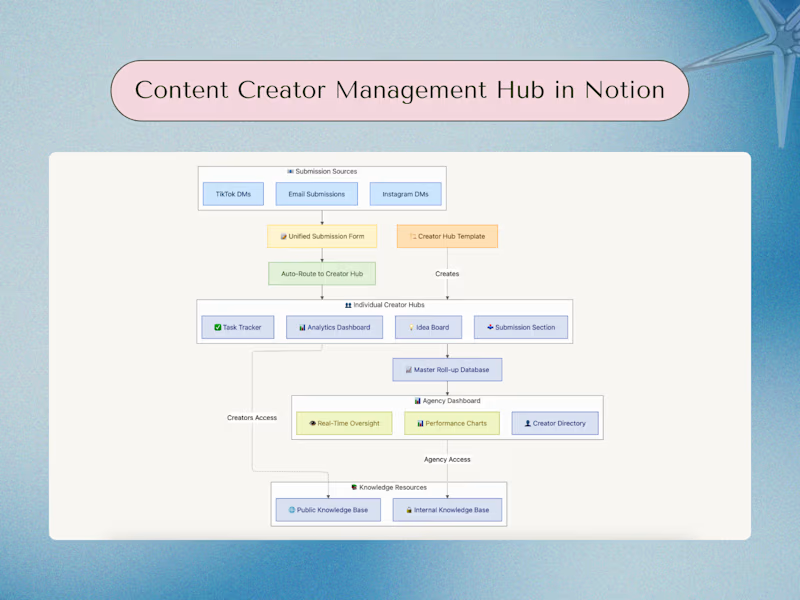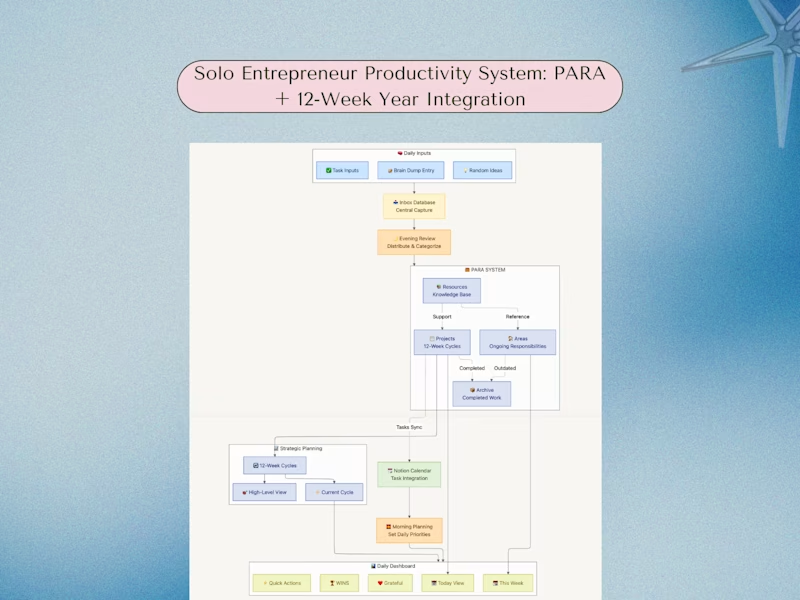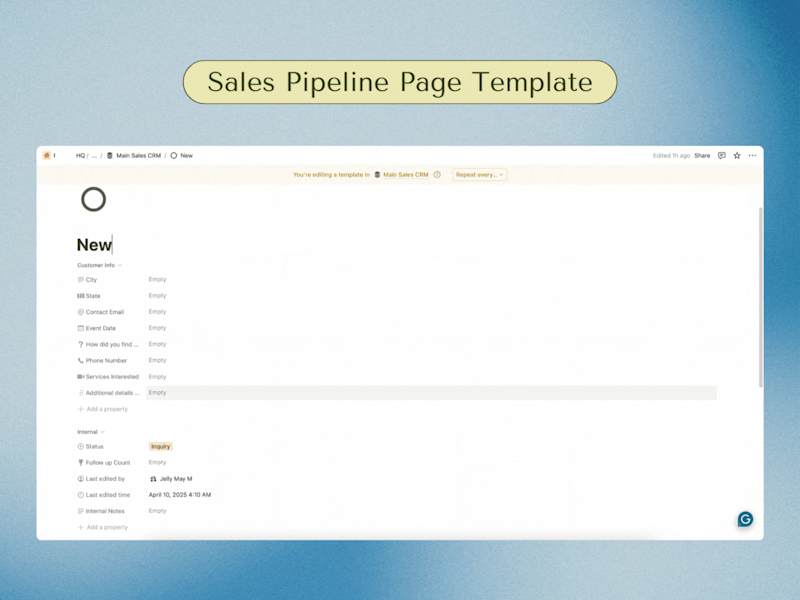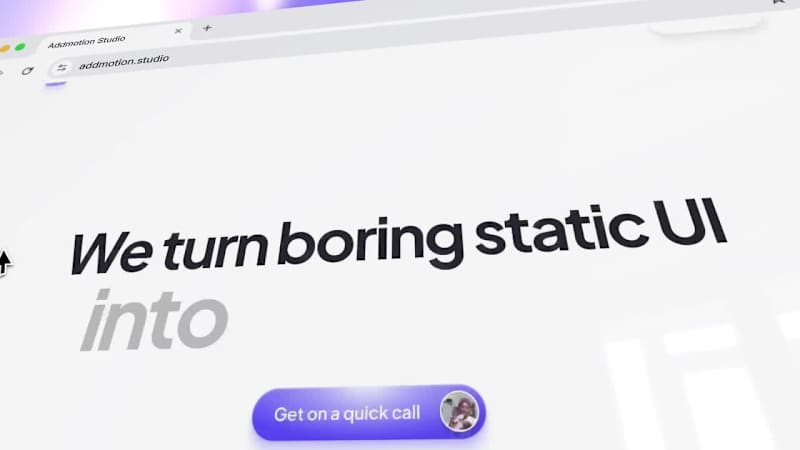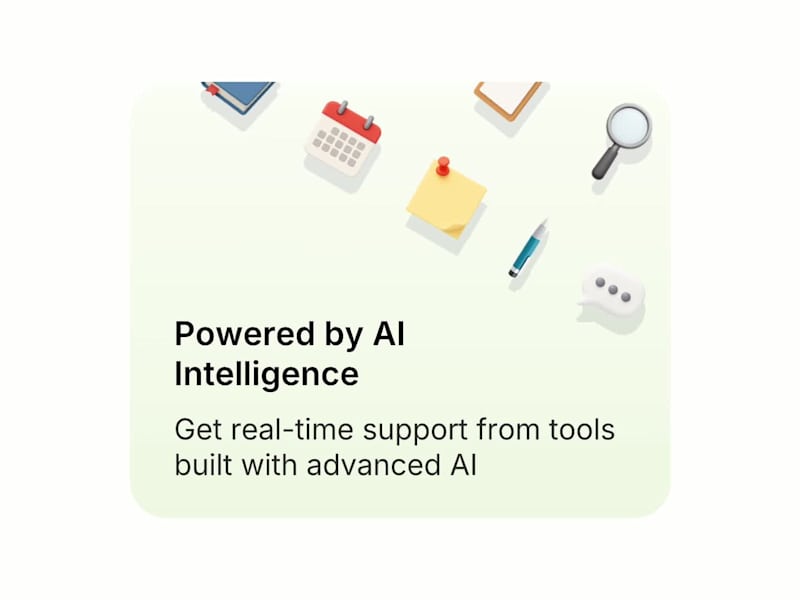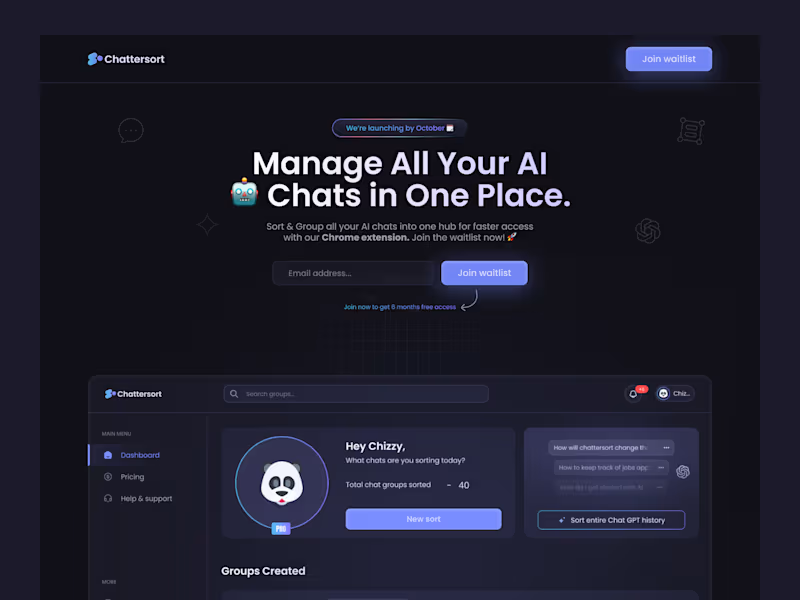Additional resources
What Google Calendar Freelancers Do
Calendar Setup and Configuration
Event Management and Scheduling
Calendar Integration with Other Tools
Automation Implementation
Types of Google Calendar Tasks to Outsource
Basic Calendar Administration
Complex Scheduling Coordination
Multi-Calendar Management
Recurring Event Setup
Time Zone Management
Essential Skills for Google Calendar Freelancers
Google Workspace Proficiency
API Integration Knowledge
Communication and Organization Skills
Problem-Solving Abilities
How to Evaluate Freelance Google Calendar Experts
Portfolio Review Process
Technical Skill Assessment
Communication Style Evaluation
Reference Verification
Setting Up Work Arrangements with Google Calendar Freelancers
Defining Project Scope
Establishing Timelines
Creating Standard Operating Procedures
Setting Performance Metrics
Communication Strategies for Remote Calendar Management
Preferred Communication Channels
Update Frequency Requirements
Documentation Standards
Feedback Mechanisms
Cost Structure for Google Calendar Freelance Services
Hourly Rate Ranges
Project-Based Pricing
Retainer Agreements
Additional Service Fees
Security and Permission Management
Access Level Configuration
Data Protection Protocols
Two-Factor Authentication Requirements
Audit Trail Maintenance
Common Google Calendar Freelance Projects
Executive Calendar Management
Team Schedule Coordination
Client Appointment Booking Systems
Educational Institution Scheduling
Advanced Integration Capabilities
API Development Services
Zapier Workflow Creation
CRM System Connections
Custom Application Embedding
Virtual Assistant Services for Calendar Management
Daily Schedule Optimization
Meeting Preparation Tasks
Follow-Up Coordination
Travel Planning Integration
Best Practices When You Hire Freelancers for Google Calendar
Clear Expectation Setting
Regular Performance Reviews
Backup and Contingency Planning
Knowledge Transfer Processes