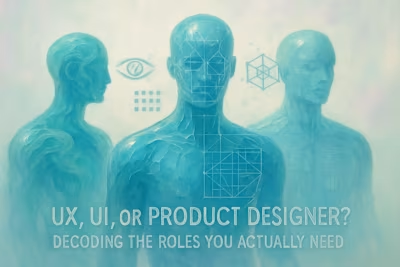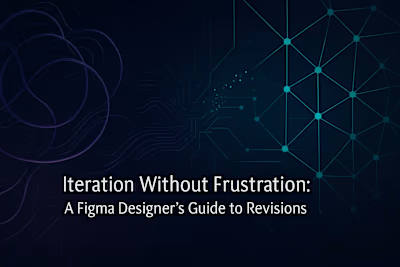Client Onboarding Magic: A Figma Designer's Guide to Perfect Projects
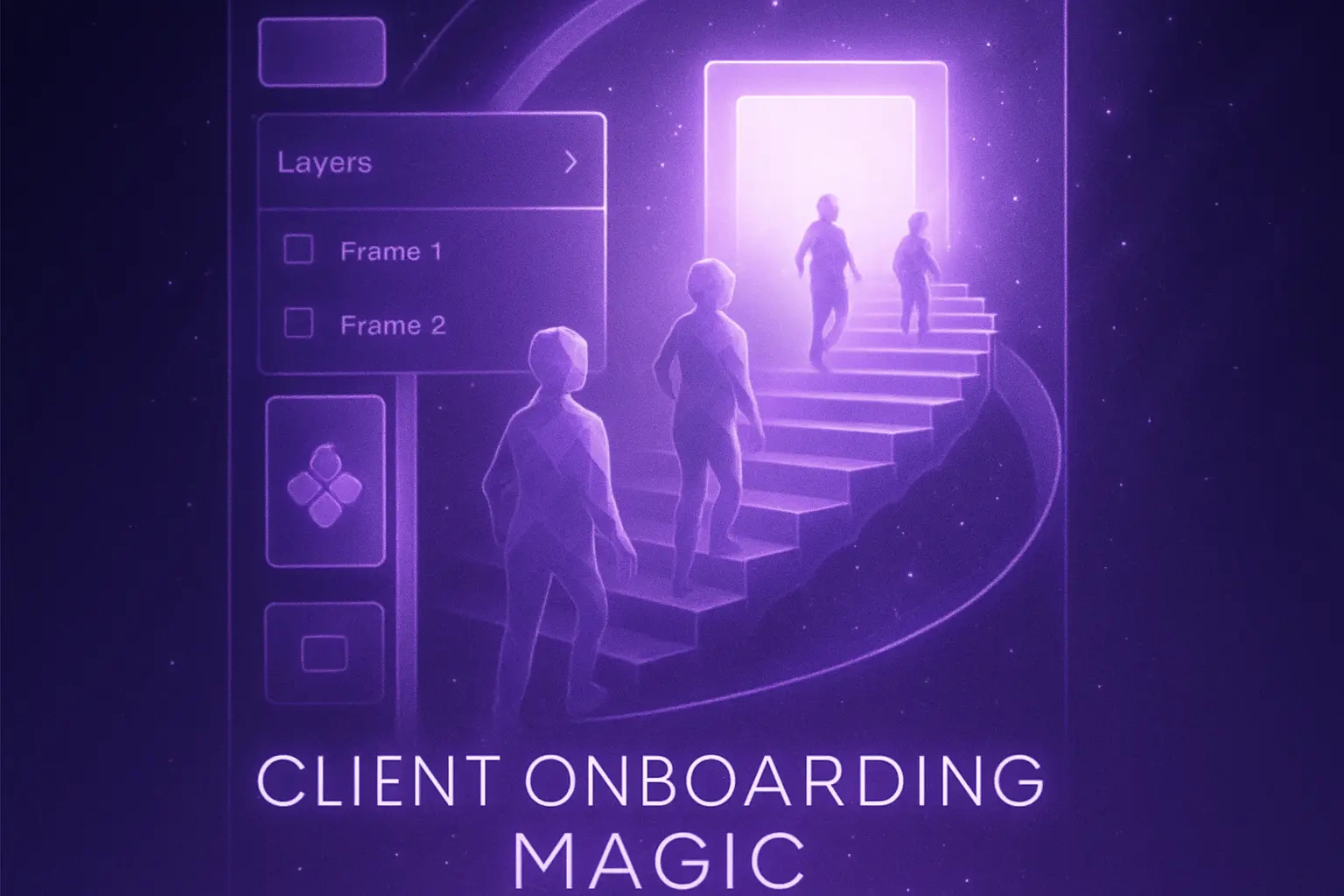
Client Onboarding Magic: A Figma Designer's Guide to Perfect Projects
The Pre-Onboarding Phase: Discovery and Proposals
Mastering the Discovery Call
Crafting a Winning Proposal
Building Your Onboarding Toolkit
The Essential Client Questionnaire
The Welcome Packet: Setting the Tone
The Freelance Contract: Your Project's Foundation
The Official Project Kickoff
Hosting an Effective Kickoff Meeting
Organizing Project Assets and Access
Conclusion
References
Client Onboarding Magic: A Figma Designer's Guide to Perfect Projects
A smooth start is crucial for any successful freelance design project. This article will guide Figma designers through the essential steps of client onboarding, from the initial call to project kickoff. We'll cover how to establish clear expectations and gather all necessary information upfront to prevent misunderstandings later.
A solid onboarding process not only impresses clients but also sets the stage for maintaining A+ communication throughout the project. If you're looking to work with professionals who have mastered this process, you can hire Figma designers who are experts in delivering a seamless client experience.
The Pre-Onboarding Phase: Discovery and Proposals
Before you even send a contract, there are critical steps to ensure you and the client are a good fit. This section covers the initial discovery call and how to craft a proposal that wins projects.
Think of this phase as dating before marriage. You're getting to know each other, figuring out if your working styles mesh, and determining whether this partnership will be successful. The time you invest here saves countless headaches down the road.
Mastering the Discovery Call
The discovery call is your first real opportunity to understand the client's vision and goals. Learn what questions to ask to uncover their needs, identify their target audience, and gauge their design preferences.
Start with the basics, but dig deeper. Yes, you need to know their budget and timeline. But you also want to understand their business goals. What problem are they trying to solve? Who are their competitors? What does success look like to them?
Here's a secret: clients often don't know exactly what they want. They might say they need a "modern website redesign," but what they really need is better user engagement. Your job during the discovery call is to be a detective. Ask open-ended questions like:
"Walk me through a typical day for your users"
"What frustrates you most about your current design?"
"If this project is wildly successful, what changes for your business?"
Listen for emotional cues. When clients get excited or frustrated, you're hitting on something important. Take detailed notes during the call. Better yet, ask permission to record it. You'll catch details you missed the first time around.
Don't forget to share your own process during this call. Explain how you work, what tools you use, and what clients can expect. This transparency builds trust from day one.
Crafting a Winning Proposal
A great proposal does more than just state your price. It outlines the project scope, deliverables, and timelines clearly. We'll discuss how to present this information in a way that builds confidence and gets you hired.
Your proposal should tell a story. Start by showing you understand their problem. Reflect back what you heard during the discovery call. This proves you were listening and builds immediate rapport.
Next, present your solution as a journey. Break the project into clear phases. For a website redesign, this might look like:
Research Phase - User interviews and competitor analysis
Design Phase - Wireframes, mockups, and prototypes
Testing Phase - User feedback and iterations
Handoff Phase - Final files and documentation
Include visual examples of your past work, especially projects similar to theirs. But don't just show pretty pictures. Explain the thinking behind each design decision. Clients hire you for your brain, not just your Figma skills.
Be specific about deliverables. Instead of "website design," write "5 responsive page templates including homepage, product page, about page, contact page, and blog template." This clarity prevents scope creep later.
Price confidently. Break down costs by phase or deliverable, not hourly rates. This positions you as a strategic partner, not just a pixel pusher. Include payment terms upfront - maybe 50% to start and 50% on completion.
End your proposal with next steps. Make it easy for them to say yes. Include a clear call-to-action and timeline for their decision.
Building Your Onboarding Toolkit
A standardized toolkit can save you hours on every project. This section details the essential documents and templates every freelance Figma designer should have.
Creating these documents takes time upfront. But once you have them, you'll wonder how you ever worked without them. Plus, having professional templates makes you look organized and trustworthy.
The Essential Client Questionnaire
Create a comprehensive questionnaire to gather all project details, from brand guidelines and target audience information to technical requirements and stakeholder contacts.
Your questionnaire should cover both the practical and the aspirational. Start with the nuts and bolts:
Current brand assets (logos, fonts, color codes)
Website URLs and login credentials
Content sources and copywriting responsibilities
Technical requirements and integrations
Then dive into the strategic questions:
Target audience demographics and psychographics
Key competitors and differentiation points
Success metrics and business goals
Design preferences and inspiration
Make your questionnaire user-friendly. Use Google Forms or Typeform to create an interactive experience. Group related questions together. Include examples or explanations for complex questions.
Don't overwhelm clients with a 50-question marathon. Focus on what you absolutely need to know before starting. You can always ask follow-up questions later.
Pro tip: Include a section about communication preferences. Some clients love Slack, others prefer email. Some want weekly check-ins, others trust you to work independently. Knowing these preferences upfront prevents friction later.
The Welcome Packet: Setting the Tone
Develop a welcome packet that outlines your work process, communication protocols, and office hours. This document helps set professional boundaries from the start.
Your welcome packet is like an instruction manual for working with you. It should feel warm and professional, not cold and corporate. Write it in your voice, as if you're explaining your process to a friend.
Include these key sections:
Your Design Process - Walk through each phase of your typical project. Explain what happens when, what you need from them, and what they can expect from you.
Communication Guidelines - Specify your preferred channels, response times, and meeting availability. Be honest about your boundaries. If you don't work weekends, say so.
Feedback Best Practices - Teach clients how to give constructive feedback. Explain the difference between "I don't like the blue" and "The blue feels too corporate for our playful brand."
Project Timeline - Provide a realistic schedule with built-in buffer time. Include key milestones and what might cause delays.
FAQs - Address common questions like "Can I request unlimited revisions?" or "What if I need something urgently?"
Design your welcome packet to match your brand. Use your colors, fonts, and style. This document represents you, so make it shine.
The Freelance Contract: Your Project's Foundation
A solid contract is non-negotiable. We'll cover the key clauses to include, such as project scope, payment terms, and revision policies, to protect both you and your client.
Your contract doesn't need to read like a legal textbook. Plain language works better for everyone. But it does need to cover all the important bases.
Project Scope - Define exactly what you're creating. List specific deliverables, not vague promises. Include what's NOT included to prevent scope creep.
Timeline and Milestones - Set clear deadlines for both you and the client. Include consequences for delays on either side.
Payment Terms - Specify amounts, due dates, and late fees. Consider including a kill fee clause if the project gets cancelled.
Revision Policy - Define how many rounds of revisions are included. Explain what constitutes a revision versus a new request.
Intellectual Property - Clarify who owns what and when. Typically, clients get full rights after final payment.
Confidentiality - Protect both parties' sensitive information. This builds trust and professionalism.
Get your contract reviewed by a lawyer at least once. Yes, it costs money. But it's cheaper than a lawsuit. Once you have a solid template, you can reuse it with minor tweaks for each project.
The Official Project Kickoff
With the paperwork signed, it's time to officially start the project. A kickoff meeting aligns everyone and ensures a smooth transition into the design phase.
This is where the real fun begins. You've done the groundwork, now it's time to bring everyone together and build momentum. A great kickoff sets an enthusiastic, collaborative tone for the entire project.
Hosting an Effective Kickoff Meeting
Learn how to structure your kickoff meeting to confirm project goals, review timelines, and introduce any team members. This meeting ensures everyone is on the same page before design work begins.
Schedule your kickoff within a week of signing the contract. Momentum matters. The longer you wait, the more enthusiasm fades. Send a calendar invite with a clear agenda at least 48 hours in advance.
Structure your meeting like this:
Introductions (5 minutes) - Even if you've met before, do quick intros. Include everyone's role and what they're excited about.
Project Vision (10 minutes) - Revisit the project goals and success metrics. Make sure nothing has changed since your initial discussions.
Timeline Review (10 minutes) - Walk through key dates and milestones. Confirm everyone's availability during crucial periods.
Process Overview (15 minutes) - Explain how you'll work together. Cover communication channels, feedback processes, and approval workflows.
Q&A (15 minutes) - Leave plenty of time for questions. Encourage everyone to speak up now rather than later.
Next Steps (5 minutes) - End with clear action items and deadlines. Send a recap email within 24 hours.
Keep the energy high and the mood collaborative. Use screen sharing to show examples or timelines. Encourage questions and discussion. This meeting sets the tone for your entire working relationship.
If you're working with a distributed team, be mindful of time zones. Record the meeting for anyone who can't attend live. Follow up individually with key stakeholders who missed it.
Organizing Project Assets and Access
Establish a clear system for file management from day one. This includes setting up shared folders and getting access to any necessary client platforms or brand assets.
Organization isn't sexy, but it's essential. A messy file system leads to wasted time, confused clients, and missed deadlines. Set up your structure before you create a single design.
Create a master project folder with clear subfolders:
01_Discovery - Research, questionnaires, and initial materials
02_Design - Your Figma files, organized by phase or page
03_Assets - Client logos, images, and brand materials
04_Feedback - Screenshots, comments, and revision notes
05_Deliverables - Final files ready for handoff
Use consistent naming conventions. Include dates in your file names (2024-03-15_Homepage_V2). This makes finding specific versions much easier later.
Set up your Figma workspace thoughtfully. Create a dedicated team or project for the client. Organize your pages logically - maybe by device type or user flow. Use clear names that clients will understand.
Request all necessary access upfront:
Current website admin credentials
Brand asset repositories
Analytics accounts
Content management systems
Any third-party tools or platforms
Create a shared password manager entry for project-specific logins. This keeps sensitive information secure while making it accessible to those who need it.
Don't forget about communication tools. Set up a dedicated Slack channel or project management board. Centralize all project communication to avoid important details getting lost in email.
Conclusion
Client onboarding might not be the most exciting part of design work, but it's arguably the most important. A smooth onboarding process sets you up for project success. It builds client confidence, prevents misunderstandings, and lets you focus on what you do best - creating amazing designs.
Remember, every client is different. While templates and processes help, stay flexible. Some clients need more hand-holding, others prefer independence. Read the room and adjust accordingly.
The time you invest in onboarding pays dividends throughout the project. Clients who feel informed and included become your biggest advocates. They refer you to others, come back for more work, and make the whole freelance journey more enjoyable.
Start building your onboarding toolkit today. Create one document at a time. Test and refine your process with each new client. Soon, you'll have a smooth system that impresses clients and makes your work life easier.
Great design starts before you open Figma. It starts with understanding, communication, and setting everyone up for success. Master your onboarding process, and watch your freelance business thrive.
References
Like this project
Posted Jul 6, 2025
Start every Figma project on the right foot. Our guide to client onboarding helps you set clear expectations, gather essential info, and build trust from day one.