Iteration Without Frustration: A Figma Designer's Guide to Revisions
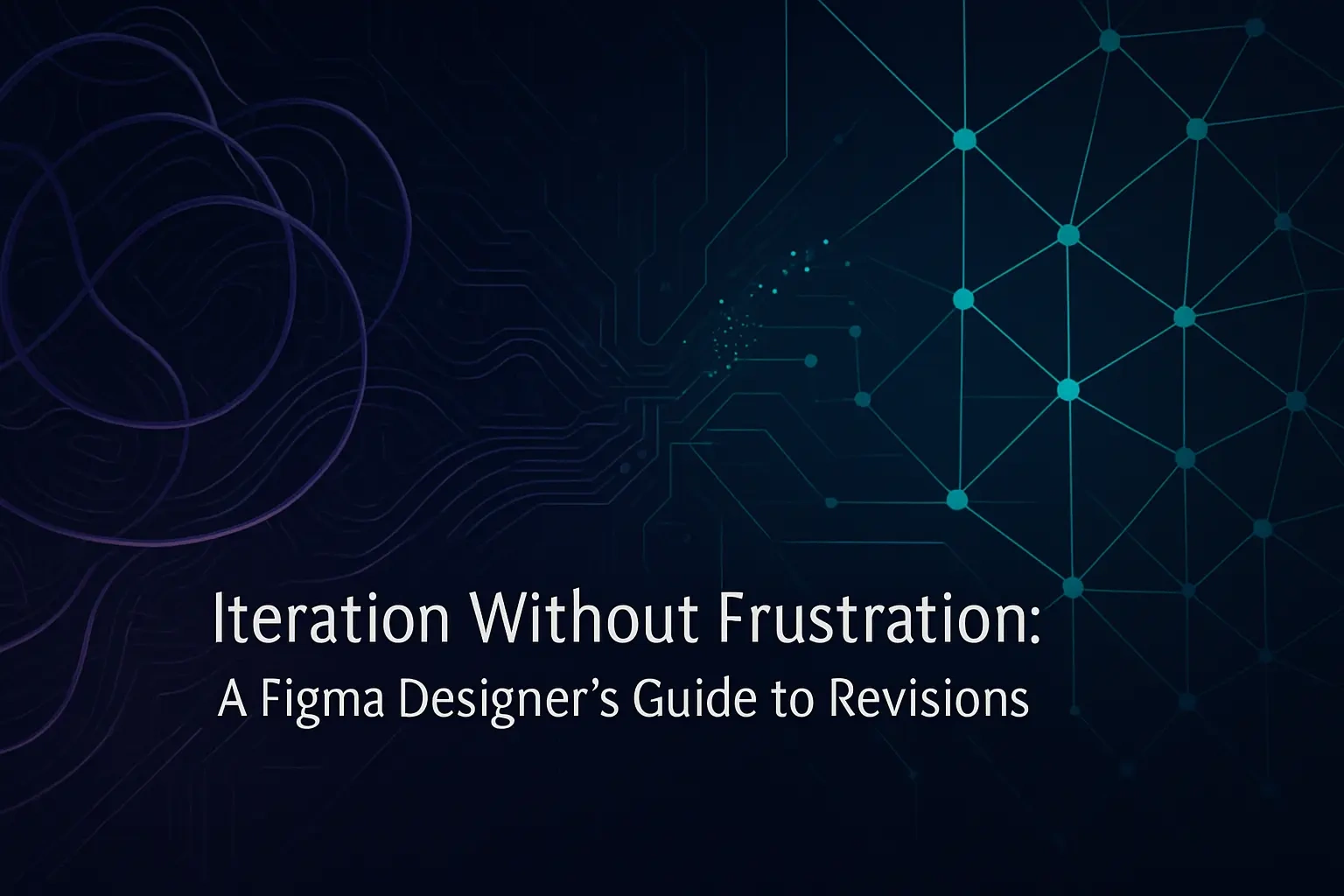
Iteration Without Frustration: A Figma Designer's Guide to Revisions
Setting the Stage: A Framework for Revisions
Defining 'Rounds of Revisions' in Your Contract
Educating Your Client on Providing Effective Feedback
Using a Structured Feedback Process
Leveraging Figma for a Smoother Iteration Process
Using Comments and Prototyping for Clear Feedback
Version History and Component-Based Design
Handling Feedback and Implementing Changes
Consolidating and Prioritizing Feedback
Communicating Your Design Decisions
Getting Formal Sign-Off
References
Iteration Without Frustration: A Figma Designer's Guide to Revisions
Revisions are a natural part of the design process, but they don't have to be a source of frustration. For Figma designers, a structured approach to iteration can turn client feedback into a powerful tool for improvement. It all starts with clear client communication to set the stage for how feedback will be handled. This article will provide a framework for managing the revision process efficiently, from gathering feedback to implementing changes, all while managing scope.
A well-defined process, combined with effective time management tactics, can prevent endless cycles of changes. If you need a designer who excels at this, you can find expert Figma designers on our platform.
Setting the Stage: A Framework for Revisions
A proactive approach to revisions begins before you even present the first design. This section covers how to set expectations and create a process that prevents feedback chaos.
Think of revision management like building a house. You wouldn't start construction without blueprints, right? The same goes for design revisions. Setting up a solid framework from the start saves you countless headaches down the road.
Defining 'Rounds of Revisions' in Your Contract
Here's a truth bomb: unlimited revisions kill projects. They drain your energy, blow timelines, and often result in worse designs than the original concept. That's why clearly specifying revision rounds in your contract isn't just smart business—it's essential for project success.
Start by including specific language in your contract. Something like: "This project includes two rounds of revisions. Each round allows for consolidated feedback to be addressed within 5 business days." Be crystal clear about what constitutes a revision round versus a new request.
I've found that two to three revision rounds work best for most projects. The first round catches major directional changes. The second handles refinements. If you need a third, it's usually for final polish. Anything beyond that? That's a new scope discussion.
Pro tip: Define what happens after the included rounds. Maybe you charge hourly for additional revisions, or perhaps you offer revision packages. Whatever you choose, put it in writing before the project starts.
Educating Your Client on Providing Effective Feedback
Not all feedback is created equal. "Make it pop more" doesn't help anyone. But "The call-to-action button doesn't stand out enough against the background" gives you something to work with.
Before you present your first design, spend 10 minutes teaching your client how to give great feedback. Share examples of helpful versus unhelpful comments. Explain that specific, actionable feedback leads to better results faster.
Create a simple feedback guide. Include prompts like:
What specific element are you commenting on?
What problem does this create for your users?
Can you share an example of what you're envisioning?
Also, clarify the difference between bugs and feature requests. A bug might be "The mobile menu doesn't close when clicked." A feature request sounds like "Can we add a shopping cart to this landing page?" One gets fixed in revisions. The other needs a scope conversation.
Using a Structured Feedback Process
Chaos breeds frustration. Structure breeds success. Establish your feedback collection method upfront and stick to it religiously.
Figma comments work brilliantly for visual feedback. They're contextual, trackable, and keep everything in one place. But some clients prefer other methods. Maybe they want a video call to walk through changes. Perhaps they like sending emails. Whatever method you choose, make it the only method.
Set clear deadlines for feedback delivery. "Please provide all feedback within 3 business days of presentation" keeps projects moving. Batch feedback collection too. Instead of addressing comments as they trickle in, wait for the complete set. This prevents the dreaded scenario where you implement changes, only to have them reversed by later feedback.
Create a feedback template if needed. Include sections for:
Overall impressions
Specific design elements
Functionality concerns
Missing elements
Questions or clarifications needed
Leveraging Figma for a Smoother Iteration Process
Figma itself is a powerful tool for managing iterations. This section explores how to use its features to make the revision process more transparent and collaborative.
The beauty of Figma lies in its collaborative nature. Unlike traditional design tools where you'd export JPEGs and hope for the best, Figma lets clients see and comment on live designs. Use this to your advantage.
Using Comments and Prototyping for Clear Feedback
Figma's commenting system is your best friend during revisions. But like any friendship, it needs boundaries to thrive. Guide your clients on how to use comments effectively.
Show them how to click directly on design elements before commenting. A comment floating in space saying "Change this" helps nobody. A comment pinned to the specific button that needs changing? That's actionable gold.
Encourage clients to use the resolve feature once you've addressed their feedback. This keeps the comment thread clean and shows clear progress. Nothing feels better than watching those open comments disappear one by one.
Interactive prototypes take feedback to the next level. Instead of clients imagining how interactions work, they can experience them. This prevents misunderstandings about hover states, transitions, and user flows. Build simple prototypes for key interactions. Even basic click-through prototypes clarify so much.
When presenting prototypes, provide context. Explain what they should focus on. Are you showing the overall flow? Specific micro-interactions? Setting expectations prevents feedback on elements that aren't ready for review yet.
Version History and Component-Based Design
Figma's version history is like a time machine for your designs. Use it strategically to manage iterations without losing your mind.
Before implementing any feedback, create a named version. Call it something clear like "Pre-Round 1 Revisions" or "Client Approved Version." This gives you a safety net. When a client says "Actually, I liked the previous version better," you can restore it in seconds.
Component-based design transforms revision efficiency. Instead of updating 20 screens individually, update the master component once. Changes propagate everywhere automatically. This isn't just faster—it ensures consistency across your entire design.
Build your component library with revisions in mind. Create variants for different states and options. When feedback requests a button color change, switching variants takes seconds. The same goes for typography, spacing, and layout components.
Document your component decisions. Add descriptions explaining why certain choices were made. This helps during revisions when clients question design decisions. You can point to the documented reasoning instead of explaining from scratch.
Handling Feedback and Implementing Changes
Once you receive feedback, the next step is to analyze and implement it thoughtfully. This section provides best practices for navigating this critical phase.
Receiving feedback can feel like drinking from a fire hose. Twenty comments from different stakeholders, some contradicting each other. The key? Don't panic. Take a breath and approach it systematically.
Consolidating and Prioritizing Feedback
First rule of feedback management: Don't touch your design files immediately. Seriously. Read through all feedback first. Take notes. Look for patterns and contradictions.
Create a simple spreadsheet to track feedback if the project is complex. Include columns for:
The feedback item
Who provided it
Priority level
Your response or plan
Status (pending, in progress, complete)
Identify conflicting feedback early. When the CEO wants a bold, modern look but the marketing manager requests traditional and safe, you need clarification before proceeding. Schedule a quick call to align stakeholders. It's better to spend 30 minutes aligning than 3 hours implementing changes that get reversed.
Ask clarifying questions without seeming defensive. "When you say 'more professional,' could you share an example of what that means to you?" gets you actionable direction. "What do you mean by professional?" sounds confrontational.
Group similar feedback together. If three people mention the navigation is confusing, that's a priority. If one person dislikes the shade of blue, that might be personal preference. Use your design expertise to guide these decisions.
Communicating Your Design Decisions
Sometimes you need to push back on feedback. The key is doing it professionally while keeping the project goals in focus.
Never start with "No." Instead, try "I understand your concern about X. Here's why I approached it this way..." Then explain your reasoning using design principles and user experience best practices.
Frame pushback around project objectives. "Adding animation here would look cool, but it might slow page load times, which could hurt our conversion goals" shows you're thinking strategically, not being stubborn.
Offer alternatives when rejecting suggestions. If a client wants comic sans (yes, it still happens), don't just say it's unprofessional. Suggest modern, friendly alternatives that achieve their goal of approachability without sacrificing credibility.
Document your design rationale. Create a simple design decision log explaining key choices. When questions arise during revisions, you can reference this document. It shows thoughtfulness and saves repetitive explanations.
Pick your battles wisely. If a change doesn't impact usability or project goals significantly, sometimes it's better to make the client happy. Save your pushback for changes that genuinely harm the user experience or project objectives.
Getting Formal Sign-Off
The revision round isn't complete until you have written approval. Verbal agreements vanish like morning mist when scope creep appears.
Create a clear approval process. Send a message like: "I've implemented all feedback from Round 1. Please review the updated designs and confirm your approval by [date]. Once approved, we'll move to [next phase]."
Use Figma's built-in features for approval tracking. Create a dedicated page called "Approvals" where you screenshot key screens with dates and approval status. This creates an audit trail within your design file.
Be specific about what approval means. Does it mean the design is final? Does it mean you're moving to development? Clarity prevents the "I approved it, but I didn't know that meant I couldn't change it" conversation later.
If using email for approvals, make it easy for clients. Include:
Direct links to the designs
A summary of changes made
Clear next steps
A specific approval statement they can reply with
Consider creating a simple approval template: "I approve the designs presented on [date] and understand that additional changes beyond minor adjustments will require a new scope."
For larger projects, break approvals into milestones. Get sign-off on:
Overall design direction
Key page layouts
Component library
Final designs
This staged approach prevents massive revisions late in the project when changes are most expensive and time-consuming.
Remember, formal sign-off isn't about being rigid. It's about creating clear communication and protecting both you and your client from misunderstandings. When everyone knows where they stand, projects run smoother and relationships stay strong.
The revision process doesn't have to be a source of stress. With clear frameworks, smart use of Figma's features, and professional communication, you can transform feedback from a necessary evil into a powerful tool for creating better designs. The key is preparation, organization, and maintaining clear boundaries while staying flexible enough to serve your client's needs.
Start implementing these strategies on your next project. You'll find that revisions become less about frustration and more about collaboration. And isn't that what great design is all about?
References
Like this project
Posted Jul 6, 2025
Turn client feedback from a headache into a productive process. Learn how to manage design revisions and iterations in Figma like a pro, ensuring smooth project flow.









