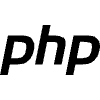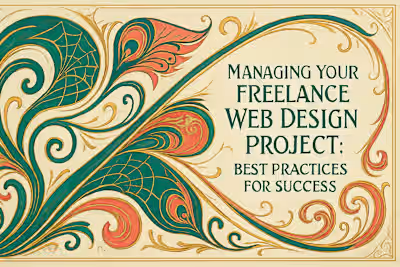WordPress Designer vs. Developer: Who Do You Really Need to Hire?

WordPress Designer vs. Developer: Who Do You Really Need to Hire?
The Role of a WordPress Designer: The Architect of User Experience
Core Responsibilities
Key Skills
When to Hire a Designer
The Role of a WordPress Developer: The Engineer of Functionality
Core Responsibilities
Key Skills
When to Hire a Developer
The Hybrid Professional: The Designer-Developer
What They Can Do
Potential Drawbacks
Conclusion: Making the Right Choice for Your Project
References
WordPress Designer vs. Developer: Who Do You Really Need to Hire?
When building a WordPress website, the terms 'designer' and 'developer' are often used interchangeably, leading to confusion and potentially hiring the wrong professional for your project. While their roles can overlap, they focus on distinct aspects of website creation. A designer crafts the visual experience, while a developer builds the functional backbone. Understanding this distinction is crucial before you hire a WordPress professional.
This article will clarify their roles, helping you decide who you need. Knowing their different skill sets also helps in understanding cost structures, and for a deeper dive, you can explore our WordPress designer cost guide. Furthermore, once you know who to hire, you'll need to write an effective job description to attract them.
The Role of a WordPress Designer: The Architect of User Experience
A WordPress designer is primarily concerned with the look and feel of the website. They are the visual storytellers who ensure the site is attractive, on-brand, and easy for visitors to navigate.
Think of a designer as the architect of your digital space. Just as an architect plans how a building will look and feel to its occupants, a WordPress designer maps out how visitors will experience your website. They're the ones who obsess over whether that button should be blue or green, and whether your navigation menu makes sense to first-time visitors.
Core Responsibilities
The daily work of a WordPress designer revolves around creating the visual blueprint for your website. They start by developing wireframes – basic sketches that show where different elements will go on each page. From there, they create detailed mockups that bring color, typography, and imagery into the mix.
A designer's toolkit includes selecting the perfect color palette that reflects your brand personality. They'll spend hours choosing fonts that are both readable and convey the right tone. Layout design is another crucial task – they determine how content flows on the page, where images should be placed, and how much white space is needed to avoid overwhelming visitors.
But it's not just about making things pretty. User interface (UI) and user experience (UX) design form the core of their work. They think about the journey a visitor takes from landing on your homepage to completing a purchase or filling out a contact form. Every design decision aims to make that journey as smooth and intuitive as possible.
Key Skills
To excel in their role, WordPress designers need a specific set of skills. First and foremost, they must be proficient in design tools. Figma has become the industry standard for web design, though many still use Adobe Creative Suite programs like Photoshop and Illustrator. These tools allow them to create pixel-perfect designs that developers can later turn into functioning websites.
A strong understanding of branding is essential. Designers need to translate your company's values and personality into visual elements. They should know how different colors evoke different emotions and how typography can reinforce your brand message.
UI/UX principles guide every decision they make. This includes understanding visual hierarchy – making sure the most important elements catch the eye first. They also need to grasp conversion rate optimization, knowing how design choices impact whether visitors take desired actions.
When it comes to WordPress specifically, designers typically work with page builders like Elementor or Divi. These tools let them create layouts without diving deep into code. However, the best designers also have strong CSS skills, allowing them to fine-tune designs and create custom styling that page builders can't achieve alone.
When to Hire a Designer
Several scenarios clearly call for a WordPress designer's expertise. If you're building a new website from scratch, a designer should be your first hire. They'll create the visual foundation that everything else builds upon. Starting with development before design is like trying to frame a house without blueprints – possible, but likely to result in problems.
Rebranding is another perfect time to bring in a designer. Maybe your current site looks dated, or perhaps your business has evolved and your website no longer reflects who you are. A designer can give your site a fresh look while maintaining the functionality users expect.
Low user engagement and conversion rates often signal design problems. If visitors leave your site quickly or struggle to find what they need, a designer can diagnose and fix these issues. They'll analyze user behavior, identify pain points in the current design, and create solutions that guide visitors toward your goals.
The Role of a WordPress Developer: The Engineer of Functionality
A WordPress developer takes the designer's vision and brings it to life with code. They are responsible for the technical construction and maintenance of the website, ensuring it is secure, fast, and functional.
While designers focus on how things look, developers concentrate on how things work. They're the engineers who build the engine under your website's hood. Without them, even the most beautiful design remains just a pretty picture.
Core Responsibilities
WordPress developers spend their days writing code in various languages. PHP forms the backbone of WordPress, so developers need deep knowledge of this server-side language. They also work with JavaScript for interactive features, HTML for structure, and CSS for styling.
Custom theme development is a major part of their work. While many sites use pre-made themes, businesses often need unique functionality that off-the-shelf solutions can't provide. Developers create these custom themes from scratch or heavily modify existing ones to meet specific requirements.
Plugin development is another key responsibility. WordPress's plugin ecosystem is vast, but sometimes you need functionality that doesn't exist yet. Developers can create custom plugins that add features like specialized contact forms, unique e-commerce functionality, or integration with your company's internal systems.
Database management keeps your site running smoothly. Developers optimize database queries to ensure pages load quickly, even as your site grows. They also handle data migrations when moving between hosting providers or upgrading systems.
API integration has become increasingly important. Modern websites often need to connect with external services – payment processors, email marketing platforms, CRM systems, and more. Developers write the code that makes these connections possible and ensures data flows smoothly between systems.
Security and performance optimization round out their responsibilities. They implement security best practices to protect against hackers, optimize code for fast loading times, and ensure your site can handle traffic spikes without crashing.
Key Skills
The technical skills required for WordPress development go well beyond basic coding. Deep knowledge of PHP is non-negotiable – it's the language WordPress is built on. Developers need to understand object-oriented programming, WordPress coding standards, and how to write secure, efficient code.
Understanding WordPress core is crucial. This means knowing how WordPress processes requests, how its database is structured, and how themes and plugins interact with the core system. Good developers can navigate WordPress's extensive documentation and understand how updates might affect custom code.
Database management skills are essential. Developers work with MySQL databases, writing queries to retrieve and store data efficiently. They need to understand indexing, query optimization, and how to structure data for best performance.
Server-side logic forms another critical skill set. This includes understanding how web servers work, managing hosting environments, and troubleshooting server-related issues. Many developers also have experience with version control systems like Git, which helps manage code changes and collaborate with teams.
When to Hire a Developer
Certain situations clearly require a developer's expertise. When you need custom features that existing plugins can't provide, a developer becomes essential. Maybe you need a specialized booking system, a unique membership structure, or integration with proprietary software. These scenarios demand custom code.
Building complex web applications goes beyond typical website needs. If you're creating a learning management system, a multi-vendor marketplace, or a social networking platform on WordPress, you need developers who can architect and build these sophisticated systems.
Integration needs often trigger the search for a developer. When your WordPress site needs to talk to your inventory management system, pull data from external APIs, or sync with your CRM, developers create these connections.
Technical issues like slow page speed require developer intervention. While designers create lightweight designs, developers optimize the code that runs them. They can identify bottlenecks, optimize database queries, implement caching strategies, and ensure your site loads in seconds, not minutes.
The Hybrid Professional: The Designer-Developer
Some professionals possess skills in both design and development. While rare, these 'unicorns' can be incredibly valuable for certain types of projects.
Finding someone equally skilled in both areas is like finding a chef who's also a master sommelier – possible, but uncommon. These professionals bridge the gap between visual creativity and technical implementation, offering unique advantages for the right projects.
What They Can Do
A hybrid professional can handle a project from initial concept and wireframe to final coding and launch. This can be efficient for smaller projects or startups.
Imagine having one person who can sketch out your website's design in the morning and code it by afternoon. For small businesses or startups with limited budgets, this efficiency is invaluable. Communication becomes simpler – there's no back-and-forth between designer and developer because they're the same person.
These professionals excel at creating cohesive projects. Since they understand both sides, they design with development in mind and code with design sensibilities. This often results in cleaner, more efficient websites. They won't design something that's impossible to code, and they won't code something that compromises the design vision.
Maintenance and updates become smoother too. When you need design tweaks that require code changes, one person can handle both. This reduces project management overhead and speeds up implementation time.
Potential Drawbacks
Despite their versatility, hybrid professionals have limitations. A single person may not have the same depth of expertise as two specialists. While they might be good at both design and development, they're rarely exceptional at both.
Think about it this way: design and development require different mindsets. Design demands creativity, aesthetic sense, and user empathy. Development requires logical thinking, problem-solving, and attention to technical detail. Switching between these modes can be challenging, and mastery of both takes years of dedicated practice.
For large, complex projects, having a dedicated designer and a dedicated developer is often the better approach. When you're building an enterprise-level e-commerce site or a complex web application, you need specialists who can dive deep into their respective areas. A designer who spends all their time on UX research and testing will likely create better user experiences than someone splitting time with coding. Similarly, a developer focused solely on performance optimization and security will build more robust systems.
The technology landscape changes rapidly. Keeping up with design trends, new development frameworks, changing SEO requirements, and evolving security threats is a full-time job for each role. Expecting one person to stay current in both areas often leads to knowledge gaps.
Conclusion: Making the Right Choice for Your Project
Understanding the distinction between WordPress designers and developers empowers you to make informed hiring decisions. The choice isn't always either-or – it depends on your specific needs and project scope.
If your primary need is visual and user-focused, start with a designer. When your existing site functions well but looks outdated, when bounce rates are high, or when you're establishing a new brand identity, a designer should be your first call. They'll create the visual framework that attracts and retains visitors.
If your need is technical and feature-focused, start with a developer. When you need custom functionality, API integrations, performance improvements, or have security concerns, a developer's expertise becomes crucial. They'll build the robust foundation your website needs to function reliably.
For most comprehensive website builds, collaboration between both roles is the key to success. The designer creates an attractive, user-friendly interface while the developer ensures everything works smoothly behind the scenes. This partnership produces websites that are both beautiful and functional.
Consider your budget, timeline, and project complexity when deciding. Small projects might benefit from a hybrid professional, while larger initiatives typically need specialized expertise. Remember that hiring the right professional initially saves money and headaches down the road.
Your WordPress website is often the first interaction potential customers have with your business. Whether you choose a designer, developer, or both, invest in professionals who understand your vision and have the skills to bring it to life. The right choice will pay dividends in user satisfaction, conversion rates, and business growth.
References
Like this project
Posted Jun 15, 2025
Confused between a WordPress designer and a developer? Learn the key differences in their skills, responsibilities, and when you need to hire one over the other.