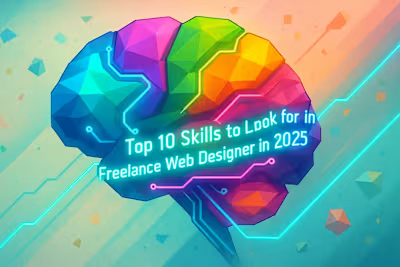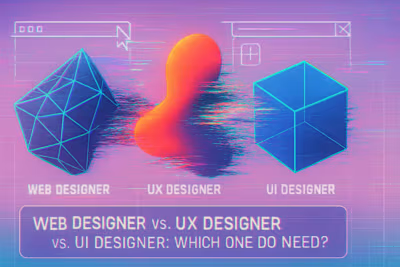Managing Your Freelance Web Design Project: Best Practices for Success
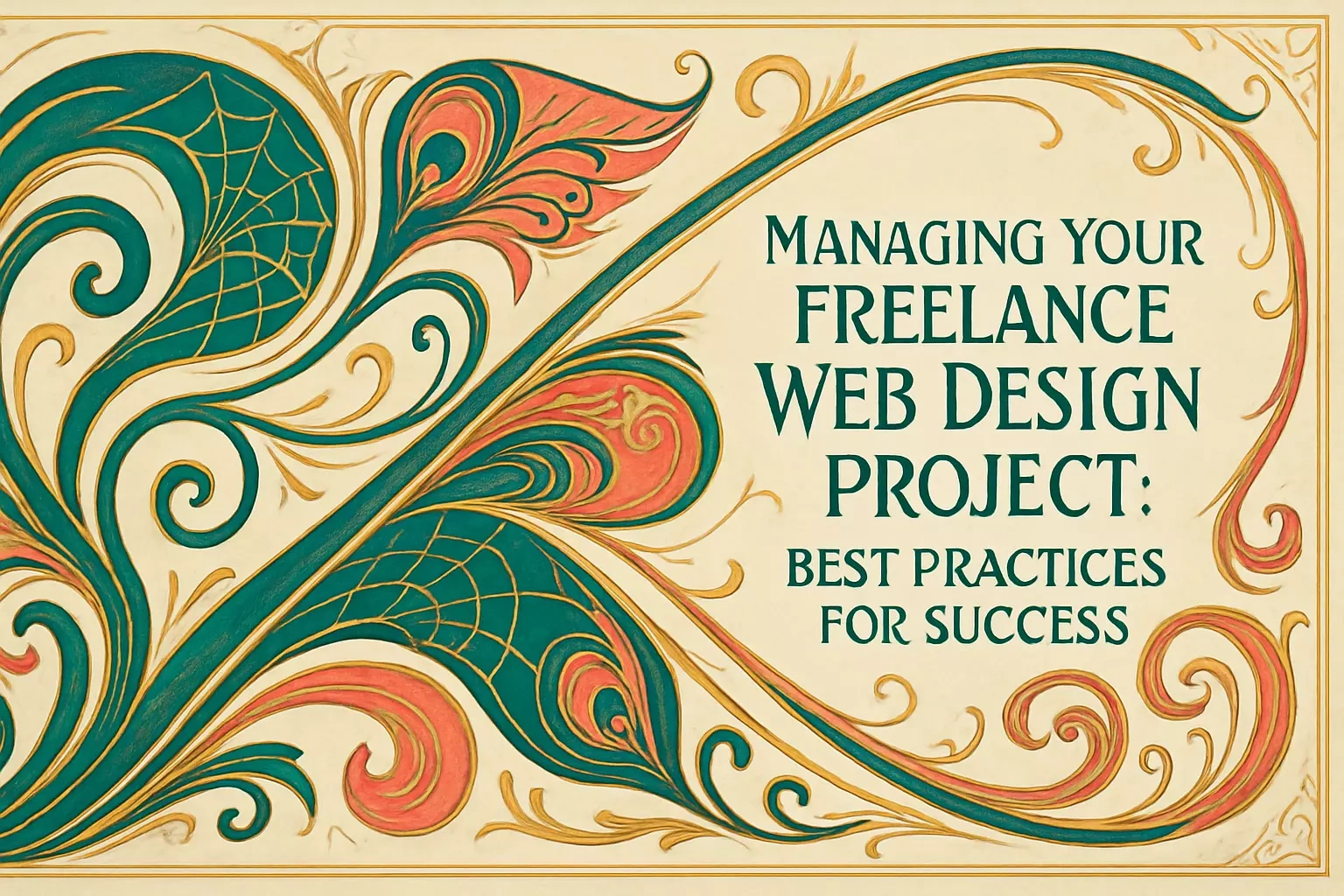
Managing Your Freelance Web Design Project: Best Practices for Success
Setting the Foundation for a Successful Project
The Kick-off Meeting
Establishing a Single Point of Contact
Defining and Agreeing on Milestones
Effective Communication and Collaboration
Choosing the Right Communication Tools
The Art of Giving Constructive Feedback
Scheduling Regular Check-ins
Leveraging Project Management Tools
Task Management with Trello or Asana
File Sharing and Organization
Time Tracking for Hourly Projects
Navigating Common Project Challenges
Managing Scope Creep
Handling Delays and Adjusting Timelines
Resolving Creative Differences
Conclusion
References
Managing Your Freelance Web Design Project: Best Practices for Success
Setting the Foundation for a Successful Project
The Kick-off Meeting
Establishing a Single Point of Contact
Defining and Agreeing on Milestones
Effective Communication and Collaboration
Choosing the Right Communication Tools
The Art of Giving Constructive Feedback
Scheduling Regular Check-ins
Leveraging Project Management Tools
Task Management with Trello or Asana
File Sharing and Organization
Time Tracking for Hourly Projects
Navigating Common Project Challenges
Managing Scope Creep
Handling Delays and Adjusting Timelines
Resolving Creative Differences
Conclusion
References
Posted Jun 14, 2025
Hiring a freelance web designer is just the first step. Learn the best practices for managing your project, from communication and tools to feedback and milestones.