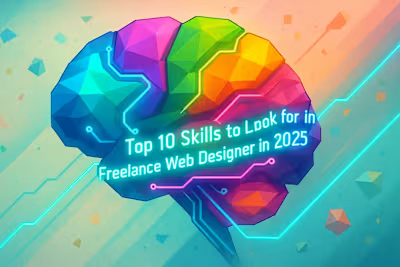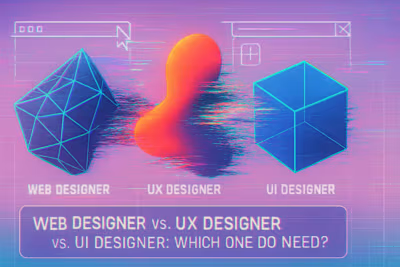How to Evaluate a Freelance Web Designer's Portfolio (and Spot Red Flags)

How to Evaluate a Freelance Web Designer's Portfolio (and Spot Red Flags)
What to Look For in a Web Design Portfolio
Quality and Professionalism of the Work
Relevance to Your Project
Variety and Range of Skills
Focus on User Experience (UX)
Going Beyond the Visuals: The Case Study Approach
The Problem and the Goal
The Designer's Role and Process
The Solution and the Results
Common Red Flags to Watch Out For
Outdated or Limited Portfolio
Inconsistent Quality
Lack of Live Websites
Designs That Don't Match Your Aesthetic
Making Your Final Decision
References
How to Evaluate a Freelance Web Designer's Portfolio (and Spot Red Flags)
A freelance web designer's portfolio is the single most important tool for assessing their capabilities. It's a direct reflection of their skills, style, and experience. However, simply looking at pretty pictures isn't enough; you need to know how to evaluate it critically. After you've written a compelling job description, the next step is to dive into the portfolios of your applicants.
Think of a portfolio as a designer's visual resume. It tells you not just what they can do, but how they think, solve problems, and approach their craft. Learning to evaluate a designer's portfolio effectively can save you from costly hiring mistakes and help you find the perfect creative partner for your project. Before you move on to interviewing and onboarding, you need to master the art of portfolio assessment.
What to Look For in a Web Design Portfolio
A strong portfolio should demonstrate a range of skills and a professional approach. Here are the key elements to focus on during your review.
When you first open a designer's portfolio, take a moment to get an overall impression. Does it feel cohesive? Is it easy to navigate? The way designers present their own work often reflects how they'll handle your project. A messy, confusing portfolio might indicate similar issues in their client work.
Quality and Professionalism of the Work
Assess the overall aesthetic quality. Do the designs look modern and polished? Pay attention to details like typography, color theory, and layout.
Start by examining the visual hierarchy in their designs. Can you immediately tell what's most important on each page? Good designers guide your eye naturally through content. Look at how they use white space – cramped designs often signal inexperience, while thoughtful spacing shows maturity.
Typography choices reveal a lot about a designer's skill level. Check if fonts are readable across different sizes. Notice whether they stick to two or three font families per project or if they're mixing too many styles. Professional designers understand that typography isn't just about looking pretty; it's about communication.
Color usage is another crucial indicator. Do the color palettes feel intentional and harmonious? Are there consistent color systems throughout each project? Watch out for designs that rely too heavily on trendy effects or flashy animations without substance underneath.
The small details matter too. Look for consistent spacing, aligned elements, and clean edges. Pixelated images, misaligned text, or inconsistent button styles suggest a lack of attention to detail that could plague your project.
Relevance to Your Project
Look for projects that are similar to yours in terms of industry, scope, or functionality. This indicates relevant experience.
If you're building an e-commerce site, prioritize designers who showcase online stores in their portfolio. Need a SaaS platform? Look for complex web applications in their past work. While great designers can adapt to new industries, relevant experience reduces the learning curve.
Pay attention to the complexity level of their showcased projects. A designer who only shows simple brochure sites might struggle with your multi-functional platform. Conversely, if you need a straightforward landing page, someone specializing in complex applications might overcomplicate things.
Industry experience matters more than you might think. A designer who's worked in healthcare understands HIPAA compliance concerns. Someone with fintech experience knows the importance of building trust through design. These nuances can significantly impact your project's success.
Don't dismiss a talented designer just because they lack exact industry matches. Instead, look for transferable skills. A designer who's created booking systems for restaurants might excel at your appointment scheduling platform. The key is understanding the underlying challenges they've solved.
Variety and Range of Skills
A diverse portfolio showcasing different styles and types of websites demonstrates adaptability and a broad skill set.
The best designers aren't one-trick ponies. They can shift between minimalist corporate designs and vibrant creative projects. This flexibility suggests they can adapt to your brand's unique needs rather than forcing you into their preferred style.
Look for evidence of different technical skills too. Can they handle responsive design across devices? Do they show understanding of different content management systems? Have they worked with various frameworks or platforms? This versatility often translates to problem-solving ability.
Notice how they handle different design challenges. A portfolio might include information-heavy news sites, image-focused portfolios, and interaction-heavy web apps. Each type requires different approaches, and success across categories shows true expertise.
However, be cautious of portfolios that are too scattered. If every project looks completely different with no connecting thread of quality or thoughtfulness, it might indicate a lack of personal style or vision. The best designers maintain high standards while adapting to different needs.
Focus on User Experience (UX)
Evaluate how user-friendly the showcased websites are. Is the navigation intuitive? Is the information easy to find? A good designer prioritizes the user.
Start by trying to accomplish basic tasks on their showcased sites. Can you find contact information quickly? Is it clear what the company does within seconds of landing on the homepage? These fundamental UX principles separate good designers from great ones.
Mobile responsiveness is non-negotiable today. Check how their designs adapt to smaller screens. Do they simply shrink desktop layouts, or do they thoughtfully reorganize content for mobile users? Look for touch-friendly button sizes and readable text without zooming.
Navigation structures reveal UX thinking. Are menu items logically organized? Can users find what they need in three clicks or less? Good designers create clear paths through content, while poor UX forces users to hunt for information.
Loading speed and performance matter too. While you can't always test this in portfolio images, look for signs of optimization awareness. Are they using appropriate image formats? Do they mention performance considerations in their case studies? These details show professional maturity.
Going Beyond the Visuals: The Case Study Approach
The best portfolios don't just show the final product; they explain the process. Look for case studies that provide context and demonstrate strategic thinking.
Case studies separate serious professionals from hobbyists. They show that a designer doesn't just make things look pretty – they solve real business problems through design. When evaluating case studies, look for clear storytelling that walks you through their thinking process.
The Problem and the Goal
A good case study starts by outlining the client's problem and the project's objectives. This shows the designer understands business goals.
Strong case studies begin with context. What challenge did the client face? Maybe their bounce rate was too high, or their brand felt outdated compared to competitors. Designers who articulate these problems clearly demonstrate business acumen beyond just visual skills.
Look for specific, measurable goals in their case studies. Vague objectives like "modernize the website" are less impressive than "increase mobile conversion rates by 25%" or "reduce support tickets about navigation by half." This specificity shows strategic thinking.
The best designers also explain constraints they worked within. Budget limitations, technical requirements, or brand guidelines all impact design decisions. Acknowledging these realities shows professionalism and experience working with real clients, not just creating concepts in a vacuum.
Notice whether they mention stakeholder needs. Did they consider different user personas? Were there competing internal priorities to balance? Designers who navigate complex requirements successfully are more likely to handle your project's unique challenges.
The Designer's Role and Process
Look for a description of the designer's specific contributions and the steps they took, from research and wireframing to the final design.
Detailed process descriptions reveal how designers actually work. Do they start with user research? Create wireframes before diving into visuals? Test their designs with real users? These steps indicate a methodical approach that leads to better outcomes.
Pay attention to collaboration mentions. Did they work with developers, copywriters, or marketing teams? How did they handle feedback and revisions? Designers who communicate their collaborative process usually work better in team environments.
Look for evidence of iterative design. The best designers show how their concepts evolved based on feedback and testing. If they only show a linear path from concept to final design, they might be glossing over the messy reality of design work.
Tools and techniques matter less than thinking, but they're worth noting. Designers who mention user testing, analytics review, or accessibility considerations demonstrate comprehensive approaches. Those who only discuss visual tools might have narrower skill sets.
The Solution and the Results
The most effective case studies showcase the final design as a solution and, ideally, include metrics or testimonials demonstrating the project's success.
Results speak louder than intentions. Look for concrete outcomes like increased conversion rates, reduced bounce rates, or improved user engagement. Even qualitative results like positive user feedback or client testimonials add credibility.
The final design presentation should clearly connect back to the original problem. If the goal was to appeal to younger audiences, does the design feel fresh and contemporary? If accessibility was a concern, are there specific features addressing those needs?
Before-and-after comparisons can be particularly revealing. They show not just where the design ended up, but how far it traveled. Dramatic improvements demonstrate the designer's ability to transform struggling websites into successful ones.
Watch for designers who take credit for results beyond their control. While design impacts business metrics, claiming sole responsibility for doubling revenue seems unrealistic. Honest attribution of success shows integrity and understanding of design's role in larger business contexts.
Common Red Flags to Watch Out For
Not all portfolios are created equal. Here are some warning signs that might indicate a designer is not the right fit for your project.
Learning to spot red flags quickly can save you time and frustration. While no portfolio is perfect, certain patterns suggest deeper issues that could derail your project. Trust your instincts – if something feels off, it probably is.
Outdated or Limited Portfolio
A portfolio with very few projects or work that looks several years old could be a sign of inexperience or a lack of recent work.
Fresh work matters in web design. If the newest project is from 2018, you're looking at someone who hasn't kept up with current trends and technologies. Web design evolves rapidly – what looked cutting-edge five years ago now seems dated.
Limited project numbers raise different concerns. While quality beats quantity, fewer than five projects might indicate inexperience. New designers need time to build portfolios, but for your project, you might want someone with more proven experience.
However, consider the context. Some designers might show fewer projects because they've been working on long-term contracts or internal projects they can't showcase. If their few examples are exceptionally strong and relevant, don't dismiss them immediately.
Ask about recent work they can't show publicly. Many designers have NDA-restricted projects or work in progress. Their ability to discuss these projects without revealing confidential details can actually demonstrate professionalism.
Inconsistent Quality
If the quality of work varies dramatically from one project to another, it could indicate an unreliable skill set.
Wild quality swings suggest several possibilities, none particularly encouraging. Maybe they're showcasing very old work alongside recent projects. Perhaps they're taking credit for team efforts where they played minor roles. Or they might genuinely produce inconsistent results.
Look for patterns in the inconsistency. Are certain types of projects consistently weaker? This might indicate areas where they're still learning. If e-commerce sites look great but corporate sites seem amateurish, they might not be versatile enough for your needs.
Sometimes inconsistency stems from different project constraints. A designer might produce stunning work with adequate budgets but struggle when resources are limited. While understandable, this could be problematic if your budget is tight.
The most concerning scenario is when designers can't explain the quality variations. Professional designers should articulate why certain projects turned out differently. Vague excuses or deflection suggest they might not fully control their output quality.
Lack of Live Websites
While mockups are standard, a portfolio consisting entirely of conceptual designs with no links to live, functioning websites can be a red flag. It's important to see their designs in action.
Conceptual work has its place, but real websites prove real skills. Live sites show that designers can work within technical constraints, collaborate with developers, and see projects through to completion. Mockups alone might hide practical limitations.
Click through to live sites when possible. Sometimes beautiful portfolio images don't match the actual website experience. Sites might have been poorly implemented, significantly changed post-launch, or might not even exist anymore.
Be especially wary of portfolios filled with redesign concepts for famous brands. While these exercises show creativity, they don't demonstrate ability to work with real clients, real constraints, and real feedback. Anyone can redesign Amazon without stakeholder input.
That said, some legitimate reasons exist for showing mockups. Recent graduates might lack live projects. Designers might have created internal tools that can't be publicly accessed. The key is whether they can explain the absence of live work convincingly.
Designs That Don't Match Your Aesthetic
If a designer's style is consistently misaligned with your brand's aesthetic, they may not be the right creative fit, even if their work is technically good.
Style compatibility matters more than many clients realize. While skilled designers can adapt, those with strongly defined personal styles might struggle to match your brand vision. If every portfolio piece screams "edgy startup" but you need "trustworthy financial services," proceed cautiously.
Look beyond surface aesthetics to underlying design principles. A designer who favors minimalism might struggle with your content-heavy requirements. Someone who loves experimental layouts might not suit your need for conventional, user-friendly structures.
Consider your target audience too. A designer whose portfolio appeals to Gen Z might not resonate with your baby boomer customers. While designers should research and adapt, starting from a closer aesthetic match usually yields better results.
Don't confuse personal preference with strategic fit. You might not personally love their style, but if it aligns with your target market and business goals, that's what matters. The best designers can explain why their aesthetic choices serve business objectives.
Making Your Final Decision
After thoroughly evaluating portfolios, you'll likely have a shortlist of promising candidates. The portfolio review is just one step in your hiring process, but it's a crucial filter that saves time for everyone involved.
Remember that portfolios show designers at their best. The real test comes during discussions about your specific project. Use what you've learned from their portfolio to ask informed questions. If you noticed they struggled with mobile designs, probe their responsive design process. If their case studies impressed you, ask for more details about their problem-solving approach.
Consider requesting references from projects that most closely match yours. Speaking with past clients can reveal whether the polished portfolio accurately represents the working relationship. Ask about communication, deadline adherence, and how they handled challenges.
Budget discussions often reveal portfolio realities too. If their showcased work seems above your budget level, clarify early. Some designers show their highest-end projects but can adapt to different budget levels. Others might not be flexible, and it's better to know upfront.
Trust your instincts throughout this process. A technically perfect portfolio means little if something feels off about the fit. The right designer for your project combines strong portfolio evidence with good communication and aligned expectations.
The time you invest in carefully evaluating portfolios pays dividends throughout your project. By knowing what to look for and what to avoid, you're setting yourself up for a successful collaboration that brings your web vision to life.
References
Like this project
Posted Jun 14, 2025
A portfolio tells you everything about a web designer's skills. Learn how to analyze their work, what to look for, and how to spot red flags before you hire.