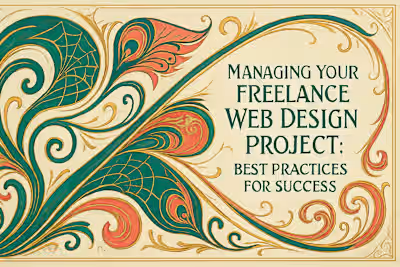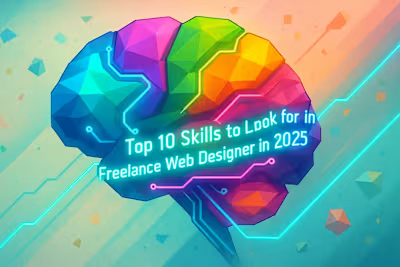The Essential Elements of a Freelance Web Design Contract
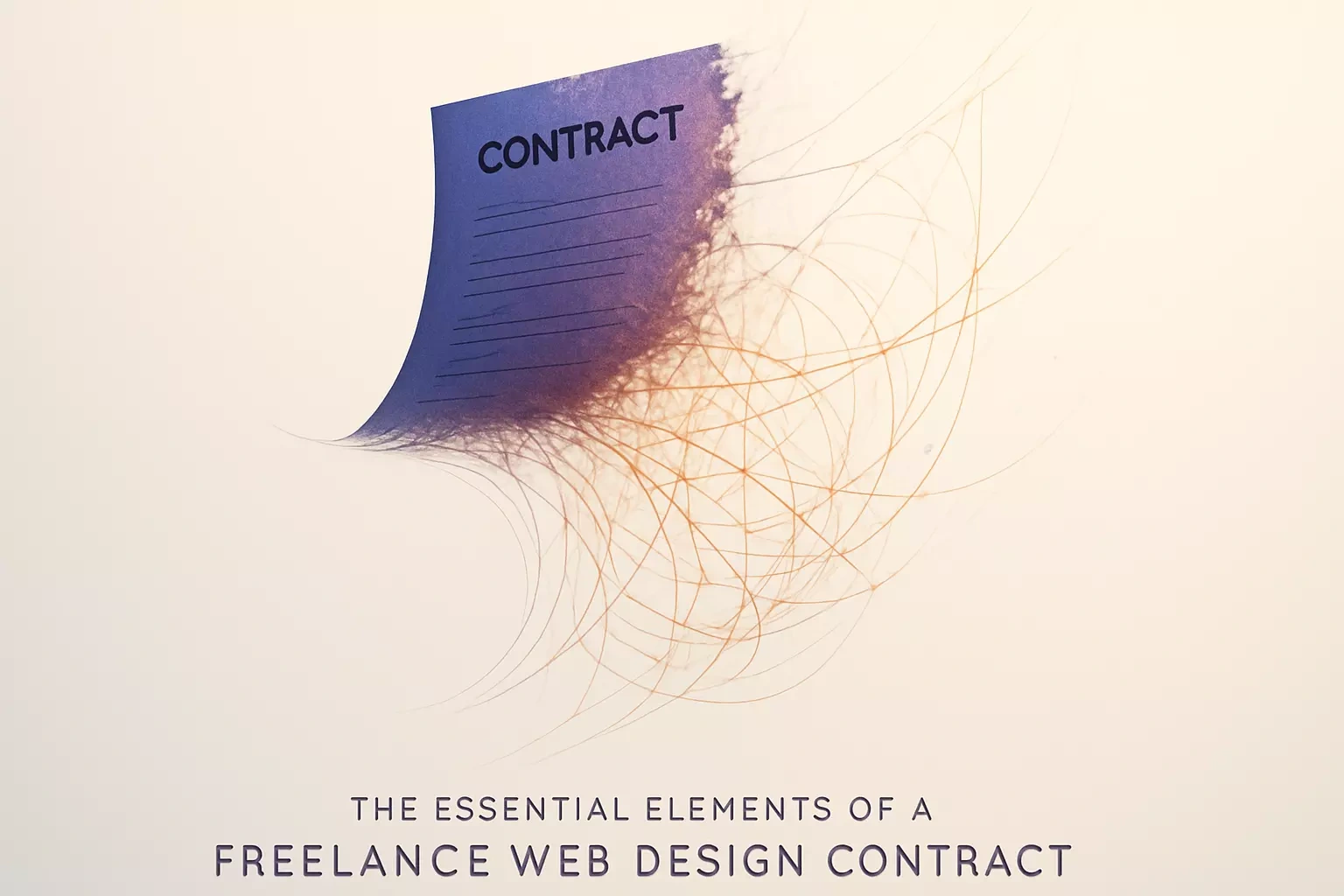
The Essential Elements of a Freelance Web Design Contract
1. Scope of Work and Deliverables
Defining the Project Scope
Listing Specific Deliverables
What's Not Included
2. Payment Terms and Schedule
Total Project Cost or Hourly Rate
Payment Schedule and Milestones
Late Fee Policy
3. Timeline and Revisions
Project Timeline and Key Deadlines
Revision Rounds
Client Responsibilities
4. Ownership and Legal Clauses
Intellectual Property and Ownership
Confidentiality
Termination Clause
Making Your Contract Work in Practice
References
The Essential Elements of a Freelance Web Design Contract
A well-drafted contract is the most critical tool for a successful freelance partnership. It's not about mistrust; it's about creating clarity and setting clear expectations for both parties. A strong contract minimizes the risk of disputes over scope, payment, and deliverables. Effective project management is much easier when you have a solid contract to refer to.
When you're ready to implement the latest web design trends in your business, having a comprehensive freelance web design contract becomes your foundation for success. Think of it as your project's roadmap—it keeps everyone on the same path and prevents those awkward "but I thought you meant..." conversations down the line.
1. Scope of Work and Deliverables
This is the heart of your contract. It should explicitly detail what the designer will and will not do. Ambiguity here is the number one cause of 'scope creep'.
Let me share a quick story. I once worked with a client who assumed their "website design" project included writing all the content, setting up their email marketing, and teaching them how to use social media. None of this was in our original discussion, but without a clear contract, things got messy fast. That's why this section is so crucial.
Defining the Project Scope
Clearly describe the project, such as 'Design and develop a 5-page responsive WordPress website.' Be as specific as possible.
Your scope definition should read like a recipe—every ingredient listed, every step outlined. Instead of saying "create a website," write something like: "Design and develop a responsive WordPress website consisting of: Homepage, About Us page, Services page (with 3 service sub-pages), Portfolio gallery, and Contact page with integrated contact form."
Include technical specifications too. Will the site be mobile-responsive? What browsers should it support? Will it include any special features like animations or interactive elements? The more detail you provide upfront, the fewer surprises you'll encounter later.
Don't forget to specify the design process itself. Will the designer provide mood boards first? How many initial concepts will they present? Understanding these steps helps both parties plan their time and resources effectively.
Listing Specific Deliverables
List all the items the designer will deliver, for example: wireframes, high-fidelity mockups for 5 pages, a style guide, and the final coded website.
Think of deliverables as the tangible items you'll receive throughout the project. A comprehensive list might include:
Initial wireframes for all pages
Two design concepts for the homepage
High-fidelity mockups for all approved pages
A brand style guide (fonts, colors, spacing rules)
All source files (Figma, Sketch, or Adobe XD files)
The fully coded, responsive website
Basic SEO setup (meta titles and descriptions)
30 days of post-launch support
Each deliverable should have its own mini-description. For instance, "wireframes" should specify whether they're low-fidelity sketches or detailed layouts. "High-fidelity mockups" should note if they include hover states and mobile versions.
Remember to clarify file formats and handoff methods. Will you receive design files via Dropbox, Google Drive, or another platform? These details matter when you're trying to access files months later.
What's Not Included
It's equally important to state what's out of scope, such as logo design, content writing, or SEO services, to prevent misunderstandings.
This section acts as your protective barrier against scope creep. Common exclusions include:
Content creation (unless specifically included)
Professional photography or stock photo purchases
Logo design or complete rebranding
Ongoing maintenance after launch
Third-party plugin purchases or licensing fees
Domain registration and hosting setup
Email account configuration
Social media integration beyond basic links
E-commerce functionality (if not specified)
Multi-language translations
Be kind but firm in how you present these exclusions. You might write: "The following services are not included in this agreement but can be added as separate projects if needed." This leaves the door open for additional work while maintaining clear boundaries.
2. Payment Terms and Schedule
This section outlines how and when the designer will be paid. Clear payment terms protect both your budget and the freelancer's income.
Money conversations can feel awkward, but they're essential for a healthy working relationship. I've seen too many projects fall apart because payment expectations weren't clearly defined. One designer friend waited six months for final payment because the contract didn't specify due dates. Don't let this happen to you.
Total Project Cost or Hourly Rate
State the agreed-upon total fee for a project-based price or the hourly rate for ongoing work.
For fixed-price projects, be crystal clear about the total cost. Write it out in numbers and words: "$5,000 (five thousand dollars) for the complete project as outlined in Section 1."
If you're working hourly, specify the rate and estimate the total hours. Include how you'll track time—will you use software like Toggl or Harvest? Will you provide weekly time reports? Also, set a cap or require approval for hours exceeding the estimate by a certain percentage.
Consider addressing these payment-related items:
Currency (especially important for international projects)
Whether the price includes taxes
Who covers transaction fees for online payments
Accepted payment methods (bank transfer, PayPal, check, etc.)
For larger projects, you might want to include a clause about price adjustments if the project extends significantly beyond the original timeline due to client delays.
Payment Schedule and Milestones
Break down the payments. A common structure is an upfront deposit (e.g., 50%), with subsequent payments tied to milestones and a final payment upon completion.
A milestone-based payment schedule keeps cash flowing for the designer while giving you checkpoints to ensure quality. Here's a typical structure that works well:
25% deposit upon contract signing
25% after design concept approval
25% after development begins
25% upon project completion and launch
For smaller projects under $2,000, a simple 50/50 split often works—half upfront, half on completion. For larger projects, consider more milestones to spread the financial load.
Always tie payments to specific deliverables, not just dates. Instead of "25% due on March 15," write "25% due upon client approval of homepage mockup." This protects both parties and keeps the project moving forward.
Include payment due dates too. "Invoice will be sent upon milestone completion and payment is due within 14 days of invoice date" sets clear expectations.
Late Fee Policy
Include a clause about penalties for late payments to encourage timeliness.
Nobody likes chasing payments, and late fees help prevent this uncomfortable situation. A standard late fee might be 1.5% per month on overdue balances, or a flat fee like $50 for payments more than 30 days late.
Frame this positively: "To ensure smooth project flow and maintain our agreed timeline, payments are due within 14 days of invoice. A late fee of 1.5% per month will apply to overdue balances."
You might also include a work stoppage clause: "Work will pause on the project if payment is more than 30 days overdue, and will resume once the account is brought current."
Some contracts include an early payment discount instead of late fees—like 2% off if paid within 5 days. This carrot approach can work better than the stick for some client relationships.
3. Timeline and Revisions
This section sets expectations for the project timeline and the process for feedback and revisions.
Time is money in freelance work, and unclear timelines lead to frustrated clients and burnt-out designers. I've watched projects drag on for months because nobody set clear deadlines or revision limits. Your contract should prevent this scenario.
Project Timeline and Key Deadlines
Outline the estimated project timeline, including start and end dates, and deadlines for major milestones.
Start with the big picture: "Project timeline is estimated at 8 weeks from contract signing to website launch." Then break it down into phases:
Week 1-2: Discovery and wireframing
Week 3-4: Design concepts and revisions
Week 5-6: Development and testing
Week 7-8: Final revisions and launch preparation
Include buffer time in your estimates. If you think something will take a week, schedule ten days. This padding helps absorb the inevitable delays without derailing the entire timeline.
Specify what triggers the timeline to start. Is it contract signing? Receipt of the deposit? Delivery of all required materials? Be explicit: "Timeline begins when contract is signed, initial deposit is received, and all content outlined in Appendix A is provided."
Also clarify how delays affect the timeline. If the client takes two weeks to provide feedback instead of the agreed three days, the timeline shifts accordingly. Document this to avoid arguments later.
Revision Rounds
Specify the number of revision rounds included in the fee (e.g., two rounds of revisions per deliverable). This prevents endless feedback loops.
Unlimited revisions sound nice but quickly become a nightmare. Set clear boundaries:
"This project includes two rounds of revisions for each major deliverable:
Round 1: Comprehensive feedback on the initial version
Round 2: Fine-tuning based on Round 1 implementation"
Define what constitutes a revision round. Is it all feedback gathered within 48 hours? Or feedback provided through a single consolidated document? Clarity here prevents the dreaded death-by-a-thousand-cuts scenario where tiny changes trickle in daily.
Explain what happens after included revisions are exhausted. "Additional revision rounds beyond those included will be billed at $XX per hour" or "Major changes requested after approval of a phase may require a change order and additional fees."
Consider defining "major" versus "minor" revisions. Changing a button color is minor; redesigning the entire navigation structure is major. This distinction helps manage expectations.
Client Responsibilities
State that the timeline is dependent on the client providing timely feedback and necessary assets (e.g., content, images).
Your timeline is a two-way street. Make client responsibilities crystal clear:
"Client agrees to:
Provide all content (text, images, videos) by [date]
Review and provide consolidated feedback within 3 business days
Designate a single point of contact for all communications
Attend scheduled meetings and calls"
Include consequences for client delays: "Delays in client feedback or asset delivery will result in corresponding adjustments to the project timeline. Designer is not responsible for launch delays caused by late client deliverables."
List specific assets the client must provide:
Logo files in vector format
Brand guidelines (if existing)
All website copy in final, proofread form
High-resolution images (minimum 1920px wide for hero images)
Access to existing hosting accounts or domain registrar
This section protects you from the client who disappears for three weeks then wonders why their site isn't ready.
4. Ownership and Legal Clauses
These clauses address intellectual property rights and other legal necessities to protect both parties.
Legal stuff might seem boring, but it's your safety net when things go sideways. I know a designer who lost portfolio rights to their best work because they didn't include the right clause. Another friend had a client share confidential project details with competitors. These sections prevent such nightmares.
Intellectual Property and Ownership
Clarify who owns the final design work. Typically, the client owns the final product upon full payment, while the designer retains the right to display the work in their portfolio.
The standard approach is: "Upon receipt of final payment, all rights to the final website design and code transfer to the Client. Designer retains the right to display the work in their portfolio and marketing materials."
But dig deeper into the details:
What transfers: Specify exactly what the client owns—the final designs, custom code, and content created specifically for them.
What doesn't transfer: Pre-existing elements like stock photos (licensed, not owned), third-party plugins, or your proprietary code frameworks remain under their original licenses.
Portfolio rights: "Designer retains the right to display all work created under this agreement in portfolios, case studies, and marketing materials. Designer will not share confidential business information or strategies in such displays."
Consider including a clause about derivative works. Can the client modify your designs after the project ends? Can they hire another designer to extend your work? Setting these boundaries prevents future conflicts.
Confidentiality
Include a confidentiality clause if the designer will have access to sensitive business information.
Modern web projects often involve access to business strategies, customer data, or upcoming product launches. Protect this information:
"Both parties agree to keep confidential any proprietary information shared during this project. This includes but is not limited to: business strategies, customer lists, financial information, and unreleased products or services."
Set a reasonable time limit: "This confidentiality obligation extends for two years after project completion" works for most situations. Lifetime confidentiality is rarely necessary or enforceable.
Define what's not confidential:
Information already public
Information independently developed
Information required to be disclosed by law
For extra-sensitive projects, you might require deletion of files: "Designer agrees to delete all client files and data from their systems within 30 days of project completion, retaining only portfolio samples as permitted above."
Termination Clause
Outline the conditions under which either party can terminate the contract and how outstanding payments or work will be handled.
Sometimes projects need to end early. Your contract should make this process clear and fair:
"Either party may terminate this agreement with 14 days written notice. Upon termination:
Client pays for all work completed to date
Designer delivers all work in its current state
Both parties return any materials belonging to the other"
Include different termination scenarios:
Termination for convenience: Either party can exit with proper notice and payment for work completed.
Termination for cause: Immediate termination allowed for serious breaches like non-payment, failure to deliver work, or violation of confidentiality.
Kill fee structure: If the client terminates early, specify compensation. "If terminated before completion, Client pays: 100% of completed phases, 50% of in-progress phase, plus a 20% kill fee on remaining work."
Address what happens to partially completed work. Does the client get the unfinished designs? Can they hire someone else to complete your work? These details matter when relationships sour.
Making Your Contract Work in Practice
Now that you understand the essential elements, let's talk about implementing them effectively. A contract is only as good as how you use it.
First, present your contract professionally. Use a tool like HelloSign, DocuSign, or PandaDoc for easy electronic signatures. This creates a better client experience than emailing a Word document back and forth.
Walk through the contract with your client. Don't just send it cold. Schedule a brief call to review key sections together. This shows professionalism and ensures everyone truly understands the agreement.
Keep contracts accessible during the project. Both parties should easily reference the agreement when questions arise. Store signed contracts in a shared folder or project management system.
Update your template regularly. After each project, note what worked and what didn't. Did you need to clarify something mid-project? Add it to your template for next time.
Remember, your contract sets the tone for the entire relationship. A clear, fair contract shows you're a professional who values both your work and your client's success. It's not about preparing for problems—it's about preventing them entirely.
The time you invest in creating a solid contract template pays dividends in smoother projects, happier clients, and fewer sleepless nights wondering if you'll get paid. Start with these essential elements, customize them for your specific needs, and watch your freelance relationships thrive.
References
Like this project
Posted Jun 14, 2025
Never start a project without a solid contract. Learn about the key elements every freelance web design contract must include to protect both you and your designer.