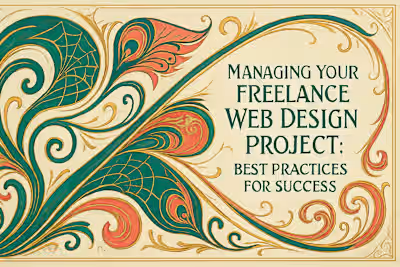2025 Web Design Trends: What to Ask Your Freelancer to Implement

2025 Web Design Trends: What to Ask Your Freelancer to Implement
Trend 1: Immersive and Interactive Experiences
Microinteractions and Animations
3D Elements and Graphics
Augmented Reality (AR) Integration
Trend 2: AI-Powered Design and Personalization
AI-Assisted Design Tools
Personalized User Experiences
Trend 3: Focus on Sustainability and Performance
Sustainable Web Design Practices
Core Web Vitals and Performance
Trend 4: Advanced Visual Styles
Bento Grids and Asymmetrical Layouts
Bold Typography and Maximalism
Nostalgic Design (Y2K and Retro Futurism)
Trend 5: Accessibility is Non-Negotiable
Designing for All Users
Key Accessibility Considerations
Conclusion
References
2025 Web Design Trends: What to Ask Your Freelancer to Implement
Trend 1: Immersive and Interactive Experiences
Microinteractions and Animations
3D Elements and Graphics
Augmented Reality (AR) Integration
Trend 2: AI-Powered Design and Personalization
AI-Assisted Design Tools
Personalized User Experiences
Trend 3: Focus on Sustainability and Performance
Sustainable Web Design Practices
Core Web Vitals and Performance
Trend 4: Advanced Visual Styles
Bento Grids and Asymmetrical Layouts
Bold Typography and Maximalism
Nostalgic Design (Y2K and Retro Futurism)
Trend 5: Accessibility is Non-Negotiable
Designing for All Users
Key Accessibility Considerations
Conclusion
References
Posted Jun 14, 2025
Want a modern, high-performing website? Discover the top web design trends for 2025 and learn what to ask your freelance designer to stay ahead of the curve.