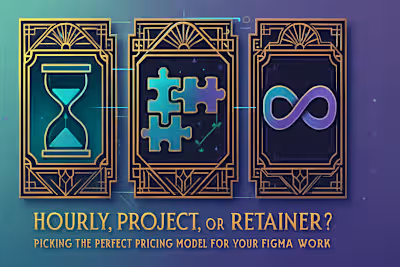Beyond Pretty Pictures: How to Measure the Success of Your New Design

Beyond Pretty Pictures: How to Measure the Success of Your New Design
Quantitative KPIs: The Hard Numbers
Conversion Rate
User Engagement Metrics (Bounce Rate, Time on Page, Pages per Session)
Task Success Rate
User Error Rate
Qualitative KPIs: The 'Why' Behind the Numbers
User Satisfaction (CSAT & NPS)
Usability Testing Feedback
Customer Support Tickets
Setting Up for Success
Benchmark Before You Launch
Use a Combination of Tools
Conclusion
References
Beyond Pretty Pictures: How to Measure the Success of Your New Design
Launching a new design feels like crossing the finish line after months of hard work. But here's the thing - the real race is just beginning. You've invested time, money, and probably a few late nights into this redesign. Now comes the crucial question: is it actually working?
Moving past the "it looks great" phase means diving into real data. Sure, your team loves the new look, and maybe your mom thinks it's fantastic. But what about your users? Are they finding what they need faster? Are more people signing up or buying your products? These are the questions that matter. When you hire Figma designers, you're not just paying for pretty pixels - you're investing in business results. The key is knowing how to measure those results through smart tracking of Key Performance Indicators (KPIs). This journey begins with a solid design to development handoff to ensure your vision comes to life exactly as planned.
Once your design goes live, the data you collect becomes your roadmap. It tells you what's working, what needs tweaking, and when you should consider keeping it fresh with updates. Think of it as your design's report card - except this time, you're grading based on real user behavior, not subjective opinions.
Quantitative KPIs: The Hard Numbers
Numbers don't lie. They give you the cold, hard facts about whether your new design is hitting the mark or missing it entirely. These metrics live in your analytics platforms, waiting to tell their story.
The beauty of quantitative data is its objectivity. You can't argue with a 20% increase in conversions or a 15% drop in bounce rate. These numbers cut through office politics and personal preferences to show you exactly what's happening with your users.
Conversion Rate
This is the big one - the metric that makes CFOs smile and justifies your design investment. Conversion rate tells you what percentage of visitors are taking the action you want them to take. Maybe that's buying a product, signing up for a newsletter, or booking a demo.
Let's say your old design had a 2% conversion rate. Not terrible, but not great either. Your new design launches, and suddenly you're seeing 3.5%. That might not sound like much, but it's actually a 75% improvement. If you get 10,000 visitors a month, that's an extra 150 conversions. Multiply that by your average order value, and you'll see why this metric matters so much.
The trick is knowing where to look. Don't just track overall conversion rate. Break it down by page, by traffic source, by device type. Maybe your new mobile design is crushing it while desktop stays flat. That's valuable information that helps you understand where to focus next.
User Engagement Metrics (Bounce Rate, Time on Page, Pages per Session)
Engagement metrics paint a picture of how users interact with your site once they arrive. Think of them as behavioral clues that reveal whether people find your design compelling or confusing.
Bounce rate is the percentage of people who land on your site and immediately leave without clicking anything else. A high bounce rate often signals that something's off - maybe the page loads too slowly, or the design doesn't match what users expected. When your new design reduces bounce rate from 60% to 45%, that's 15% more people sticking around to explore.
Time on page tells you how long people spend reading or interacting with your content. But be careful here - longer isn't always better. If users spend 10 minutes on your checkout page, that's probably because they're confused, not engaged. Context matters.
Pages per session shows how deeply users explore your site. An increase here usually means your navigation is working better and your content is more discoverable. When users go from viewing 2.3 pages to 3.8 pages per visit, your design is doing its job of guiding them through your site.
Task Success Rate
This metric gets to the heart of usability. Can people actually do what they came to do? Task success rate measures the percentage of users who complete specific actions without giving up.
Imagine you run an e-commerce site. Your main user tasks might include finding a specific product, adding it to cart, and completing checkout. If only 65% of users could successfully find products on your old site, but 85% can do it on the new one, that's a massive win.
You can measure this through analytics goals or actual usability testing. Set up tracking for key user paths and see where people drop off. The new design should show fewer abandonment points and smoother task completion.
User Error Rate
Nobody likes making mistakes, especially when they're trying to give you money. User error rate tracks how often people mess up while using your site - clicking the wrong button, entering invalid data, or getting stuck in dead ends.
Common errors include form validation problems, confusing button labels, or unclear navigation paths. Your analytics might show that 30% of users were entering phone numbers incorrectly on your old contact form. After redesigning with better field labels and input formatting, that drops to 5%. That's 25% fewer frustrated users and lost leads.
Track error rates through form analytics, heatmaps, and session recordings. Look for patterns in where users hesitate, backtrack, or abandon tasks entirely.
Qualitative KPIs: The 'Why' Behind the Numbers
Numbers tell you what's happening, but they don't always explain why. That's where qualitative data comes in - the human feedback that adds color to your black-and-white metrics.
Qualitative KPIs help you understand the emotional side of user experience. They reveal frustrations that don't show up in analytics and delight that goes beyond conversion rates.
User Satisfaction (CSAT & NPS)
Sometimes the best way to know if users like your new design is simply to ask them. Customer Satisfaction (CSAT) scores and Net Promoter Scores (NPS) give you direct insight into how people feel about their experience.
CSAT typically asks users to rate their satisfaction on a scale of 1-5 or 1-10 immediately after an interaction. "How satisfied were you with your experience today?" Simple, direct, and tells you if the new design is making people happier.
NPS goes deeper, asking "How likely are you to recommend us to a friend?" on a 0-10 scale. Users who score 9-10 are promoters, 7-8 are passive, and 0-6 are detractors. If your NPS jumps from +15 to +35 after the redesign, you've created something people actually want to share.
The key is asking at the right moments and keeping surveys short. Nobody wants to answer 20 questions after buying a t-shirt.
Usability Testing Feedback
Watching real users interact with your new design is like getting a backstage pass to their thoughts. Usability testing after launch reveals issues that analytics might miss and validates whether your design decisions actually work in practice.
Run sessions where users complete common tasks while thinking aloud. You might discover that your beautiful new navigation menu confuses people, or that the streamlined checkout process you're so proud of actually creates anxiety because it feels too fast.
Pay attention to moments of hesitation, confusion, or delight. When users say "Oh, that's clever!" or "Finally, this makes sense!" you know you're on the right track. When they squint at the screen or click frantically trying to find something, you've found your next improvement opportunity.
Customer Support Tickets
Your support team holds a goldmine of user feedback. They hear directly from frustrated users and know exactly what's tripping people up. A successful redesign should reduce certain types of support tickets.
Before launch, categorize your support tickets. How many are about navigation issues? Password resets? Finding specific features? After the new design goes live, track these same categories. If "can't find pricing information" tickets drop by 80%, your new information architecture is working.
But also watch for new issues. Maybe your innovative new feature is confusing users in ways you didn't expect. Support tickets are your early warning system for problems that need quick fixes.
Setting Up for Success
Having the right metrics means nothing if you don't set yourself up to track them properly. Success measurement starts before you launch, not after.
Benchmark Before You Launch
This might be the most important advice in this entire article: measure everything before you change anything. Without baseline data, you're flying blind.
Start tracking your key metrics at least 30 days before launch - 90 days is even better. You need to understand your normal fluctuations, seasonal patterns, and current performance levels. Maybe your conversion rate always dips on Tuesdays, or bounces spike during lunch hours. Knowing these patterns helps you interpret post-launch data accurately.
Document everything. Screenshot your analytics dashboards. Save your current CSAT scores. Record average support ticket volumes. This becomes your "before" picture that makes the "after" meaningful.
Create a simple tracking spreadsheet with your key metrics, their current values, and your goals for improvement. Be realistic - doubling every metric isn't likely, but 10-20% improvements across the board can transform your business.
Use a Combination of Tools
No single tool tells the whole story. You need a toolkit that captures both what users do and why they do it.
Google Analytics (or your analytics platform of choice) forms your quantitative foundation. Set up goals, track conversions, monitor user flow. But don't stop there.
Heatmap tools like Hotjar or Crazy Egg show you where users click, scroll, and get stuck. Seeing a heatmap of your new homepage might reveal that nobody notices your main call-to-action because it blends into the design.
Session recording tools let you watch anonymous users navigate your site. It's like being a fly on the wall during their experience. You'll see rage clicks, confused wandering, and smooth task completion.
Survey tools capture the voice of the user. Use on-site polls for quick feedback and email surveys for deeper insights. Tools like Typeform or SurveyMonkey make this easy.
A/B testing platforms help you validate design decisions with real data. Not sure if the new hero image works better than the old one? Test them both and let user behavior decide.
The magic happens when you combine insights from all these tools. Maybe analytics shows increased time on page (good!), but session recordings reveal users are actually confused and searching for information (bad!). That complete picture guides your next moves.
Conclusion
Measuring design success goes way beyond aesthetic appreciation. It's about understanding whether your investment is paying off in real, measurable ways. The prettiest design in the world means nothing if users can't find what they need or complete their goals.
Start with the numbers - track conversions, engagement, task success, and errors. These hard metrics prove whether your design is working. Then dig deeper with qualitative feedback to understand the human side of the experience. What frustrates users? What delights them? What makes them recommend you to friends?
Remember, measurement isn't a one-time activity. Design success is an ongoing conversation with your data. Set up your tracking before launch, use multiple tools to get the full picture, and keep monitoring as user behavior evolves.
Your new design is an investment in your business's future. Treat it that way by measuring its impact seriously and systematically. The insights you gain won't just validate your current design - they'll light the path for continuous improvement. Because in the end, a successful design isn't one that launches perfectly. It's one that keeps getting better based on real user needs and behaviors.
References
Like this project
Posted Jul 6, 2025
Your new design is live, but is it working? Learn which key performance indicators (KPIs) to track to measure the true success and ROI of your design investment.