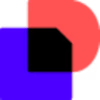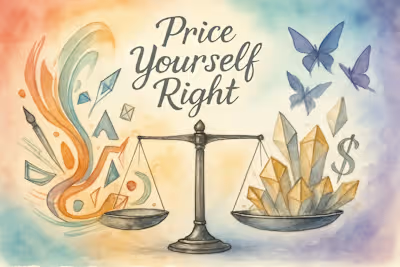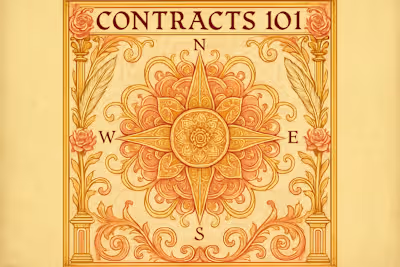Write It Down: Creating Figma Design Contracts That Protect You and Impress Clients
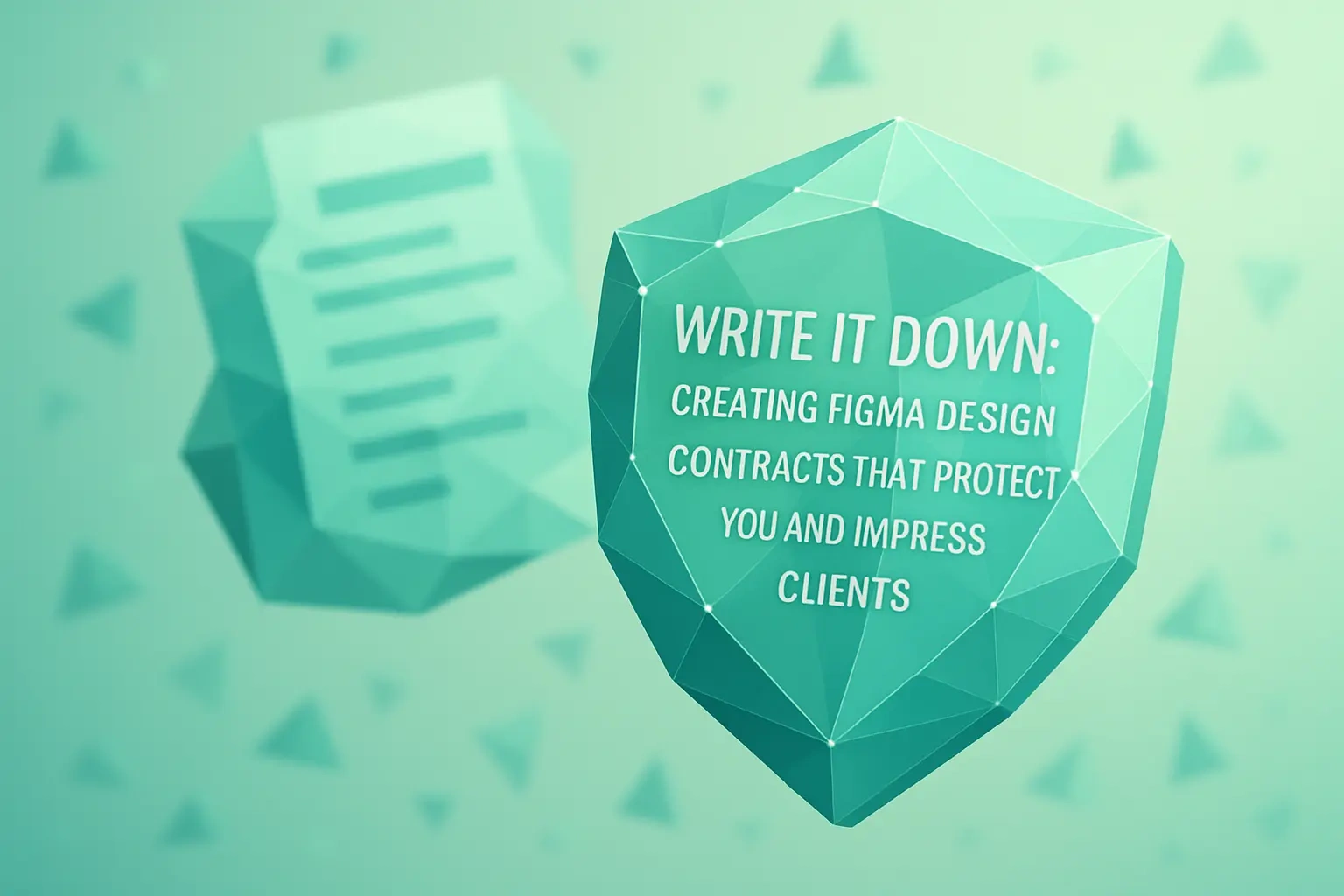
Write It Down: Creating Figma Design Contracts That Protect You and Impress Clients
The Anatomy of an Ironclad Freelance Contract
Parties Involved and Project Overview
Detailed Scope of Work (The 'What')
Deliverables and Timelines (The 'When')
The Money Section: Payment Terms and Schedule
Total Project Cost and Payment Breakdown
Due Dates and Payment Methods
The All-Important Late Fee Clause
Critical Clauses That Protect You as a Designer
Revisions and Feedback Rounds
Intellectual Property and Usage Rights
Confidentiality and Termination
Making It Official and Professional
Using Digital Signature Tools
Presenting the Contract to Your Client
Knowing When to Consult a Legal Professional
References
Write It Down: Creating Figma Design Contracts That Protect You and Impress Clients
The Anatomy of an Ironclad Freelance Contract
Parties Involved and Project Overview
Detailed Scope of Work (The 'What')
Deliverables and Timelines (The 'When')
The Money Section: Payment Terms and Schedule
Total Project Cost and Payment Breakdown
Due Dates and Payment Methods
The All-Important Late Fee Clause
Critical Clauses That Protect You as a Designer
Revisions and Feedback Rounds
Intellectual Property and Usage Rights
Confidentiality and Termination
Making It Official and Professional
Using Digital Signature Tools
Presenting the Contract to Your Client
Knowing When to Consult a Legal Professional
References
Posted Jul 6, 2025
A solid contract is your best defense. Learn what every freelance Figma designer must include in their contracts to ensure clarity, protection, and professionalism.