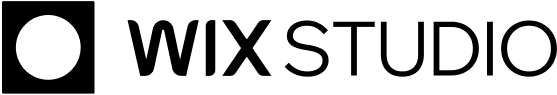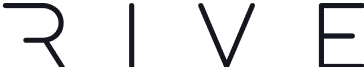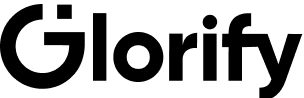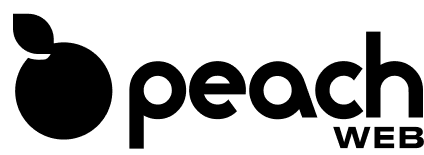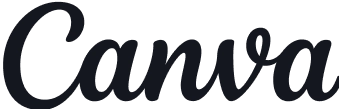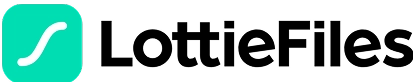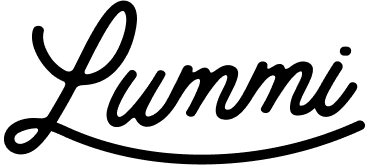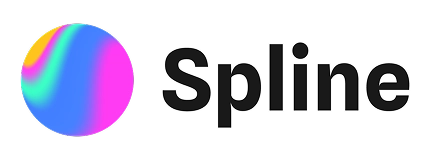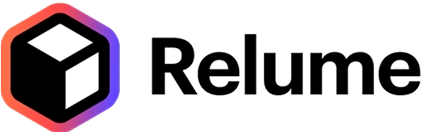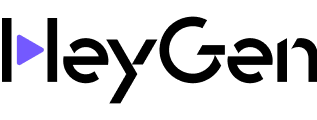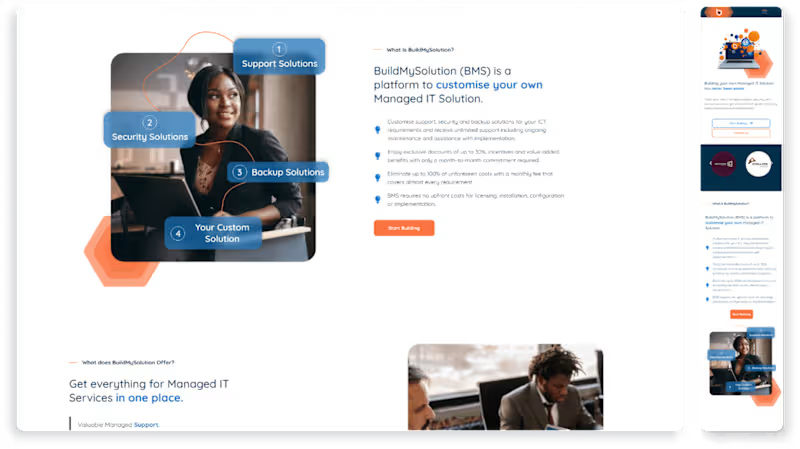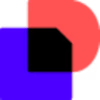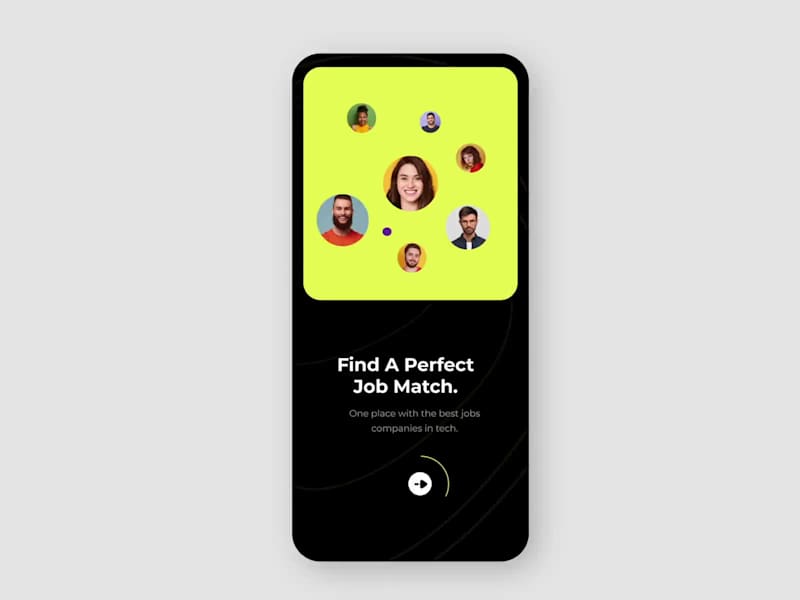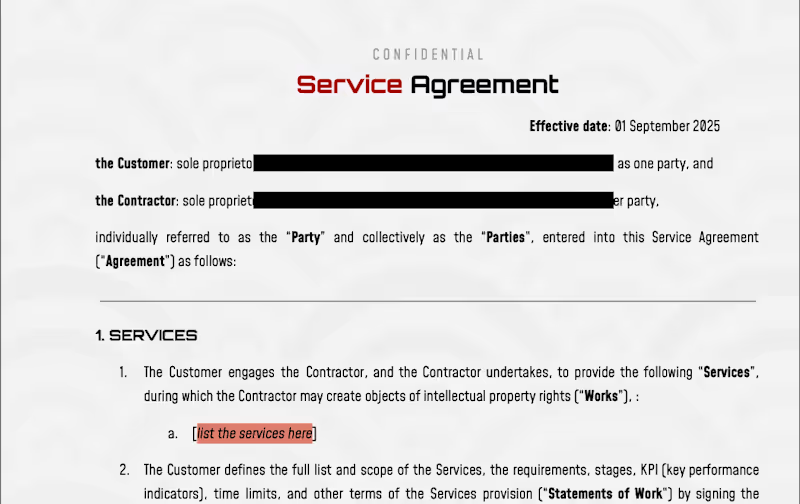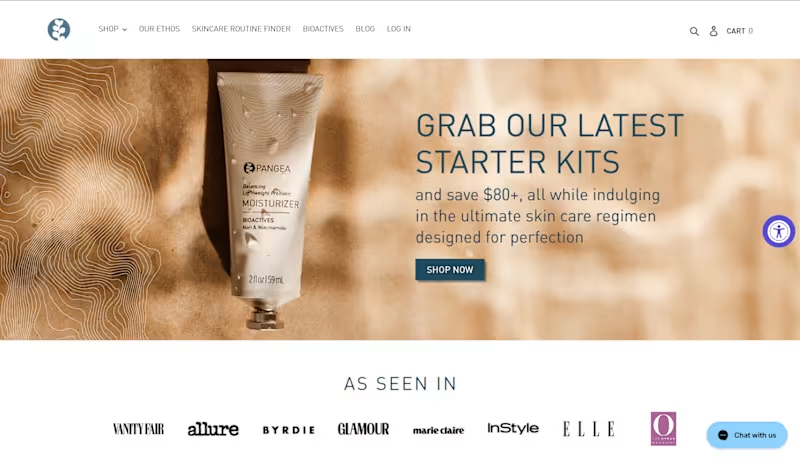Additional resources
What Are DocuSign Freelancers
Document Workflow Specialists
Electronic Signature Implementation Experts
API Integration Developers
Types of DocuSign Projects You Can Outsource
Basic Document Template Creation
Complex Workflow Automation
Custom API Integrations
System Migration Projects
Essential Skills to Look for in DocuSign Experts
Technical Proficiency Requirements
DocuSign Platform Knowledge
Programming Languages and Tools
Security and Compliance Understanding
How to Evaluate DocuSign Professionals
Portfolio Review Process
Certification Verification
Reference Check Methods
Technical Assessment Strategies
DocuSign Certifications and Qualifications
DocuSign Certified Administrator
DocuSign Certified Developer
Additional Training Credentials
Project Scope Definition for DocuSign Consultants
Defining Clear Deliverables
Timeline Establishment
Milestone Planning
Success Metrics
Pricing Models for Freelance DocuSign Services
Hourly Rate Structures
Fixed Project Pricing
Retainer Agreements
Value-Based Pricing
Contract Essentials When Hiring DocuSign Freelancers
Key Contract Components
Intellectual Property Rights
Confidentiality Agreements
Payment Terms and Conditions
Managing Remote DocuSign Projects
Communication Protocols
Project Management Tools
Progress Tracking Methods
Quality Assurance Processes
Security Considerations for DocuSign Projects
Data Protection Requirements
Access Control Management
Compliance Standards
Audit Trail Maintenance
Common DocuSign Integration Scenarios
CRM System Connections
ERP Platform Integration
Custom Application Development
Third-Party Tool Synchronization
Red Flags When Hiring DocuSign Professionals
Warning Signs to Watch
Common Scam Indicators
Skill Misrepresentation Issues
Communication Problems
Best Practices for Working with DocuSign Freelancers
Clear Communication Guidelines
Regular Check-In Schedules
Documentation Standards
Performance Evaluation Methods