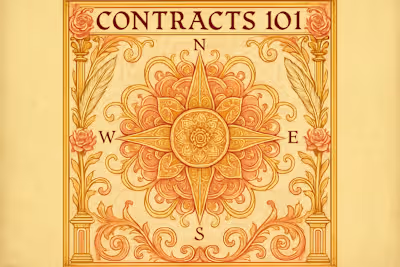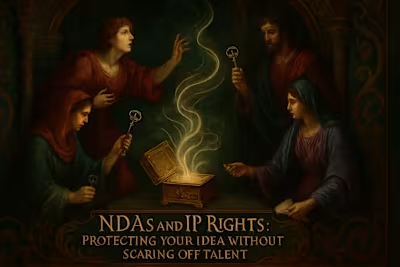Price Yourself Right: How Figma Designers Can Set Rates They Deserve
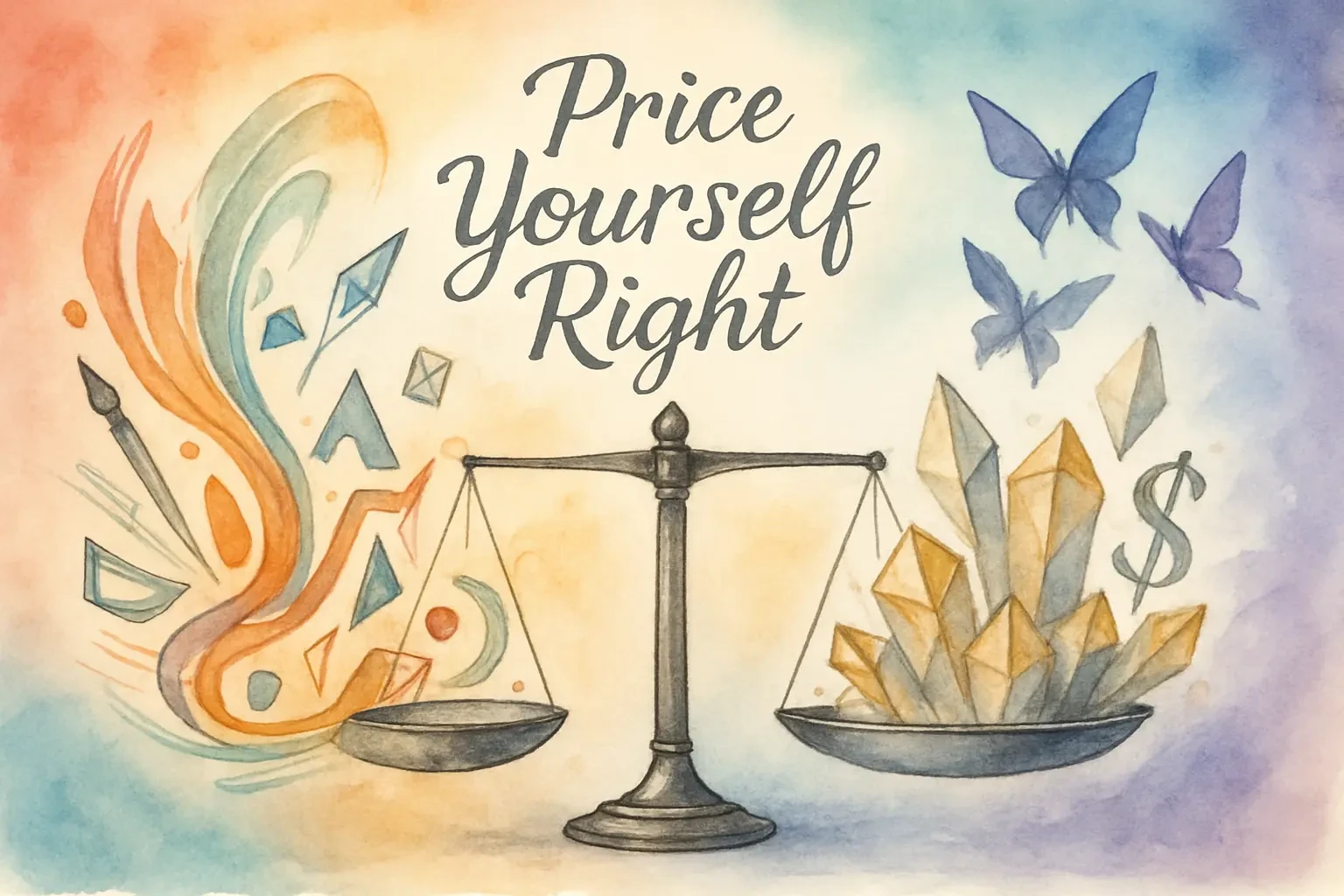
Price Yourself Right: How Figma Designers Can Set Rates They Deserve
Understanding Your True Value as a Designer
Assess Your Skills, Experience, and Specialization
Research Current Market Rates for Figma Designers
Factor in Your Tools and Overhead
Calculating Your Minimum Acceptable Rate (MAR)
Tally Your Business and Personal Expenses
Account for Taxes and Savings
Factor in Non-Billable Hours
Choosing a Pricing Strategy That Works for You
Cost-Plus vs. Value-Based Pricing
When to Use Hourly vs. Project-Based Rates
Communicating Your Rates with Confidence
Presenting Your Prices Professionally
Justifying Your Value, Not Just Your Price
Knowing When to Be Flexible and When to Stand Firm
Conclusion
References
Price Yourself Right: How Figma Designers Can Set Rates They Deserve
Understanding Your True Value as a Designer
Assess Your Skills, Experience, and Specialization
Research Current Market Rates for Figma Designers
Factor in Your Tools and Overhead
Calculating Your Minimum Acceptable Rate (MAR)
Tally Your Business and Personal Expenses
Account for Taxes and Savings
Factor in Non-Billable Hours
Choosing a Pricing Strategy That Works for You
Cost-Plus vs. Value-Based Pricing
When to Use Hourly vs. Project-Based Rates
Communicating Your Rates with Confidence
Presenting Your Prices Professionally
Justifying Your Value, Not Just Your Price
Knowing When to Be Flexible and When to Stand Firm
Conclusion
References
Posted Jul 6, 2025
Struggling to price your Figma design services? Learn how to assess your value, research the market, and calculate rates that attract high-quality clients.