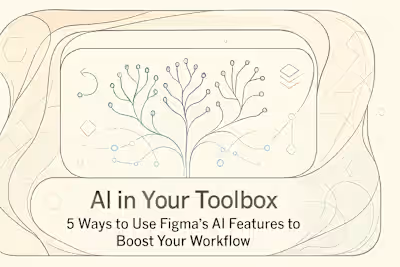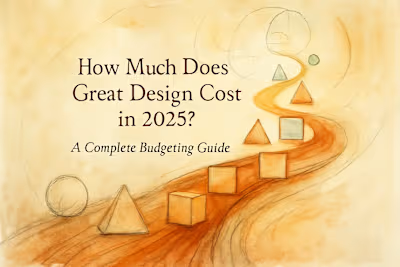Scope Creep Shield: Planning for Changes So Your Budget Doesn’t Blow Up
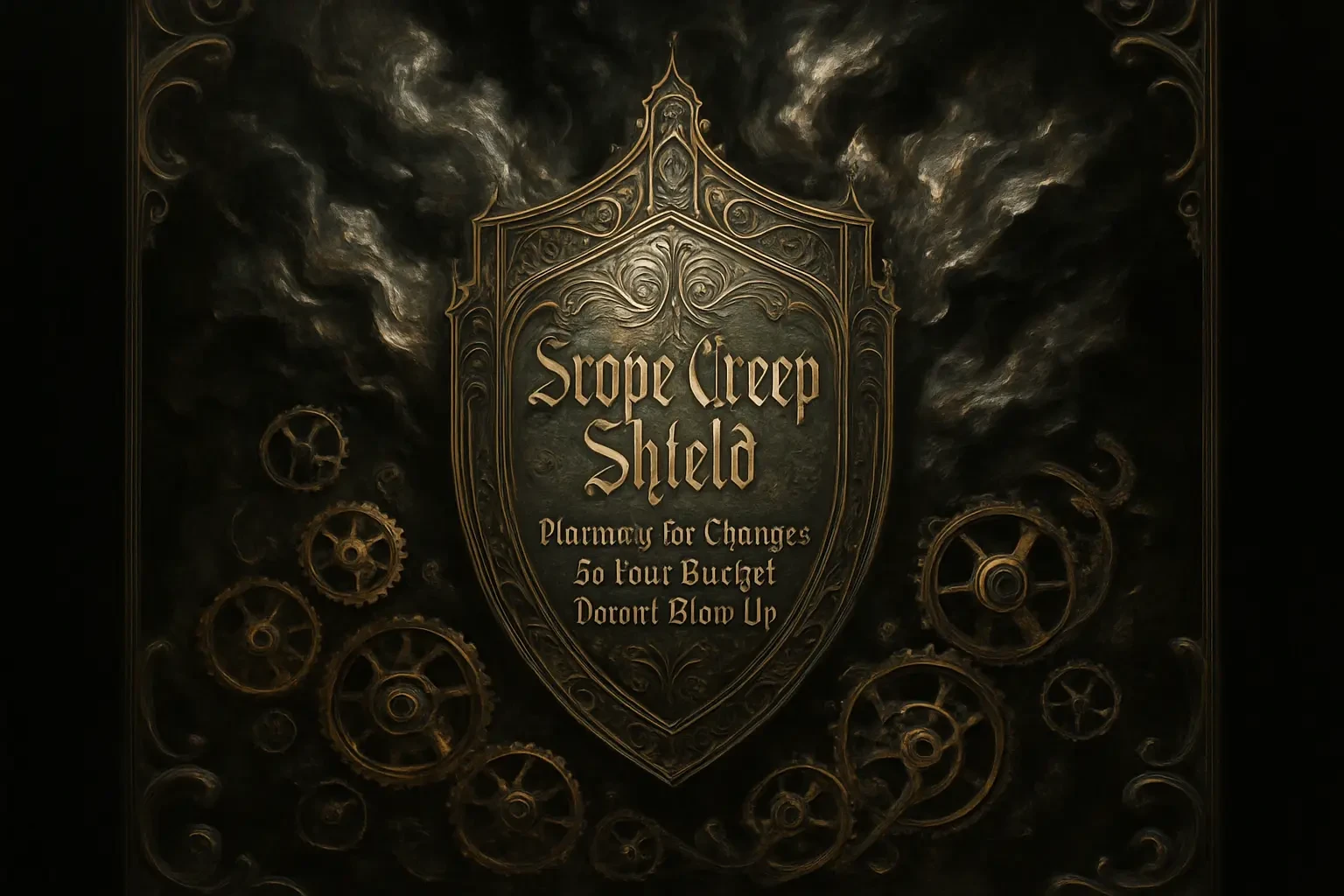
Scope Creep Shield: Planning for Changes So Your Budget Doesn't Blow Up
Understanding Scope Creep: The Insidious Project Killer
What is Scope Creep?
Common Causes of Scope Creep
The 'Gold Plating' Trap
The First Line of Defense: A Rock-Solid Project Scope
The Power of a Detailed Scope Statement
Using a Work Breakdown Structure (WBS)
The Importance of Stakeholder Buy-In
The Active Defense: Implementing a Change Control Process
Establishing the Ground Rules for Changes
The Change Order: Your Most Valuable Tool
Communicating the Impact of Changes
Maintaining Control: Communication and Monitoring
Regular Progress Check-ins
Clear and Consistent Communication
Learning from Past Projects
Conclusion
References
Scope Creep Shield: Planning for Changes So Your Budget Doesn't Blow Up
Understanding Scope Creep: The Insidious Project Killer
What is Scope Creep?
Common Causes of Scope Creep
The 'Gold Plating' Trap
The First Line of Defense: A Rock-Solid Project Scope
The Power of a Detailed Scope Statement
Using a Work Breakdown Structure (WBS)
The Importance of Stakeholder Buy-In
The Active Defense: Implementing a Change Control Process
Establishing the Ground Rules for Changes
The Change Order: Your Most Valuable Tool
Communicating the Impact of Changes
Maintaining Control: Communication and Monitoring
Regular Progress Check-ins
Clear and Consistent Communication
Learning from Past Projects
Conclusion
References
Posted Jul 6, 2025
Scope creep can sink a project. Learn how to create a solid plan, manage stakeholder expectations, and use a change control process to handle new requests without derailing your timeline and budget.