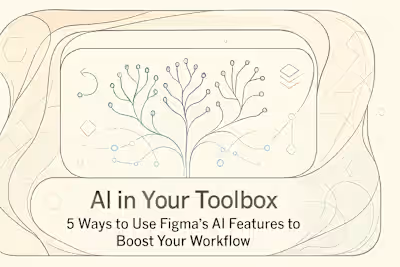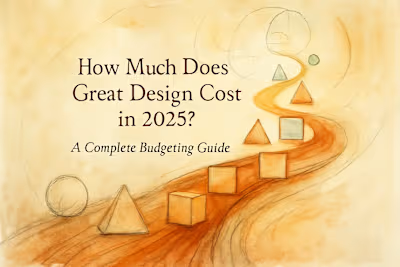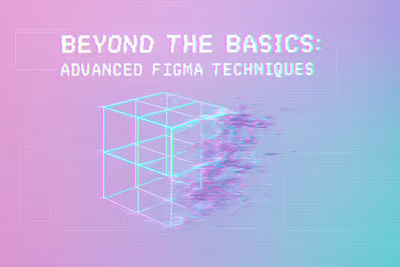7 Common Budget Busters in Design Projects (And How to Avoid Them)
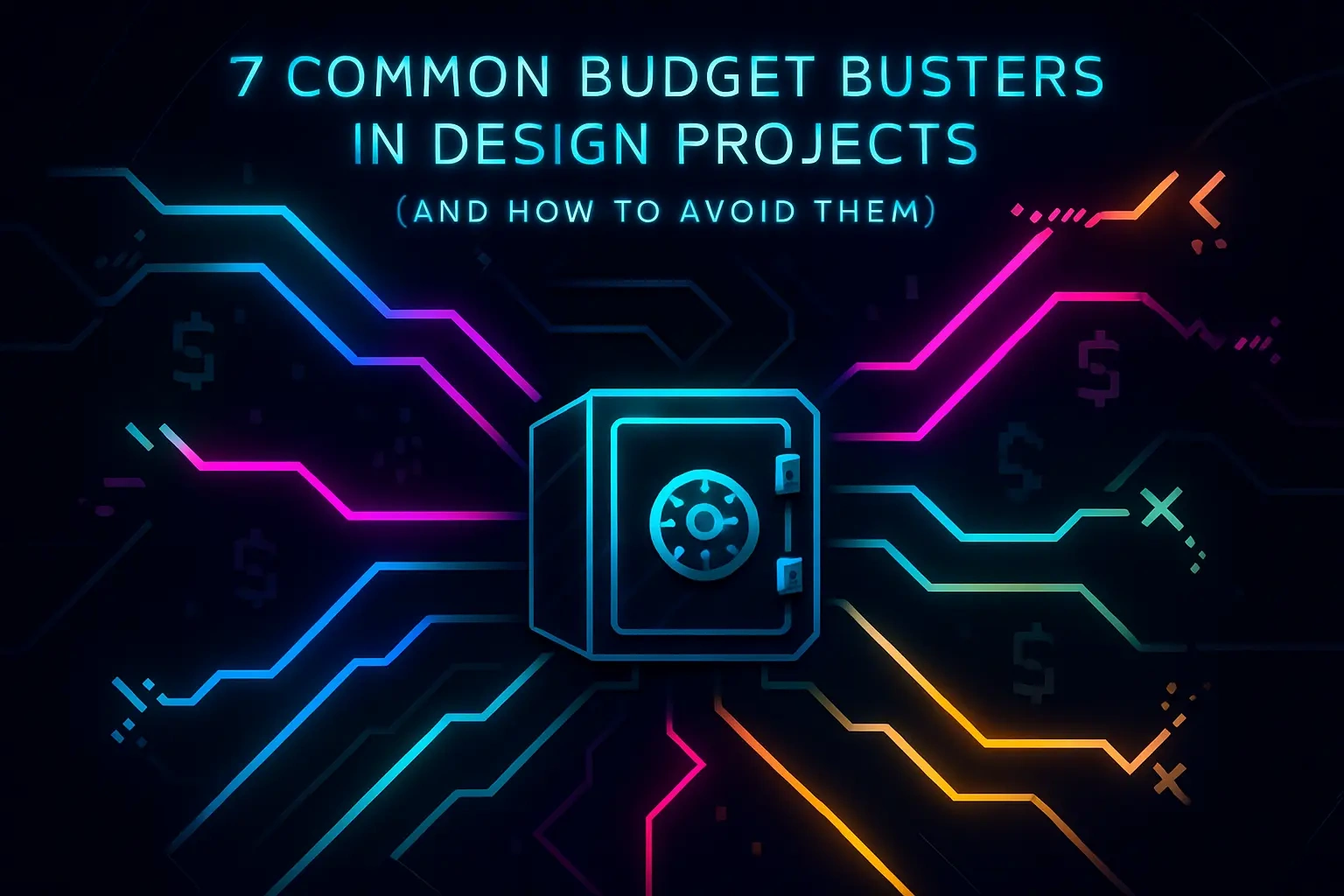
7 Common Budget Busters in Design Projects (And How to Avoid Them)
Budget Buster #1: The Vague Project Brief
Why a Lack of Clarity Costs You Money
Solution: The Art of the Detailed Brief
Budget Buster #2: Uncontrolled Scope Creep
What is Scope Creep and How Does it Happen?
Solution: Implement a Formal Change Order Process
Budget Buster #3: The 'Endless Revisions' Loop
The Financial Drain of 'Just One More Tweak'
Solution: Define Revision Rounds in Your Agreement
Budget Buster #4: Inefficient Communication and Feedback
How Disjointed Feedback Loops Burn Hours
Solution: Centralize Communication and Provide Consolidated Feedback
Budget Buster #5: Overlooking Third-Party Costs
The Sneaky Costs of Stock Photos, Fonts, and Plugins
Solution: Discuss and Approve All Asset Costs Upfront
Conclusion
References
7 Common Budget Busters in Design Projects (And How to Avoid Them)
Budget Buster #1: The Vague Project Brief
Why a Lack of Clarity Costs You Money
Solution: The Art of the Detailed Brief
Budget Buster #2: Uncontrolled Scope Creep
What is Scope Creep and How Does it Happen?
Solution: Implement a Formal Change Order Process
Budget Buster #3: The 'Endless Revisions' Loop
The Financial Drain of 'Just One More Tweak'
Solution: Define Revision Rounds in Your Agreement
Budget Buster #4: Inefficient Communication and Feedback
How Disjointed Feedback Loops Burn Hours
Solution: Centralize Communication and Provide Consolidated Feedback
Budget Buster #5: Overlooking Third-Party Costs
The Sneaky Costs of Stock Photos, Fonts, and Plugins
Solution: Discuss and Approve All Asset Costs Upfront
Conclusion
References
Posted Jul 6, 2025
Don't let hidden costs derail your design project. Learn to identify and avoid common budget busters like scope creep, endless revisions, and poor planning before you hire a Figma designer.