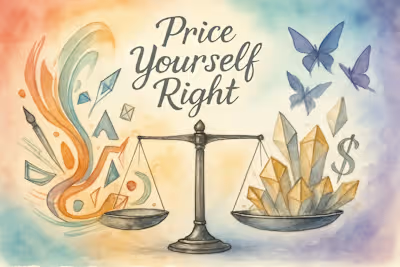Hourly, Project, or Retainer? Picking the Perfect Pricing Model for Your Figma Work
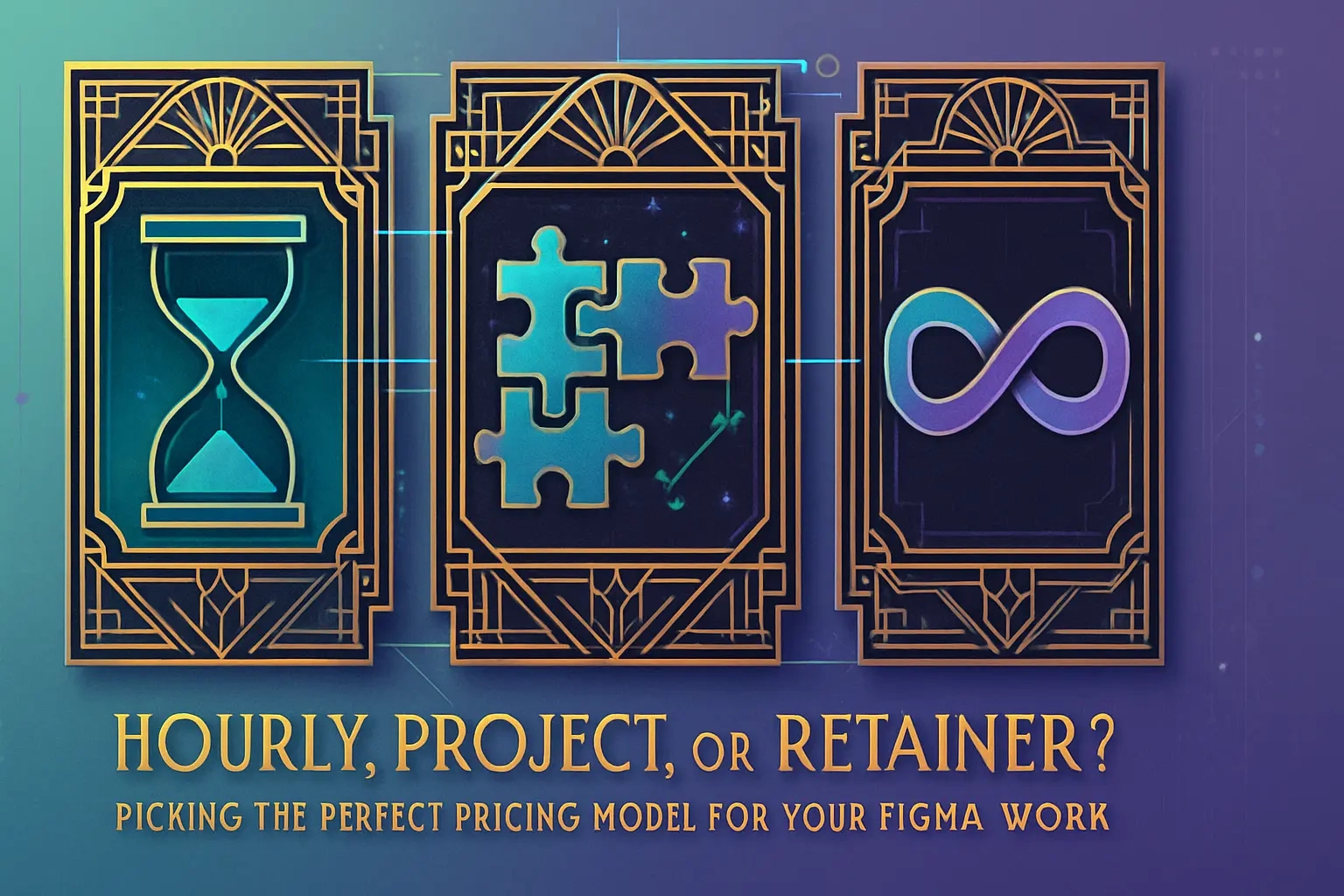
Hourly, Project, or Retainer? Picking the Perfect Pricing Model for Your Figma Work
The Simplicity of Hourly Rates
Pros: Flexibility and Guaranteed Pay for Time Spent
Cons: Punishing Efficiency and Capping Your Earning Potential
Best For: Ongoing support, projects with undefined scopes, and initial client engagements.
The Clarity of Project-Based Fees
Pros: Rewarding Efficiency and Clear Budgets for Clients
Cons: The Risk of Underpricing and Scope Creep
Best For: Well-defined projects with clear deliverables, like a 5-page website design or a logo package.
The Stability of Retainer Agreements
Pros: Predictable Income and Stronger Client Relationships
Cons: Requires Consistent Work and Can Be Hard to Secure
Best For: Clients with consistent, ongoing design needs, such as marketing material updates, social media graphics, or regular website maintenance.
Hybrid Models: The Best of Both Worlds
Project Fee + Hourly for Overages
Retainer for Access, Project Fees for New Work
References
Hourly, Project, or Retainer? Picking the Perfect Pricing Model for Your Figma Work
The Simplicity of Hourly Rates
Pros: Flexibility and Guaranteed Pay for Time Spent
Cons: Punishing Efficiency and Capping Your Earning Potential
Best For: Ongoing support, projects with undefined scopes, and initial client engagements.
The Clarity of Project-Based Fees
Pros: Rewarding Efficiency and Clear Budgets for Clients
Cons: The Risk of Underpricing and Scope Creep
Best For: Well-defined projects with clear deliverables, like a 5-page website design or a logo package.
The Stability of Retainer Agreements
Pros: Predictable Income and Stronger Client Relationships
Cons: Requires Consistent Work and Can Be Hard to Secure
Best For: Clients with consistent, ongoing design needs, such as marketing material updates, social media graphics, or regular website maintenance.
Hybrid Models: The Best of Both Worlds
Project Fee + Hourly for Overages
Retainer for Access, Project Fees for New Work
References
Posted Jul 6, 2025
Confused about whether to charge hourly, per-project, or on retainer? This guide breaks down the pros and cons of each model for Figma designers.