Keeping It Fresh: A Guide to Updating Your Website Design After Launch
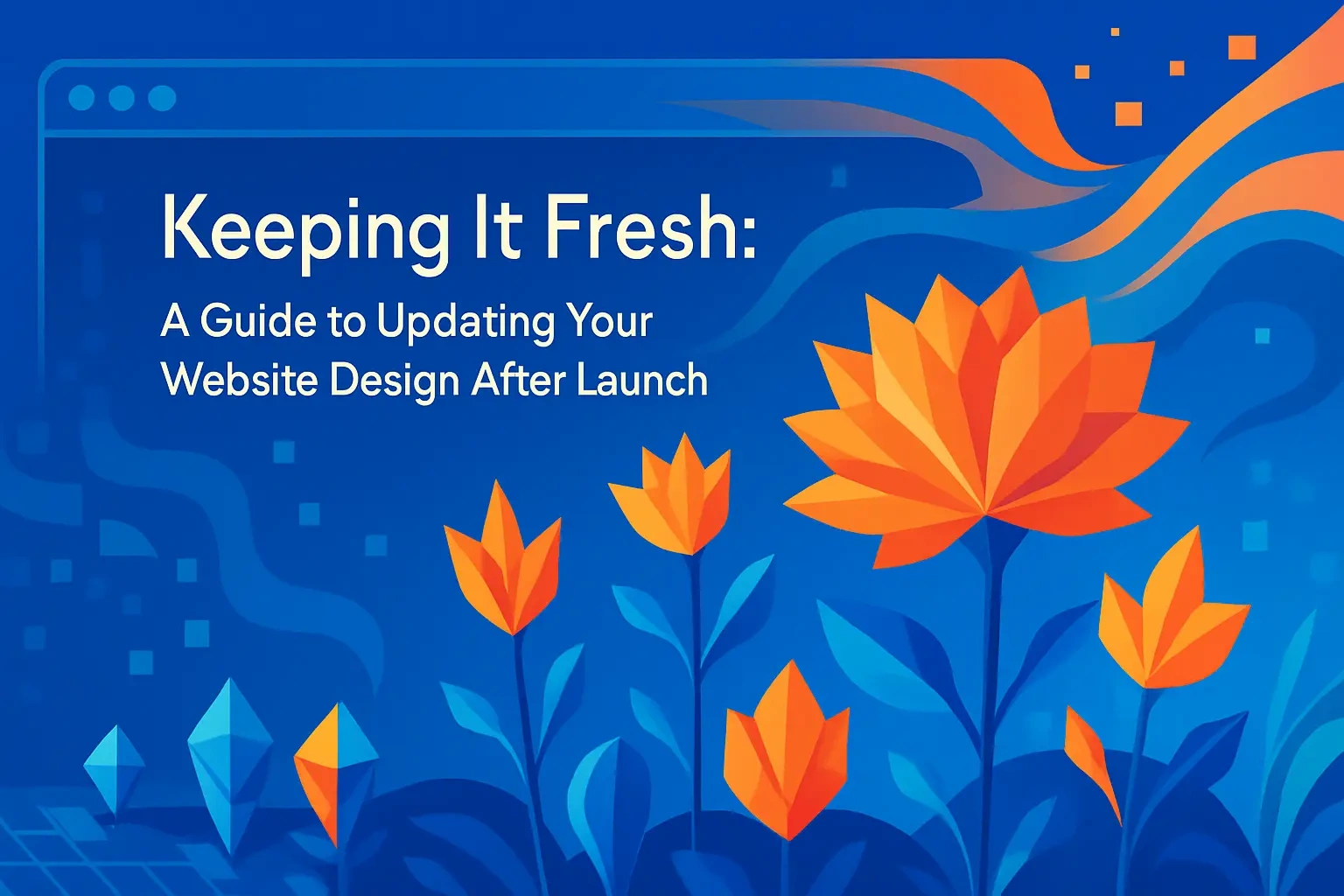
Keeping It Fresh: A Guide to Updating Your Website Design After Launch
When to Update: Key Triggers for a Design Refresh
Your Performance Metrics Are Slipping
You've Received Direct User Feedback
Your Business Goals or Branding Have Evolved
The Design Looks Dated
How to Update: The Iterative Design Process
Step 1: Gather Data and Ideate
Step 2: Prototype and Test
Step 3: Implement and Measure
Step 4: Refine and Repeat
Conclusion
References
Keeping It Fresh: A Guide to Updating Your Website Design After Launch
You've launched your new website, and the initial results are in. But in the digital world, standing still means falling behind. A great website evolves. This guide will help you understand the triggers for a design update and how to adopt an iterative approach to keep your site fresh and effective long after launch.
This process relies on data from measuring your design's success and often involves re-hiring great designers who understand your brand. When you need specialized expertise, you can hire Figma designers who can bring fresh perspectives to your existing design framework.
When to Update: Key Triggers for a Design Refresh
A full redesign isn't always necessary. In fact, jumping into a complete overhaul can waste valuable time and resources. Recognizing the signs that a smaller, iterative update is needed can save time and money while keeping your site optimal.
Think of your website like a car. You don't need to buy a new one every time something feels off. Sometimes you just need new tires, a fresh coat of paint, or a tune-up. The same principle applies to web design.
Your Performance Metrics Are Slipping
Numbers don't lie. If your conversion rates are dropping like a stone or your bounce rate is climbing faster than a rocket, something's wrong. These negative trends in your key performance indicators are clear, data-driven signals that some aspect of the design may no longer be effective.
Let me paint you a picture. Say your e-commerce site had a steady 3% conversion rate for months. Suddenly, it drops to 2.5%. That might not sound like much, but if you're getting 10,000 visitors monthly, that's 50 fewer sales. The culprit could be anything from a confusing checkout process to slow loading times.
Start by diving into your analytics. Look for patterns. Are people leaving from a specific page? Is mobile traffic suffering more than desktop? These clues will point you toward the design elements that need attention.
Don't wait for a catastrophic drop before taking action. Set up alerts for when metrics fall below certain thresholds. A 10% decrease in any key metric over a month deserves investigation. A 20% drop? That's your website screaming for help.
You've Received Direct User Feedback
Your users are talking. Are you listening? When multiple customers complain about the same navigation issue or when support tickets keep mentioning that one confusing form, you've struck gold. Direct feedback is a goldmine for identifying specific, high-impact areas for improvement.
I've seen companies ignore user feedback at their peril. One client had dozens of emails about their contact form being "broken." Turns out, it wasn't broken at all. The submit button was just the same color as the background on certain screens. A simple color change fixed months of frustration.
Create easy channels for feedback. Add a simple feedback widget. Include a "Was this helpful?" button on key pages. Send post-purchase surveys. The easier you make it for users to share their thoughts, the more insights you'll gather.
But here's the kicker: you need to act on this feedback. Users who take time to share their experience expect to see changes. When they do, they become your biggest advocates. When they don't, they become your competition's newest customers.
Your Business Goals or Branding Have Evolved
Businesses change. They pivot, grow, and evolve. Has your company launched a new product line? Shifted its target audience? Undergone a rebrand? Your website's design must evolve to reflect these changes and communicate your current messaging accurately.
Consider this scenario. You started as a B2C company selling directly to consumers. Now you're moving into B2B sales. Your playful, colorful design that worked great for individual shoppers might not inspire confidence in corporate buyers. Time for an update.
Or maybe you've expanded from local to national service. That "Proudly Serving Austin Since 2019" hero banner needs to go. Your design should reflect your current reality, not your past.
Brand evolution doesn't always mean starting from scratch. Sometimes it's about subtle shifts. Updated color schemes. New photography styles. Refined typography. These changes can align your site with your evolved brand without confusing returning visitors.
The Design Looks Dated
Design trends move fast. What looked cutting-edge three years ago might look tired today. While you shouldn't chase every new fad, a website that looks and feels 5 years old can damage your brand's credibility.
Think about it. Would you trust a tech company whose website looks like it's from 2015? Probably not. First impressions matter, and an outdated design suggests an outdated business.
Here's my rule of thumb: consider a significant refresh every 2-3 years. This doesn't mean throwing everything out. It means evaluating current design standards and making strategic updates.
Watch for these telltale signs of aging:
Overly glossy buttons and excessive drop shadows
Tiny, hard-to-read fonts
Flash elements (yes, some sites still have them)
Non-responsive design that breaks on mobile
Stock photos that scream "2010s generic business"
Stay current without being trendy. Focus on timeless principles like clean layouts, readable typography, and intuitive navigation. Then add modern touches where they enhance user experience.
How to Update: The Iterative Design Process
Forget the old way of doing things. You know, where you'd redesign everything every few years in one massive, stressful project. Instead of these infrequent overhauls, adopt a cycle of continuous improvement. The iterative design process is about making smaller, smarter, data-backed changes over time.
This approach has huge advantages. It's less risky. It's more budget-friendly. And it keeps your site constantly improving based on real user behavior, not designer hunches.
Step 1: Gather Data and Ideate
Every good update starts with a problem. Not a vague feeling that "something should change," but a specific, measurable issue. Start by analyzing your KPIs and collecting user feedback to identify what needs fixing.
Let's get practical. Say your data shows that 60% of users abandon their shopping carts. That's your problem. Now dig deeper. Where exactly are they leaving? Is it when they see shipping costs? When they need to create an account? When the page takes too long to load?
Once you've pinpointed the issue, brainstorm solutions. Get your team together. Include people from different departments. Sometimes the best design ideas come from customer service reps who hear complaints daily.
Don't limit yourself during ideation. Wild ideas often lead to practical solutions. That "crazy" suggestion to eliminate the account requirement might just be the breakthrough you need.
Document everything. Create a simple spreadsheet with problems in one column and potential solutions in another. Rate each solution by potential impact and implementation difficulty. This gives you a roadmap for what to tackle first.
Step 2: Prototype and Test
Ideas are cheap. Testing makes them valuable. Before you commit development resources, create a prototype of your proposed change in Figma or your preferred design tool. This prototype doesn't need to be perfect. It just needs to communicate the concept clearly enough for testing.
Testing with real users is crucial. Find 5-10 people who match your target audience. Watch them interact with both the current design and your prototype. Don't guide them. Just observe.
You'll be amazed at what you discover. That "intuitive" new navigation might confuse everyone. That "cleaner" checkout process might actually add friction. Testing saves you from costly mistakes.
Use various testing methods:
A/B testing for small changes
Usability testing for larger updates
Heat mapping to see where users click
Session recordings to watch real behavior
The goal isn't perfection. It's validation. Does your solution address the original problem? If yes, move forward. If no, back to the drawing board.
Step 3: Implement and Measure
Once validated, it's time to deploy. But deployment isn't the end. It's actually just the beginning of the most important phase: measurement.
Roll out changes strategically. For major updates, consider a phased approach. Launch to 10% of users first. Monitor closely. If metrics improve, expand to 50%, then 100%. This limits risk while giving you real-world data.
Set up proper tracking before launch. Know exactly what metrics you're watching. Create dashboards that show the impact clearly. Don't rely on gut feelings when data can tell the true story.
Be patient but vigilant. Some changes show immediate impact. Others need time for users to adapt. Give updates at least 2-4 weeks before making judgments, unless you see dramatic negative impacts that require immediate rollback.
Document everything. What changed? When? What was the impact? This historical record becomes invaluable for future decisions. It helps you understand what works for your specific audience.
Step 4: Refine and Repeat
The beauty of iterative design is that it never really ends. Based on your results, you might need to refine the current change or move on to the next priority. This continuous loop ensures your website is always evolving and improving.
Did your update solve the problem completely? Great! Move to the next issue on your list. Did it help but not enough? Refine it further. Did it make things worse? No problem. Roll back and try a different approach.
Each iteration teaches you something valuable about your users. Over time, you build a deep understanding of what works for your specific audience. This knowledge becomes your competitive advantage.
Create a regular review cycle. Monthly design reviews work well for most teams. Look at your metrics. Review user feedback. Identify the next area for improvement. Keep the momentum going.
Remember, perfection isn't the goal. Continuous improvement is. Your website should be getting a little better every month. Those small improvements compound over time into dramatic results.
Conclusion
Keeping your website fresh doesn't require massive overhauls or huge budgets. It requires attention, data, and a commitment to continuous improvement. By watching for key triggers and following an iterative process, you can ensure your site stays effective and engaging for years to come.
Start small. Pick one metric that's underperforming. Gather data. Create a simple prototype. Test with a few users. Implement carefully. Measure the results. Then do it again.
Your website is never truly "done." It's a living representation of your business that should grow and evolve alongside it. Embrace this mindset, and you'll find that keeping your site fresh becomes less of a chore and more of an exciting opportunity to better serve your users.
The best time to start? Right now. Open your analytics. Find one thing that could be better. And begin your journey toward a website that constantly improves, one smart update at a time.
References
Like this project
Posted Jul 6, 2025
A website is never truly 'done.' Learn when and how to implement post-launch design updates to keep your site effective, relevant, and aligned with user needs.










