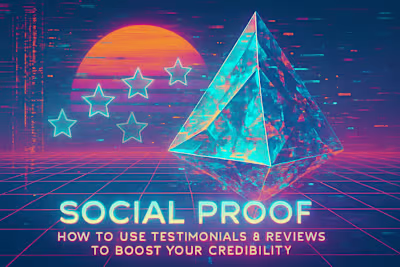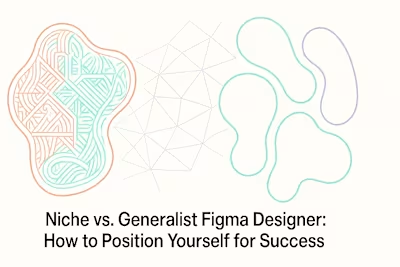Design Trends 2025: Glassmorphism, Neumorphism & Styles You Need to Know

Design Trends 2025: Glassmorphism, Neumorphism & Styles You Need to Know
Immersive and Interactive Experiences
The Rise of 3D Elements
Advanced Micro-interactions and Animations
Reinventing the Cursor
Layout and Color: Boldness and Structure
Bento Grids for Modern Layouts
Bold Typography and Vibrant Colors
The Evolution of Dark Mode
The New Materialism: Glassmorphism and Neumorphism
Glassmorphism: The Frosted-Glass Effect
Neumorphism (Soft UI)
The Human Touch: Organic and Personalized Design
Abstract and Organic Shapes
AI-Driven Personalization
Conclusion
References
Design Trends 2025: Glassmorphism, Neumorphism & Styles You Need to Know
Immersive and Interactive Experiences
The Rise of 3D Elements
Advanced Micro-interactions and Animations
Reinventing the Cursor
Layout and Color: Boldness and Structure
Bento Grids for Modern Layouts
Bold Typography and Vibrant Colors
The Evolution of Dark Mode
The New Materialism: Glassmorphism and Neumorphism
Glassmorphism: The Frosted-Glass Effect
Neumorphism (Soft UI)
The Human Touch: Organic and Personalized Design
Abstract and Organic Shapes
AI-Driven Personalization
Conclusion
References
Posted Jul 6, 2025
Stay ahead of the curve. Explore the top UI/UX design trends for 2025, from immersive 3D and bento grids to the evolution of glassmorphism and neumorphism. Get inspired for your next project.