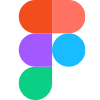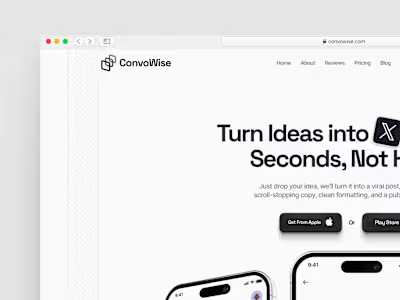Road to $10M: Nyelux HealthCare AI SaaS Platform
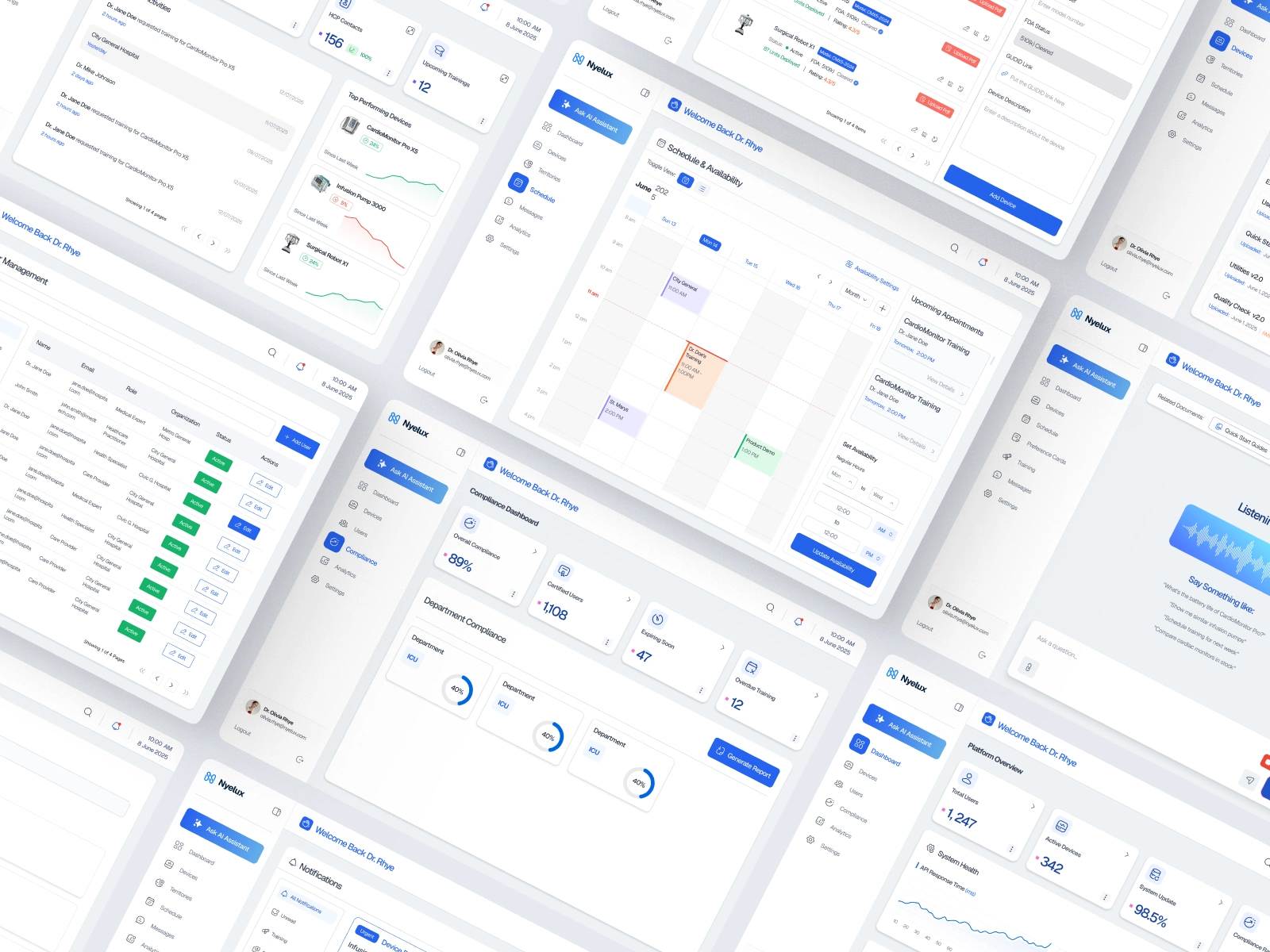
🧭 Overview
Client: Ryan McKean & Neha Mittoor Changappa
Company: Nyelux Inc
Project Type: AI-Powered HealthCare SaaS Platform
Project Duration: 5 Weeks
Role: Product (UI/UX) Designer, UX Researcher
Tools Used: Figma
Deliverables: Component library, Full design system, Documentation, and End-to-End UI Screens
💡 Project Overview
Nyelux is a health-tech startup building an AI-powered clinical intelligence platform. It connects healthcare professionals with medical device manufacturers to deliver:
Instant product education.
Real-time technical support.
Compliance tracking and updates.
The goal is to improve patient safety, care efficiency, and staff confidence in medical environments.
🎯 The Problem
"At 2 AM in the emergency room, when a critical patient's life depends on understanding an unusual device alarm, waiting until morning to reach a vendor rep simply isn't an option." - Dr. Sarah Chen, Emergency Medicine
Healthcare practitioners were struggling with:
Doctors:
Doctors couldn't get help with a medical device at 2 AM without waiting for a vendor’s callback.
Device questions at critical moments with no immediate support
Vendor reps are often unavailable during emergencies.
Vendors:
Covering multiple hospitals limits in-person support.
Vendor representatives unable to provide 24/7 coverage across multiple facilities
A vendor couldn't support 20+ hospitals without constantly being on the road.
Administrators:
Managing compliance for hundreds of staff is overwhelming.
Training compliance gaps are putting patient safety at risk
Fragmented communication between manufacturers and clinical teams
An administrator couldn't keep hundreds of staff compliant with training requirements without drowning in spreadsheets.


This funding will help:
Finalize and launch the platform across multiple hospitals.
Scale infrastructure for real-time AI support and instant messaging.
Expand integration with FDA databases and hospital systems.
Accelerate user onboarding and compliance programs.
Build a dedicated support and training team for large-scale adoption.
Why VCs are interested:
High-impact market – Solves urgent communication and training gaps in healthcare.
Multiple revenue streams – Licensing for hospitals, vendor subscriptions, and premium support packages.
Scalable model – One platform can serve thousands of healthcare professionals and vendors simultaneously.
Clear ROI potential – Faster device issue resolution, higher compliance rates, and measurable cost savings for hospitals.
With the design already in place, the product is positioned to present a strong, investor-ready story that blends a large addressable market with proven healthcare needs.
📋 The UX Brief & Challenges
The client provided a UX design brief with 25 screen outlines and basic AI-generated wireframes.
Challenges I faced:
Wireframes generated by AI lacked detail, user flow logic, and content hierarchy.
The platform had to serve three different roles with unique needs.
Tight budget and quick delivery schedule.
🔍My Role & Responsibilities
I handled the entire UI/UX design process for the web app:
Healthcare UX principles: clarity, safety, and role-specific layouts.
Research & Competitor analysis: Studied the UX brief, researched medical dashboards, and mapped role-specific workflows.
UI Design: Added missing interactions, states, and real-world details that AI wireframes overlooked.
Design System: Ensured consistent typography, spacing, colors, and iconography for scalability.
Responsive Layouts: Created optimized versions for desktop and mobile responsive breakpoints.
🧿Who We Designed For (Target Users)
We focused on 3 core user groups:
Healthcare Practitioners – Need instant device support, clear alerts, and easy access to training.
Medical Device Vendors – Require tools to support multiple hospitals remotely and keep documentation up to date.
Hospital Administrators – Need efficient compliance tracking, user management, and training oversight.
🎨 UI Design Process
1. Building the Design System
Clean medical-grade aesthetic (whites, light grays, blue #2563EB for actions).
Status colors: green (success), amber (warning), red (critical).
Accessible typography with clear hierarchy.
Components for buttons, forms, cards, modals, and notification banners.
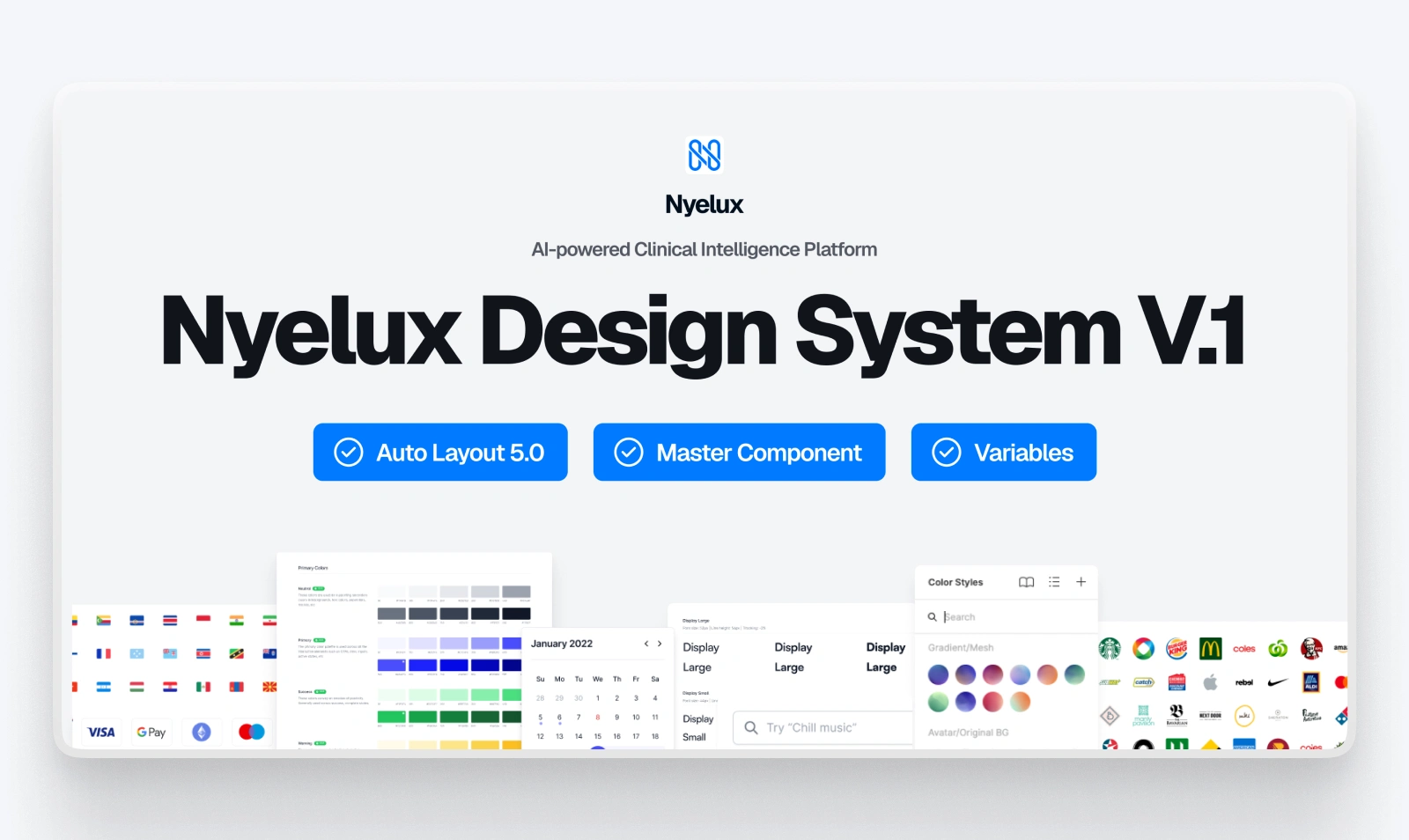
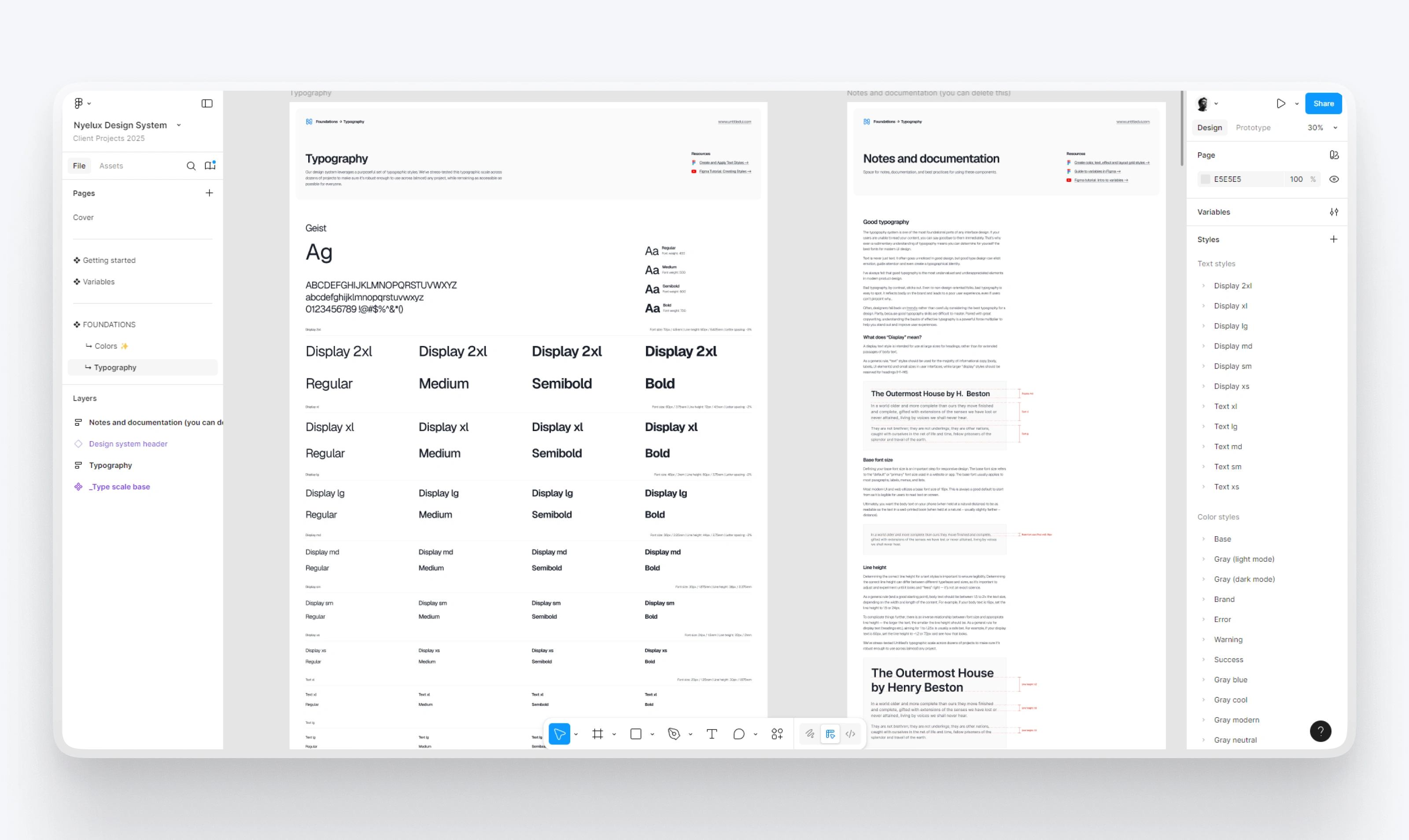
Typography System
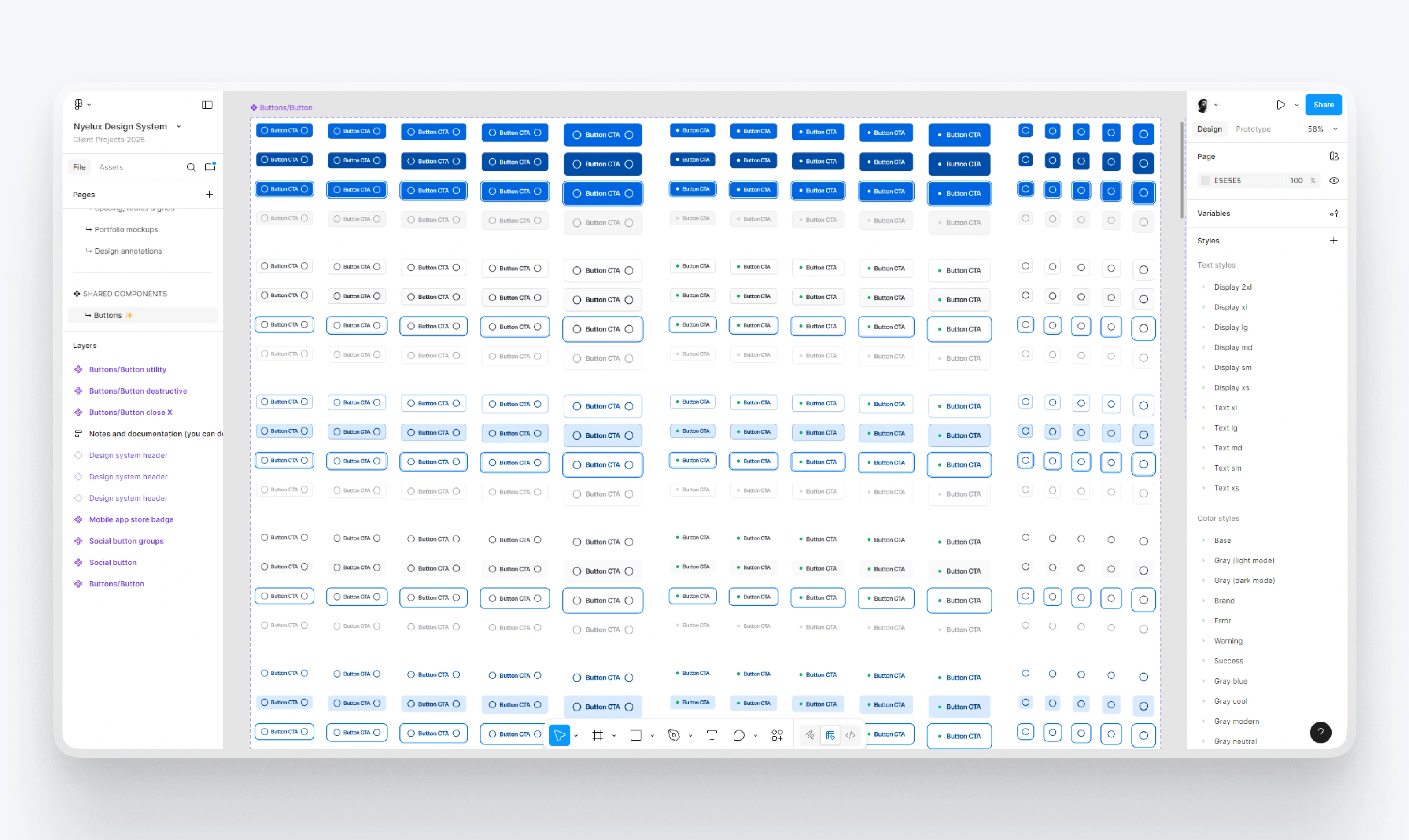
Buttons Component
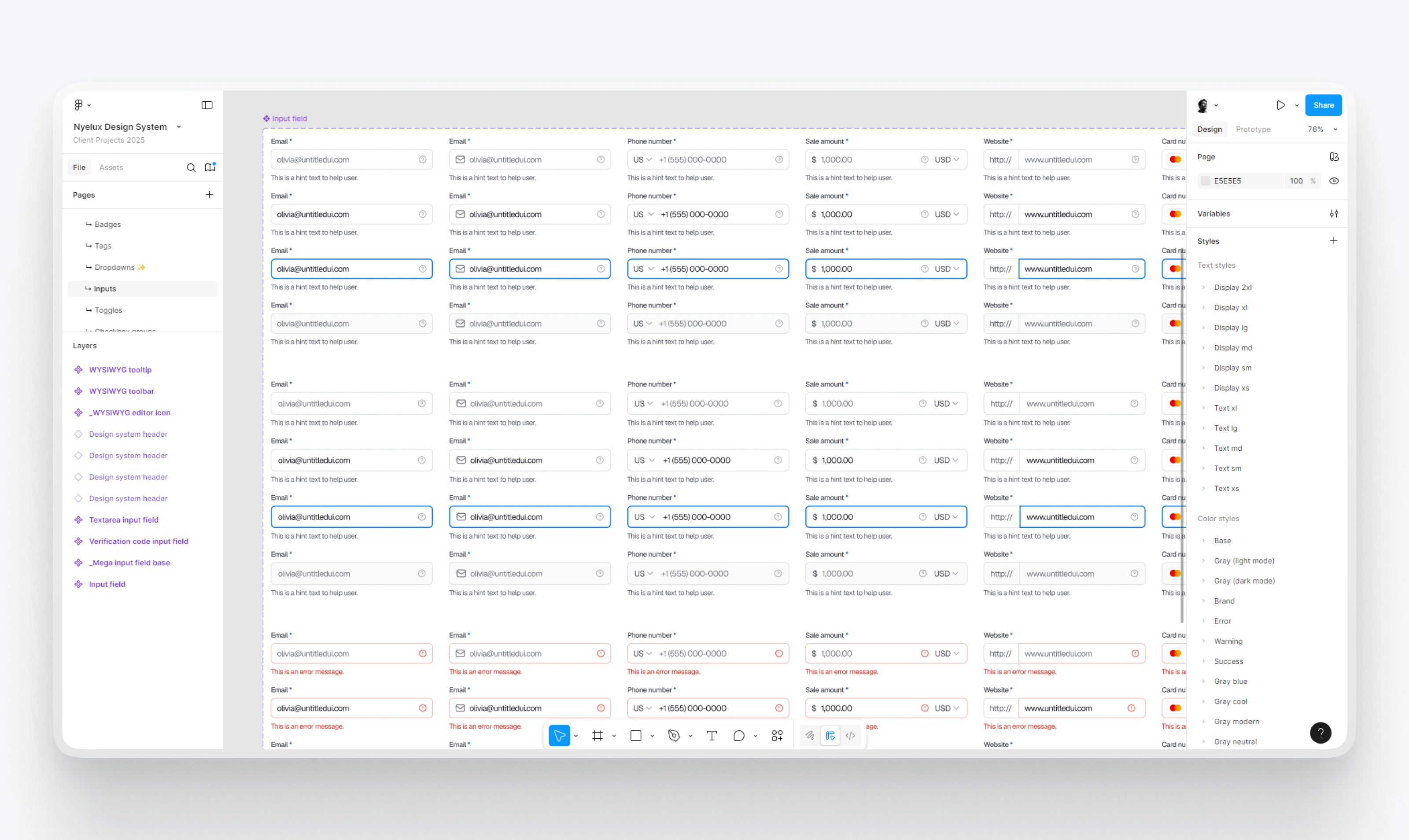
Input Label Components
💢Dashboard Component Library
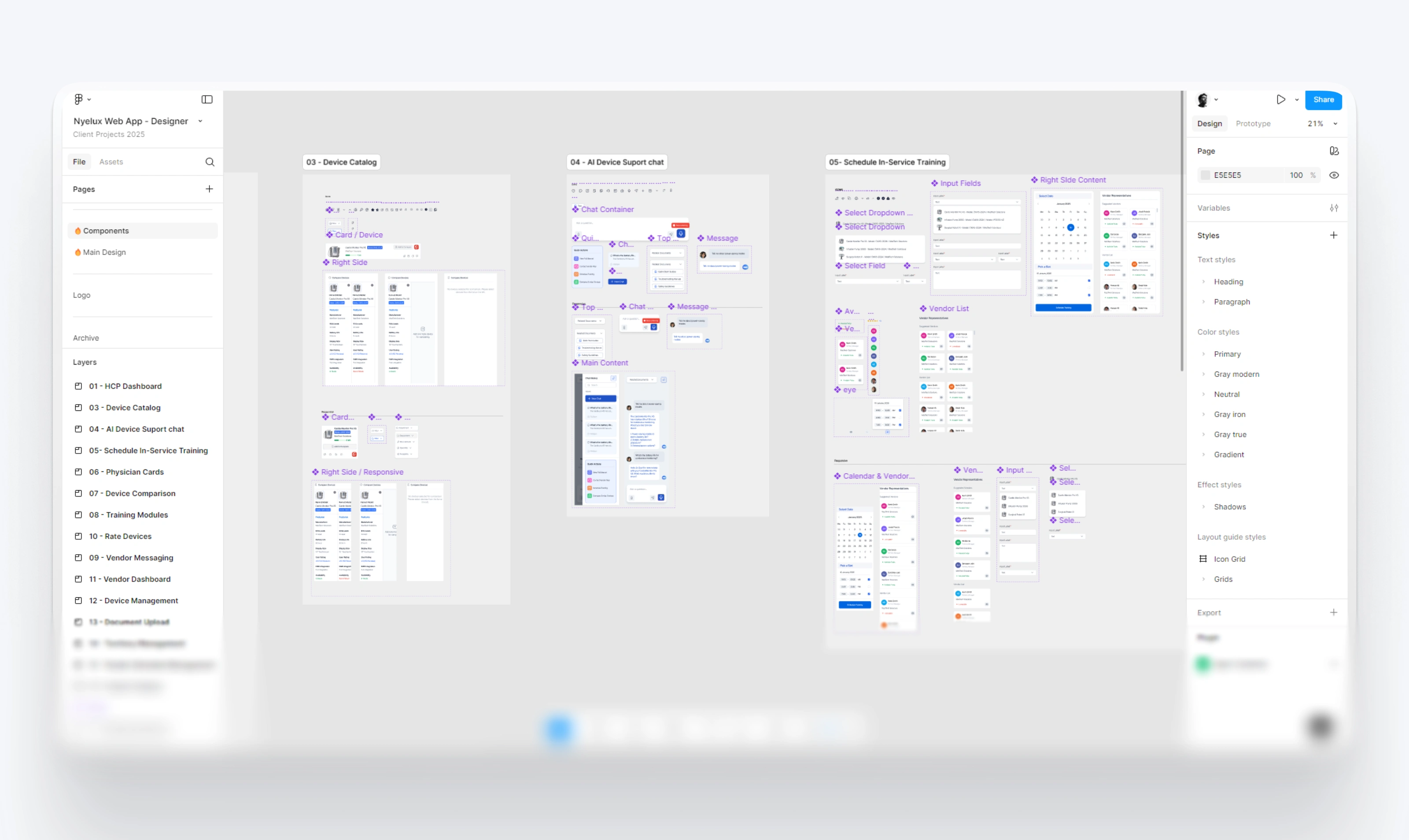
Zoom in view
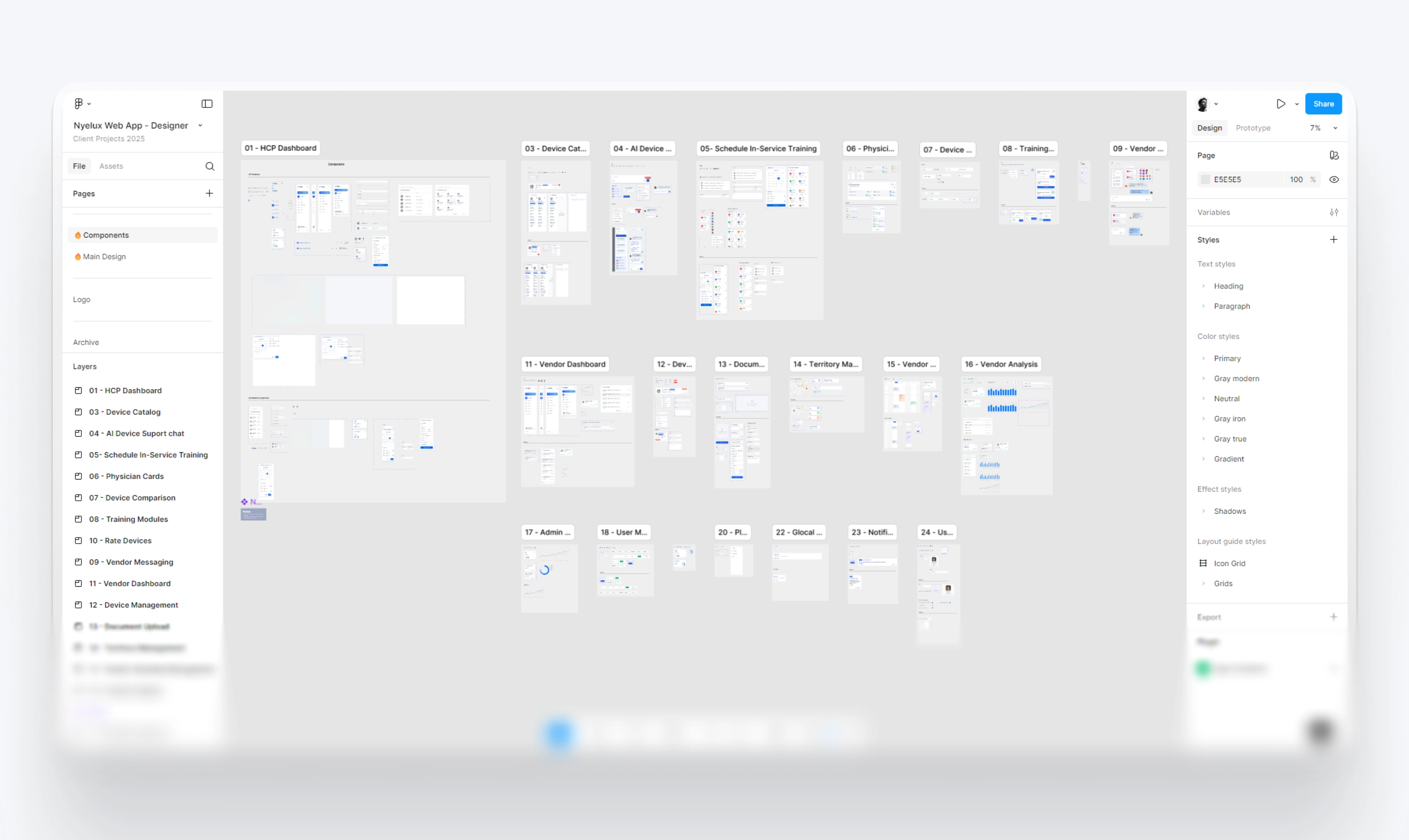
Full view
2. Structuring the Workflows
Role-specific dashboards with relevant metrics and shortcuts.
Seamless navigation between AI chat, messaging, and scheduling.
Quick actions are always visible to reduce clicks.
3. UI Designs
Auto-layout for responsive screen variations.
Developer-ready UI designs.
📌 Key Screens & Features
👨⚕️ For Healthcare Professionals (HCPs)
Designed for speed and clarity during high-pressure situations:
AI Device Support Chat – Real-time, role-specific assistance.
Device Catalog – Searchable, responsive product listings.
Physician Preference Cards – Quick access to pre-set device configurations.
Training Scheduling – Easy booking for in-service device training.
Device Comparison & Ratings – Helps choose the right equipment instantly.
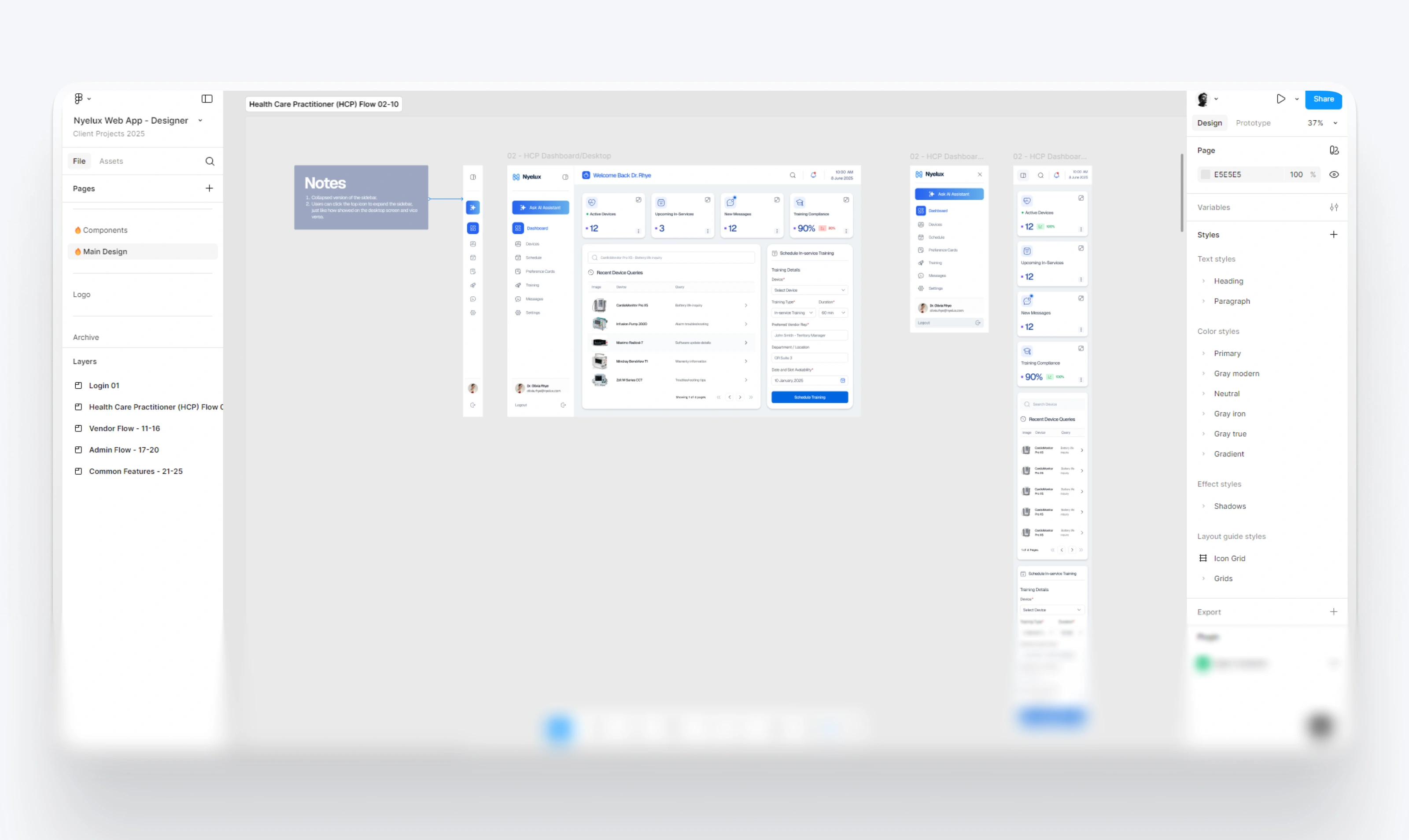
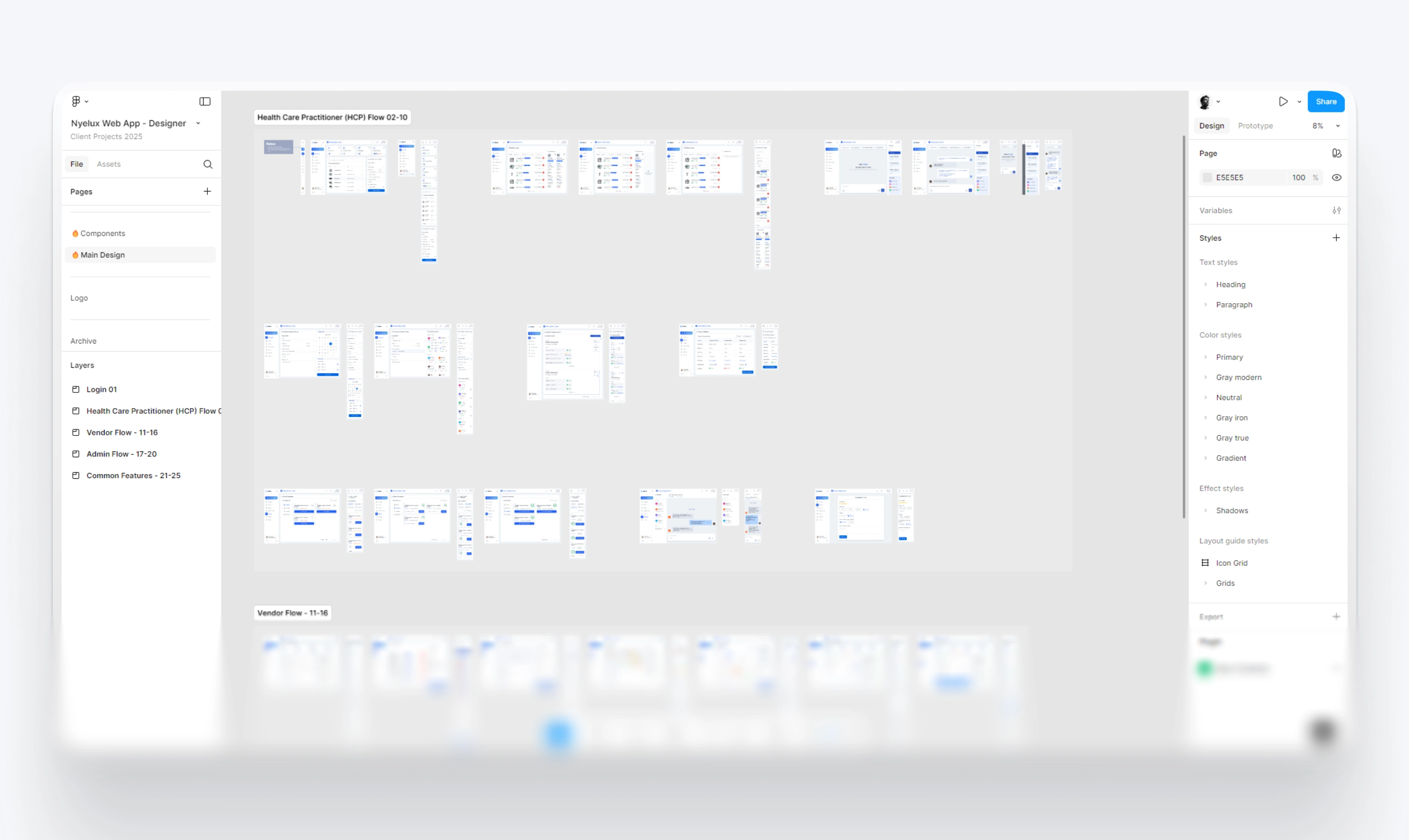
💼 For Vendors (Territory Managers & Support Reps)
Built to handle multiple facilities efficiently:
Vendor Messaging – Direct communication with healthcare partners.
Device Management Dashboard – Track product usage and status.
Territory & Schedule Management – Plan site visits and virtual trainings.
Training Module Tracking – Monitor completion rates and compliance.
Performance Analytics – Understand territory trends and customer needs.
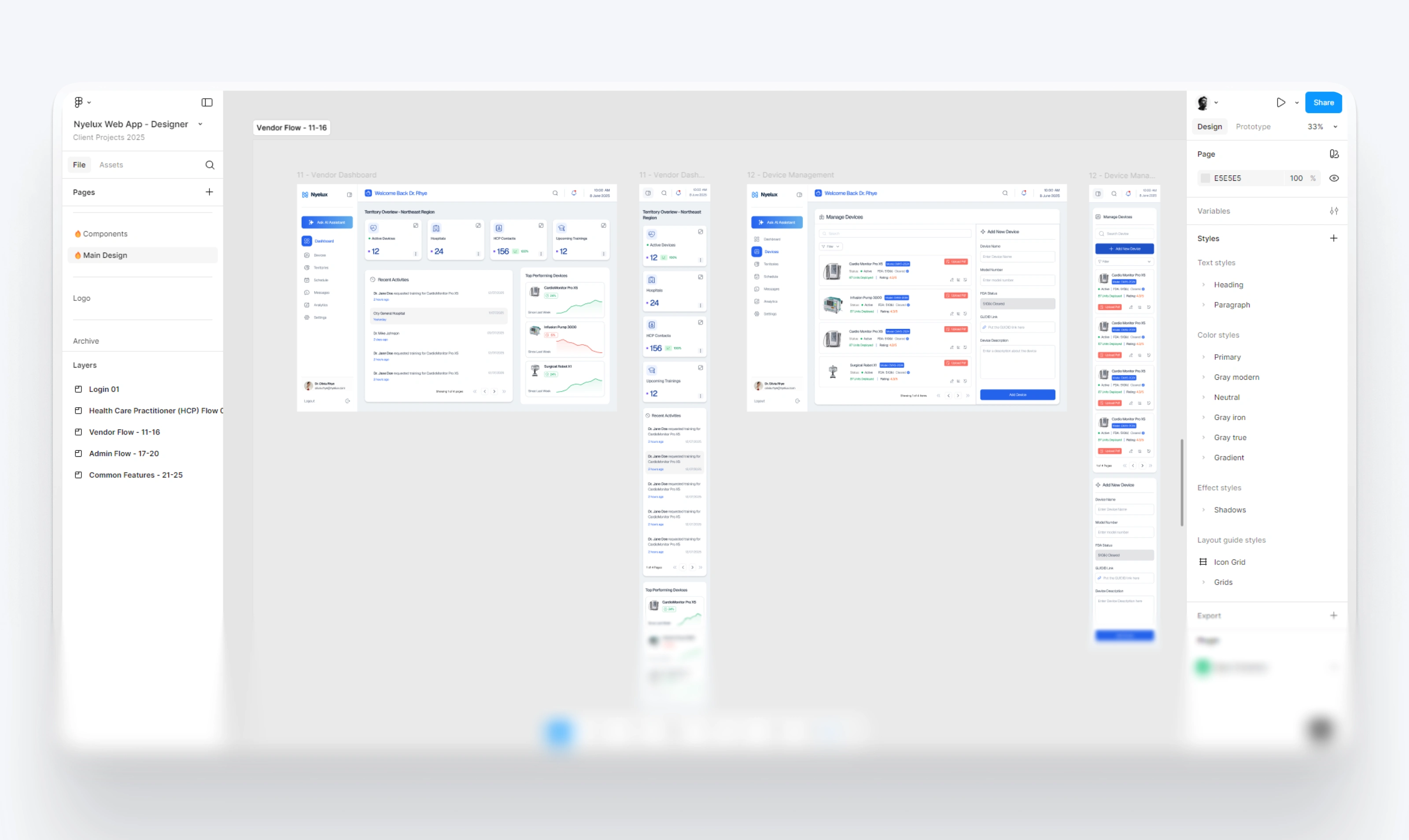
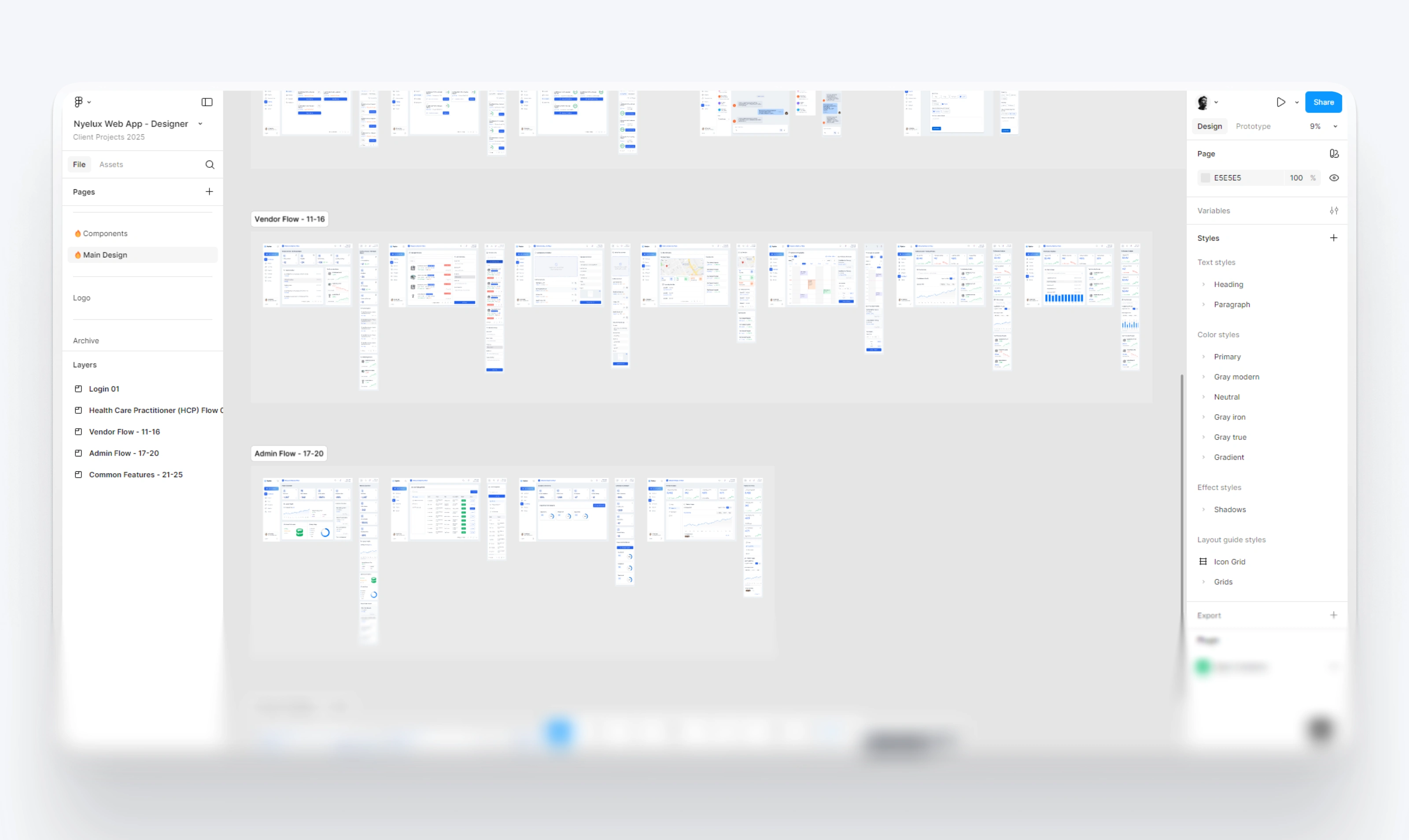
💻 For Administrators (Platform Managers)
Optimized for oversight and compliance control:
User Management – Add, remove, and manage role permissions.
Compliance Tracking – Ensure training and safety regulations are met.
Platform Analytics – Usage metrics and performance KPIs.
Voice Command Interface – Hands-free navigation for accessibility.
Global Search & Notifications – Quickly locate resources and updates.
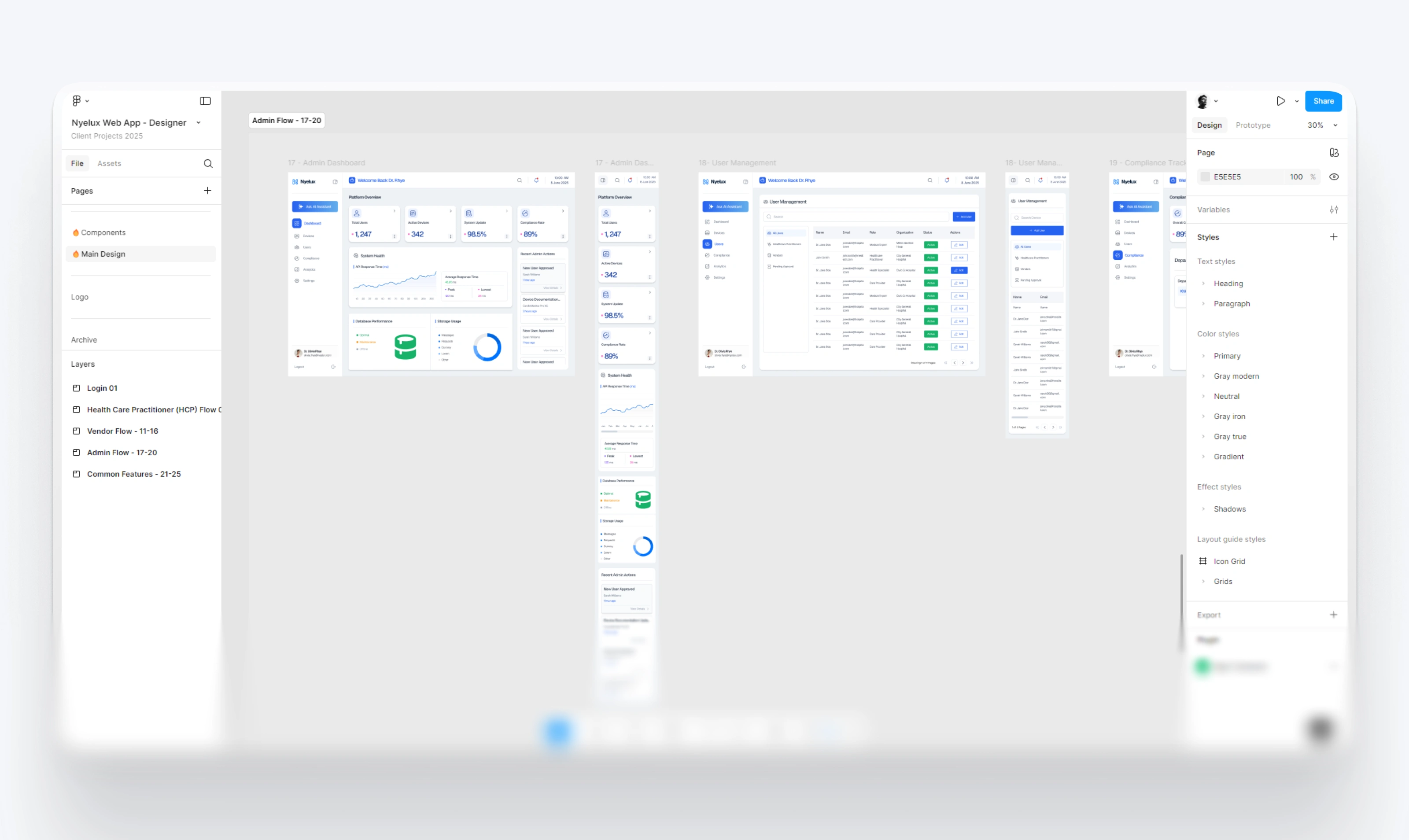
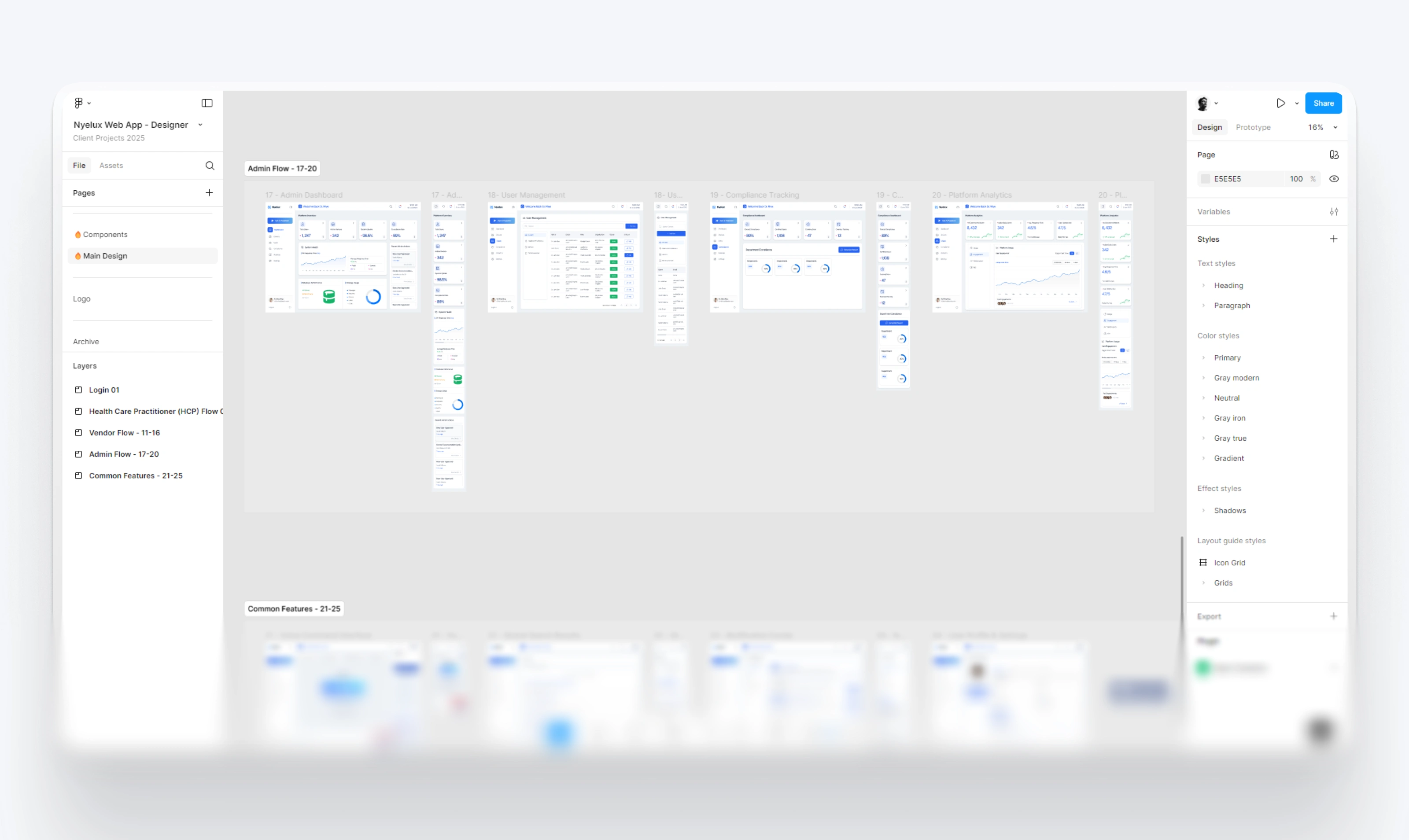
🤖AI-Powered Features
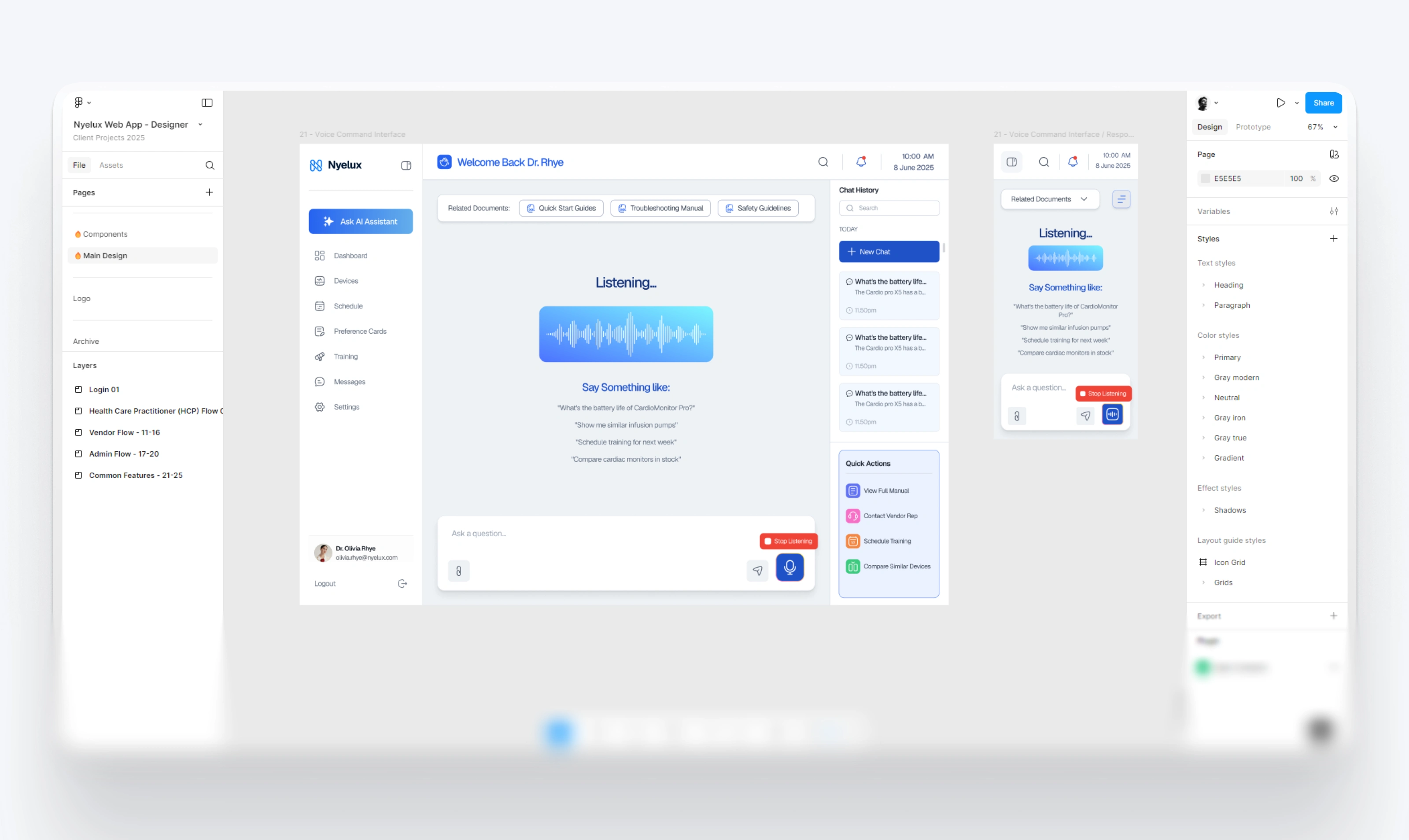
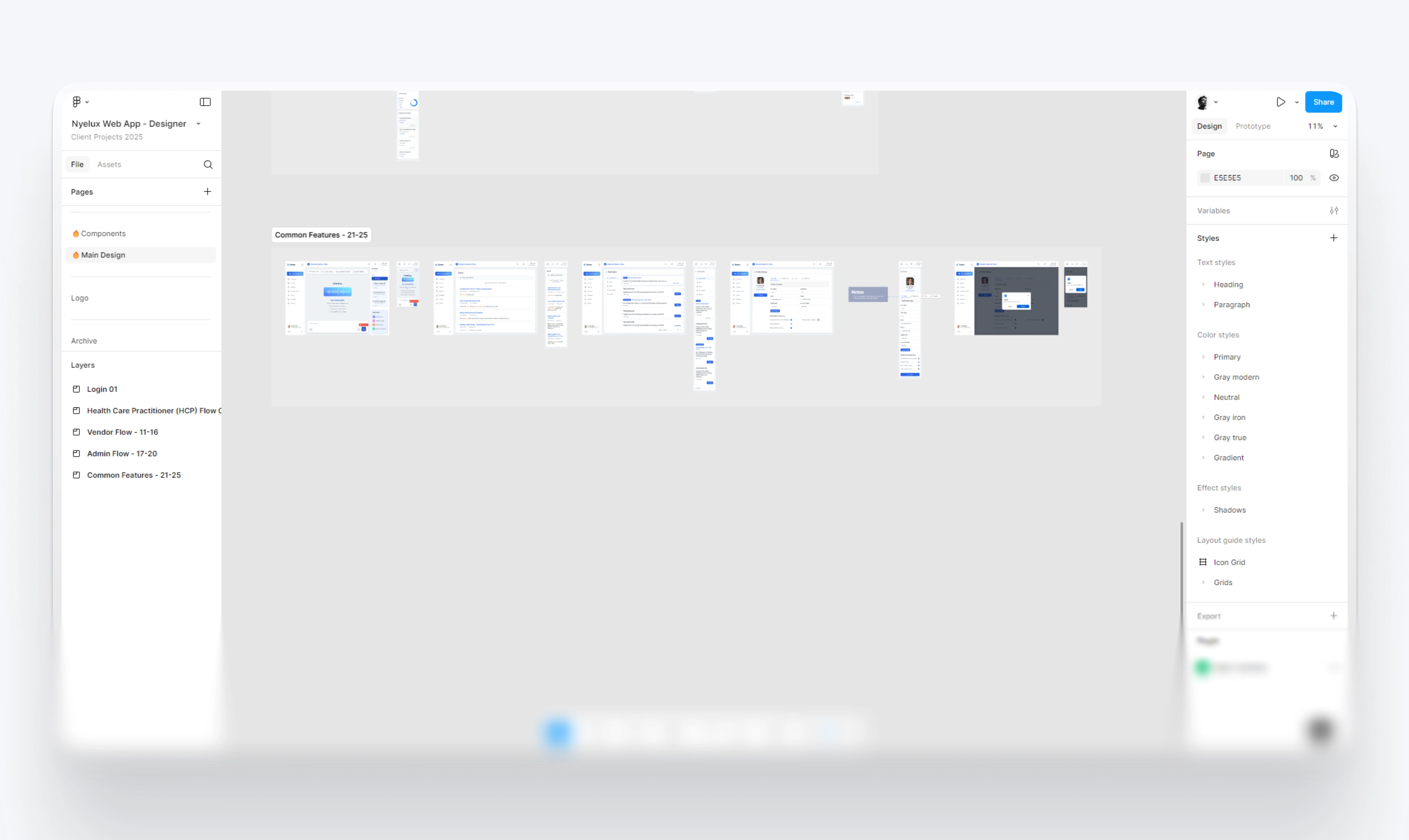
✅ Outcome
Delivered a fully functional high-fidelity prototype in Figma.
Covered all 25 screens with complete workflows and UI logic.
Created a design system for development consistency.
Stakeholders praised the clarity and “real” feel of the prototype.
🚀 What’s Happening Now
The design phase is complete; it has been handed over to the developers, who are currently developing it.
From guiding them through the design system to reviewing flows and solving UI edge cases, I remain closely involved and track every step of the way.
Making sure the final app looks and feels exactly as intended
Helping devs interpret design details without confusion
Maintaining the consistency and quality we built into the design phase
Making sure performance, animations, and responsiveness feel just right
Full View
Highly organized and well-documented Figma File for developer handoff.
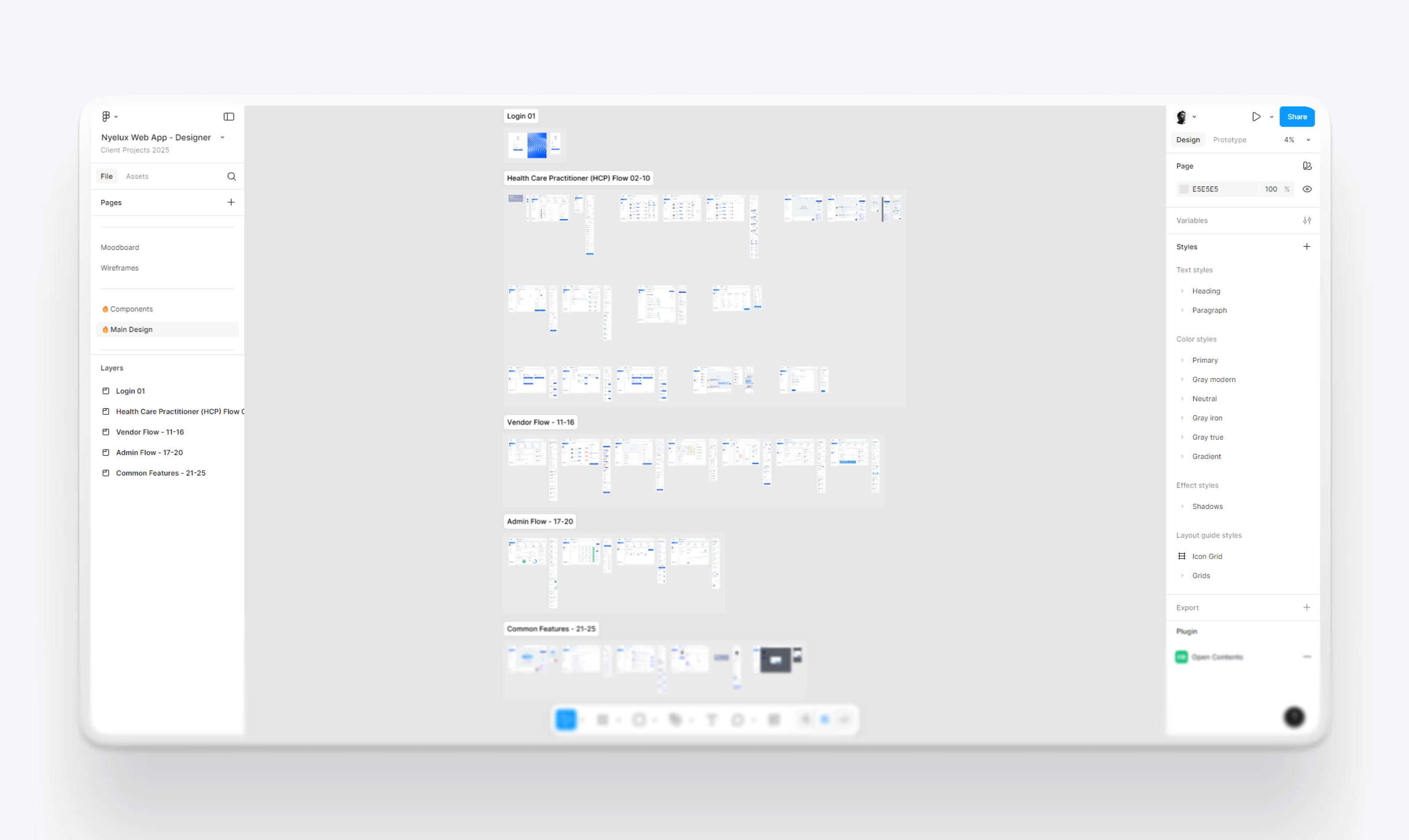
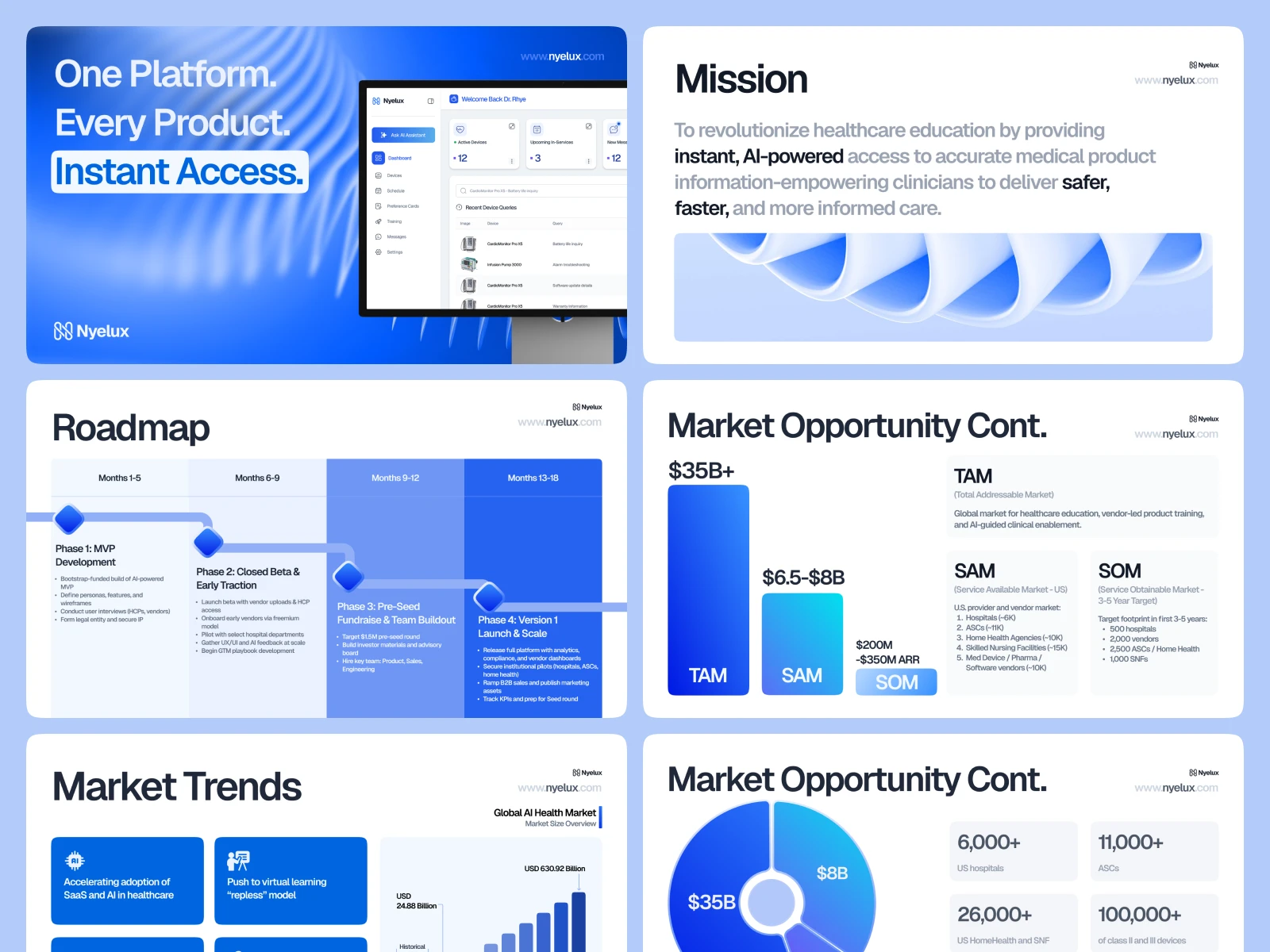
Road to $10M: Nyelux Pitch Deck Redesign
In just 1 week, we also helped Nyelux redesign their entire pitch deck to high-performing slides that contribute to their $10M VC fundraising.

Like this project
Posted Aug 13, 2025
In just 5 weeks, we designed an AI-Powered HealthCare web app for Nyelux, which they plan to raise approximately $10 million in venture capital.
Likes
1
Views
2
Timeline
Jun 21, 2025 - Jul 30, 2025
Clients

Nyelux Inc