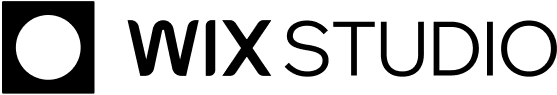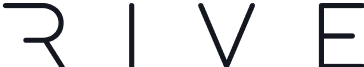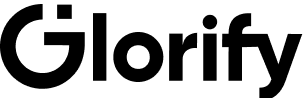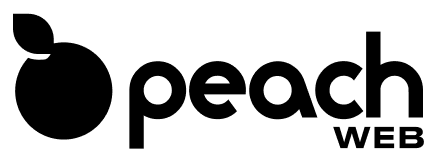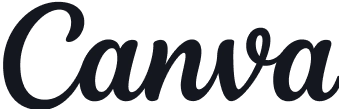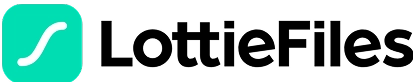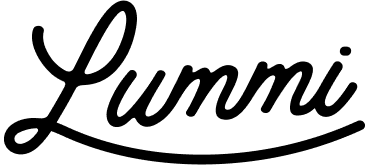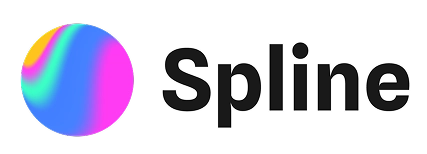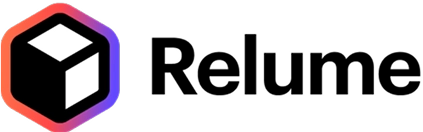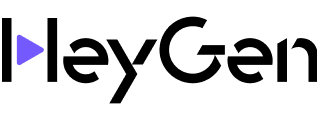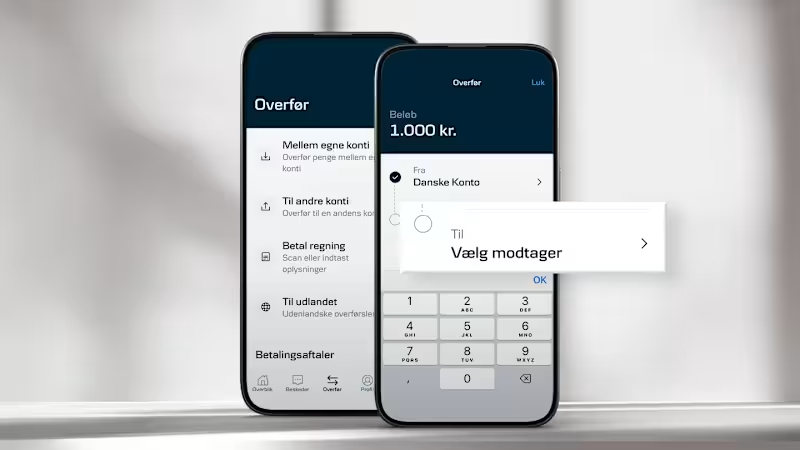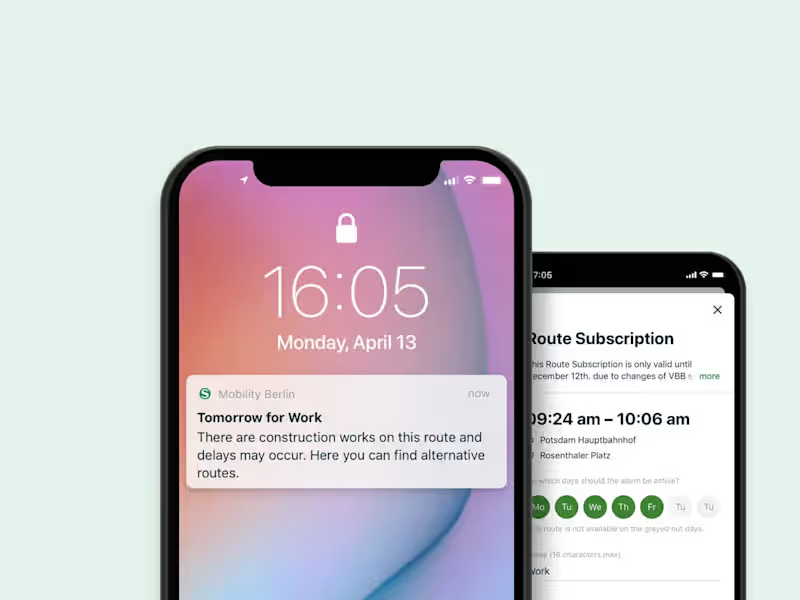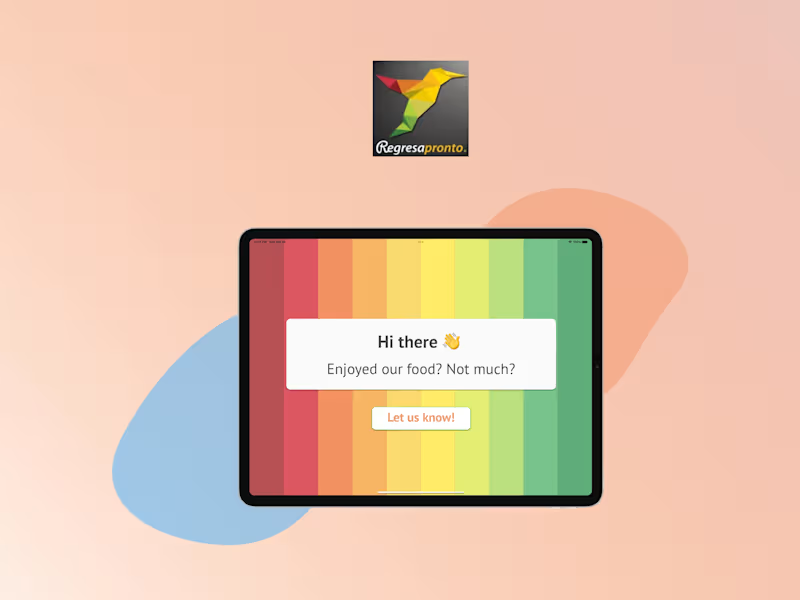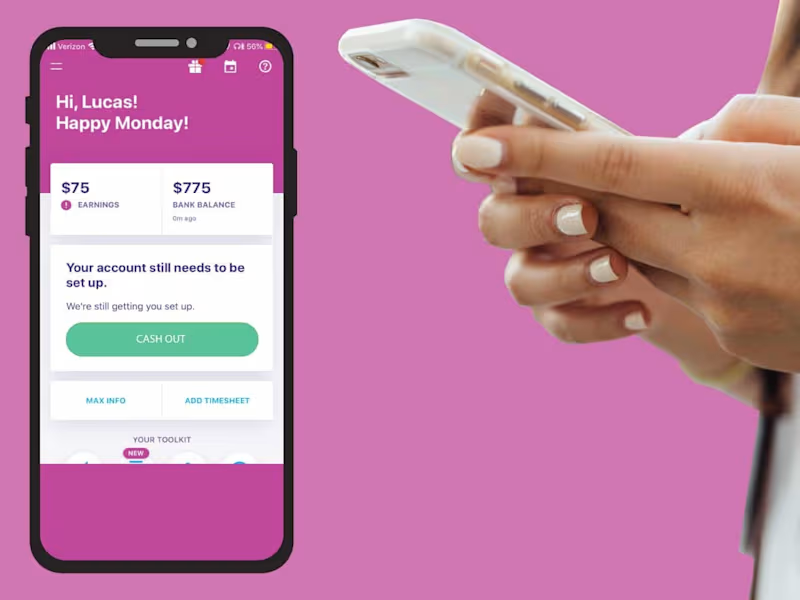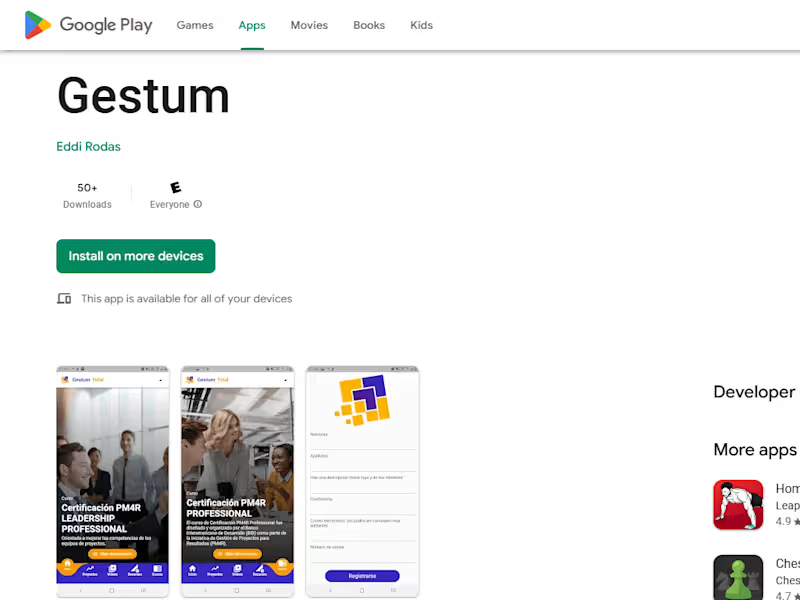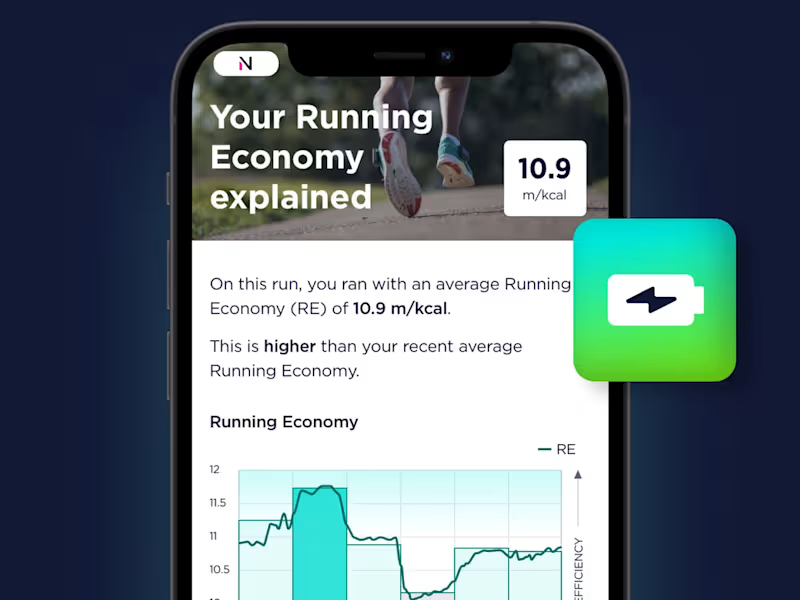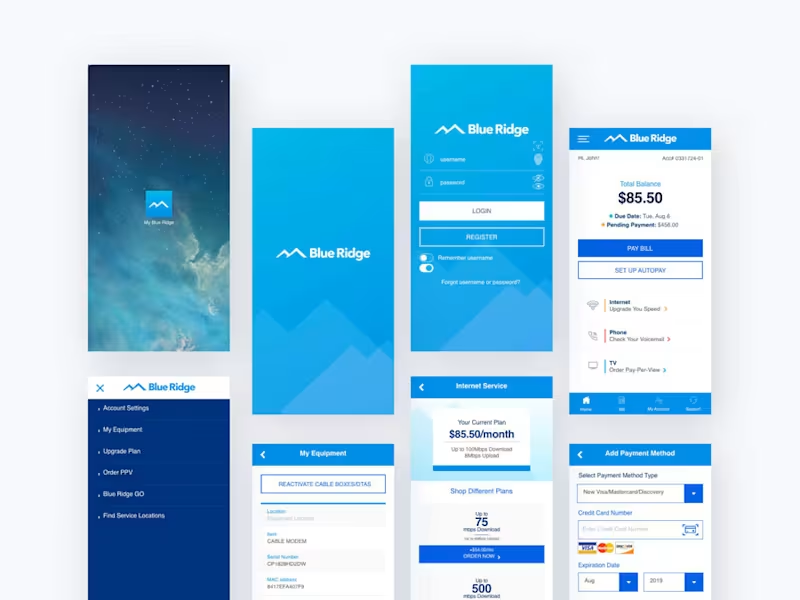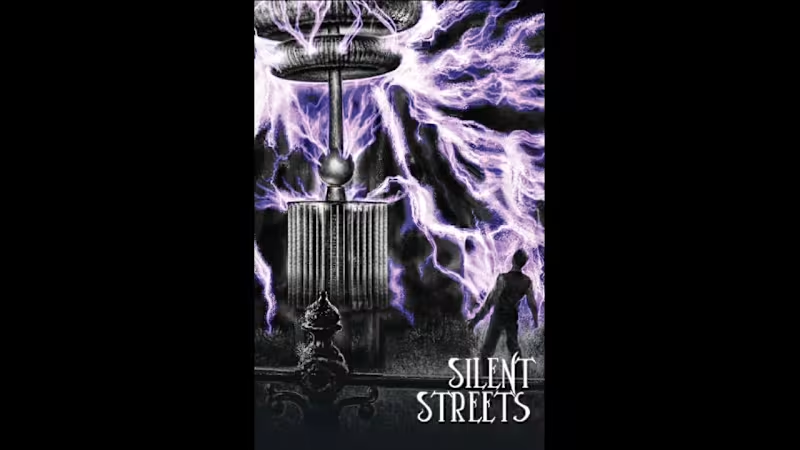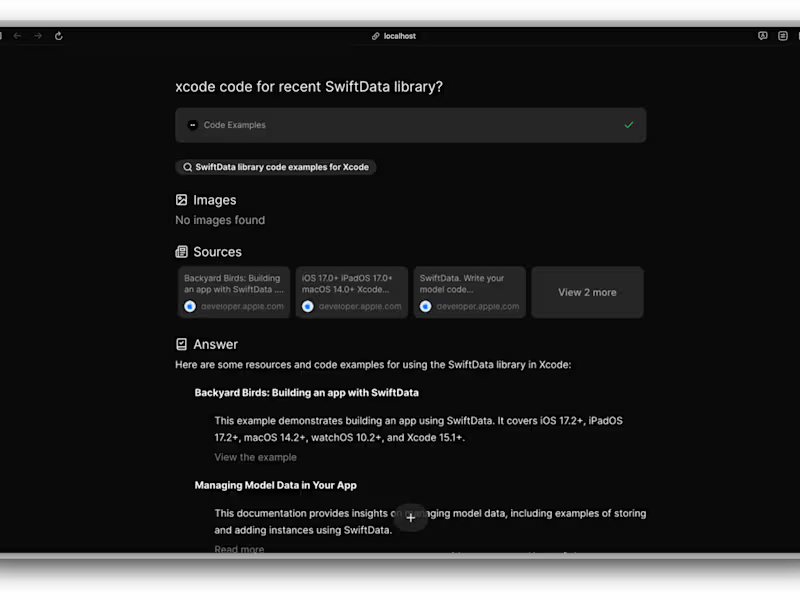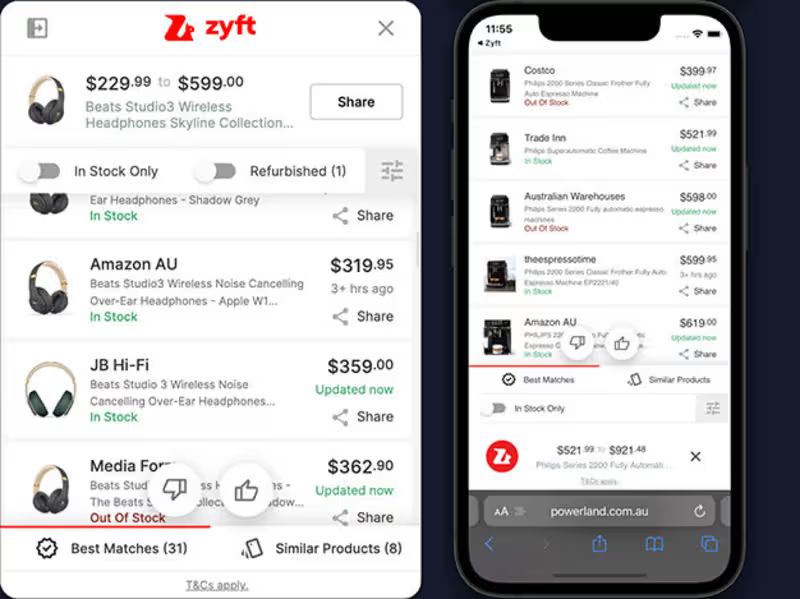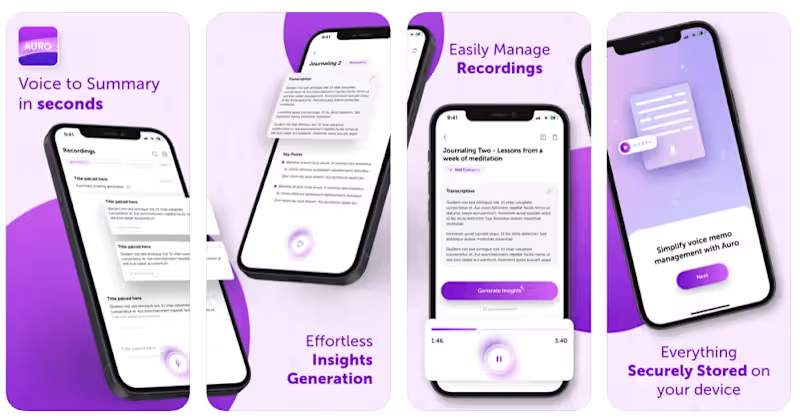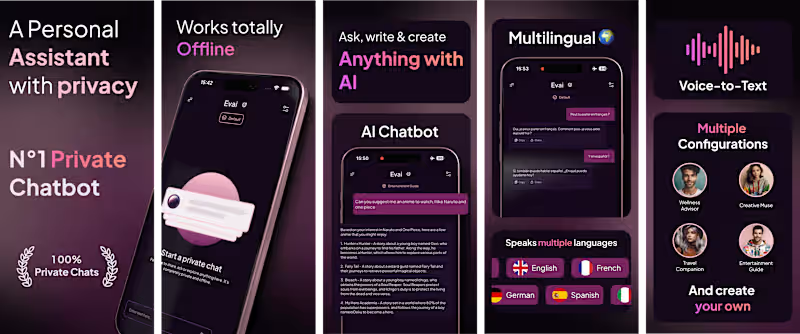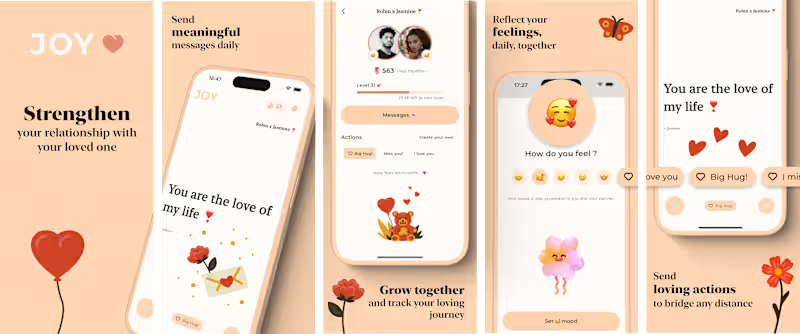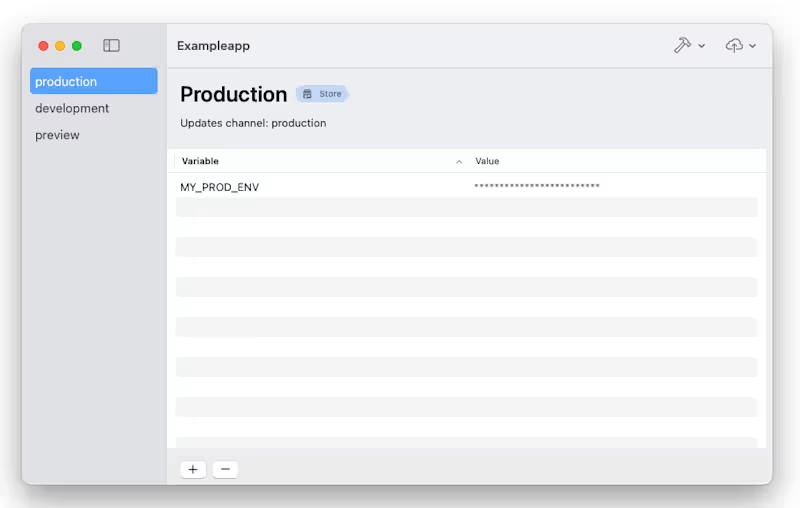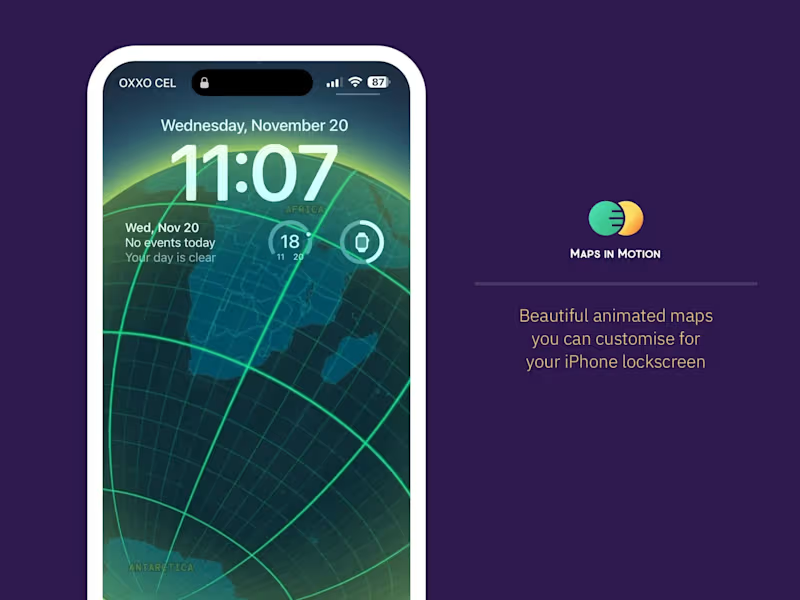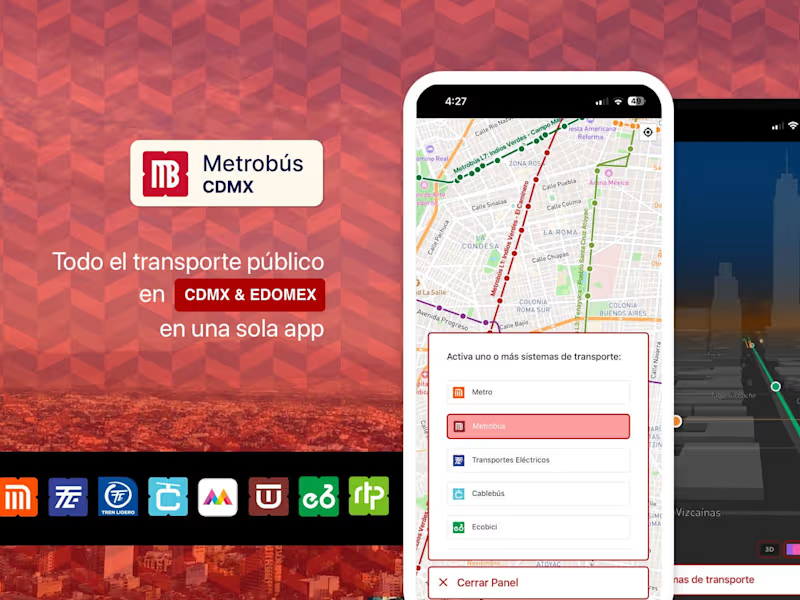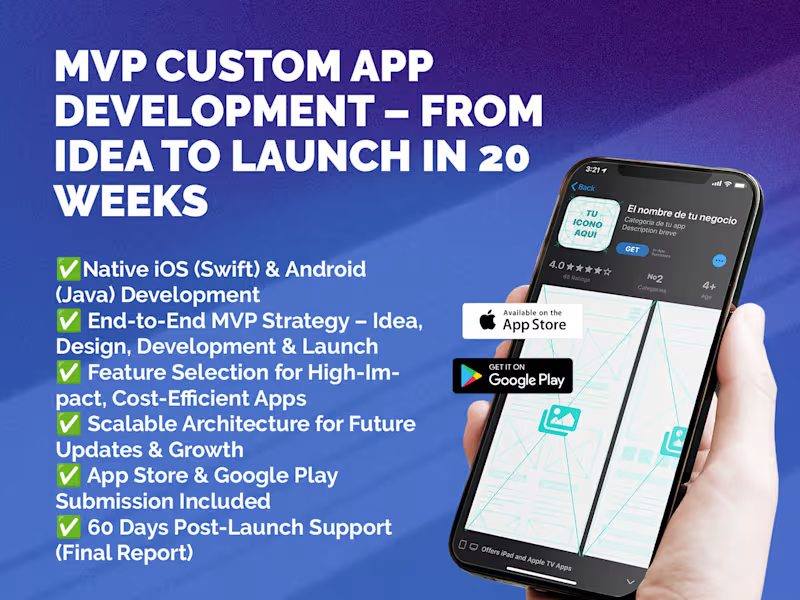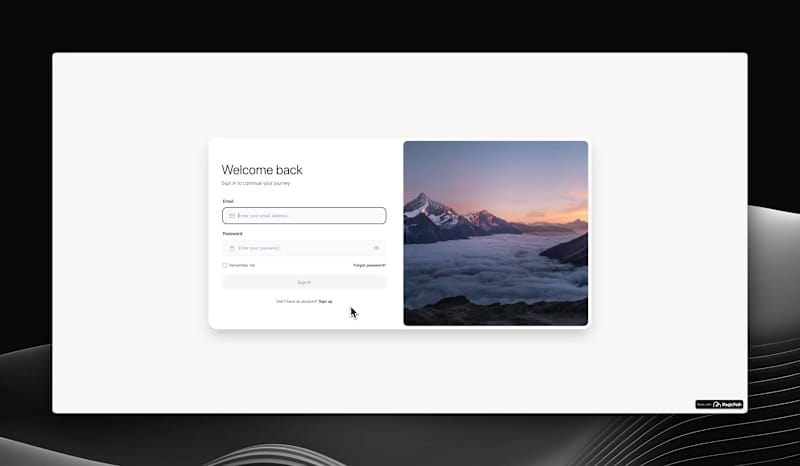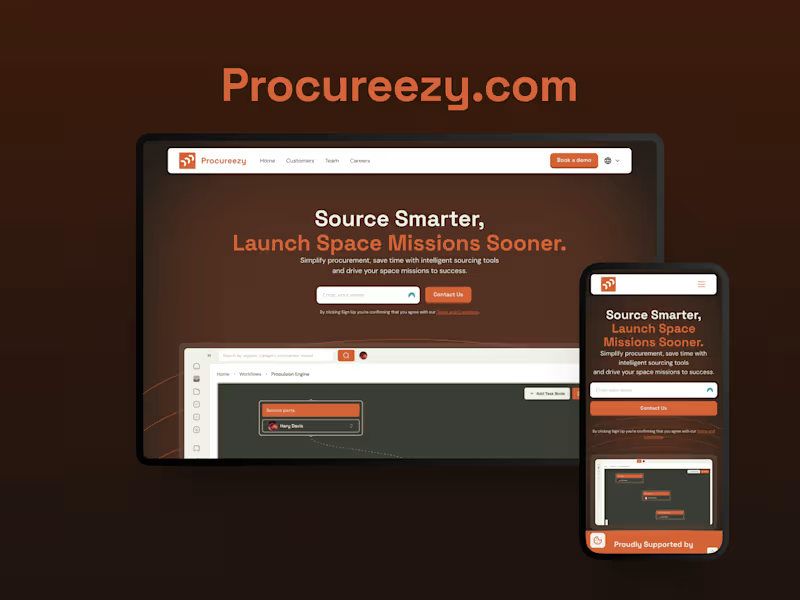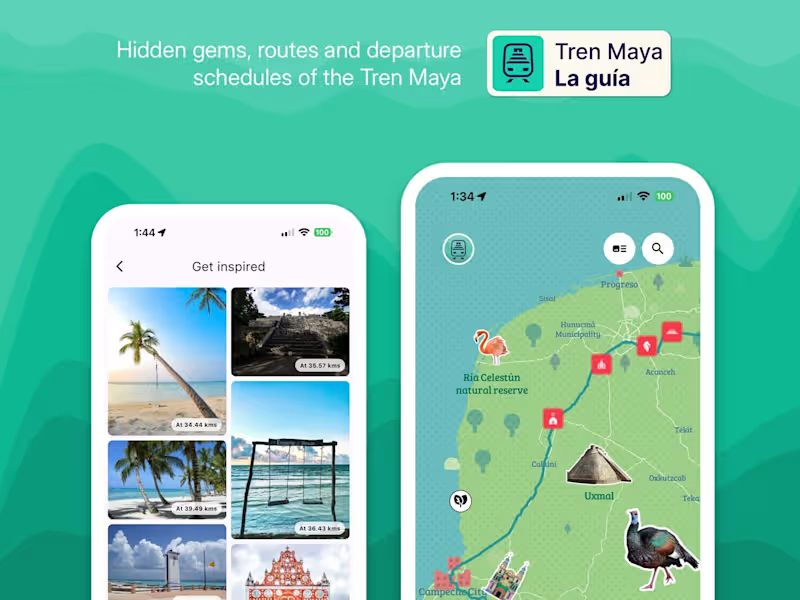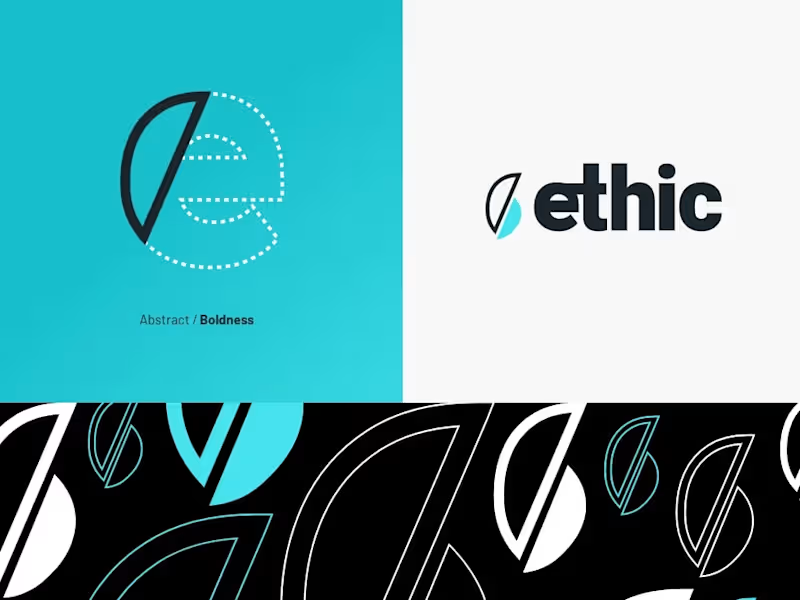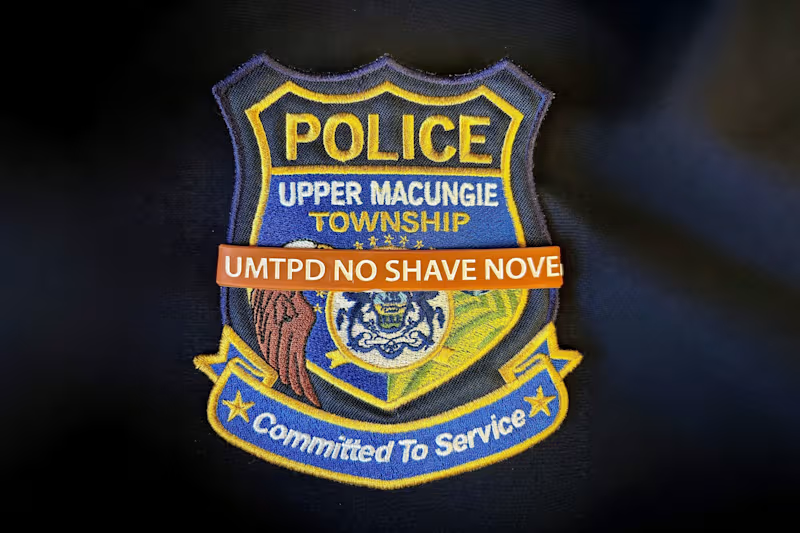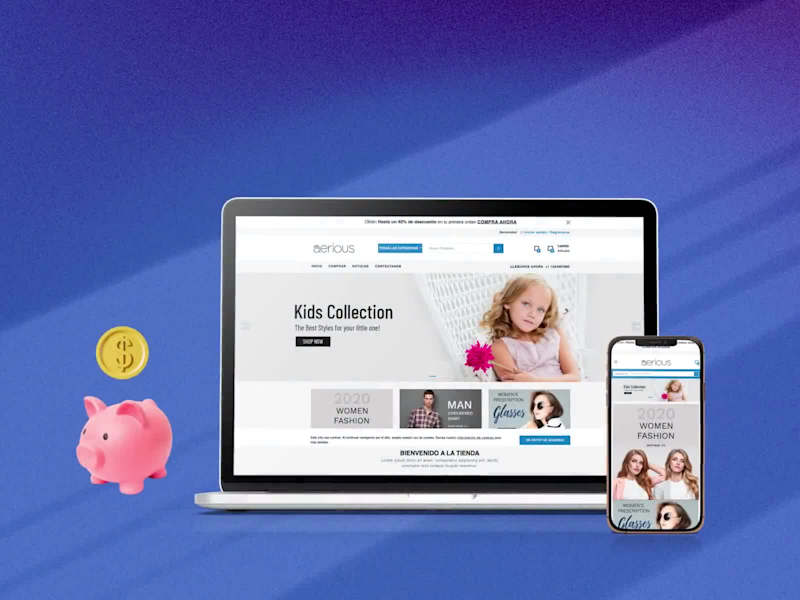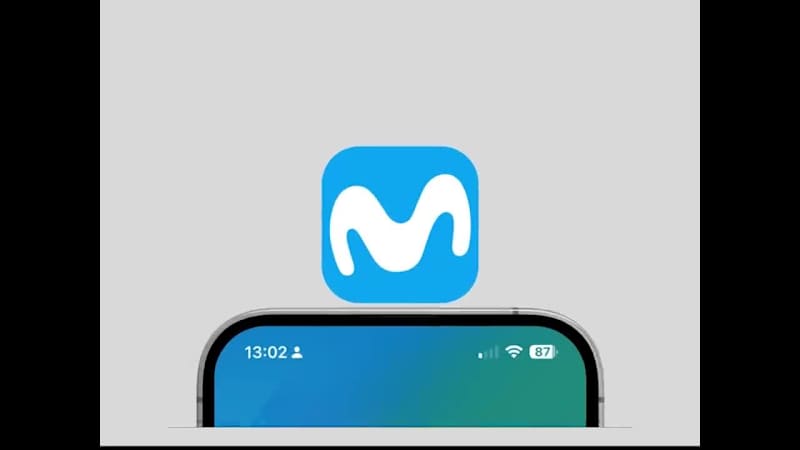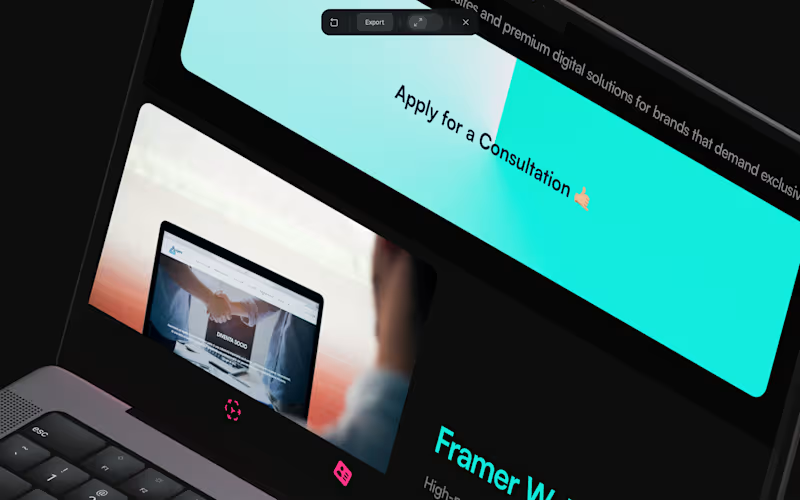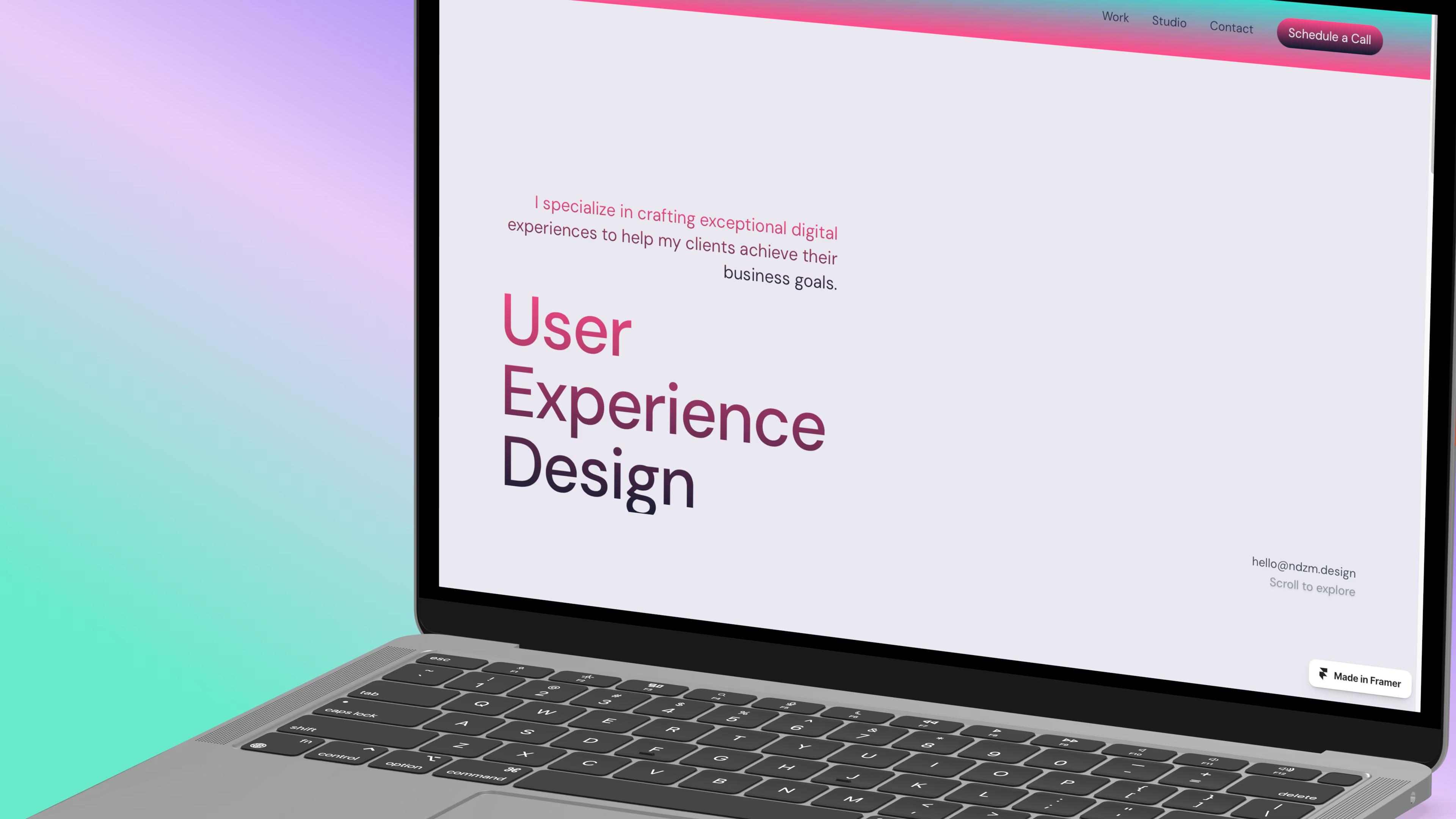How should I verify the freelancer's expertise in Xcode?
You can look at their past projects. Check if they have worked with Apple platforms before, like iOS or macOS. Look for any client reviews or ratings to see how well they did.
What should I consider when agreeing on project deliverables with an Xcode expert?
Be clear about what you want the app to do. Make sure you both agree on the features the app will have. Also, discuss any design and functionality specifics early on.
How can I ensure the freelance Xcode developer understands my project needs?
Explain your project in simple words. Make sure they know who the app is for and what it should do. You can ask them to repeat or summarize the project goals to confirm understanding.
What should I discuss from the start to avoid misunderstandings?
Begin by discussing the project timeline. Talk about how often you want updates. Make sure to agree on a communication method, like email or chat.
How do I evaluate if the freelancer can integrate new app features smoothly?
Ask them to show examples of apps where they've added new features. Check if they have experience working with various Apple devices. This shows they can handle the Apple ecosystem well.
What is important to ask about the testing process in Xcode projects?
Ask how they will test the app for bugs. Discuss if they have a method for testing on different Apple devices. Knowing their testing process helps ensure a high-quality app.
How should I frame the timeline when discussing with an Xcode expert?
Determine how long each part of the project will take. Set deadlines for different stages of development. This helps both you and the freelancer stay on track.
What should I consider when discussing app updates and maintenance?
Talk about how the app will be updated after it's finished. Ask if they will be available for future updates or bug fixes. Ensure there is a plan for maintaining the app over time.
How can I determine the freelancer's ability to design user-friendly applications?
Review their past design work. See if their previous apps have designs that are easy to use. Great user experience is important for any app.
Who is Contra for?
Contra is designed for both freelancers (referred to as "independents") and clients. Freelancers can showcase their work, connect with clients, and manage projects commission-free. Clients can discover and hire top freelance talent for their projects.
What is the vision of Contra?
Contra aims to revolutionize the world of work by providing an all-in-one platform that empowers freelancers and clients to connect and collaborate seamlessly, eliminating traditional barriers and commission fees.