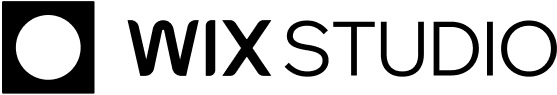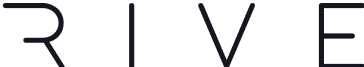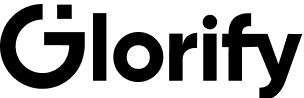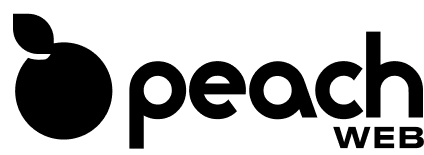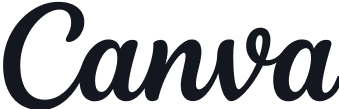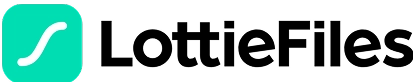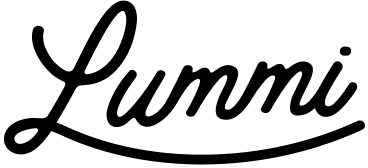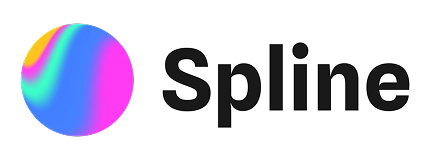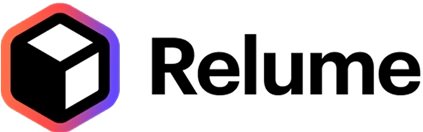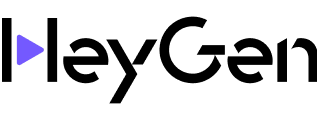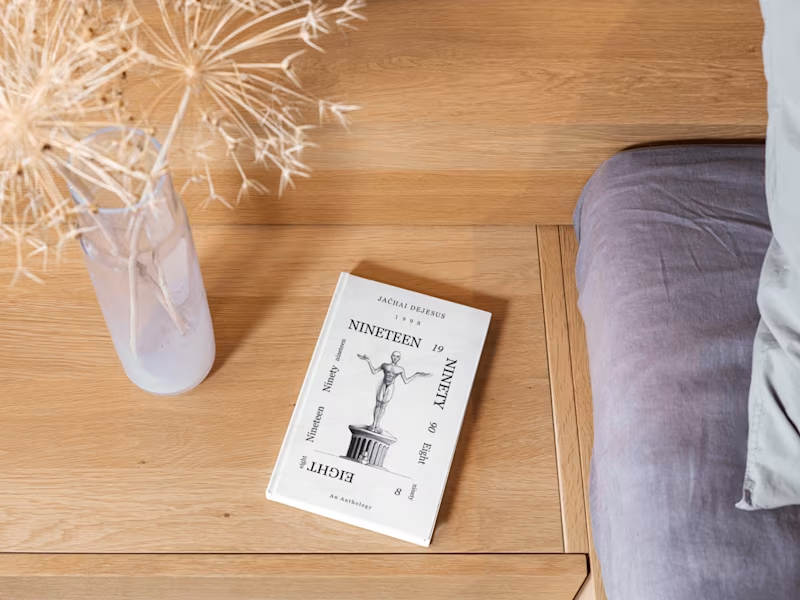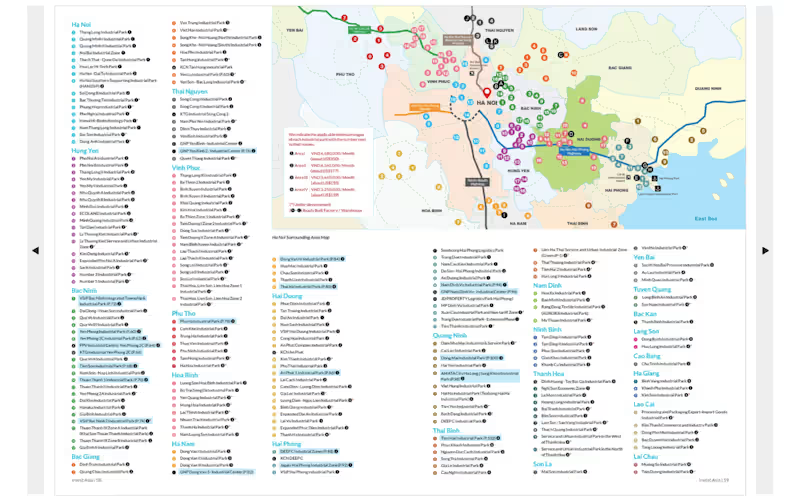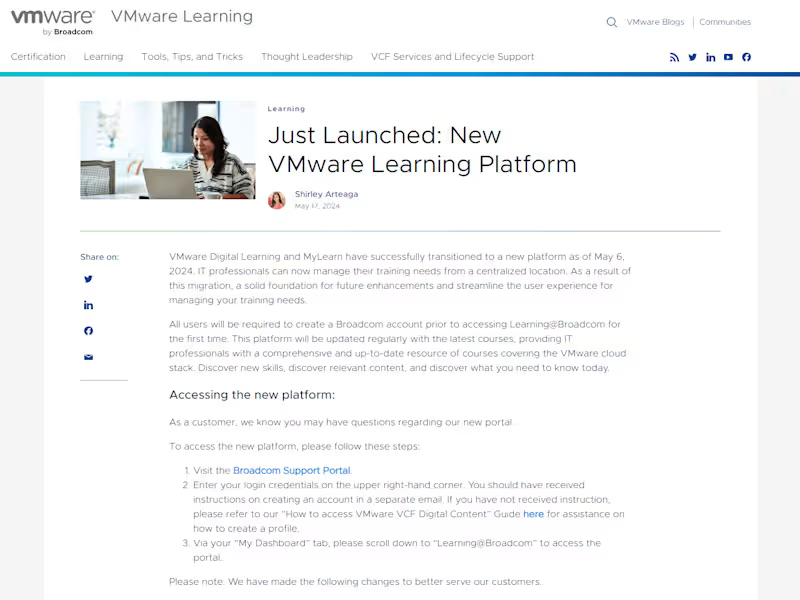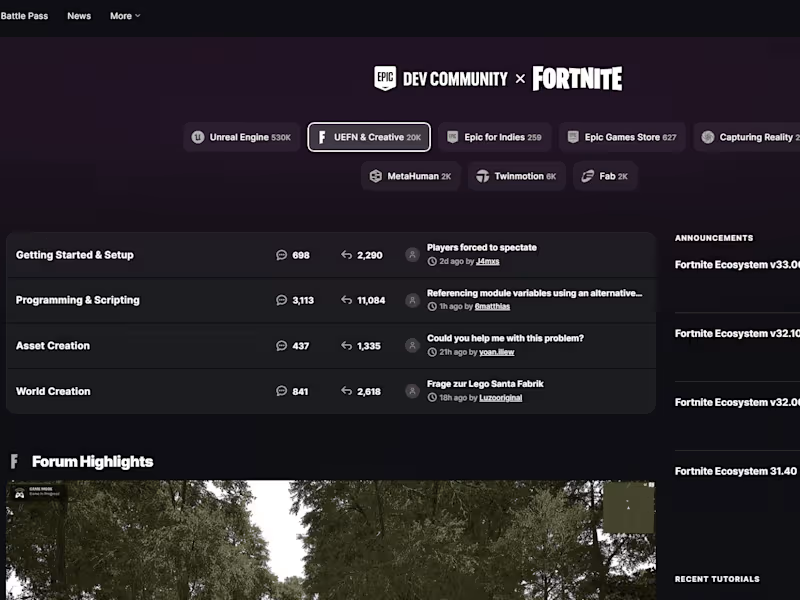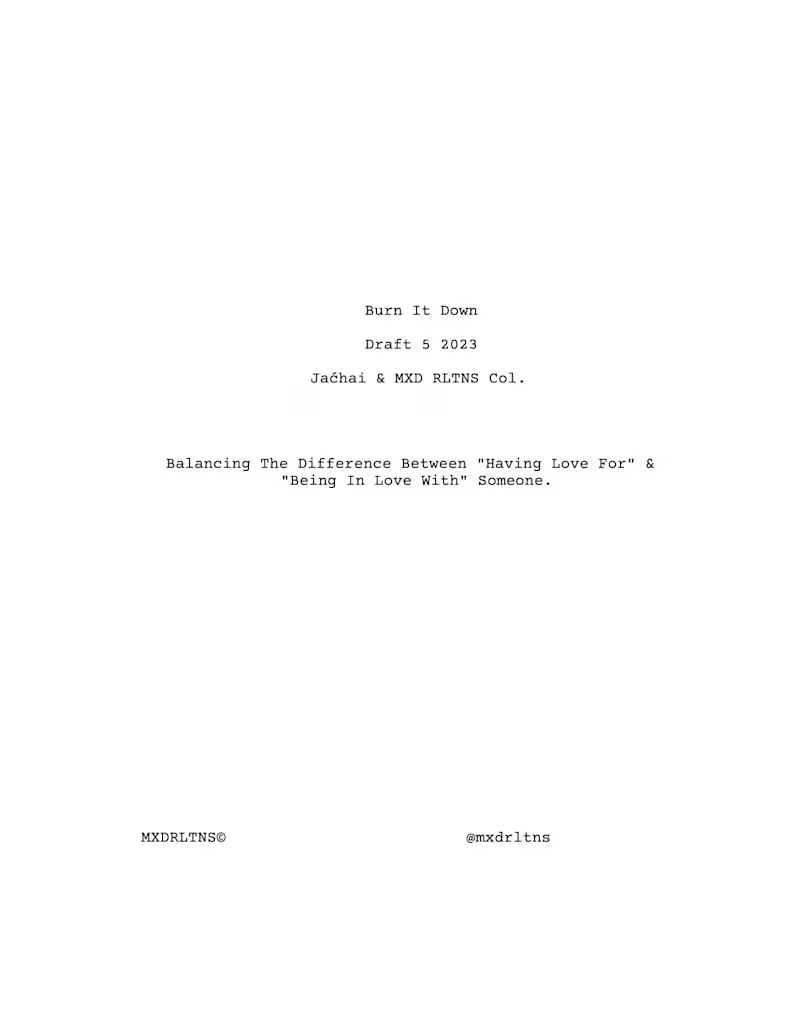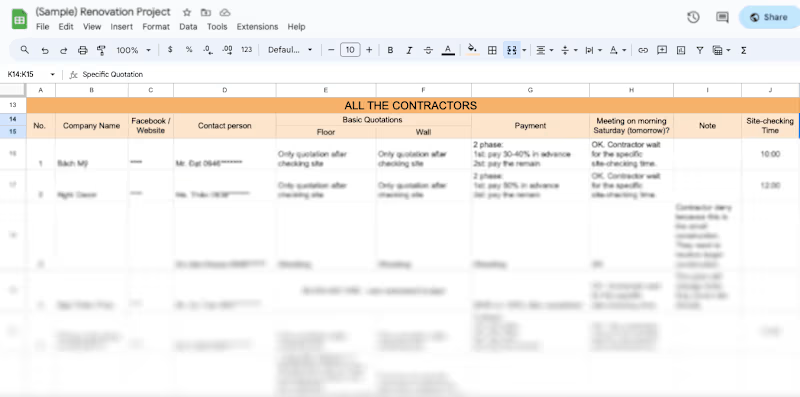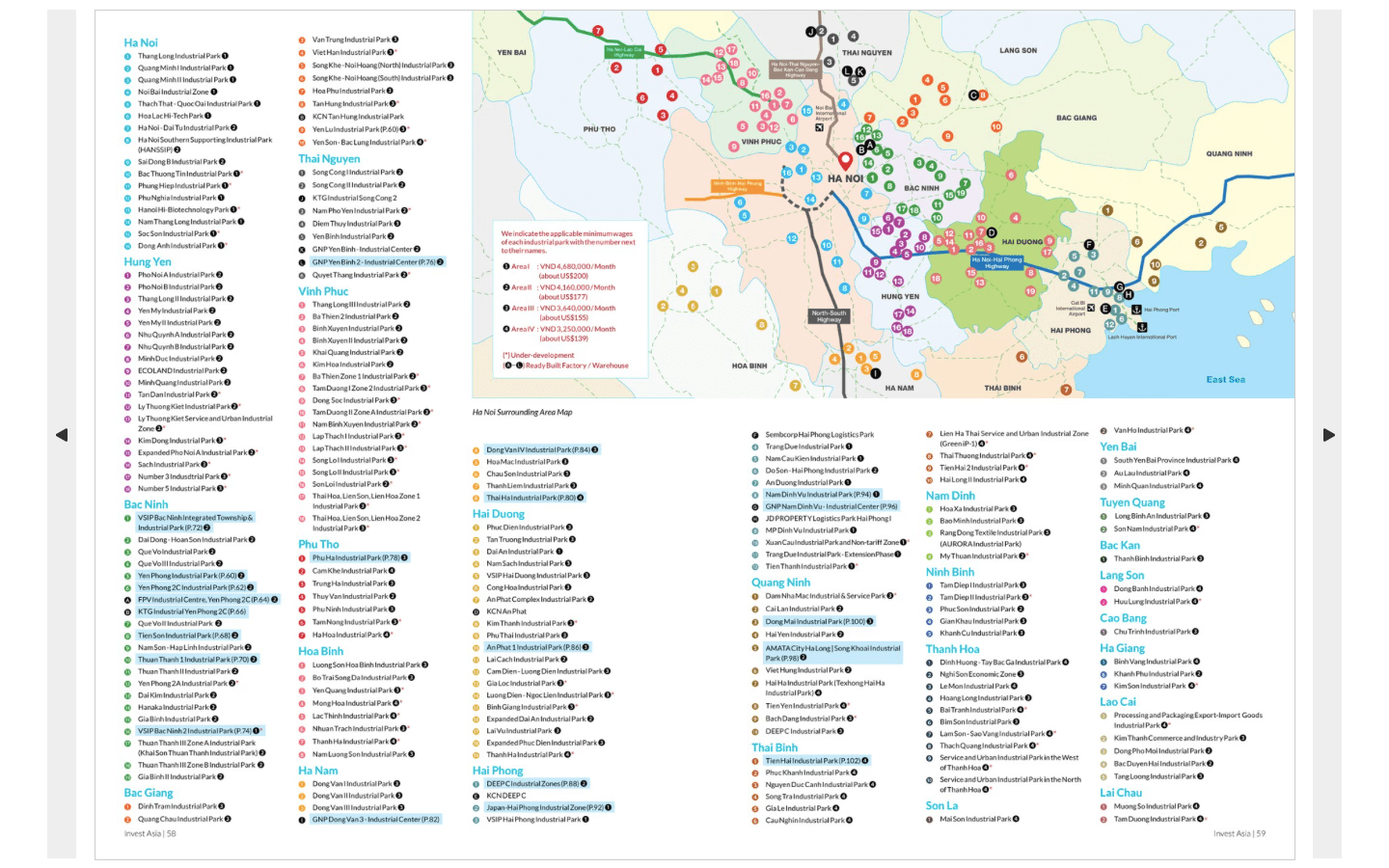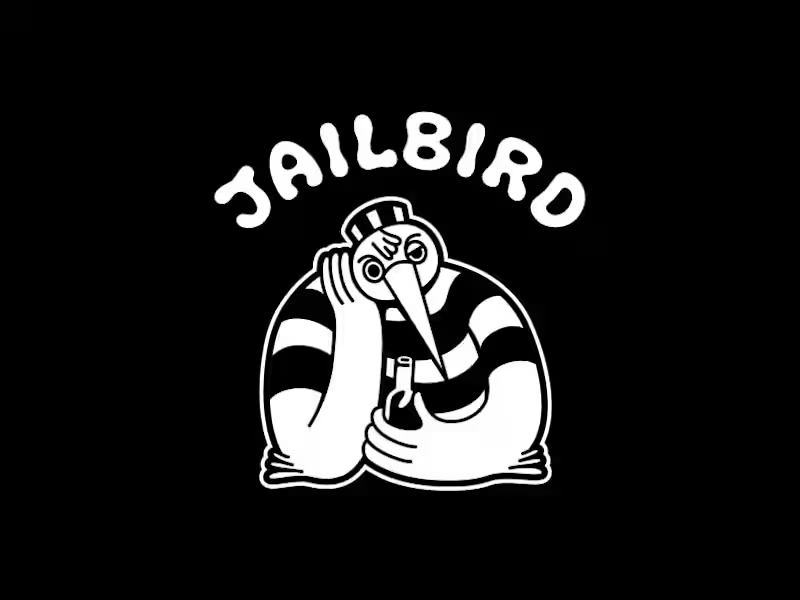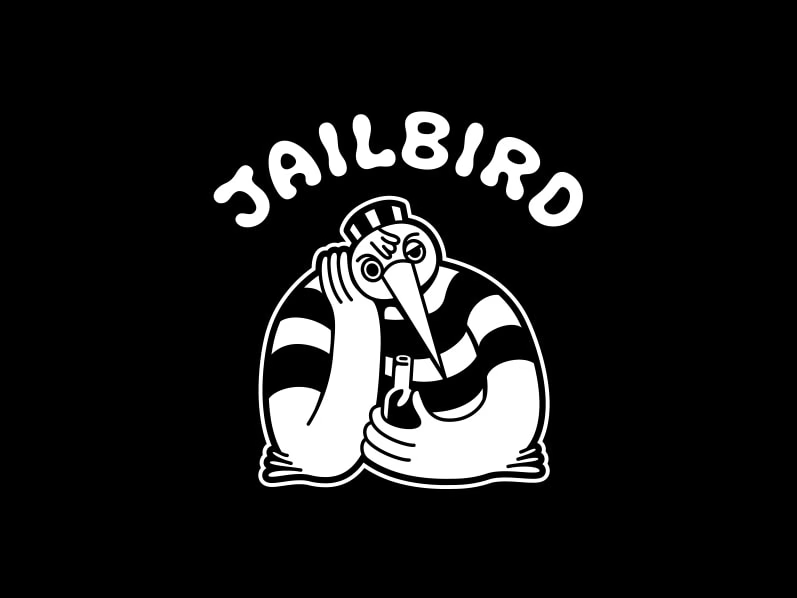How can I determine if the freelancer is skilled in Microsoft Office 365?
Look for a portfolio or experience related to Microsoft Office 365. A freelancer's past work with Word, Excel, and PowerPoint will show their skills. Read client reviews to see how they've helped others.
What should I expect in terms of deliverables from a Microsoft Office 365 expert?
Deliverables could include well-designed documents, neat spreadsheets, and cool presentations. Ask the freelancer what they can create for you. Make sure their ideas match your goals.
How can I trust a freelancer to complete my Microsoft Office 365 tasks well?
Trust comes from a good track record. Check if they have many positive reviews. A freelancer who has done similar work successfully will likely do a great job.
How do I explain my project needs to a freelancer?
Use simple words to tell them what you need. Be clear about deadlines and any special requirements. The better you explain, the easier it is for them to help you.
What ways can a freelancer help improve my use of Microsoft Office 365?
They can create templates that save you time. They can teach you tricks to use Word and Excel faster. Ask for their advice on how to work smarter.
How should we agree on when the project will be done?
Discuss a timeline with the freelancer. Break the project into smaller tasks with dates. A clear schedule helps everyone stay on track.
How can I ensure good communication with the freelancer?
Agree on how and when to communicate, like through emails or video calls. Decide on regular updates to see how things are going. Good communication makes everything work better.
What should I include in the project brief for a Microsoft Office 365 task?
Include the project's goals and any important details. List the Microsoft Office apps and features you want to use. A clear brief helps freelancers understand exactly what you need.
How do I verify the quality of the freelancer's Microsoft Office 365 work?
Look at their past projects for similar quality. Ask them to show a small sample of work. You want to make sure their work meets or exceeds your standards.
Who is Contra for?
Contra is designed for both freelancers (referred to as "independents") and clients. Freelancers can showcase their work, connect with clients, and manage projects commission-free. Clients can discover and hire top freelance talent for their projects.
What is the vision of Contra?
Contra aims to revolutionize the world of work by providing an all-in-one platform that empowers freelancers and clients to connect and collaborate seamlessly, eliminating traditional barriers and commission fees.