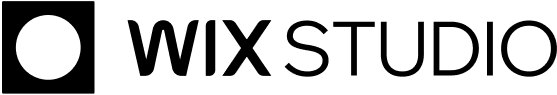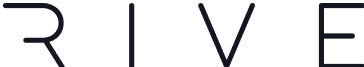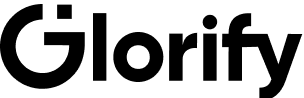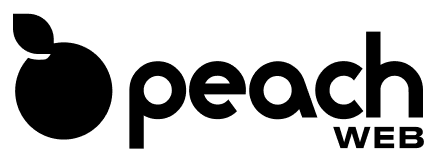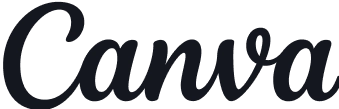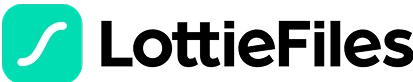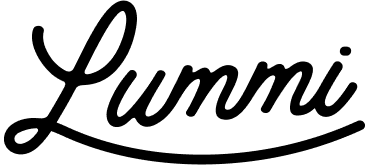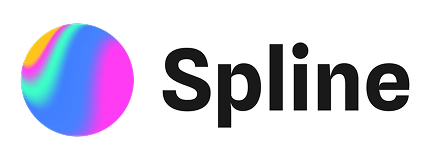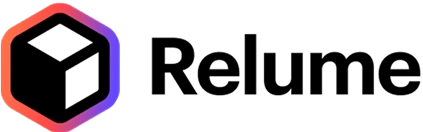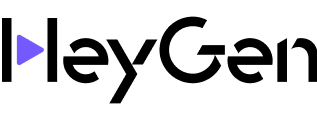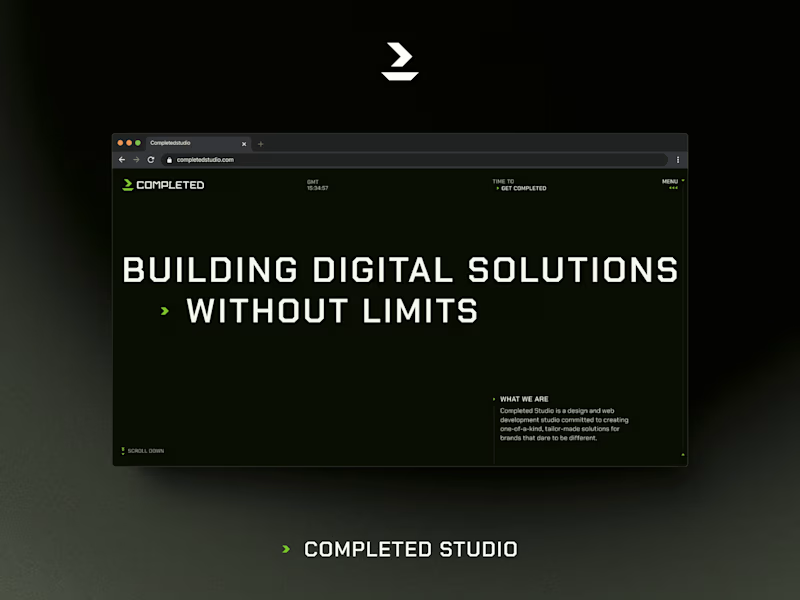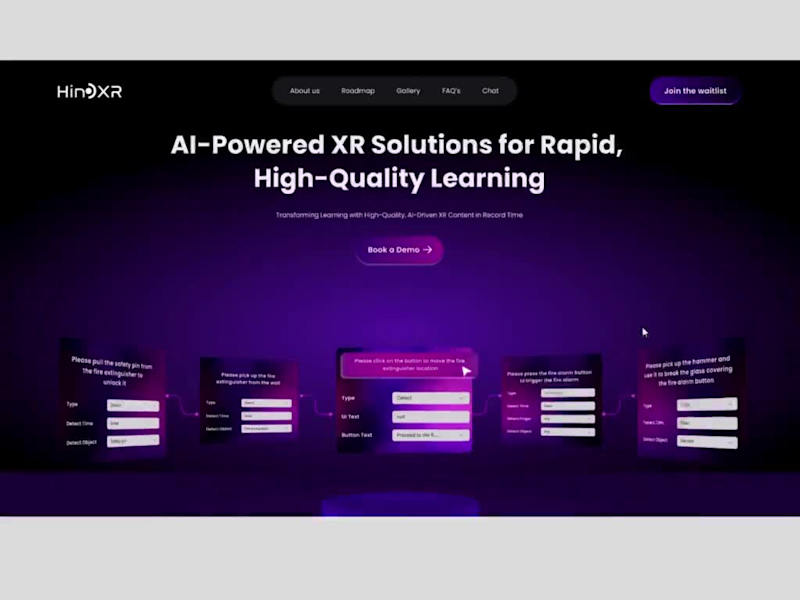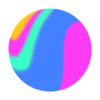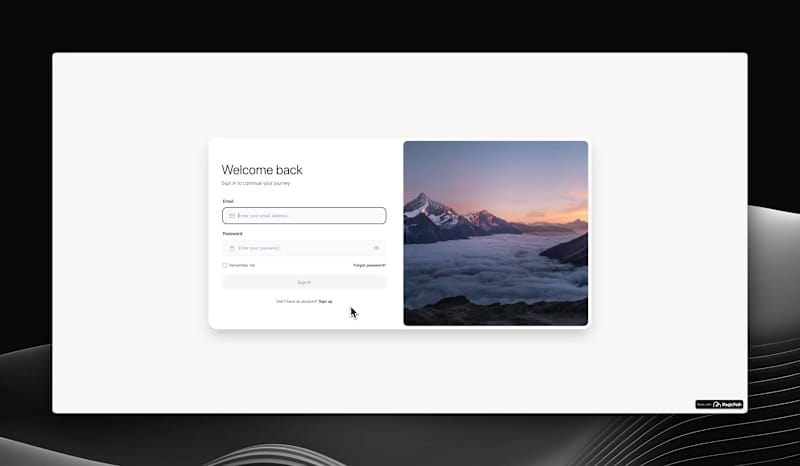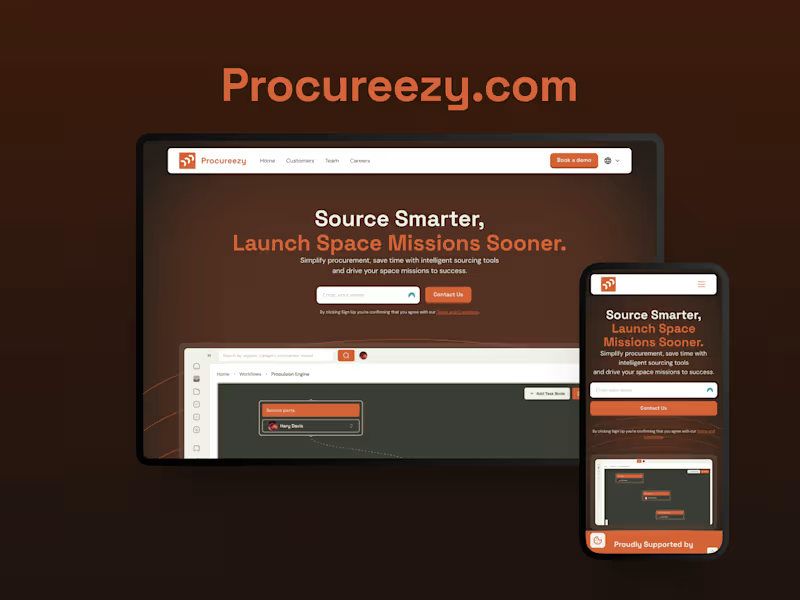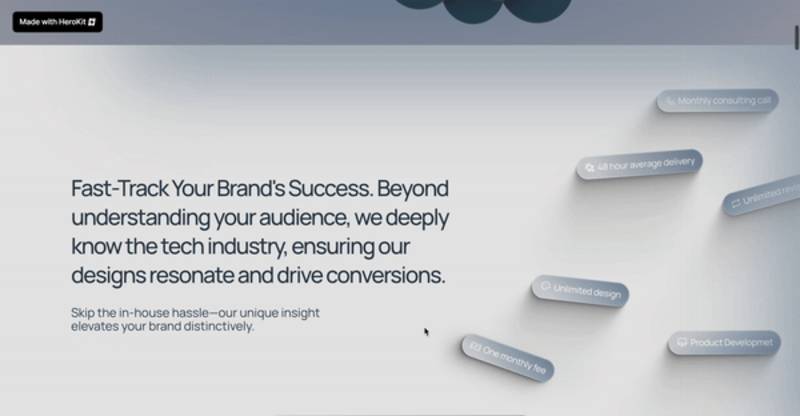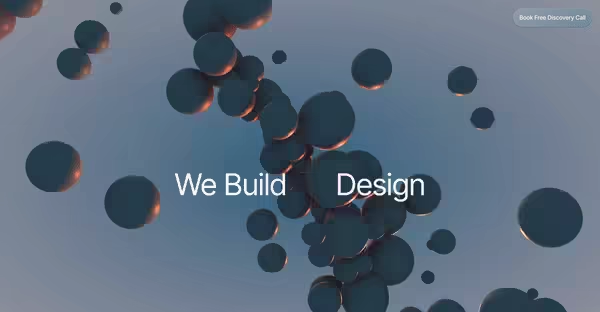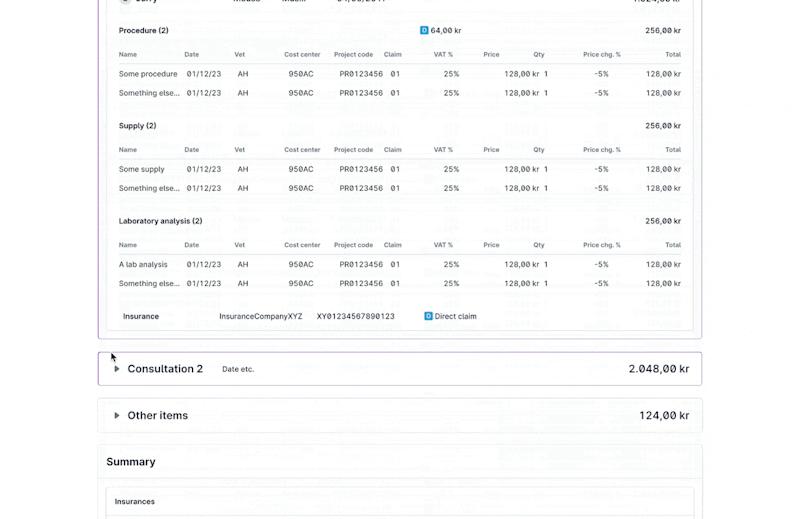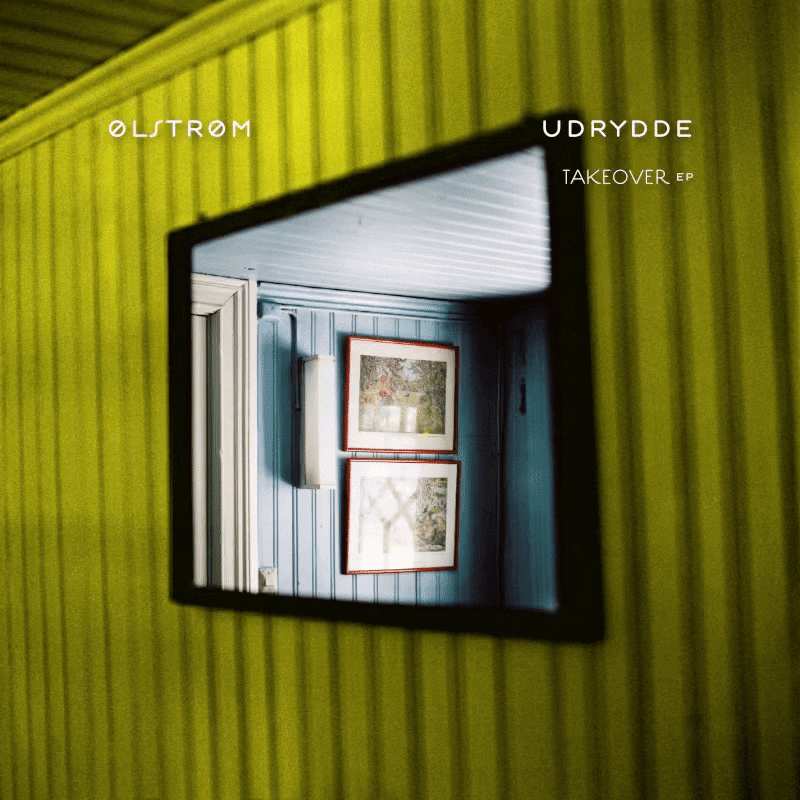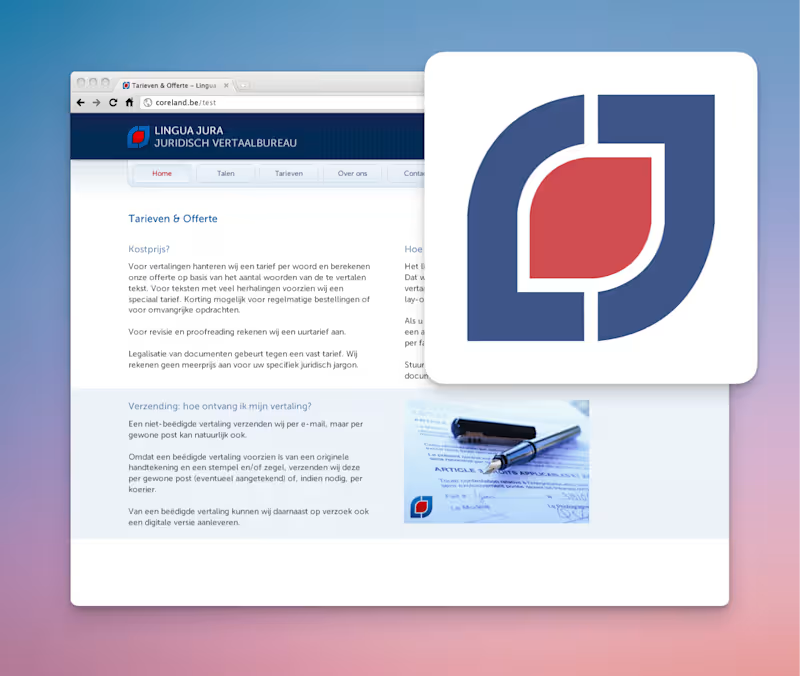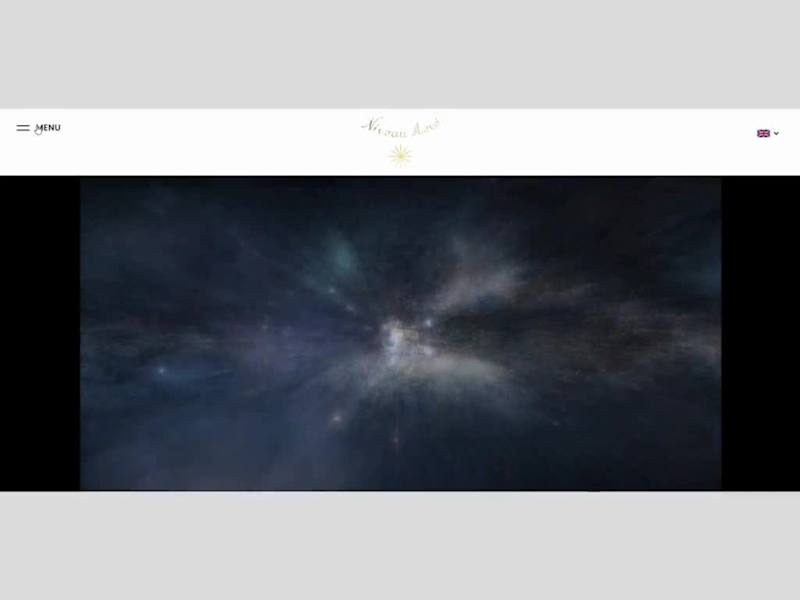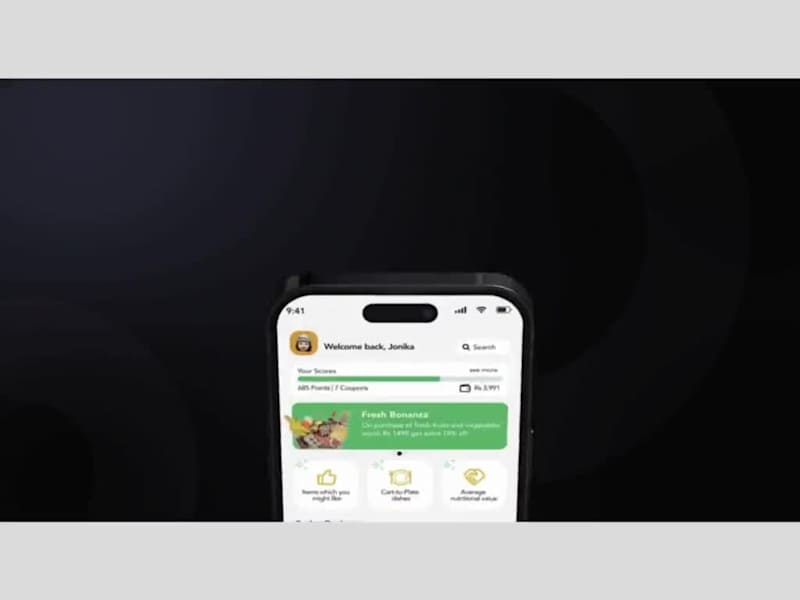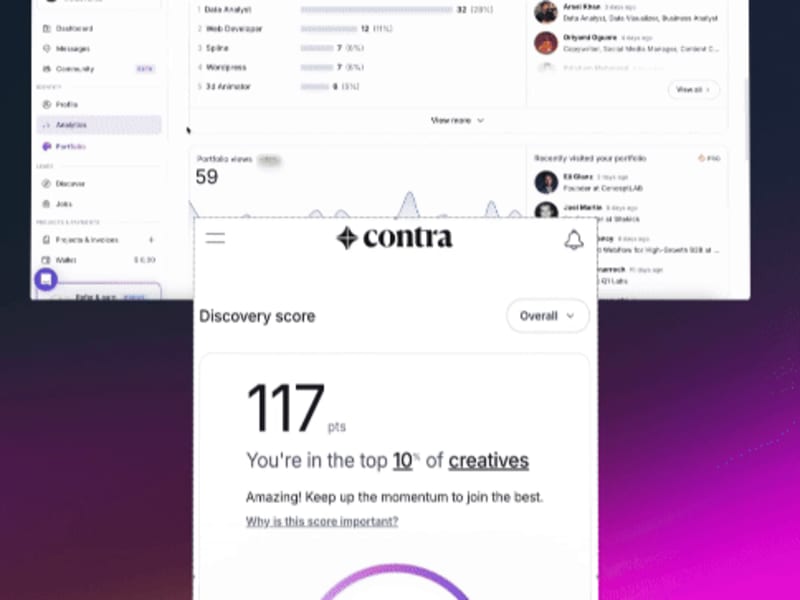How do I know if my project needs a Spline expert?
Spline is a 3D design tool perfect for interactive web and app designs. If your project involves creating 3D models, animations, or engaging user interfaces, a Spline expert will be helpful. Think about the visual aspects and how you want your users to experience them.
What qualifications should I look for in a Spline expert?
Check if they have a strong portfolio of 3D designs using Spline. Look for experience in user interaction and animation work. Ensure they have good communication skills to share ideas clearly.
How can I agree on project deliverables with a Spline expert?
Start by outlining what you want to achieve. Discuss the steps needed for each part of the project. Make a simple checklist for each milestone to track progress.
What timelines should I consider for a Spline project?
Speak with the Spline expert about how long typical projects take. Break the project into phases, like design, review, and final delivery. Ensure there is enough time for feedback and alterations.
How can I ensure clear communication with my Spline expert?
Choose a communication tool both you and the expert find easy. Set regular update meetings to catch up on progress. Make sure instructions and feedback are written clearly and simply.
What should be included in the design brief for a Spline project?
Start with what the project is about and its goals. Include color schemes, design examples, and preferred styles. Clearly outline any technical or platform requirements.
How do I evaluate the progress of a Spline project?
Ask the Spline expert for regular updates and previews. Use the deliverables checklist to see if milestones are being met. Provide feedback based on what's been shared with you.
What final checks should I conduct before the project completion?
Ensure all design elements meet your initial requirements. Test the 3D designs on their intended platforms. Confirm that any needed changes have been made.
How do I plan the handover of the Spline project?
Coordinate with the expert on transferring files and access. Make sure you receive all needed documentation. Schedule a final meeting to discuss any last questions.
Who is Contra for?
Contra is designed for both freelancers (referred to as "independents") and clients. Freelancers can showcase their work, connect with clients, and manage projects commission-free. Clients can discover and hire top freelance talent for their projects.
What is the vision of Contra?
Contra aims to revolutionize the world of work by providing an all-in-one platform that empowers freelancers and clients to connect and collaborate seamlessly, eliminating traditional barriers and commission fees.