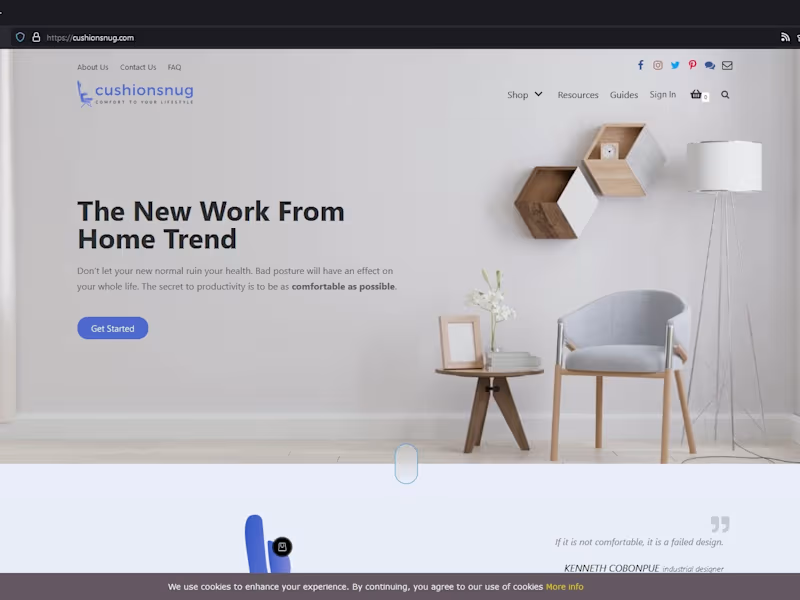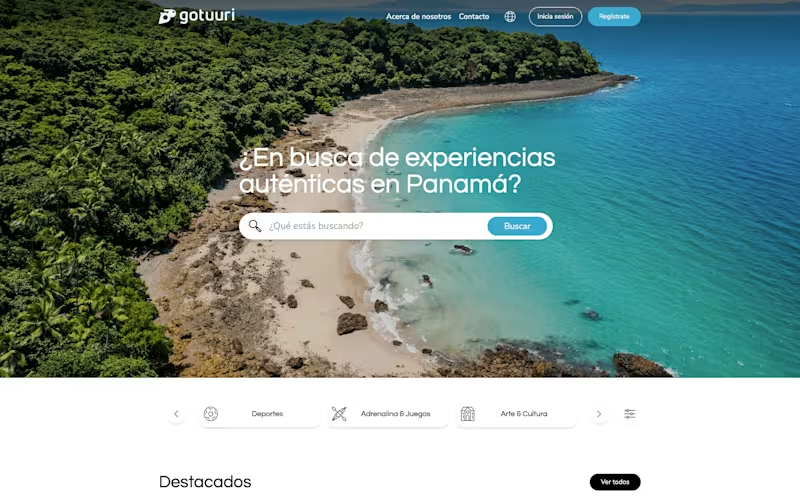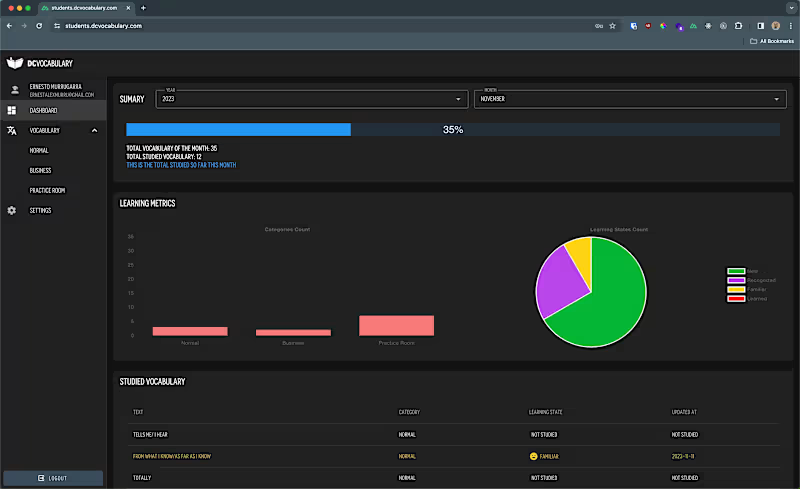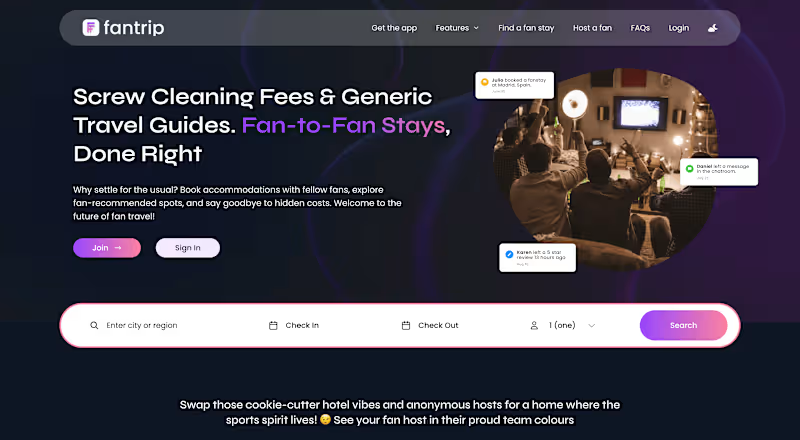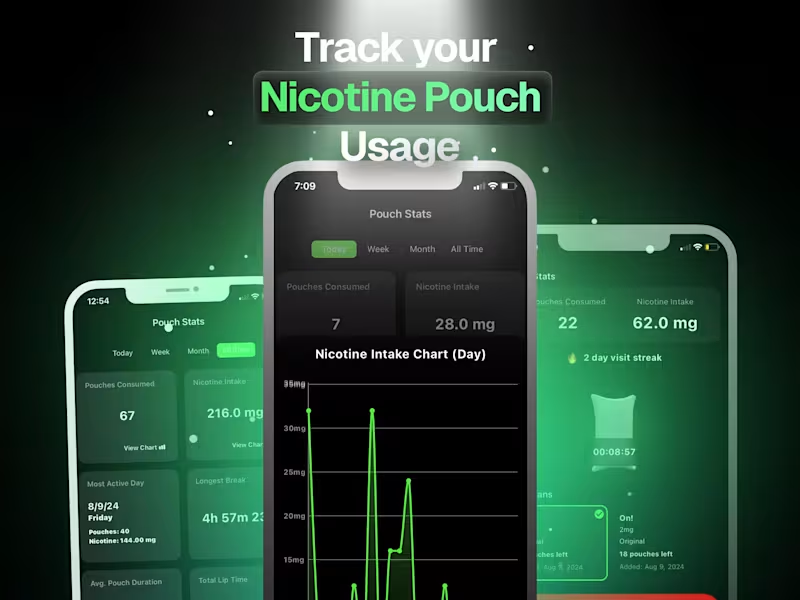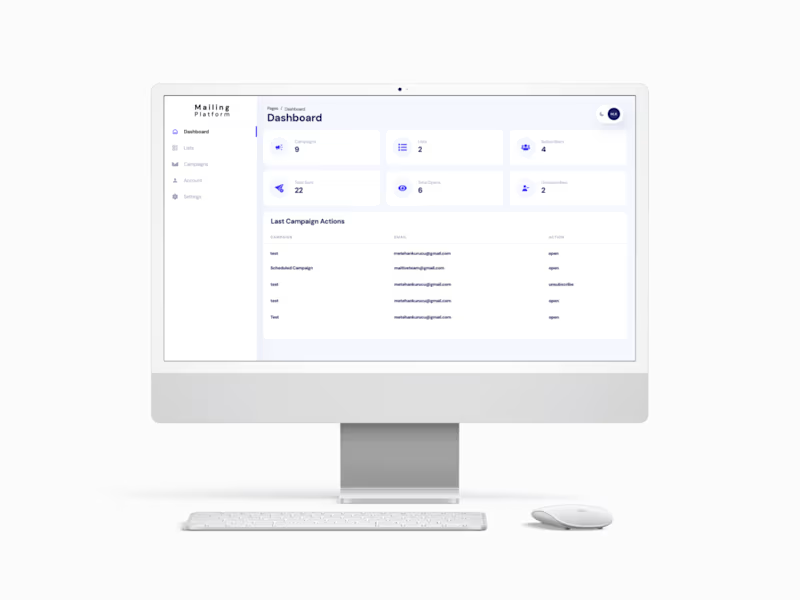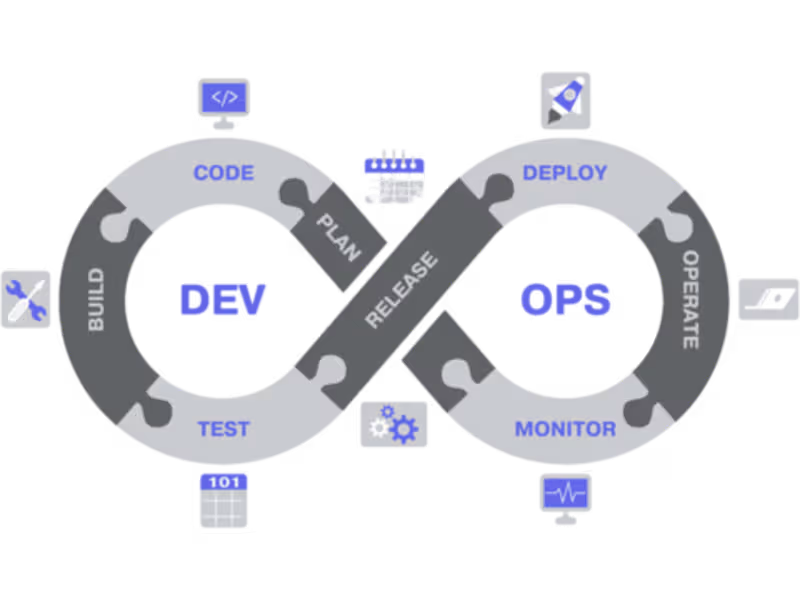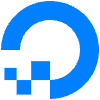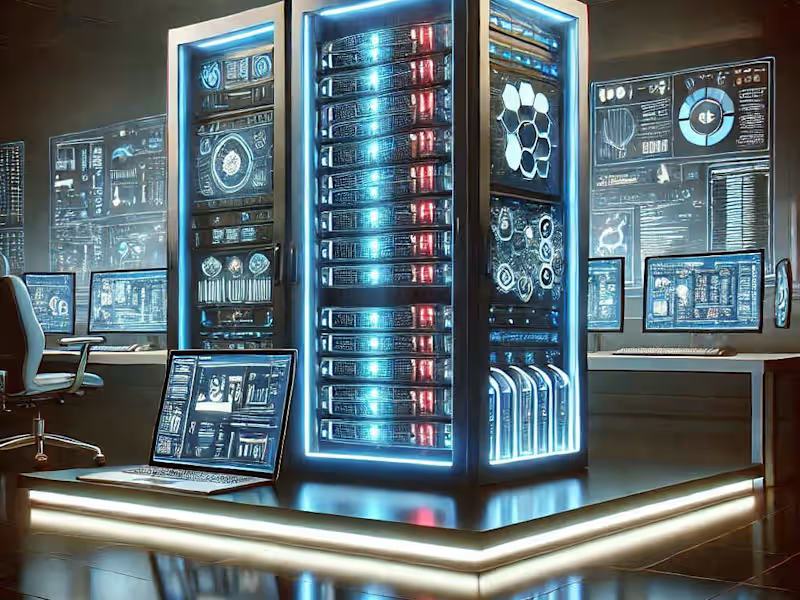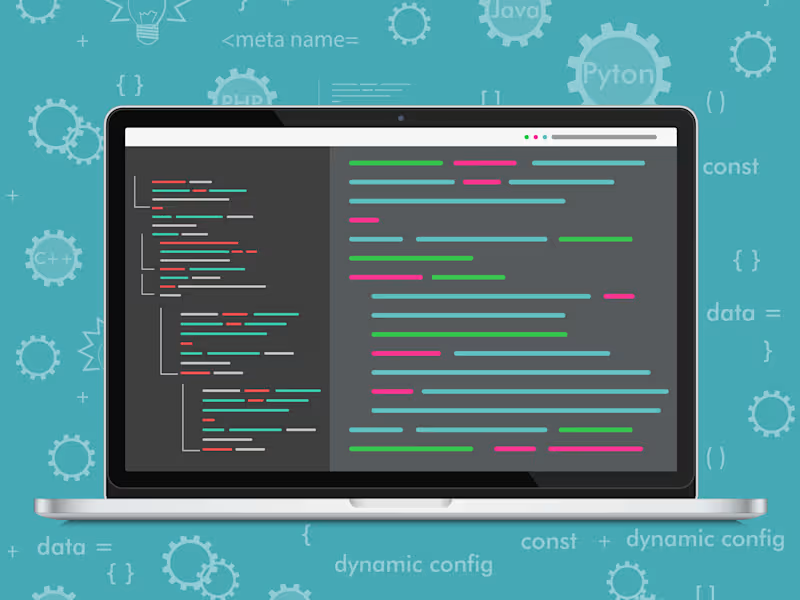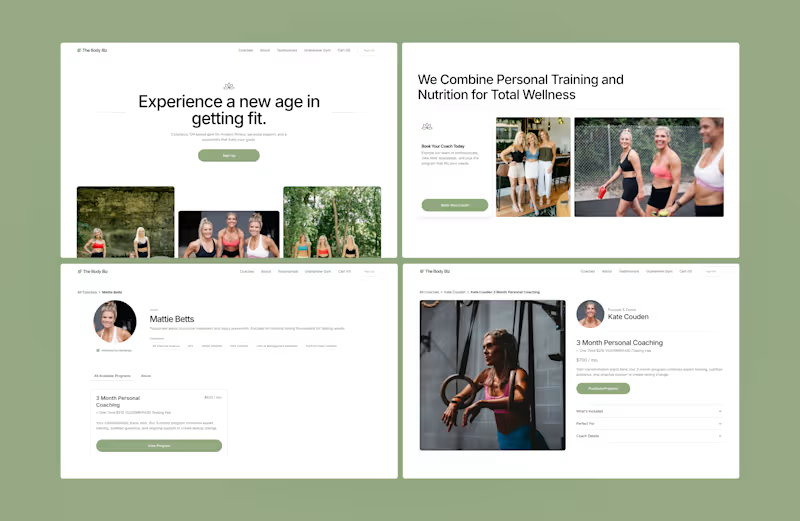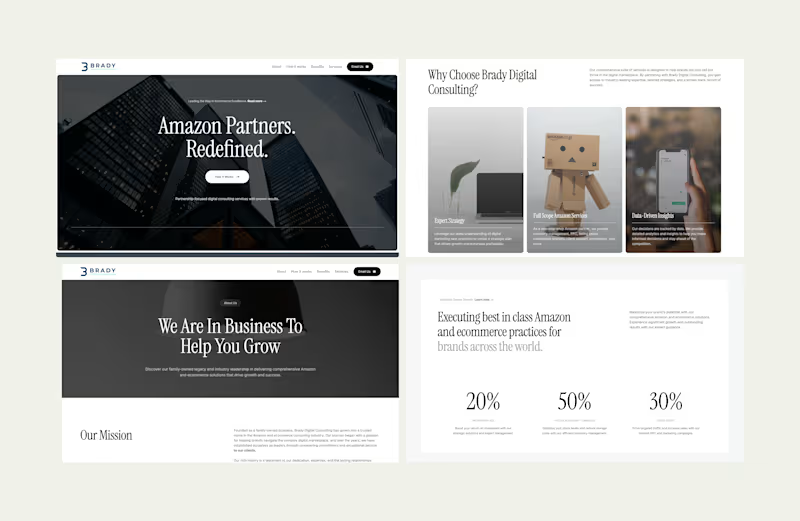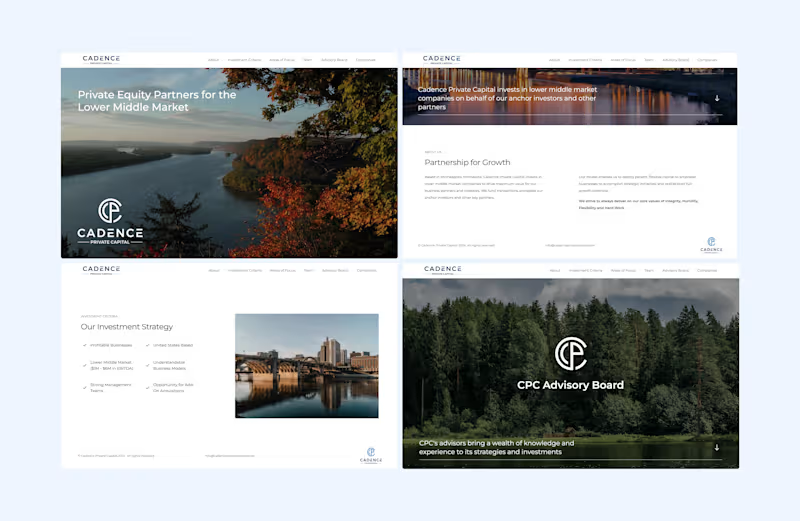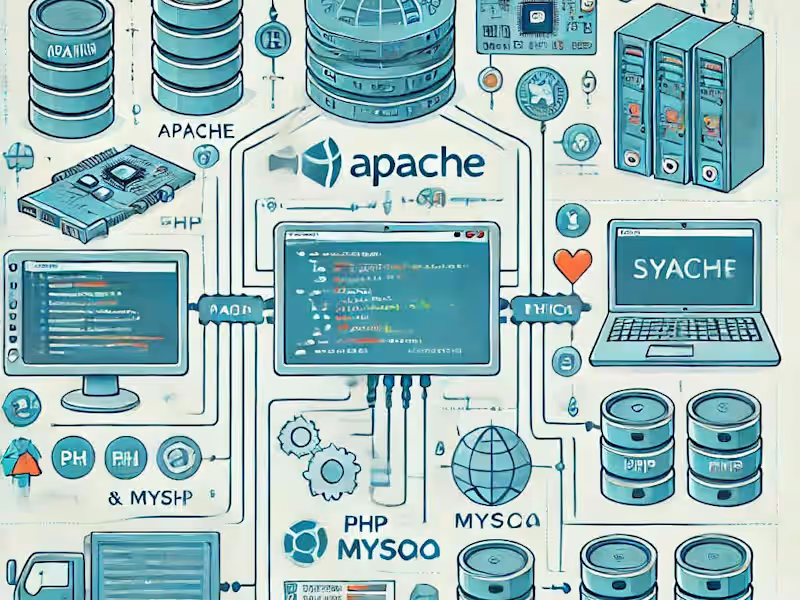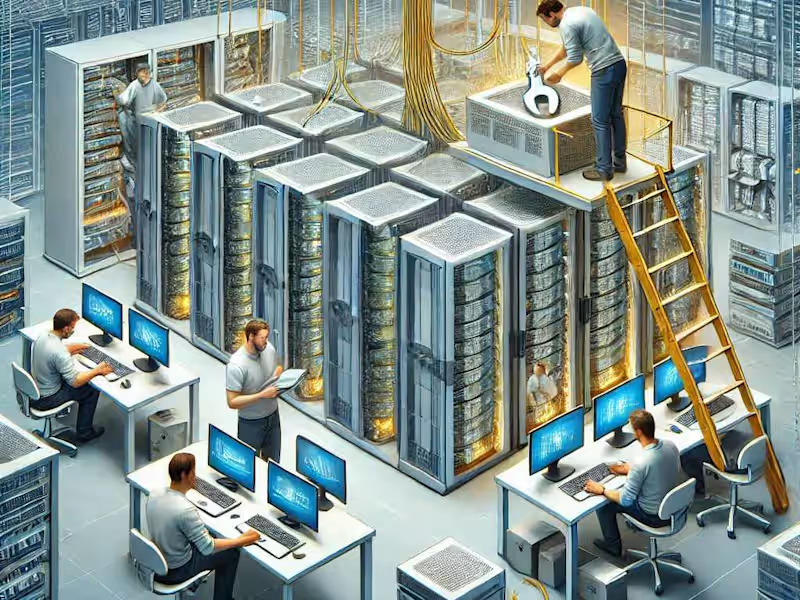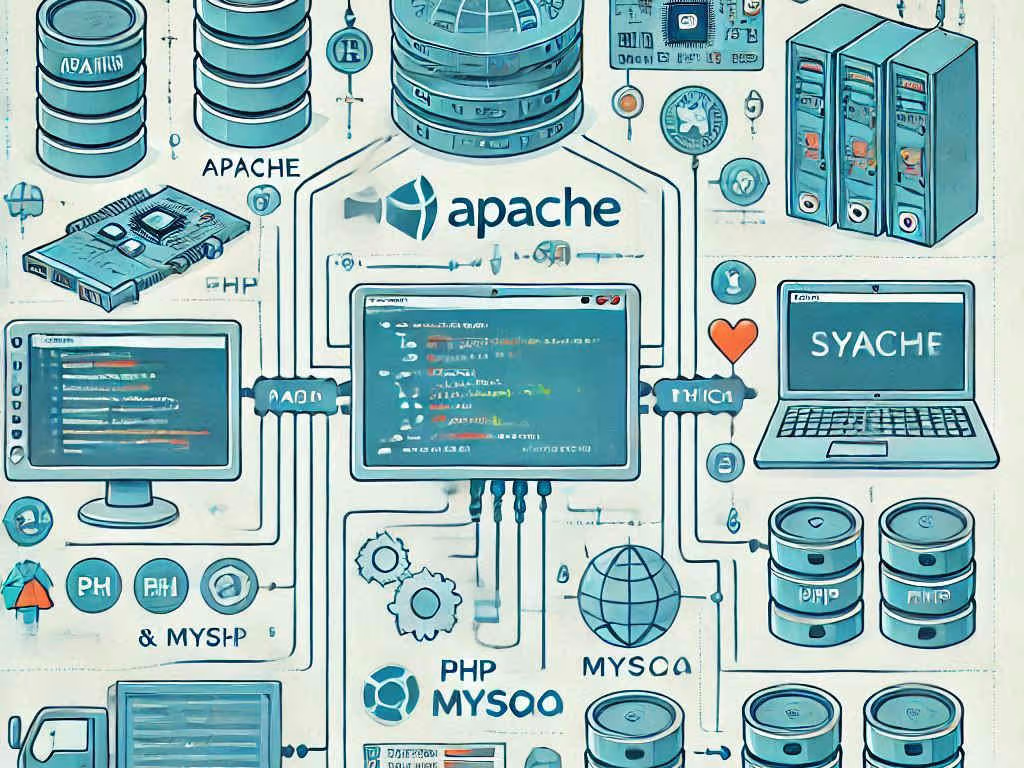What steps should I take before hiring a DigitalOcean expert?
Before hiring, figure out what you need. Make a list of tasks the expert will do, like setting up servers or managing databases. This will help the expert know exactly what you want.
How do I ensure the DigitalOcean expert fits my project needs?
Look for someone with experience in projects like yours. Ask them to share past work that matches your needs. This can tell you if they can handle your project well.
What information should I provide to a DigitalOcean expert?
Share details about your project, like goals and timelines. Provide any technical information that might help, such as server specifications. This clarity will help the expert plan effectively.
How can I trust the quality of a DigitalOcean expert's work?
Check reviews or feedback from their previous jobs. Ask for references or testimonials if available. This gives you an idea of their work quality and reliability.
What should I include in the project scope for a DigitalOcean expert?
Write down all tasks and goals clearly. Include timelines, server requirements, and expected deliverables. This keeps everything clear for both you and the expert.
How do I agree on deliverables with a DigitalOcean expert?
Discuss and list all things you expect the expert to deliver. Make sure it matches your project needs and goals. This helps avoid misunderstandings later.
How can I ensure good communication with a DigitalOcean expert?
Agree on how often and through which method you will communicate. Setup regular check-ins to discuss project progress. This keeps everyone on the same page.
What tools can help manage a project with a DigitalOcean expert?
Use project management tools to track progress. Tools like task boards or timelines can help both sides stay organized. This helps in meeting deadlines efficiently.
How do I handle project updates from a DigitalOcean expert?
Set up regular meetings or updates in your schedule. Ask for progress reports at key stages of the project. This ensures you stay informed about how things are going.
How should I prepare for the project start with a DigitalOcean expert?
Make sure the expert has access to necessary resources. Provide any credentials or information they might need to start work. This ensures a smooth kick-off.
Who is Contra for?
Contra is designed for both freelancers (referred to as "independents") and clients. Freelancers can showcase their work, connect with clients, and manage projects commission-free. Clients can discover and hire top freelance talent for their projects.
What is the vision of Contra?
Contra aims to revolutionize the world of work by providing an all-in-one platform that empowers freelancers and clients to connect and collaborate seamlessly, eliminating traditional barriers and commission fees.



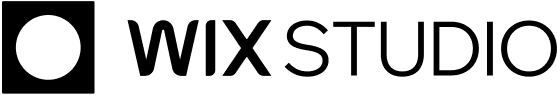
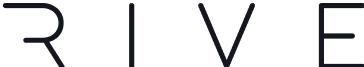

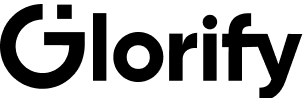


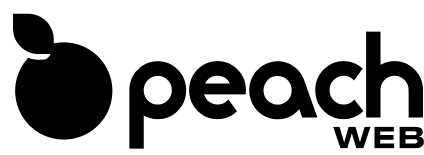
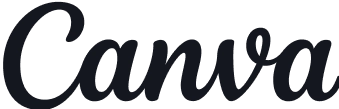
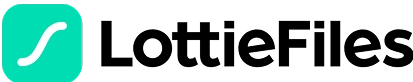






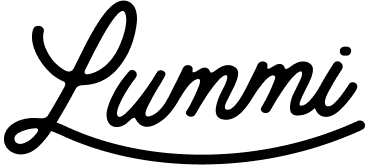




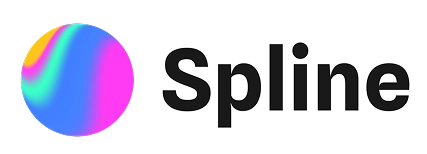

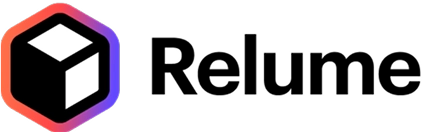
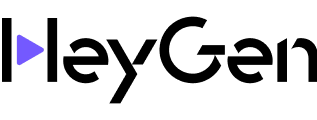













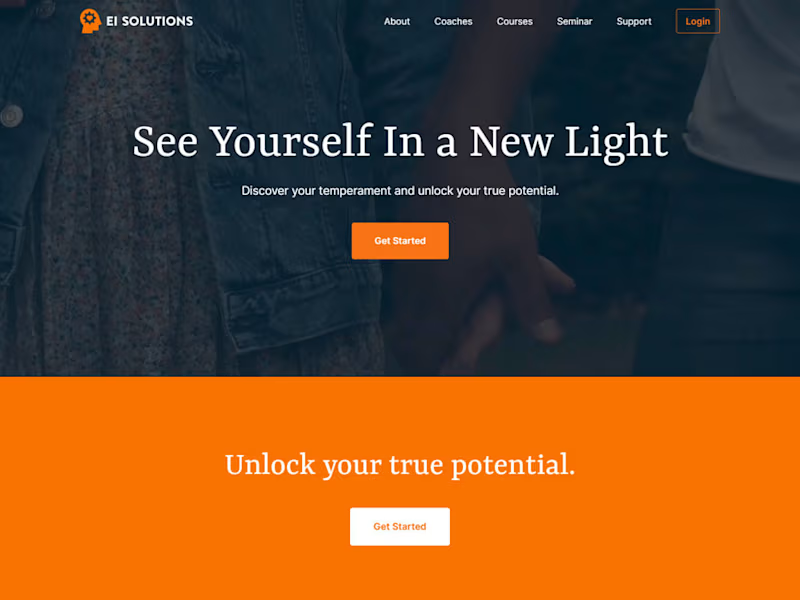
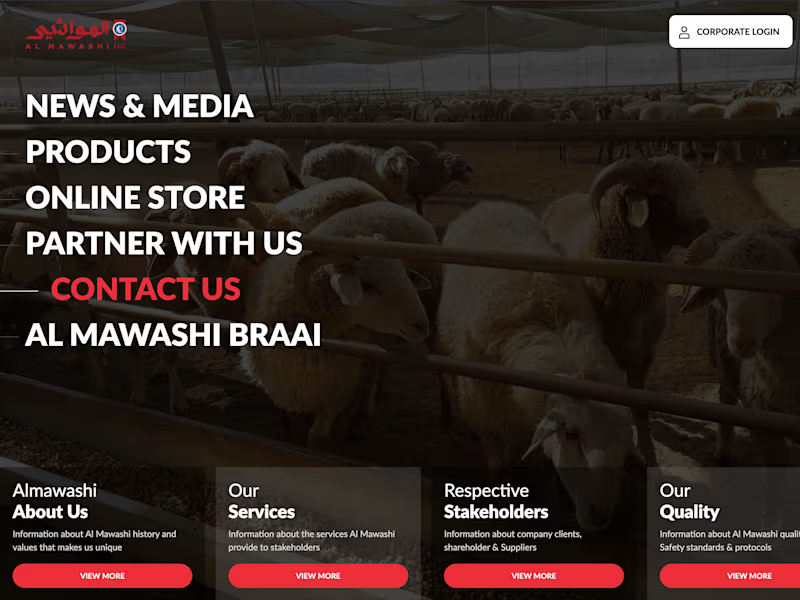
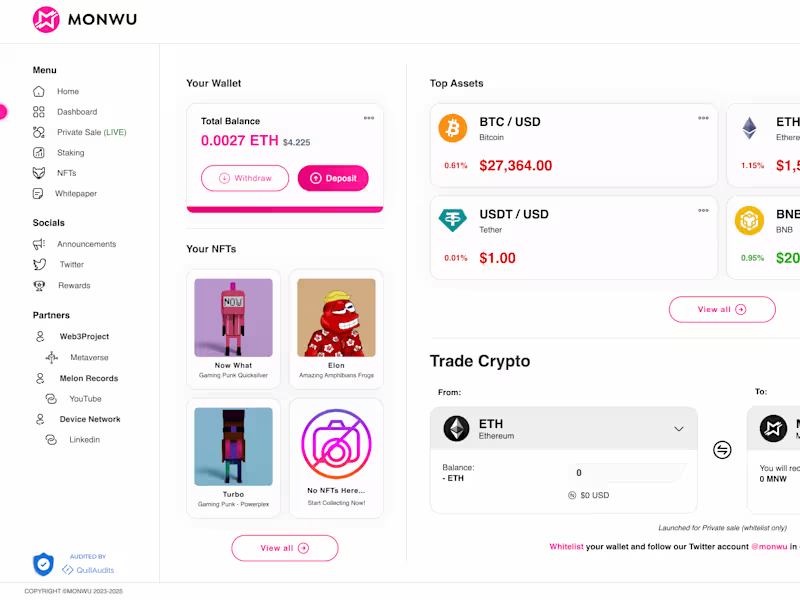
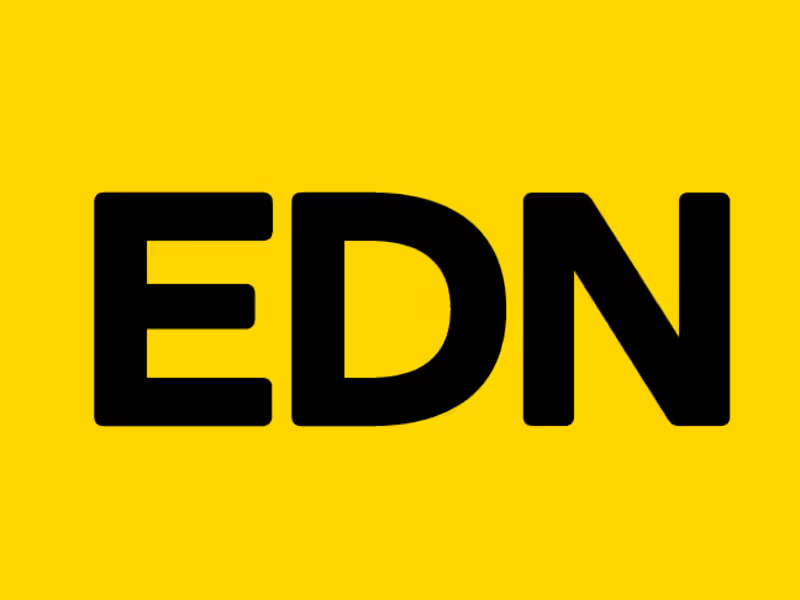

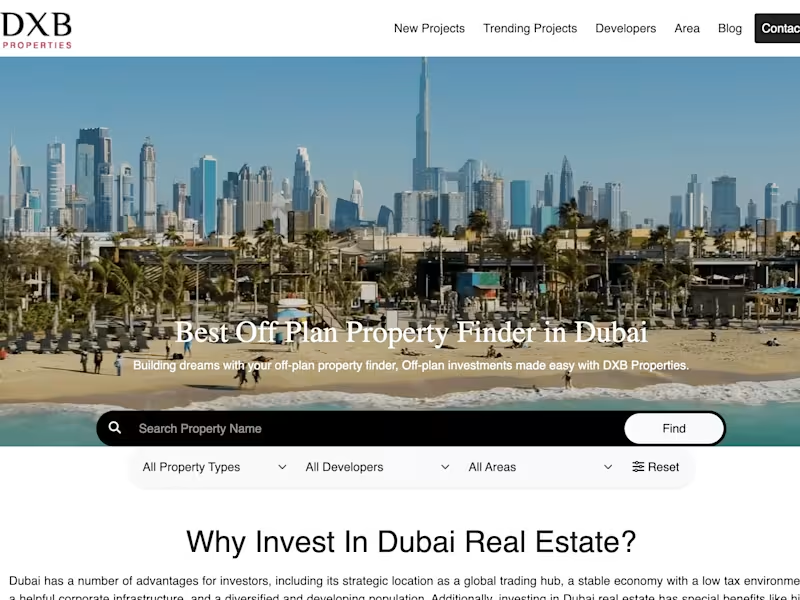
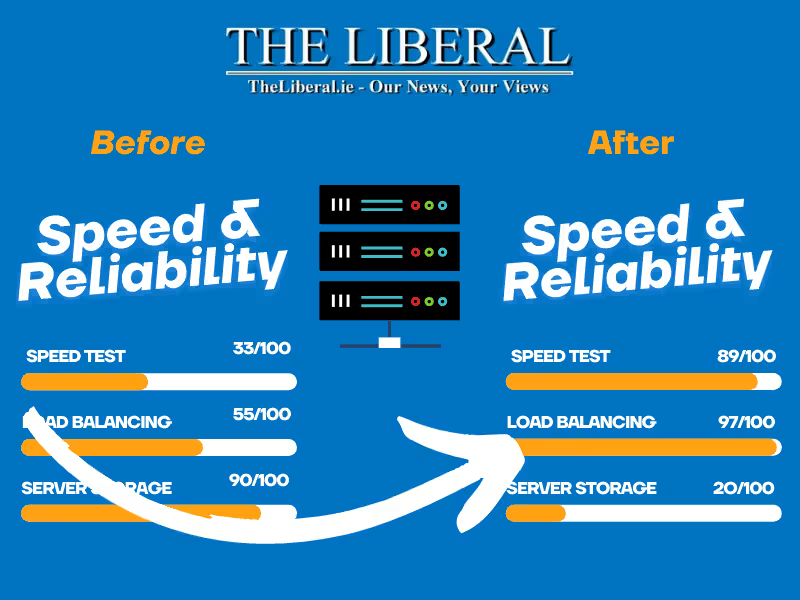
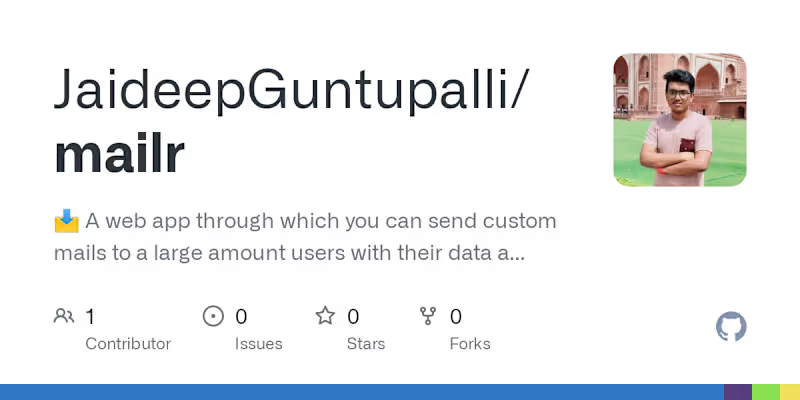

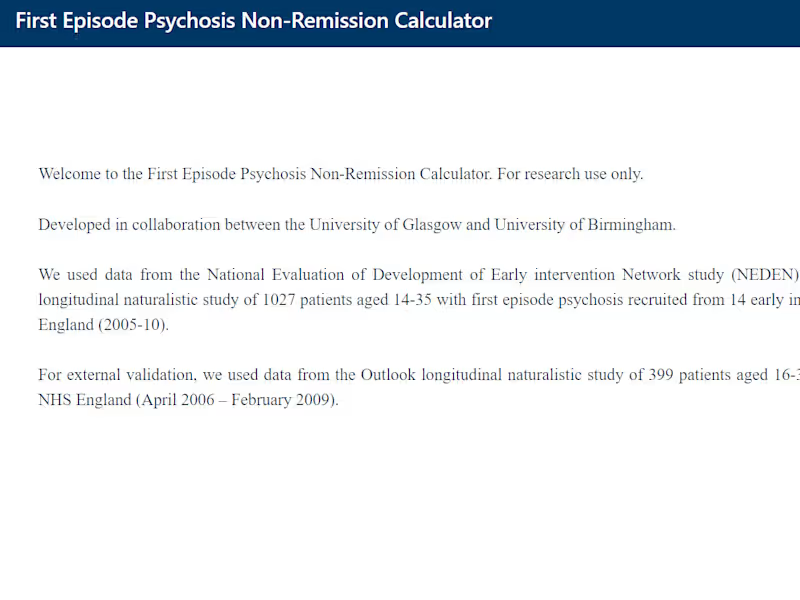
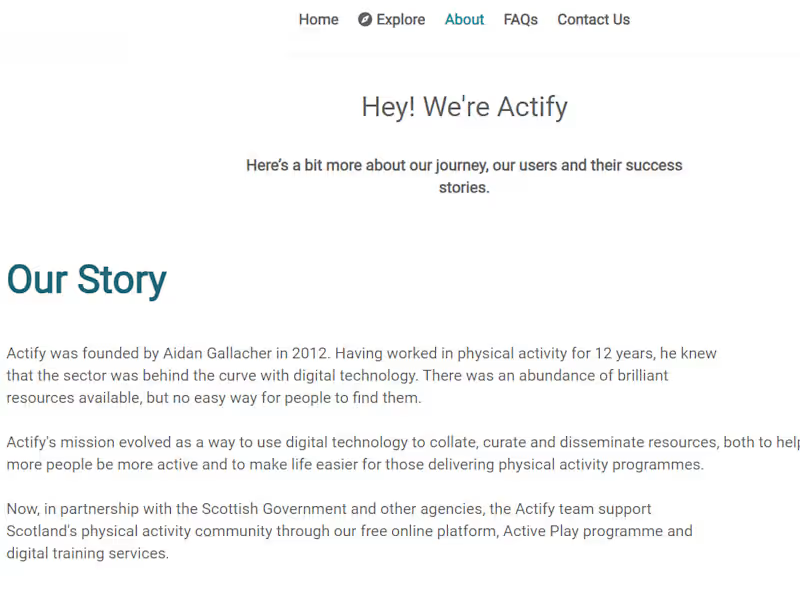
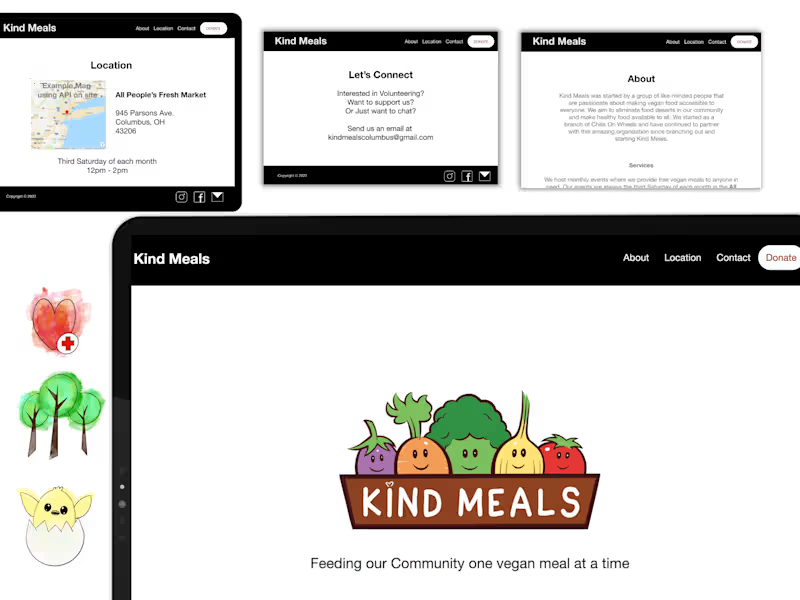
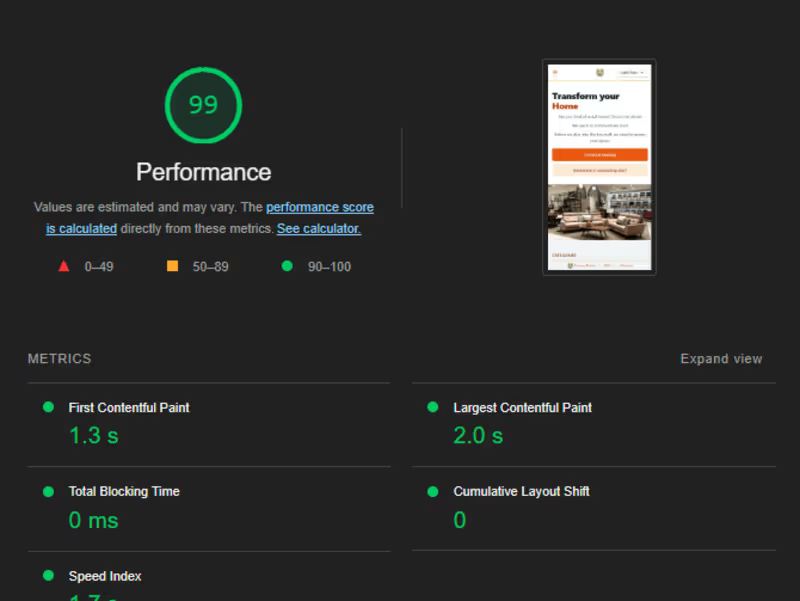
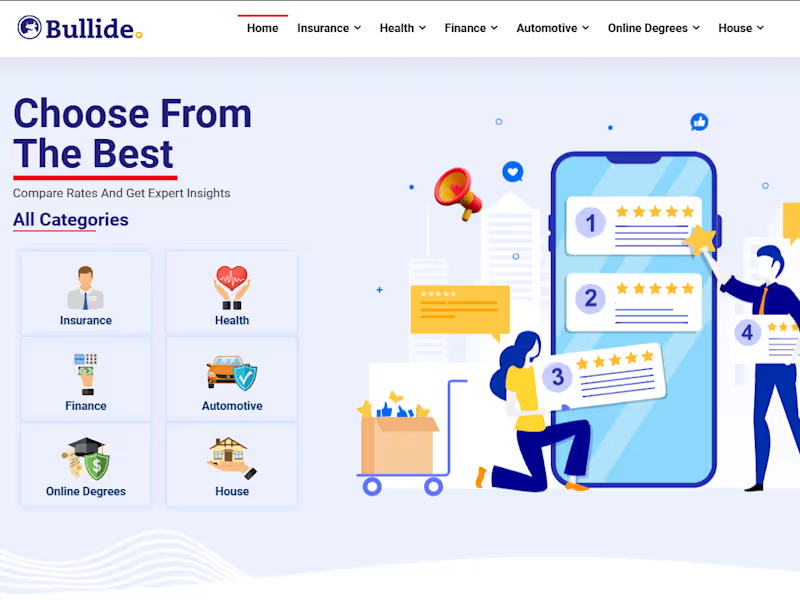
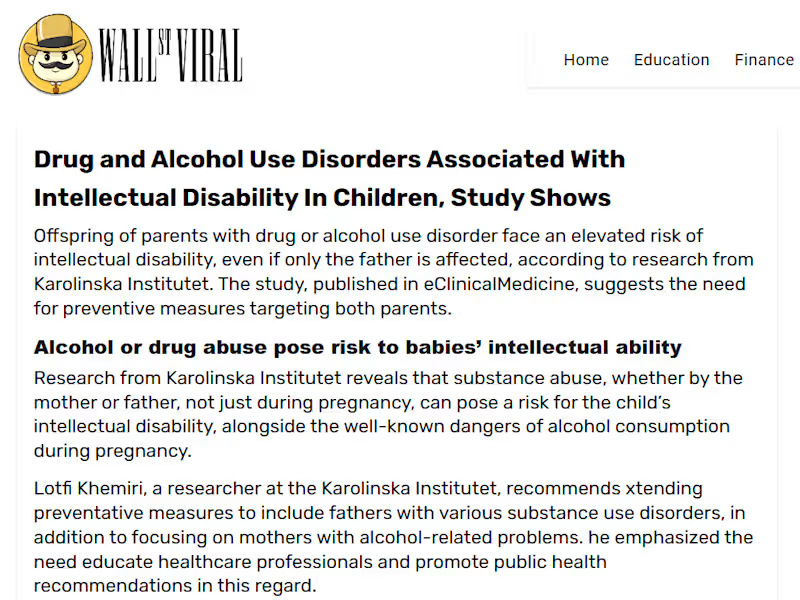
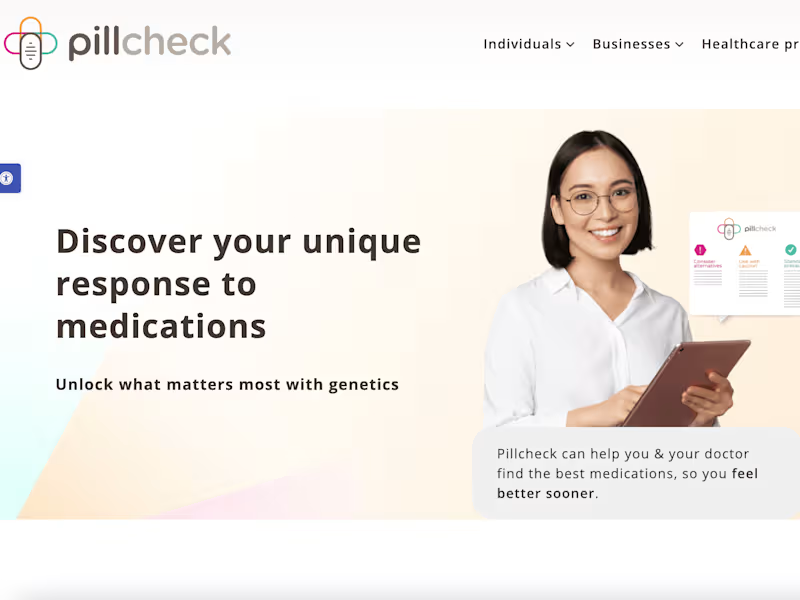
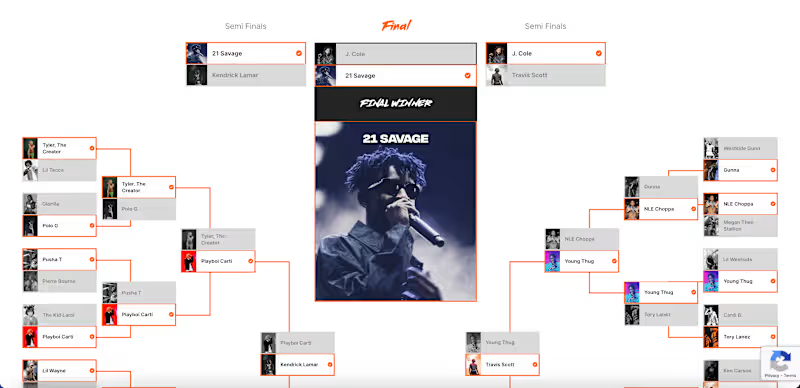
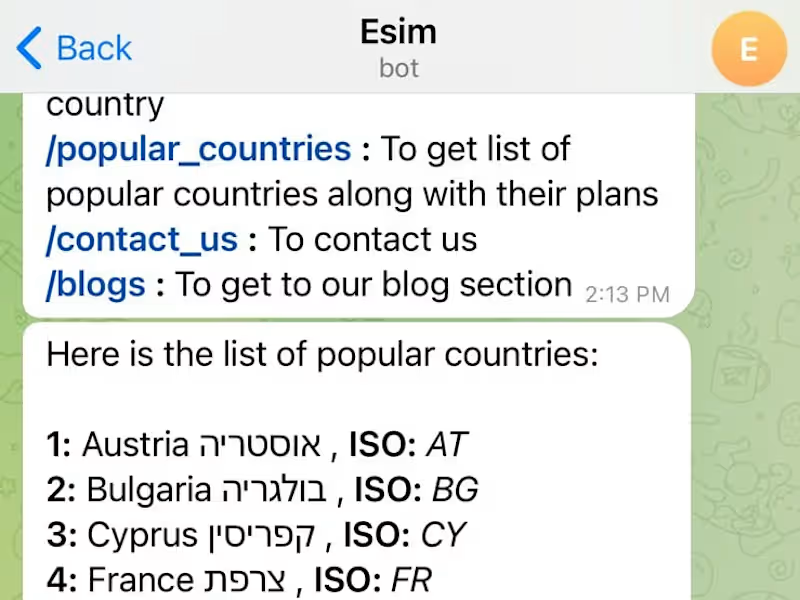
![Cover image for Mentored UI/UX & Web Development [ongoing]](https://media.contra.com/image/upload/w_800,q_auto/nh2kvnjkn72nwtgz6zdu.avif)