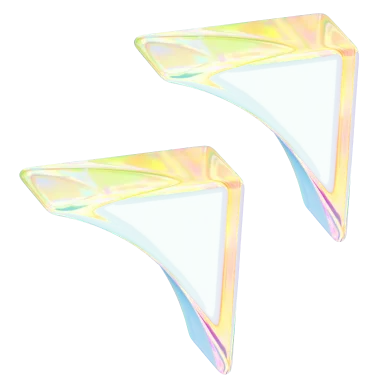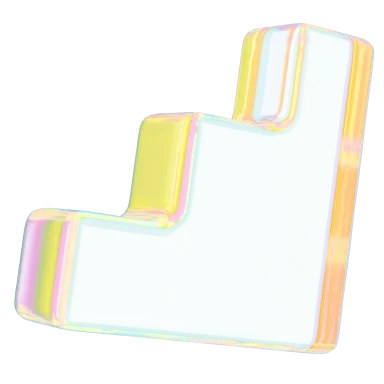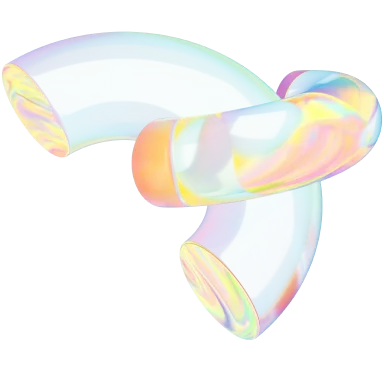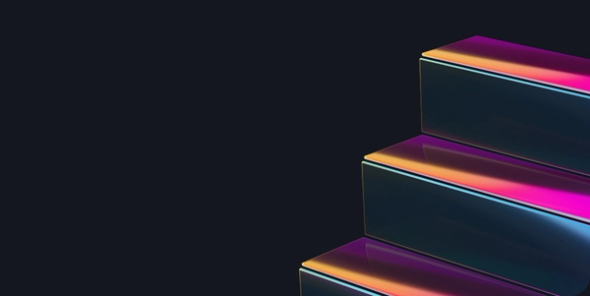UX vs. UI Design: What's the Difference? 👩💻
- Remote Working & Freelancing
- Design & Creative

Have you ever found yourself staring at a device's screen, unsure of what button to press or where to click next? Chances are, you were the victim of poor user experience design - known as UX.
Or perhaps you landed on a website where the visual layout was disjointed, fonts clashed, and CTAs blended into the background. That's the mark of ineffective UI.
Moments like these illustrate why UI and UX design should never be an afterthought for digital products and services. When done right, they work together to create seamless, visually pleasing experiences that meet human needs. When done poorly, they drive customers away in droves.

The good news is demand has never been higher for experts in these complementary fields. UX design focuses on the overall user journey and solving human problems through design thinking and research. UI brings those ideas to life visually and handles the aesthetics people interact with.
For startups and established companies alike, investing in robust UX and UI elevates the customer experience and fuels business growth. A Hubspot survey found that website design and usability may impact up to 97% of buying decisions - no wonder forward-thinking brands are racing to employ dedicated designers.
Here's the good news: brands and businesses in need of robust design process knowhow can find UI UX design professionals - and often in contract roles that can fit any project.
So, what skills drive success on these highly sought-after teams? Read on as we break down key differences in the roles, standard workflows, and tools of the trade for UX/UI professionals. Whether you’re interested in launching your design career or better collaborating across business functions, consider this your crash course in the basics.
What is UX design?
At its core, UX design focuses on identifying and solving human problems through strategic solutions. Rather than technical specifications or business goals, UX professionals start with questions like “What do users really need?” and “How can we make their lives easier?”.
In short? It's all about human computer interaction.
To answer such questions, UX designers rely on empathy, curiosity, and design thinking. They conduct user interviews and field research to understand behaviors, motivations, and pain points. Common UX research methods include surveys, usability testing, user experience design, data analysis, and customer journey mapping. These insights directly inform solutions.
Next comes ideating and translating findings into possible features that remove friction points. UX designers sketch wireframes and site maps to structure information in intuitive ways. They also prototype proposed interfaces and user flows for testing. Think Figma wireframe development and interface mockups.
Evaluation is critical, too. Using techniques like heatmaps and session recordings, UX teams confirm that changes achieve goals around satisfaction, engagement, conversions, and retention. If not, it’s back to the drawing board.
When done correctly, UX design bridges understanding of both customer and business needs. It produces digital products and services that feel almost effortless to navigate.
What is UI design?
If UX design sets the strategic foundation, UI design brings it dazzlingly to life. UI refers to the user interface - the visual skin and controls that users engage with. While UX focuses on back-end logic and information architecture, UI handles aesthetics and style.
In practical terms, UI designers carefully select and apply every visual element on screen, from fonts and colors to animations and images. Their choices enhance usability while forming connections through graphic design principles.
For example, effective use of contrast and white space creates a visual hierarchy, drawing attention to key actions. Thoughtful typography builds brand personality and voice while boosting scanability and reading ease. Compelling micro-interactions infuse delight and help guide the next steps.
UI designers also craft responsive layouts across the spectrum of devices customers use, ensuring fluid experiences whether on desktop, tablets, or mobile. This technical work intersects with UX through turnkey deliverables like wireframes, high-fidelity prototypes, and style guides. They play a crucial role in product design and development - often collaborating with cross-functional teams of product managers, engineers, and researchers.
In addition to the visual elements, UI designers consider accessibility and usability for all users. They are responsible for creating designs that meet industry standards and comply with accessibility guidelines such as WCAG 2.0. This involves creating designs that are easy to navigate using assistive technologies like screen readers or alternative input devices.
The impact of practicing human-centered UI principles? Industry analysts have correlated interface appearance with metrics ranging from increased engagement session times to boosted brand trust and perceived credibility. And we all know the value of first impressions from aesthetically pleasing designs.
So, while UX focuses on function, UI adds critical finesse and polish through artful execution. Because both play crucial roles in Products and digital experiences, tight collaboration ensures strategic solutions shine through engaging pixels.
The ultimate formula? Merging empathy-driven UX with beautiful UI to fuel customer delight.
What are the key differences between UX and UI?
Though their work intersects, UX and UI designers play distinctly different roles with unique priorities. At a basic level, UX is more left-brained while UI is right, more analytical vs artistic in nature.
UX designers almost anthropologically study human behavior and psychology to uncover needs. They conduct user research through interviews, observation, and surveys. UX pros then extract key insights from qualitative and quantitative data to guide solutions.
These back-end findings inform the visual front-end work of UI designers. UX maps out site architecture, layouts, and interactions based on logic, while UI brings supporting visuals to life.
For example, UX indicates ideal page layouts to spotlight a call-to-action button based on its prominence in user journeys. UI then stylistically designs the button itself through color, shape, and micro-copy to motivate clicks.
Put simply, UI takes the baton from UX to handle aesthetics. While UX focuses on positioning elements functionally to optimize flows, UI makes them visually engaging.
Here's a helpful metaphor for their symbiotic roles: UX plans the ingredients and recipes to satisfy user “hunger;” UI plates the entrees attractively to entice “tastebuds.” Each role powers the other through specialized strengths.
When UX and UI come together strategically, digital products provide value while delighting customers through pixel-perfect presentation.
How do UX and UI work together in design and development?
Rather than siloed functions, industry leaders view UX and UI as interconnected disciplines. When collaborative chemistry occurs between teams, the results can be magical.
Early on, UX conducts foundational work to guide priorities. Their insights around bottlenecks and customer needs influence information architecture. Through sketches and wireframes, UX designers structure site content and demonstrate possible interactions.
Next, UI designers visually interpret these layouts and user flows. They “skin” wireframes by defining the look, feel, and stylistic treatment. UI also begins prototyping (or demonstrating) potential design adaptations.
This workflow shares critical intersections, including:
- Wireframing – As UX maps preliminary content/functionality structure, UI enters ideas for overall visual direction. They conceptualize how elements could appear visually and start solidifying branding. They may even utilize UX writing to provide labels for buttons or calls to action within the wireframing process.
- Prototyping – UI designers receive UX interaction approaches/flows as starting points. They create living demos applying colors, fonts, and spacing while planning detailed animation sequences with UX feedback. This leads to a prototype that a UX UI designer can bring to the table for further development in the design process.
- Usability testing – UX and UI partners directly in customer evaluations. They observe firsthand reactions together, qualifying where approach or aesthetics may better solve needs of the end user.
- Iterating – Both teams tweak designs based on usability findings and new ideas. UX responds to insights about navigation or steps causing confusion. UI further refines visual presentation and prominence.
UI and UX cooperation also grows through overlapping skill sets. Many UI designers today leverage UX techniques for human-centered design, while an increasing number of UX pros dabble in visual software.
At its best, the multi-disciplinary teamflow fosters collaboration that makes polished products shine. UX provides the ingredients and recipes for value creation while UI plates solutions beautifully. It’s why leaders embodying this fluid dynamic - take design giants Frog or Ideo - produce stunning, functional results.
Breaking down UX or UI design roles
The demand for both UX and UI expertise presents tremendous opportunities for designers to find fulfilling long-term careers. Rather than a single job, each field contains a spectrum of specialized roles to match skills and interests.
Common UX career paths include:
- UX Researcher – Uncover user insights through interviews, observation, surveys, and analytics. Identify pain points that need to be addressed.
- UX Writer - Create clear and concise content that guides users through the product or service. This can include website copy, microcopy, and product descriptions.
- UX Architect – Map site structure, workflows, and taxonomies, ensuring intuitive navigation. Focus on site search optimization.
- Interaction Designer – Design human-centered features and system functionality to solve problems. Blueprint user flows.
- Prototype Engineer – Construct interactive prototypes to demonstrate UX vision and test concepts. Bridge strategy to tangible demos.
- Usability Tester – Plan and moderate usability studies to evaluate UX designs. Analyze results and pinpoint issues.
UI careers attract creatives versed in visual design and technology:
- UI Designer – Craft aesthetics like layout, typography, color, and microanimations for beautiful, usable interfaces within programs like Adobe XD and Figma.
- Product Visual Designer – Define all visual brand assets and style guides applied across product suites and apps.
- Motion Designer – Use principles of animation and multimedia to develop engaging interactions that tell stories.
- UI Developer – Code interactive interfaces and experiences based on UX requirements and prototypes.
- AR/VR Designer – Build immersive virtual/augmented reality experiences as next-generation interfaces.
The range of concentrations means UX and UI professionals choose specialties matching interests from research to visuals to programming. Most rewarding? Jobs intermixing empathy, analytics, digital skills, and creativity while building the future.
Ux vs UI? Contra helps you find the right fit.
As critical pillars of customer experiences, UI UX design offers immense opportunities for both individuals and organizations. For freelance designers, specializing in these practices unlocks demand from high-growth startups and leading enterprises. Choose niche expertise as your ticket to a purpose-driven career blending empathy, analytics, and digital artistry.
For hiring managers, integrating UX and UI talent can drastically accelerate product-market fit, engagement, and growth. However, sourcing skilled design partners remains challenging. That’s where Contra comes in – our pre-vetted, global talent network removes friction from resourcing UI/UX work.
Want to launch with an intuitive digital product tailored to delight users? Or weave visual polish throughout existing online properties? Our community contains world-class designers across specializations ready to collaborate at scale.
Sign up today to find the best UX designers, UI designers, and other professionals for your next project or initiative. At Contra, you can be sure that your projects are in good hands, no matter where your freelancers are.
Quick FAQ
What is better UI or UX design?
Better is subjective. UX and UI are equally critical in crafting great products that match human needs and business goals. UX operates behind the scenes, solving problems, while UI handles aesthetics.
What is the difference between UI and UX design?
UX focuses on user behavior and journeys to strategically map experiences. UI handles translating UX strategy into visually appealing interfaces that engage users.
Do UX or UI designers make more money?
UX designers edge out UI in total pay with slightly higher salaries on average. However, salaries for high-performing UI and UX individuals can reach over 6-figures at top firms. It comes down to experience, skills, and the company's industry.
What tools do UI UX designers use?
Wireframing and design tools such as Adobe XD, Figma, and Sketch are commonly used by UI/UX designers to create visual designs. User research tools like UsabilityHub and Optimal Workshop help with gathering user insights. Prototyping tools like InVision and Marvel are also popular for creating interactive prototypes.
Should I start with UI or UX?
We suggest starting on the UX side to grasp the reasoning behind design decisions. UX foundational skills around research and problem-solving carry through careers. After basics, specializing makes sense based on left brain vs right brain strengths.