Customer Feedback Analysis and Sentiment Reporting
Like this project
Posted Aug 2, 2024
Objectives: Import and clean customer feedback data using Power Query. Create a data model with Power Pivot to analyze sentiment and categorize feedback. Devel
This project focuses on analyzing customer feedback to understand sentiment and identify key areas for improvement. Using Excel’s Power Query and Power Pivot, you will transform raw feedback data into actionable insights that can enhance customer satisfaction and business performance.
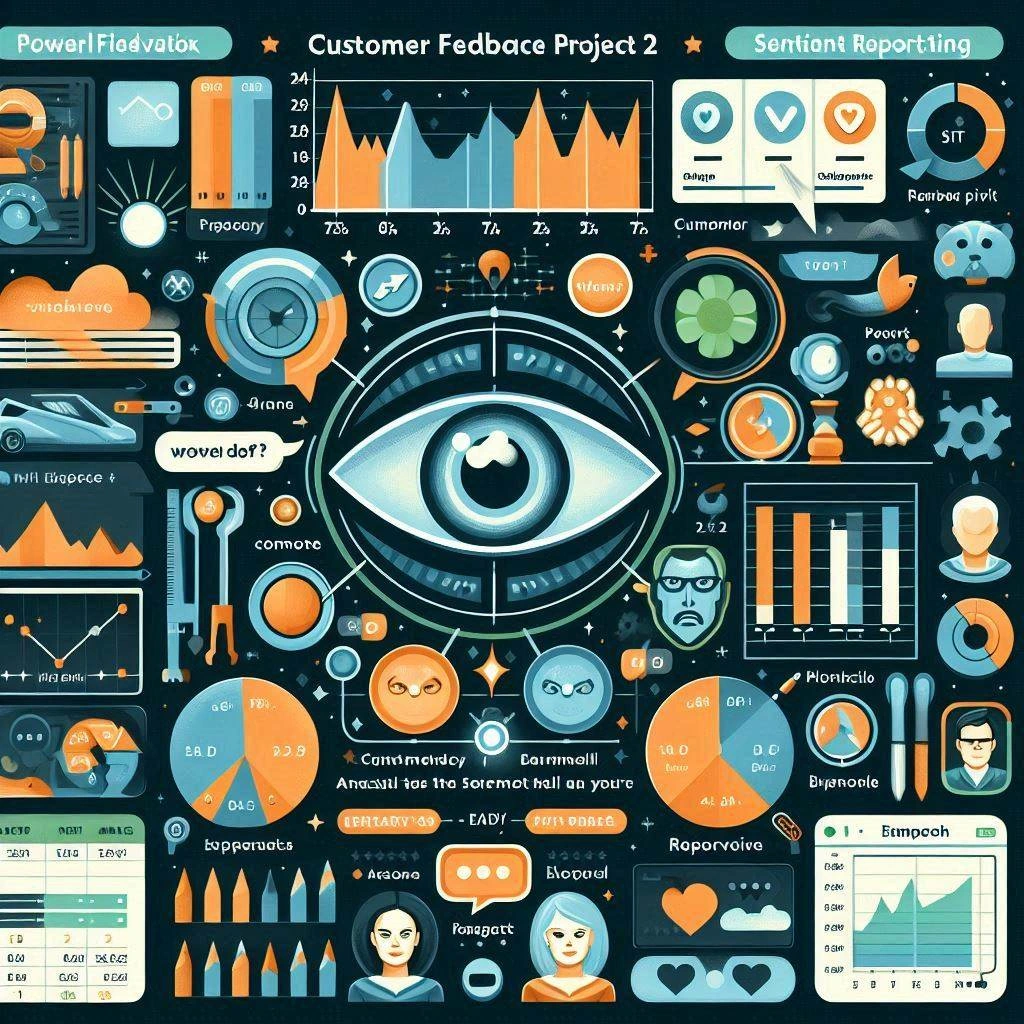
Import and clean customer feedback data using Power Query.
Create a data model with Power Pivot to analyze sentiment and categorize feedback.
Develop interactive dashboards and reports to visualize sentiment trends and key insights.
Process:
Data Import and Cleaning:
#Import customer feedback data from various sources (e.g., survey results, social media comments) into Excel using Power Query.
#Clean the data by removing duplicates, handling missing values, and standardizing formats.
Data Transformation:
#Use Power Query to transform the data, such as splitting text columns, extracting keywords, and creating calculated columns for sentiment scores.
#Ensure the data is in a suitable format for analysis.
Data Modeling:
#Load the cleaned and transformed data into Power Pivot.
#Create relationships between different tables (e.g., feedback entries, customer details, sentiment scores).
#Define calculated fields and measures to perform advanced sentiment analysis.
Data Analysis:
#Use PivotTables and PivotCharts to analyze sentiment trends, identify common themes, and uncover insights.
#Perform various analyses such as sentiment by product, service, or customer segment.
Dashboard and Reporting:
#Develop interactive dashboards using Excel’s visualization tools to present key metrics and insights.
#Include slicers and filters to allow users to explore the data dynamically.
#Create comprehensive reports that summarize the findings and provide actionable recommendations.





