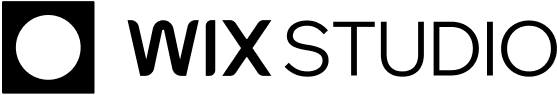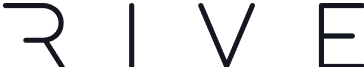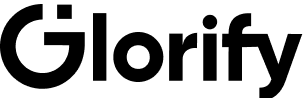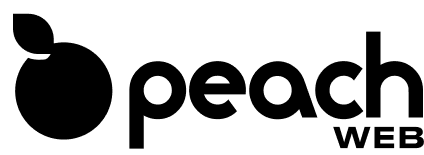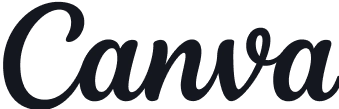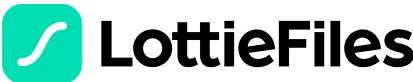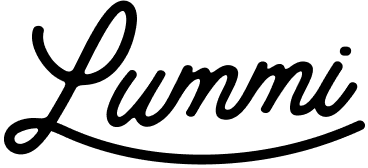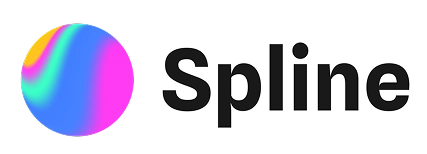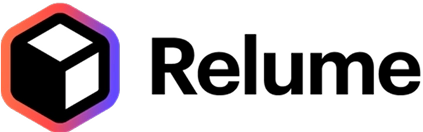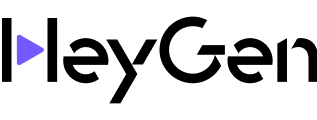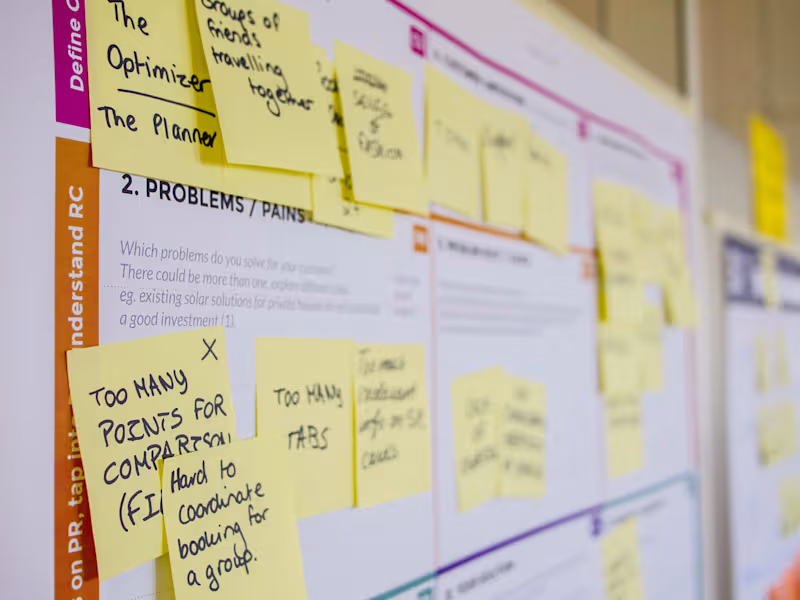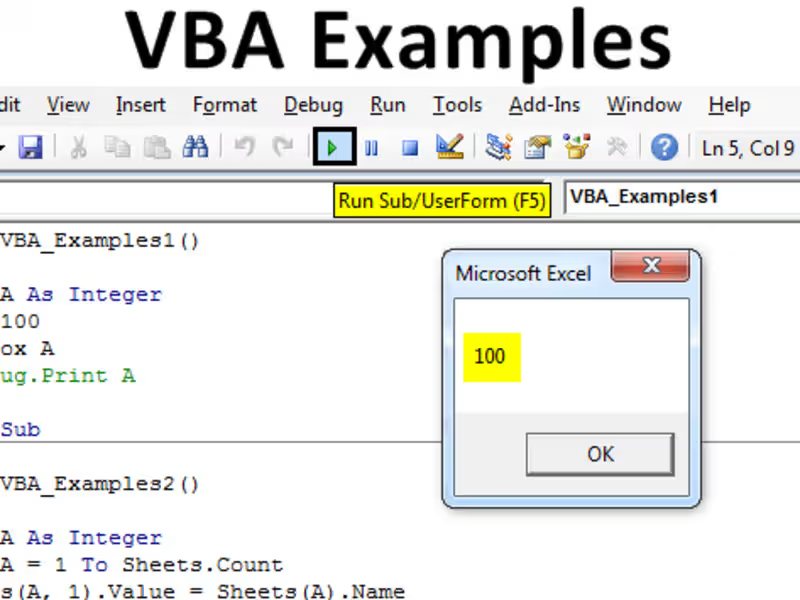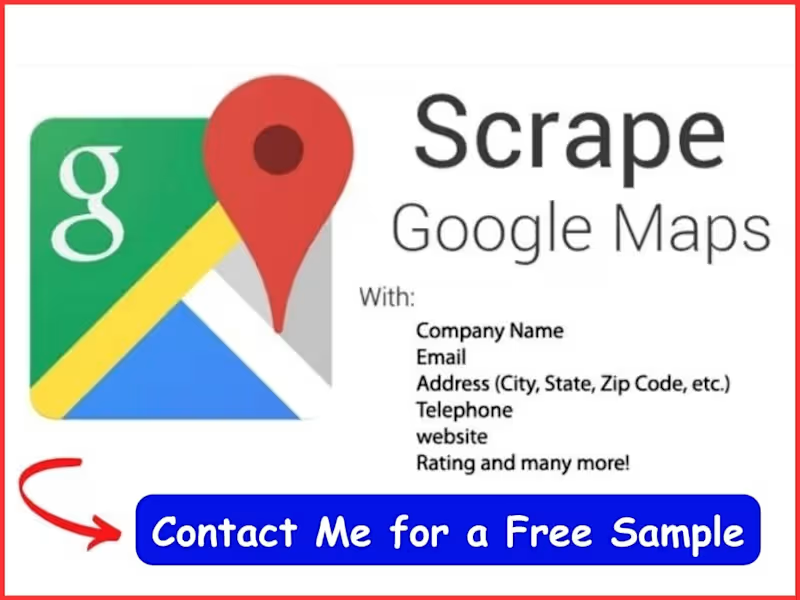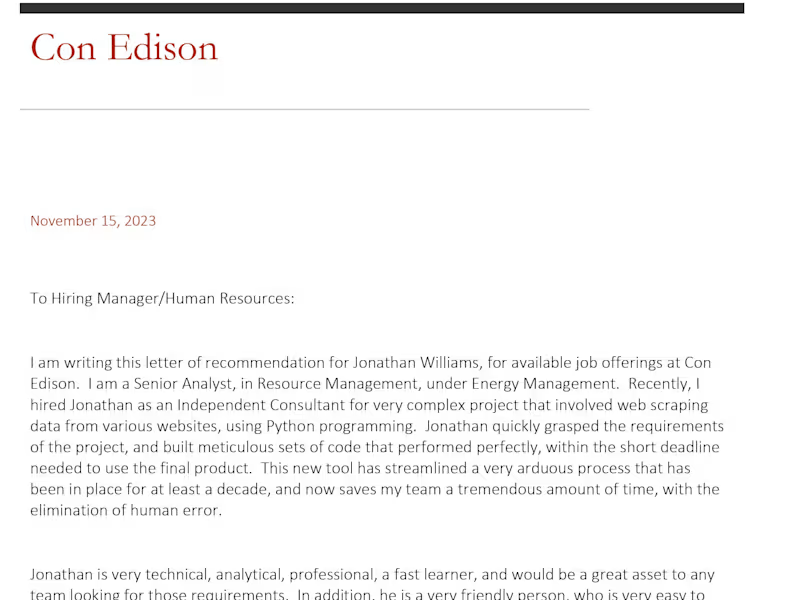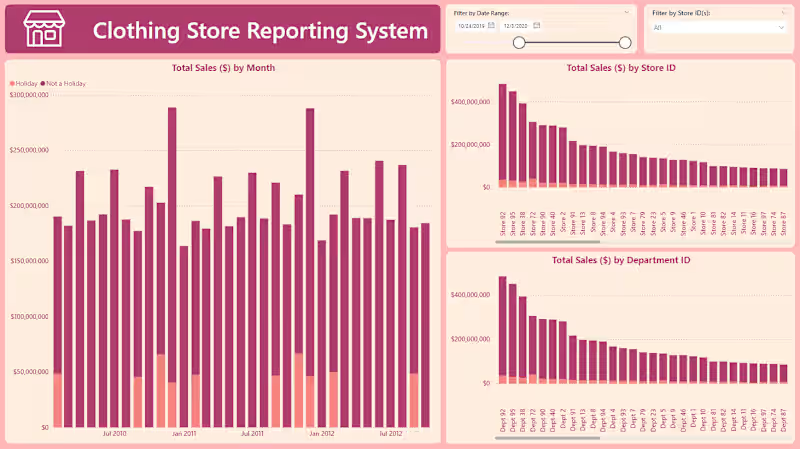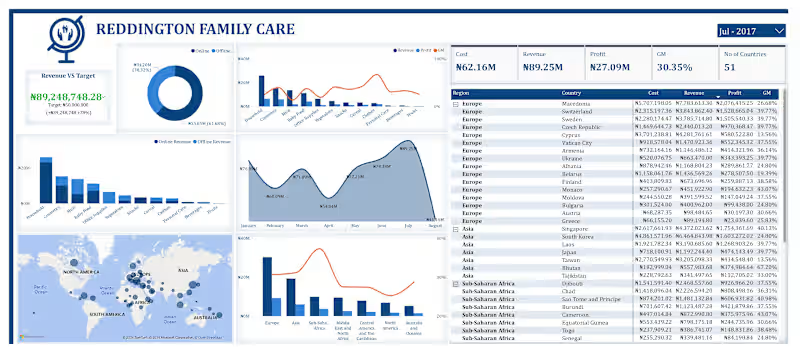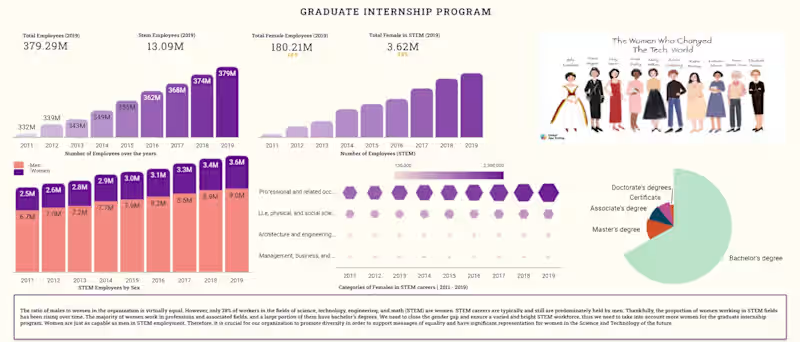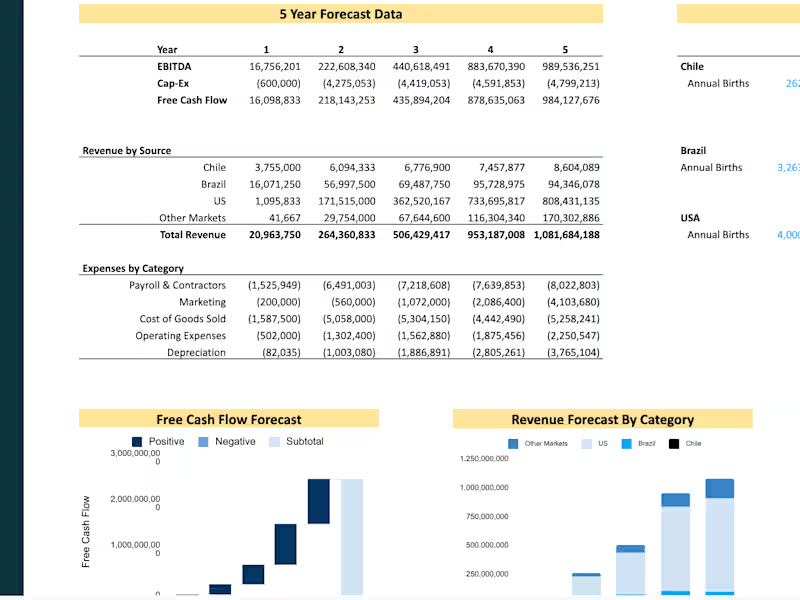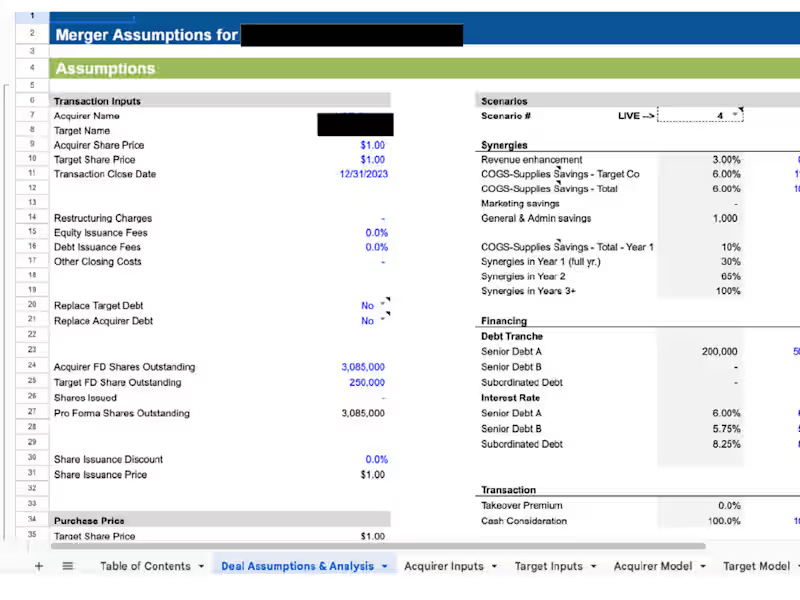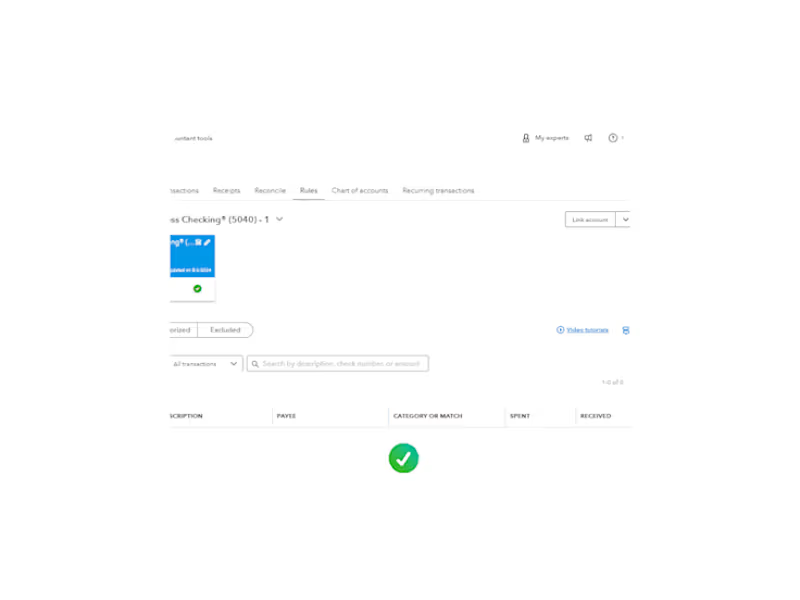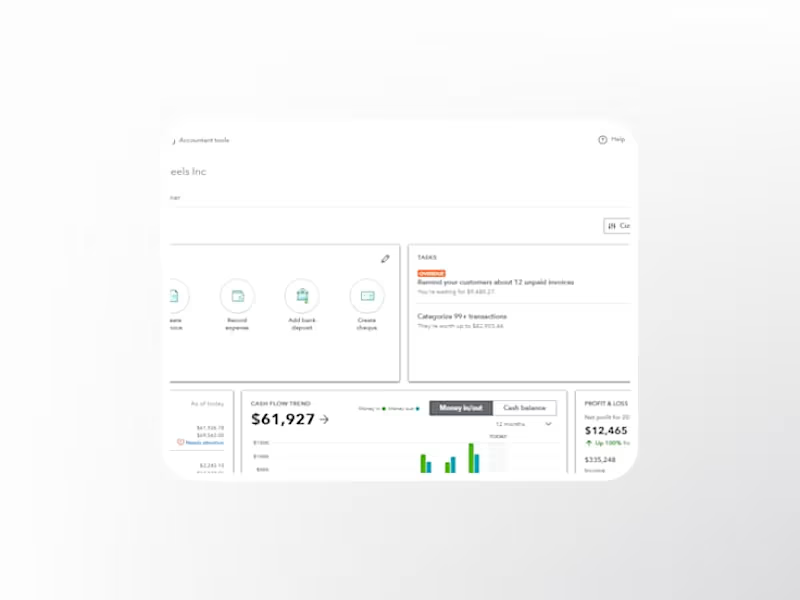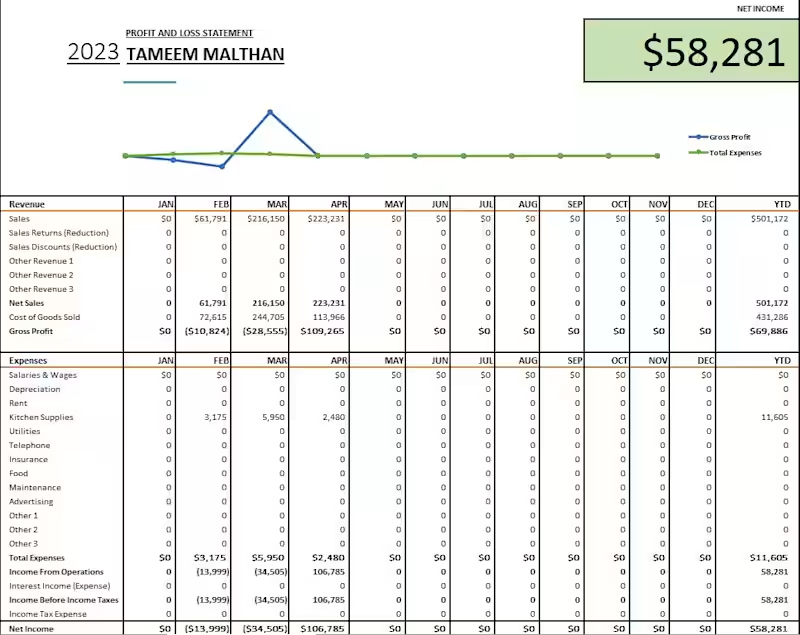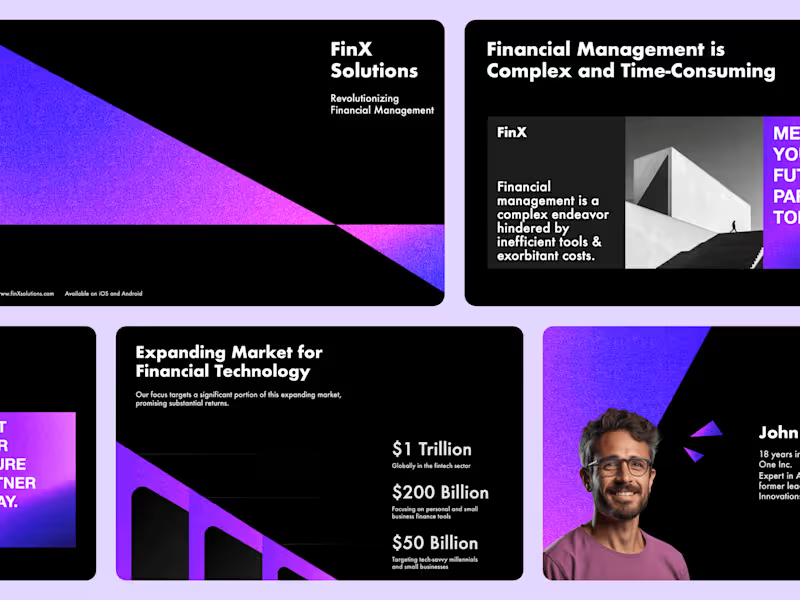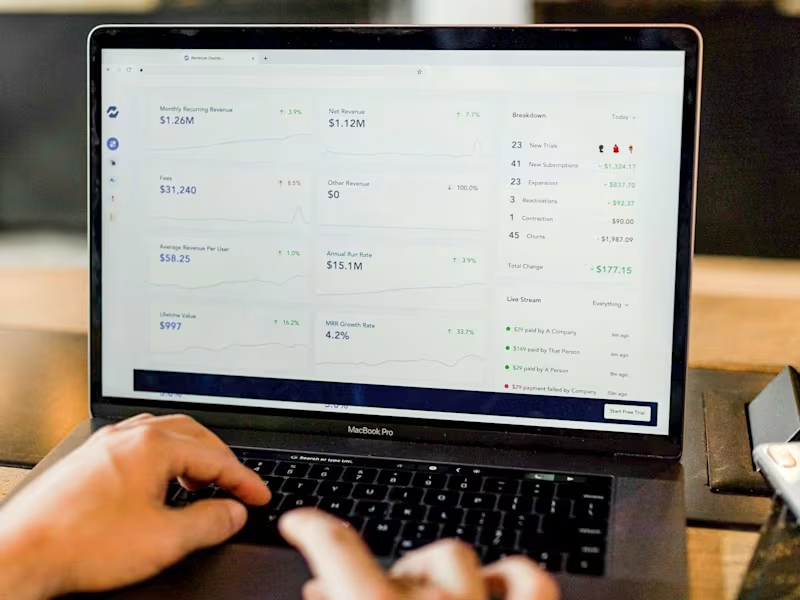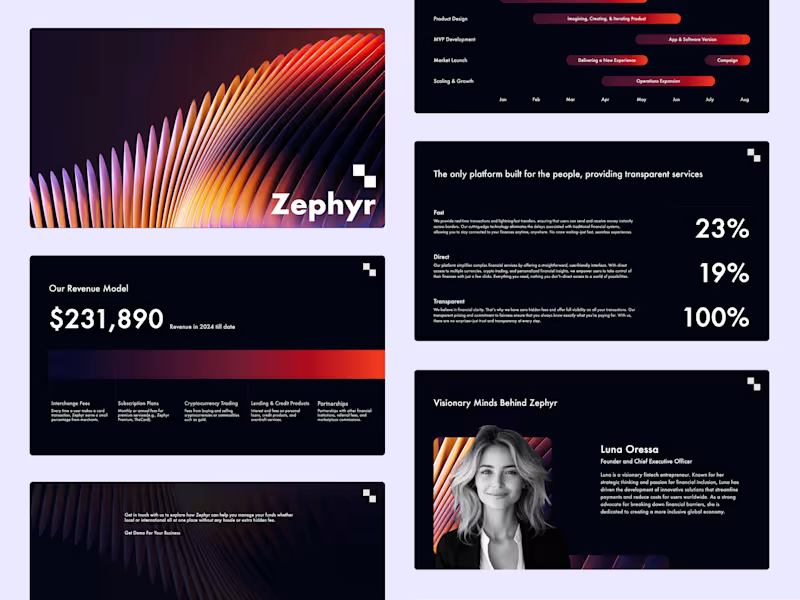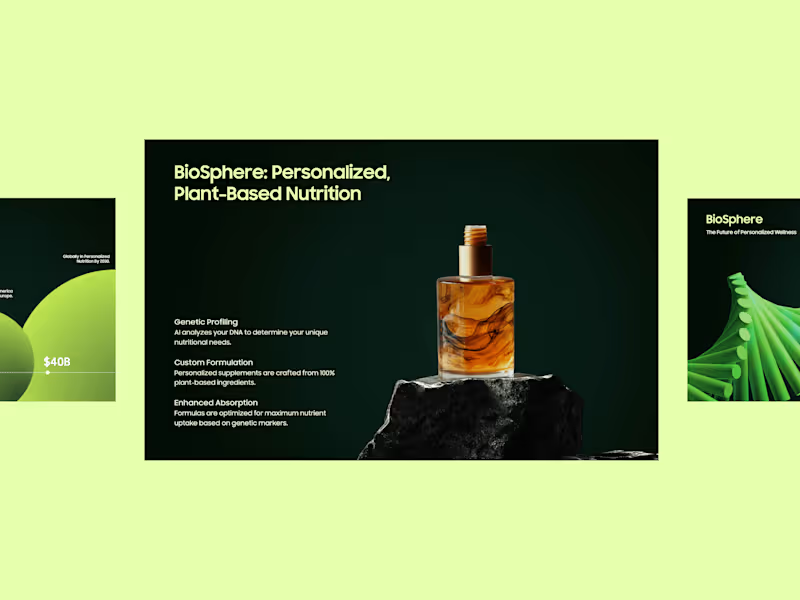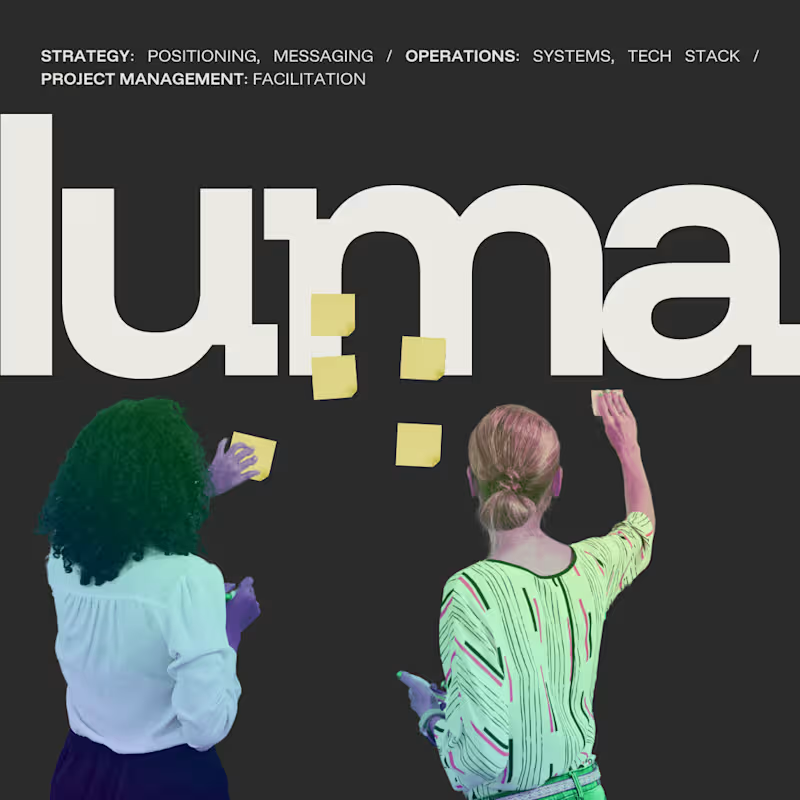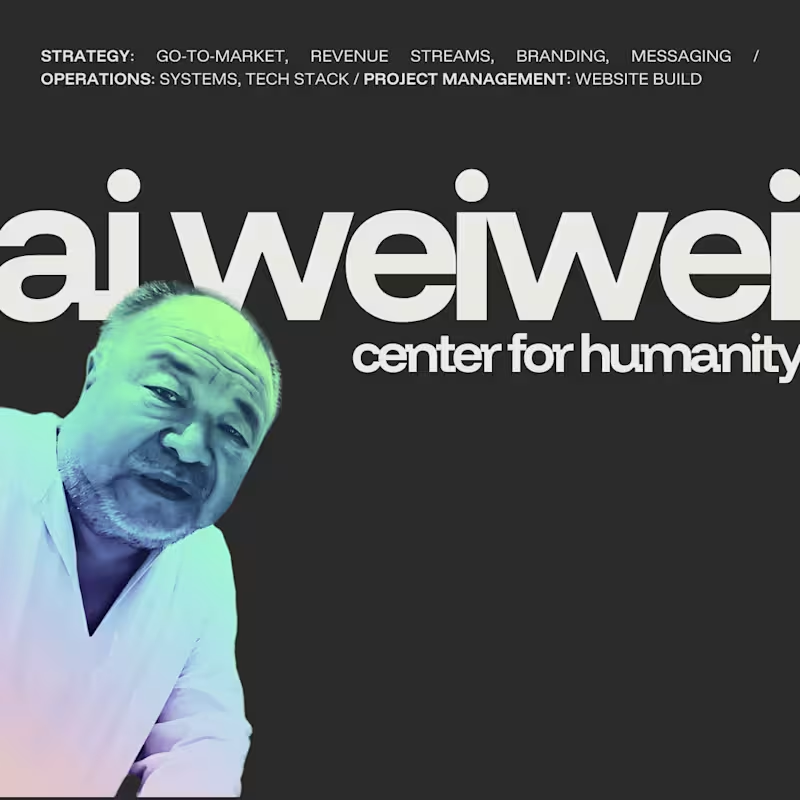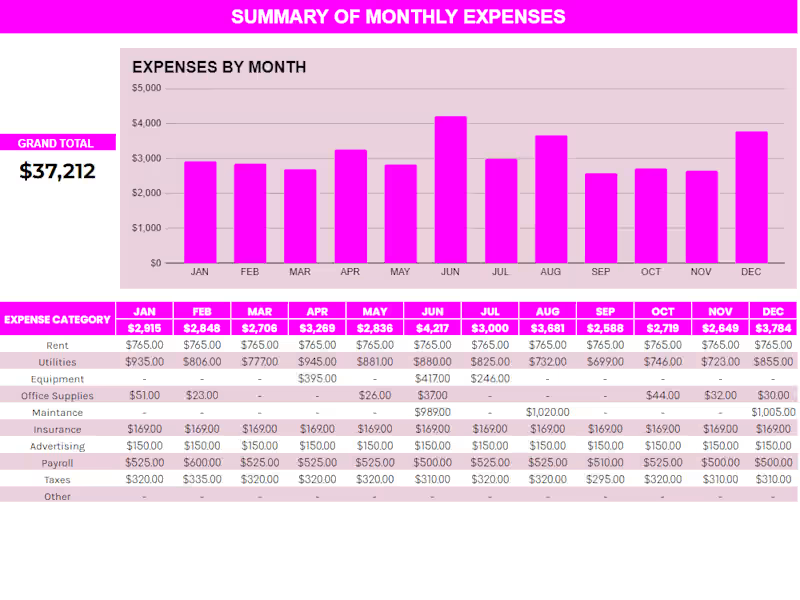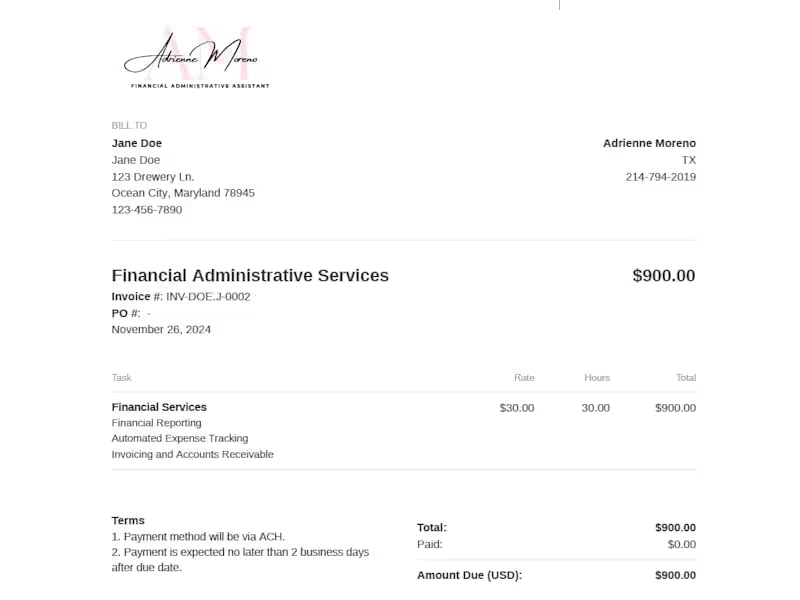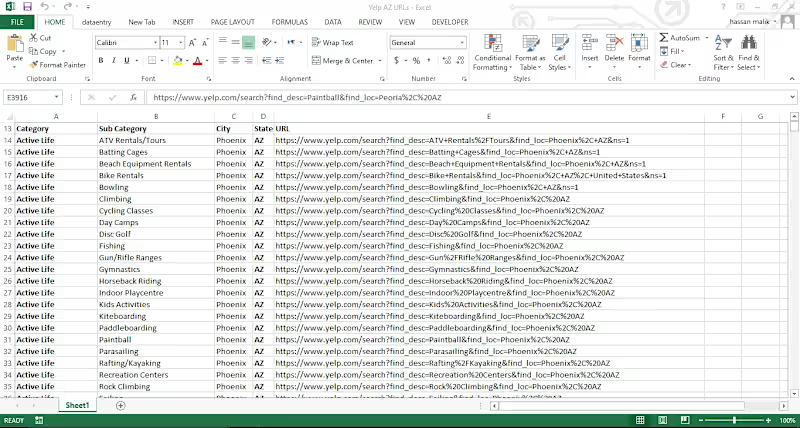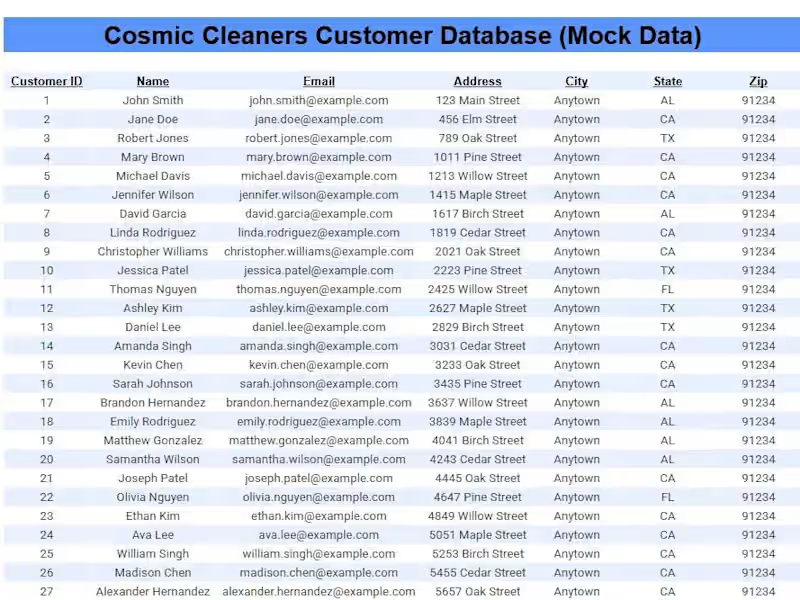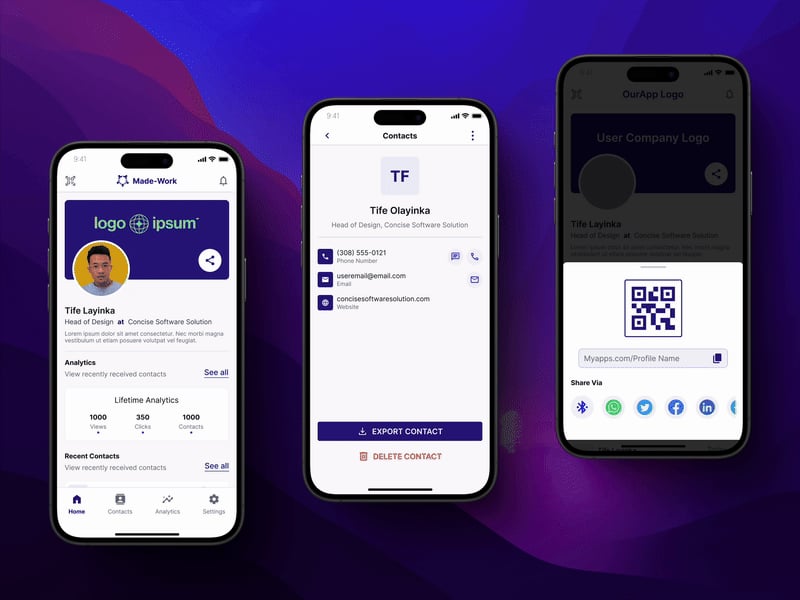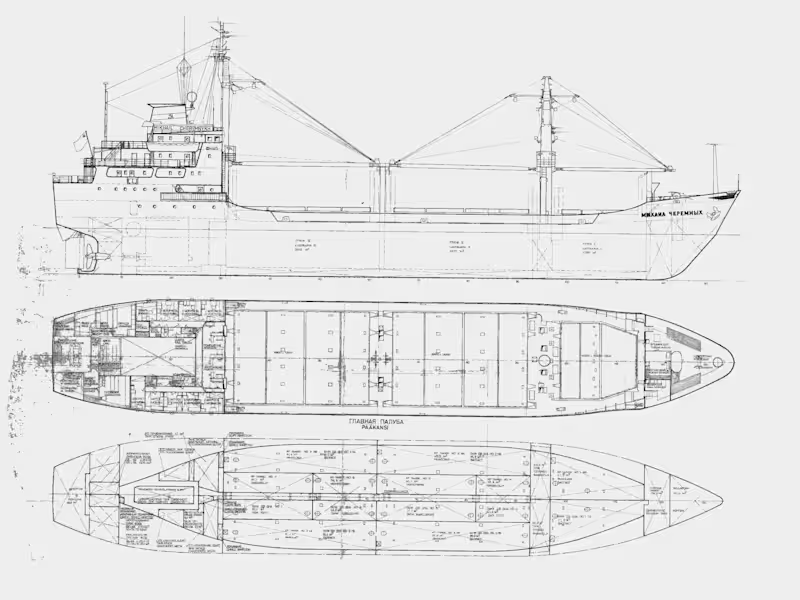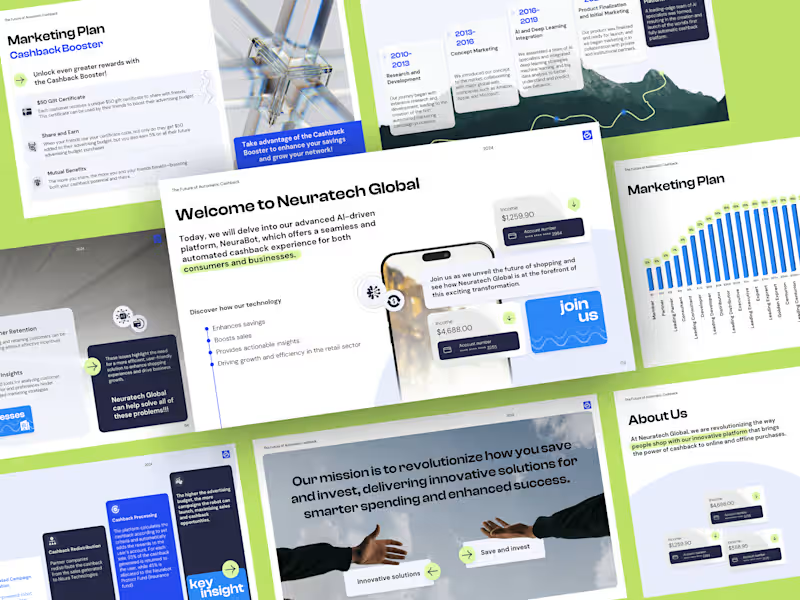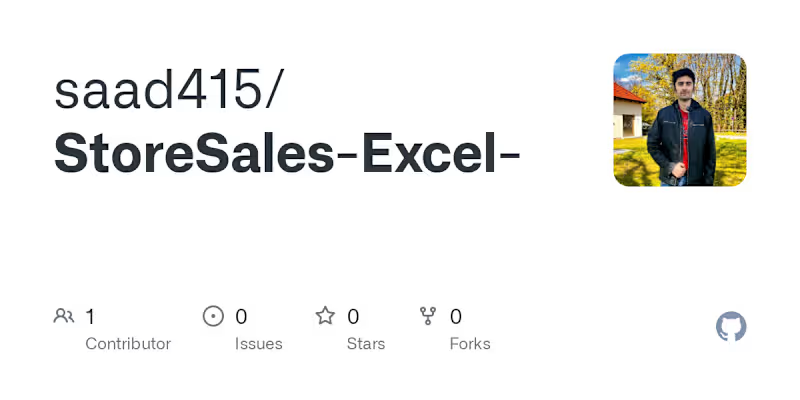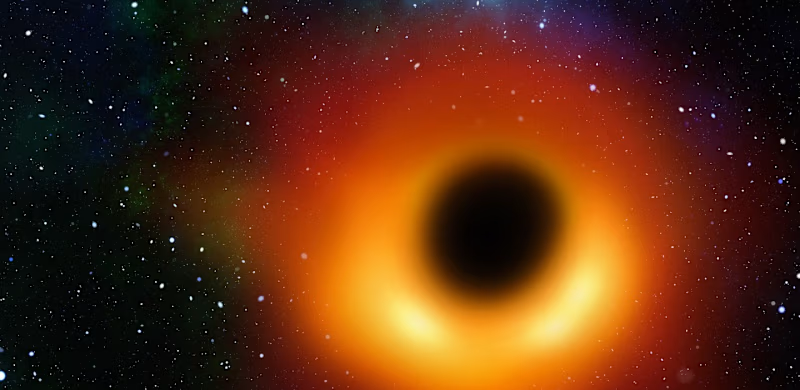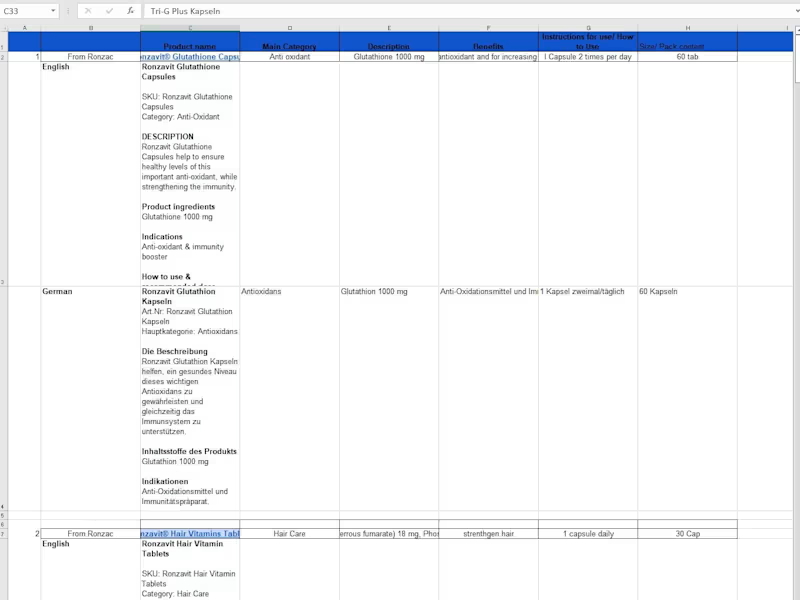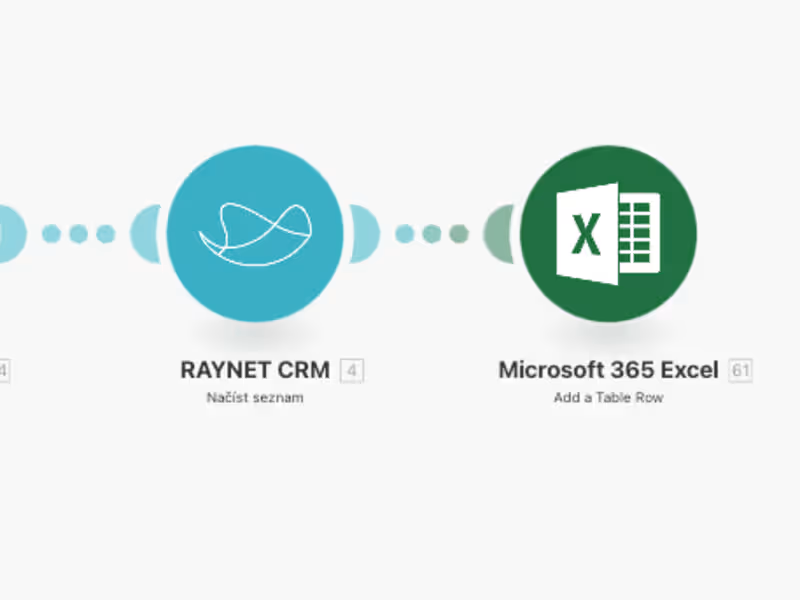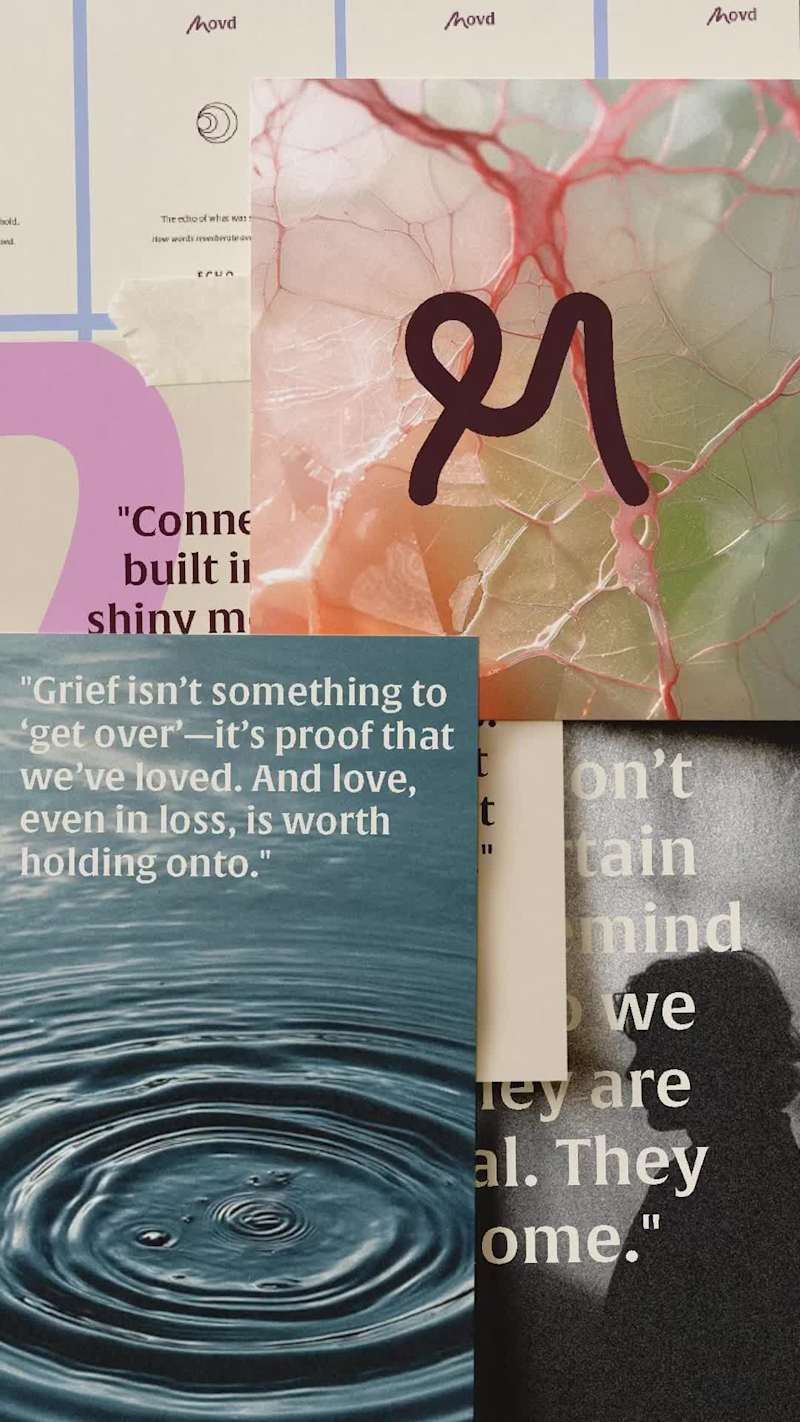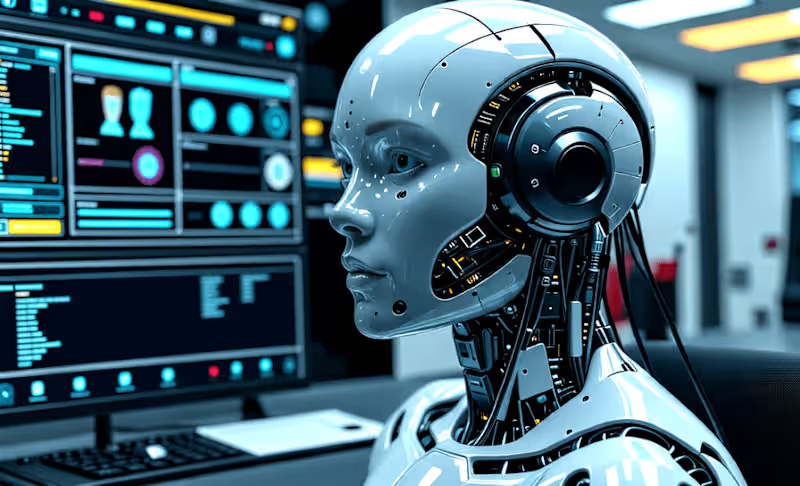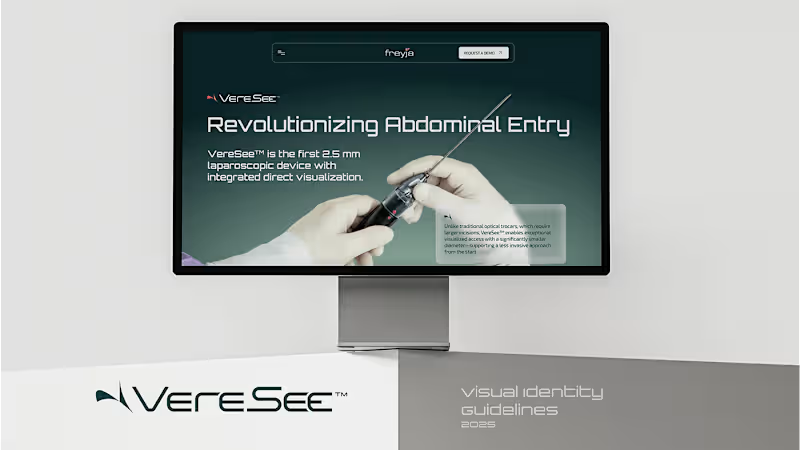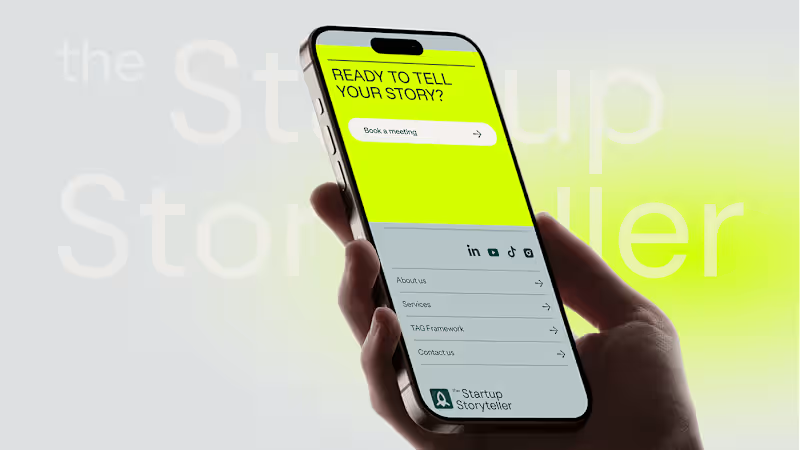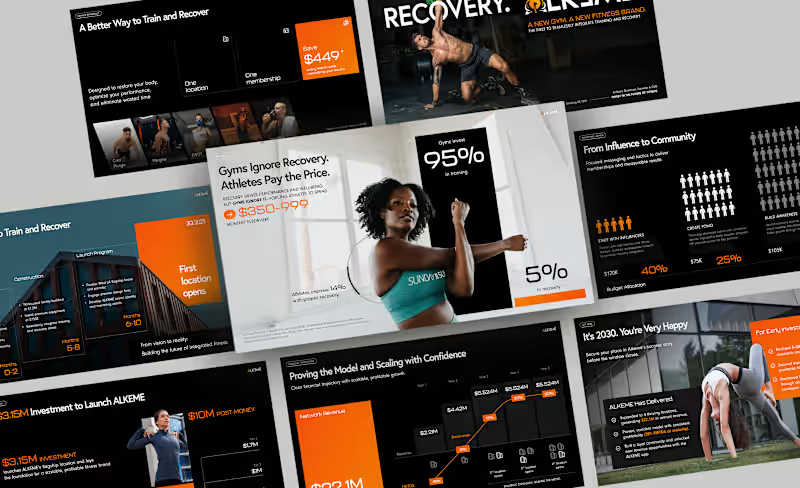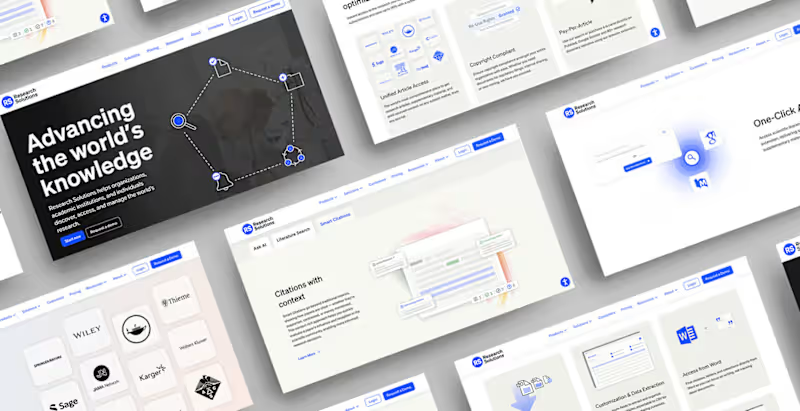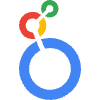Additional resources
What Are Microsoft Excel Experts
Data Analysis and Reporting Specialists
Financial Modeling Professionals
VBA and Macro Developers
Dashboard and Visualization Creators
Essential Skills to Look for When Hiring Excel Professionals
Advanced Formula and Function Proficiency
Data Visualization Capabilities
Automation and VBA Programming Skills
Business Intelligence Integration
Problem-Solving and Analytical Thinking
Types of Excel Consultants Available for Hire
Freelance Excel Developers
Full-Time Excel Specialists
Contract-Based Excel Consultants
Industry-Specific Excel Experts
Understanding Excel Expert Pricing and Cost Structures
Hourly Rate Ranges for Excel Specialists
Project-Based Pricing Models
Retainer Agreements for Ongoing Support
Geographic Cost Variations
Where to Find Microsoft Excel Experts
Professional Networks and Communities
Industry Associations and Forums
Recruitment Agencies Specializing in Technical Talent
Direct Outreach Through LinkedIn
How to Evaluate Excel Consultants Before Hiring
Technical Assessment Methods
Portfolio and Past Project Review
Certification Verification
Reference Checks and Client Testimonials
Creating an Effective Job Description for Excel Specialists
Defining Project Scope and Deliverables
Specifying Required Technical Skills
Setting Clear Timeline Expectations
Budget and Compensation Details
Best Practices for Managing Excel Expert Projects
Establishing Communication Protocols
Setting Milestone-Based Deliverables
Providing Access to Necessary Resources
Documentation and Knowledge Transfer Requirements
Common Use Cases for Hiring Excel Professionals
Financial Analysis and Forecasting Projects
Database Migration and Integration
Custom Reporting System Development
Process Automation Implementation
Sales and Marketing Analytics
Red Flags to Avoid When Hiring Excel Specialists
Lack of Relevant Certifications or Training
Poor Communication Skills
Limited Portfolio or Experience
Unrealistic Timeline Promises
Security and Confidentiality Concerns
Maximizing ROI When Working with Excel Consultants
Setting Measurable Project Goals
Ensuring Long-Term Solution Sustainability
Training Internal Teams for Maintenance
Building Scalable Excel Solutions