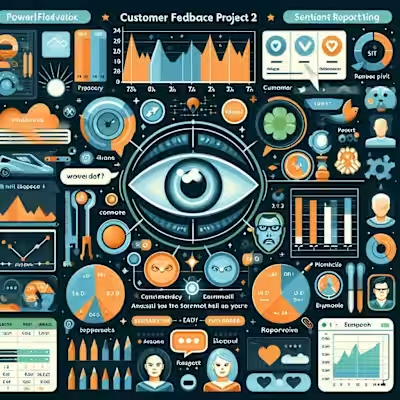Inventory Management and Optimization
This project focuses on managing and optimizing inventory levels to ensure efficient operations and cost savings. Using Excel’s Power Query and Power Pivot, you will transform raw inventory data into actionable insights that help in maintaining optimal stock levels and reducing excess inventory.

Import inventory data from various sources (e.g., ERP systems, CSV files) into Excel using Power Query.
Clean the data by removing duplicates, handling missing values, and standardizing formats.
Data Transformation:
Use Power Query to transform the data, such as merging tables, unpivoting columns, and creating calculated columns.
Ensure the data is in a suitable format for analysis.
Data Modeling:
Load the cleaned and transformed data into Power Pivot.
Create relationships between different tables (e.g., product details, stock levels, sales data).
Define calculated fields and measures to perform advanced inventory analysis.
Data Analysis:
Use PivotTables and PivotCharts to analyze inventory levels, identify trends, and uncover insights.
Perform various analyses such as stock turnover rates, reorder points, and safety stock levels.
Optimization Strategies:
Develop optimization strategies based on the analysis, such as adjusting reorder points and safety stock levels.
Create scenarios to analyze the potential impact of different inventory management strategies.
Like this project
Posted Aug 2, 2024
Inventory Management and Optimization