10 Questions to Answer Before You Begin Your Search for Webflow Developers
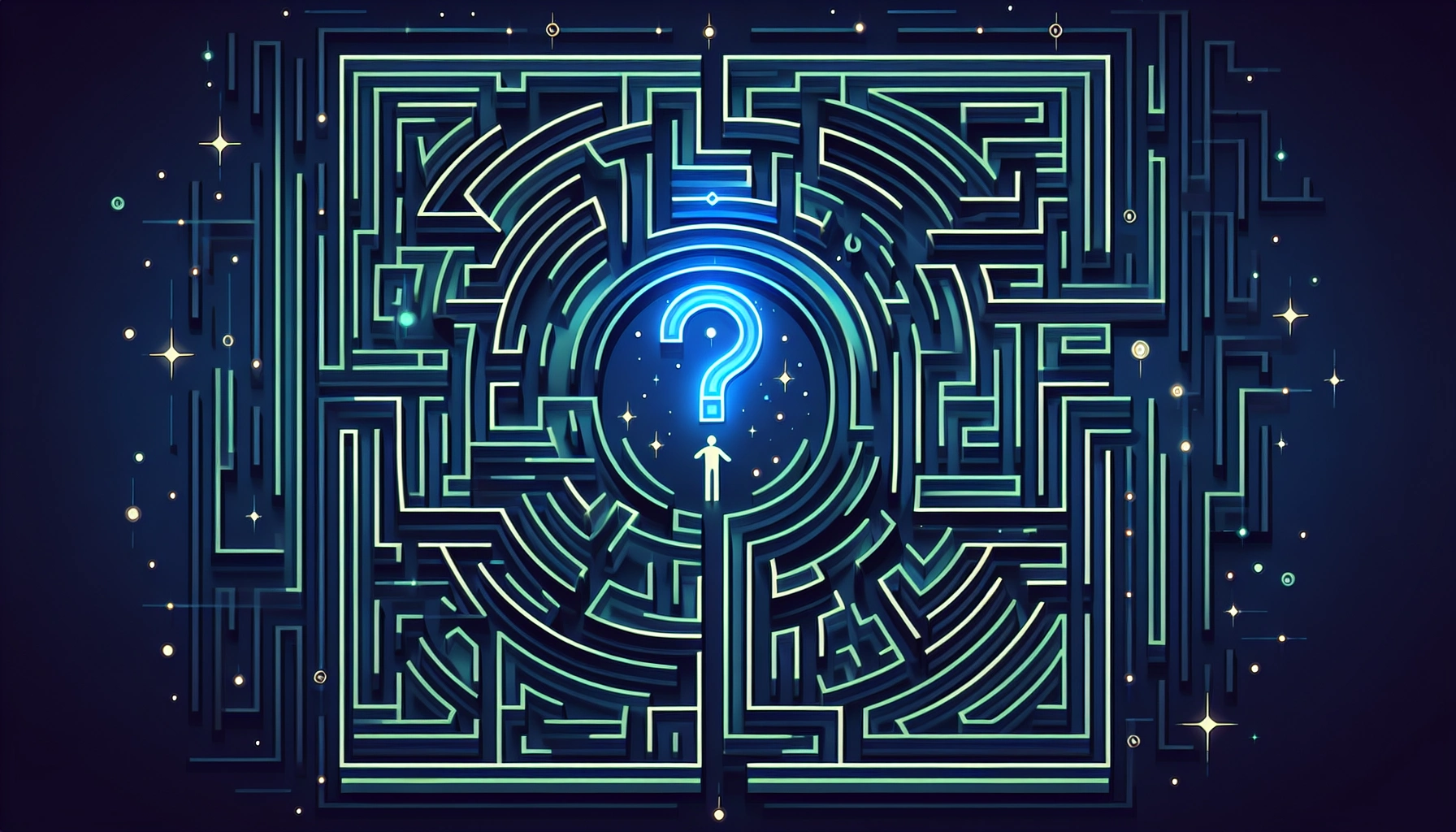
10 Questions to Answer Before You Begin Your Search for Webflow Developers
Why Your Webflow Project Goals Matter
10 Questions to Clarify Before Hiring
1. What Is the Purpose of the Site?
2. How Many Pages and Features Are Needed?
3. Which Skills Must the Developer Have?
4. Do You Have a Target Timeline?
5. What Is Your Budget Range?
6. Are Specific Integrations on Your Wishlist?
7. How Will You Handle Ongoing Support?
8. Do You Have Existing Brand Guidelines or Mockups?
9. What Red Flags Should You Watch For?
10. How Will You Assess Past Work?
Key Steps to Start Your Hiring Process
FAQs About Searching for Webflow Developers
Why is site ownership crucial after launch?
Where can I find developers who specialize in advanced animations?
What if I need a redesign or feature upgrade later?
Final Thoughts on Your Webflow Journey
10 Questions to Answer Before You Begin Your Search for Webflow Developers
Why Your Webflow Project Goals Matter
“Hiring a developer without clear goals is like hiring a chef and refusing to tell them what meal you want. You’ll still get something—but it may not be edible.”
10 Questions to Clarify Before Hiring
1. What Is the Purpose of the Site?
2. How Many Pages and Features Are Needed?
3. Which Skills Must the Developer Have?
“Saying you want ‘a Webflow developer’ is like saying you want ‘a musician’—some play piano, some play drums, some produce entire soundtracks.”
4. Do You Have a Target Timeline?
5. What Is Your Budget Range?
6. Are Specific Integrations on Your Wishlist?
7. How Will You Handle Ongoing Support?
8. Do You Have Existing Brand Guidelines or Mockups?
9. What Red Flags Should You Watch For?
“If someone says they’ve ‘been doing Webflow for 10 years’... double-check. The platform launched in 2013.”
10. How Will You Assess Past Work?
Key Steps to Start Your Hiring Process
“If the proposal skips over what’s out of scope, it’s probably going to become a problem later.”
FAQs About Searching for Webflow Developers
Why is site ownership crucial after launch?
“If your developer disappears and they still control the Webflow account, your website kind of disappears too.”
Where can I find developers who specialize in advanced animations?
“If every animation in the portfolio is just a fade-in, it’s probably not what you’re looking for.”
What if I need a redesign or feature upgrade later?
“A Webflow site without documentation is like a IKEA cabinet with no instruction manual—you can figure it out, but it takes a while and may fall apart.”
Final Thoughts on Your Webflow Journey
“Asking a freelancer to build your Webflow site without a clear brief is like asking a tailor to make you a suit without taking any measurements.”
Posted Apr 14, 2025
10 Questions to Answer Before You Begin Your Search for Webflow Developers. Define goals, scope, and skills to hire the right Webflow expert faster.









