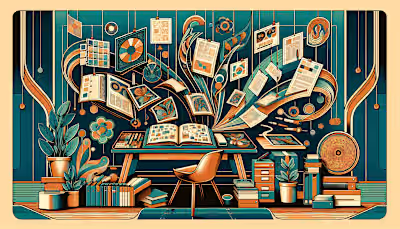Graphic Design Expertise: How to Verify Skills Before You Hire

Graphic Design Expertise: How to Verify Skills Before You Hire
Why Verify Graphic Design Skills
7 Steps to Evaluate a Designer
Step 1: Check Portfolio Variety
Step 2: Verify Technical Knowledge
Step 3: Assess Communication Style
Step 4: Request Client References
Step 5: Use a Mini Assignment
Step 6: Explore Industry Experience
Step 7: Discuss Budget and Scope
Practical Tools for Skill Checks
1. Collaborative Design Sessions
2. Real Brand Mockups
3. Feedback Rounds
Soft Skills That Matter
1. Adaptability
2. Time Management
Hiring Through Contra
1. Direct Messaging
2. Payment Transparency
3. Shared Portfolio Links
Frequently Asked Questions about Verifying Graphic Design Expertise
What are the 3 C’s of graphic design?
What would be the main 3 factors that decide to hire a graphic designer?
What are effective ways to handle remote collaboration?
Final Words
Graphic Design Expertise: How to Verify Skills Before You Hire
Why Verify Graphic Design Skills
“Bad design is like getting directions from someone who’s never been to the destination.”
7 Steps to Evaluate a Designer
Step 1: Check Portfolio Variety
“If every solution looks like the same solution, it’s not a solution—it’s a style.”
Step 2: Verify Technical Knowledge
Step 3: Assess Communication Style
Step 4: Request Client References
Step 5: Use a Mini Assignment
Step 6: Explore Industry Experience
Step 7: Discuss Budget and Scope
Practical Tools for Skill Checks
“If the designer can’t explain their own file structure, you’re likely inheriting future problems.”
1. Collaborative Design Sessions
2. Real Brand Mockups
“Following brand guidelines doesn’t mean designing like a robot—it’s more like playing jazz with a chord chart.”
3. Feedback Rounds
Soft Skills That Matter
“A designer who can’t take feedback is like a GPS that refuses to reroute.”
1. Adaptability
2. Time Management
“Fast, cheap, or good—pick two. But make sure they also show up to the meeting on time.”
Hiring Through Contra
1. Direct Messaging
“Waiting 24 hours to hear that the designer didn’t receive the brief is how projects end up two weeks late.”
2. Payment Transparency
3. Shared Portfolio Links
“If you’re evaluating ten designers and only two show their process, those two move forward. Fast.”
Frequently Asked Questions about Verifying Graphic Design Expertise
What are the 3 C’s of graphic design?
“If you can't tell where to look first, it's probably a composition issue. If you can't read it, it's definitely clarity.”
What would be the main 3 factors that decide to hire a graphic designer?
What are effective ways to handle remote collaboration?
“If you're emailing a logo file called ‘final-final-V3-revised-FINAL.ai’... it’s time to switch to shared cloud folders.”
Final Words
Posted Apr 17, 2025
Graphic design expertise matters—verify skills before you hire with portfolio checks, test projects, and communication reviews to avoid costly mis-hires.