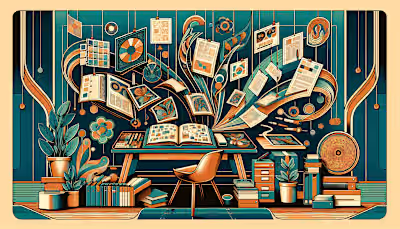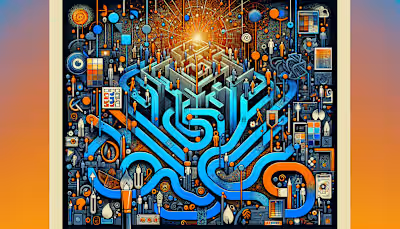Portfolio Analysis: The Method to Truly Assess Graphic Design Talent
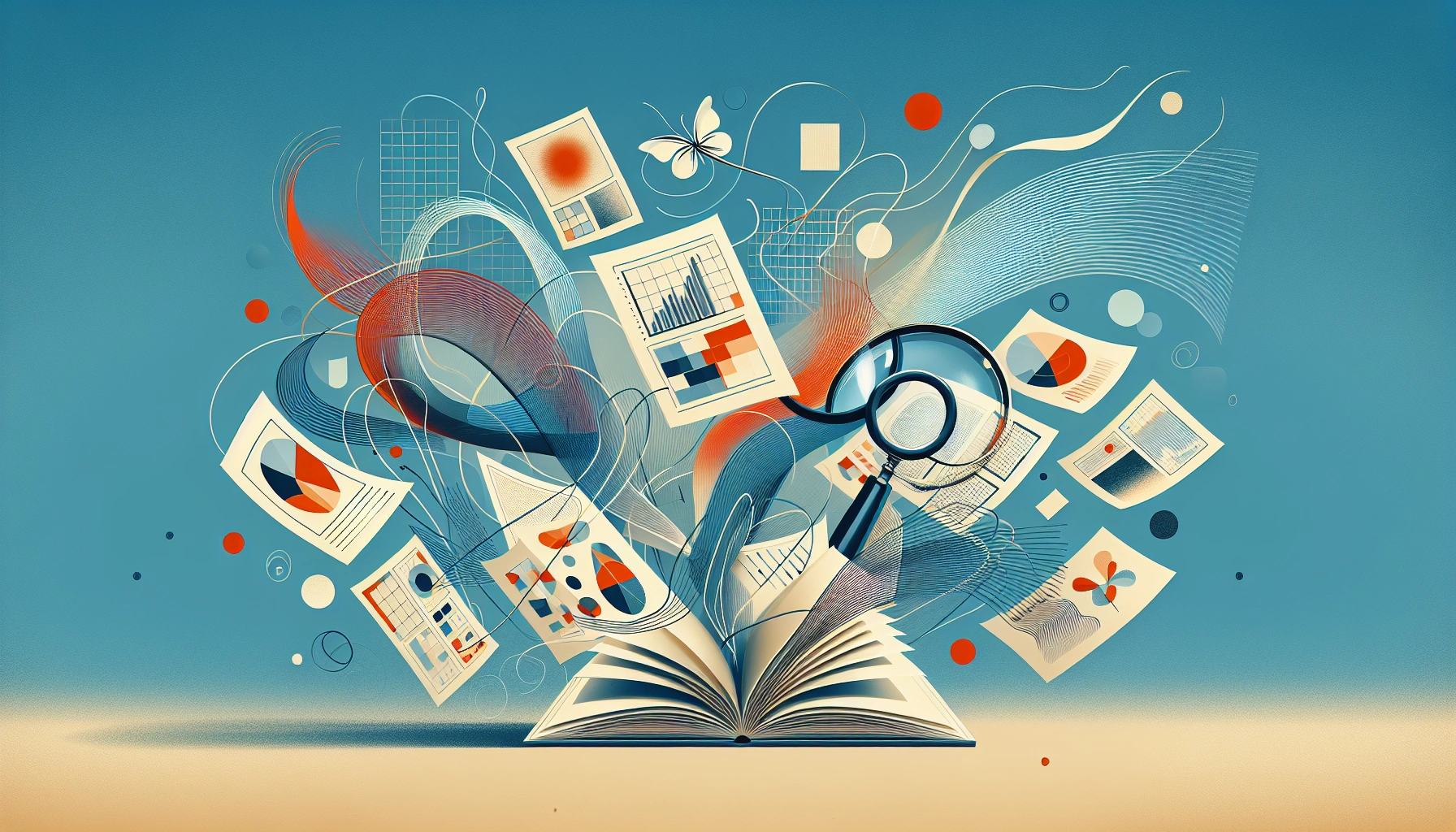
Portfolio Analysis: The Method to Truly Assess Graphic Design Talent
What Is Portfolio Analysis for Graphic Designers
Types of Projects That Reflect Talent
Tips to Assess Technical Skill and Creativity
Signs of Strategic Thinking and Process Mastery
Structure for a Balanced Evaluation
Frequently Asked Questions about Portfolio Analysis
How do I verify authenticity of a designer’s work?
Are AI-based evaluation tools useful for portfolio reviews?
Can I request portfolio revisions or additional samples?
Final Thoughts
Portfolio Analysis: The Method to Truly Assess Graphic Design Talent
I spend a lot of time reviewing portfolios—sometimes five before lunch, sometimes fifteen before the coffee even cools. Some are sleek and overly polished, others are messy but packed with thought. What I’ve learned is that style alone rarely tells the full story.
Assessing portfolio quality isn’t about picking the “prettiest” work. It’s about understanding the thinking behind it. And in graphic design, that thinking is everything: how designers solve problems, communicate visually, and adapt to real-world constraints.
Over time, I’ve developed a rhythm for analyzing portfolios. It’s not just about what’s in there—it’s about how it’s framed, how it responds to a brief, and whether it reflects the designer’s process clearly.
This article breaks down exactly how portfolio analysis works for graphic designers—from the basics to the more nuanced signs of strategy and skill.
What Is Portfolio Analysis for Graphic Designers
Portfolio analysis is a method used to evaluate a designer’s body of work through a systematic lens. It involves reviewing completed projects, layout decisions, tool usage, and written context to understand the designer's capabilities.
In graphic design, this process helps reveal how someone approaches visual communication. It clarifies how a designer interprets a brief, executes an idea, and adapts their style or workflow based on the project's needs.
Unlike casual scrolling, portfolio analysis is structured. It considers both the visible outcomes and the invisible decisions behind them. This structure helps evaluators move beyond surface-level impressions and focus on consistency, methodology, and adaptability.
“A good portfolio tells you what someone can do. A great one shows you how they think.” 🧠
Without a clear system in place, evaluations become subjective and inconsistent. A structured review creates space for fair comparison and helps identify the kind of thinking that makes a designer effective across different projects and clients.
Types of Projects That Reflect Talent
Different project types reveal different aspects of a designer’s skill set. A balanced portfolio includes examples that show breadth across formats and depth within each discipline.
Type 1: Branding and Identity
Branding projects show how well a designer can create and apply a consistent visual language. Look for repeated use of color, typography, and style across multiple brand touchpoints—such as logos, business cards, and social media templates. Projects that include mock brand guidelines, logo variations, and real-world applications (like signage or packaging) are helpful for understanding consistency.
A logo without context is just a shape. A logo with a system is a brand.
Type 2: Editorial or Layout Design
Editorial design includes brochures, magazines, annual reports, and books. These projects demonstrate how a designer manages space, rhythm, and hierarchy. Key indicators include grid usage, alignment of text and images, and the pacing between spreads. If the typography feels deliberate and the spacing supports readability, the designer likely understands layout principles.
Type 3: Digital Interfaces
Interface design projects reflect the designer’s ability to create usable, responsive digital products. This includes websites, mobile apps, and dashboards. Focus on screen-to-screen transitions, information architecture, and interaction states. Static screens are common, but portfolios that include prototypes or Figma links often give better insight into navigation and flow.
If every screen looks great in isolation but feels disjointed in sequence, the UX isn’t working.
Type 4: Packaging or Product Mockups
Packaging projects test both surface design and three-dimensional thinking. They show how a designer considers materials, folding patterns, and regulatory constraints alongside aesthetics. Realistic mockups or photos of printed work help evaluate execution. When packaging is shown with dielines or production notes, it signals experience with practical application—not just concepting.
Each type serves a different function in the portfolio. Together, they help reviewers identify not just style, but how well a designer adapts to the needs of various formats and user contexts.
Tips to Assess Technical Skill and Creativity
Visual cohesion refers to how consistently and purposefully design elements are used across a project. Misaligned grids, inconsistent typography, or erratic color palettes often signal gaps in foundational design understanding. Start by comparing how typefaces are applied across different layouts—headers, body copy, and buttons should feel related in size, weight, and style.
Color usage is another clear indicator. Palettes that shift unexpectedly between screens or spreads suggest the absence of a system. When colors are applied with intent—like a highlight color consistently used for calls-to-action or a muted scheme for editorial content—it shows control over visual hierarchy.
“If every page feels like it was designed by a different person... maybe it was.” 🎨
Software proficiency is less about listing tools and more about how they're used. Portfolios with pixelated mockups, low-resolution exports, or flattened images often indicate rushed or improper workflows. Look for correctly sized artboards, clean mockups, and file formats suited for the medium—PDFs for print, responsive prototypes for digital.
Signs of advanced software use include the integration of Figma components, Illustrator symbol libraries (a common focus for Adobe Illustrator freelancers), and Photoshop smart objects. If the presentation is polished down to spacing and export settings, it likely reflects a more professional process.
Problem-solving shows up when a designer explains how they navigated a challenge. For example, a packaging design that had to comply with legal labeling requirements or a UI project that required accessibility adjustments. These details often appear in project notes or case study captions.
Designers who highlight their iterations—like showing how they moved from a cluttered layout to something more digestible—are demonstrating how they think, not just what they make. These moments are especially valuable when reviewing portfolios for creative roles with strategic demands.
“Good design makes things look nice. Smart design makes things work better.” 🧩
When reviewing this section of a portfolio, it helps to ask: Was the designer reacting or thinking ahead? Projects that preempt user confusion or business constraints usually mean the designer was solving more than one problem at a time.
Signs of Strategic Thinking and Process Mastery
Strategic thinking in a design portfolio is visible when the work shows why certain decisions were made—not just what was made. A portfolio that includes reasoning behind choices, such as why a muted palette was used for a financial brand or why a layout prioritized mobile readability, reflects deeper intent. This kind of rationale separates surface-level design from thoughtful problem-solving.
Concept development is usually easiest to spot in early-stage materials. Sketches, wireframes, mood boards, and affinity maps offer a window into how a designer moved from idea to execution. These materials don’t need to be polished. In fact, their value often lies in their rough, iterative nature. They show how a designer explores, discards, and refines.
“You can tell a lot about a designer by what they chose not to ship.” ✏️
User insights—whether gathered through informal interviews, surveys, or usability tests—can also signal process maturity. When included in a portfolio, even in brief summary form, they demonstrate that the designer considers people first, not just pixels. For example, showing how feedback from non-native speakers led to simplified iconography in an app design gives clear evidence of thoughtful iteration.
Clarity in explaining project goals is equally important. This includes who the design was for, what the constraints were, and what success looked like. A brief explanation like “Client requested a rebrand targeting Gen Z consumers, with a focus on social-first visuals” sets the stage for understanding the work. Without this context, it’s difficult to evaluate whether the design was effective or simply attractive.
“Design isn’t just how something looks. It’s how you arrive there—and why.” 🧭
When a portfolio lacks any discussion of goals, research, or iteration, it becomes impossible to assess the designer’s strategic process. It might show aesthetic skill, but it won’t show whether that skill is repeatable or responsive to real-world constraints.
Structure for a Balanced Evaluation
A balanced evaluation uses a consistent structure to compare portfolios objectively. Rubrics are one of the most common tools for this process. A rubric breaks the review down into clear categories with point values assigned to each—such as layout design, typography, concept development, and presentation quality.
On April 14, 2025, most of the portfolios I reviewed included at least one branding project, one UI mockup, and a few case studies. Without a rubric, it’s easy to over-focus on the flashiest visuals and overlook incomplete or inconsistent thinking. A basic 4-point scale per category (1 = weak, 4 = exceptional) provides enough flexibility to account for nuance while keeping scoring manageable.
“Without a system, you’re just guessing with better lighting.” 💡
Three core dimensions often appear across evaluation frameworks: technical execution, creative thinking, and communication. Each of these can be weighted evenly (e.g., 33% each) or adjusted depending on the role. For example, a UX/UI position might prioritize usability and prototyping logic, while a branding-focused role might place more emphasis on typography and identity cohesion.
Communication includes more than writing. It includes how clearly the designer presents goals, explains constraints, and connects visuals to strategy. A portfolio with beautiful work but no context scores lower here than one with clear annotations, rationale, or process notes—even if the visuals are more modest.
To avoid inconsistency across reviewers or review sessions, use the same rubric for all candidates. This includes defining each scoring level with specific criteria. For example, a “4” in typography might mean consistent hierarchy, responsive sizing, and accessibility considerations across formats. A “2” might indicate mixed font choices, inconsistent spacing, or poor contrast.
Standardization reduces bias. It also helps when multiple reviewers are involved. Calibration sessions—where a group scores the same portfolio together before starting the full review—can help align expectations and scoring ranges.
“The more subjective the work, the more objective the system needs to be.” 📏
Some reviewers create summary tables showing how each candidate scored in each category. This is helpful when comparing finalists or justifying decisions to other stakeholders. Others keep simple scorecards for internal use, especially when reviewing dozens of portfolios in a short time.
Even when portfolios vary in format—some PDF, some web-based, some interactive—the same rubric can still apply. Consistency in evaluation is more important than consistency in presentation format.
Frequently Asked Questions about Portfolio Analysis
How do I verify authenticity of a designer’s work?
Start by checking for case studies, process documentation, or behind-the-scenes materials. These might include sketches, early drafts, mood boards, or revisions that show how the work evolved. When a project goes straight from idea to polished mockup without any context, it’s harder to trust authorship.
Look for specificity—real client names, timelines, and measurable goals. If the project mentions things like “launched in Q3 with a 40% increase in engagement” or includes annotated screenshots of stakeholder feedback, it’s more likely to be authentic.
In collaborative projects, check if the designer clearly states their role. For example, “Led visual branding, collaborated with UX team on wireframes” is more transparent than vague summaries like “designed app.”
“If a project looks too good to be true and has no backstory, it probably is.” 🔍
When in doubt, ask for clarification. Designers who genuinely worked on the project will usually have no issue explaining their contribution or sharing working files (e.g., layered PSDs, Figma links). Reference checks with former collaborators or clients can also confirm involvement.
Are AI-based evaluation tools useful for portfolio reviews?
AI tools can help with consistency checks. Some platforms analyze color harmony, visual hierarchy, or typographic contrast. These tools can flag layout misalignments, pixel inconsistencies, or accessibility issues that might be missed during quick human reviews.
However, they do not assess concept development, creative direction, or user empathy. For example, AI cannot distinguish whether a muted palette was chosen for stylistic reasons or due to accessibility needs. It also cannot evaluate storytelling or strategic alignment with business goals.
“AI can tell you if the type is off by 3px. It can’t tell you if the design solves the right problem.” 🤖
AI works best when used alongside human evaluation—not in place of it. It can assist with early-stage screening or help standardize technical scoring, but final decisions still rely on contextual analysis and conversation.
Can I request portfolio revisions or additional samples?
Yes. It’s common to ask for additional work samples, especially if the portfolio lacks examples relevant to your project type. For instance, if a candidate shows mostly print work but you're hiring for mobile app design, you can request to see past UI projects or even a short design test.
Clarify what you’re looking for—whether it’s a specific format (e.g., responsive layout), software (e.g., Figma prototype), or process step (e.g., wireframes or sitemaps). Designers may have relevant work they didn’t include due to space, confidentiality, or client restrictions.
“Asking for more work isn’t rude—it’s just part of the process.” 🗂️
Some may also be willing to walk through private or unpublished work over a live call or screen share. Others may prefer to send PDFs or time-limited links. In freelance contexts, designers often tailor portfolios per project, so requesting samples aligned with your scope is routine.
Final Thoughts
Portfolio assessment on April 14, 2025, remains a composite process. It merges visual analysis with process review, strategic alignment, and contextual relevance. Each component—technical execution, creative intention, and conceptual clarity—contributes to a broader narrative of capability.
Isolated strengths like typography or layout balance are insufficient without evidence of problem-solving or process thinking. A portfolio that presents polished visuals but omits rationale offers less insight than one that documents constraints, iterations, and user outcomes.
Strong evaluations rely on how these dimensions interact. For example, a UI project with excellent hierarchy that also references accessibility audits and user journey revisions shows more depth than a static mockup with no context.
“A clean layout is nice. A clean layout that solved a real problem is better.” ✍️
Designers capable of producing consistent, on-brief work across industries and platforms tend to surface when portfolios are reviewed with structured, repeatable criteria. A rubric that weighs execution, intent, and communication in equal measure helps reduce bias and prioritize capability over aesthetics.
A well-rounded portfolio reflects how a designer thinks, not just what they produce. It connects research to design, design to outcome, and outcome to reflection. This continuity is what separates project samples from a professional body of work.
Like this project
Posted Apr 15, 2025
Portfolio Analysis: The Method to Truly Assess Graphic Design Talent. Learn how to evaluate portfolios for skill, process, and strategic thinking.