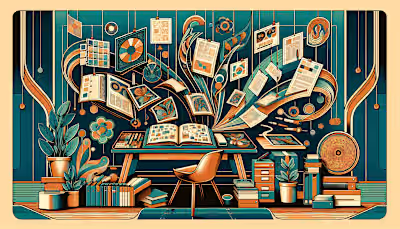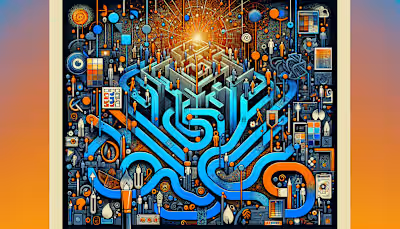Freelance Graphic Designer Vetting: Your Essential Checklist

Freelance Graphic Designer Vetting: Your Essential Checklist
What Is Freelance Graphic Designer Vetting?
Steps to Set Project Goals
1. Clarify Objectives
2. Determine Budget Range
3. Outline Visual Style
Tips to Evaluate Portfolios and Skills
1. Look for Industry Experience
2. Assess Consistency and Versatility
3. Verify Technical Proficiency
Questions to Ask During Interviews
1. Ask About Past Challenges
2. Explore Preferred Collaboration Tools
3. Confirm Turnaround Expectations
Methods to Finalize Contracts and Scope
1. Incorporate Milestone Payments
2. Define Revision Rounds
3. Address Ownership of Creative Assets
Ways to Onboard and Collaborate
1. Provide a Style Guide
2. Use Clear Communication Channels
3. Add Regular Feedback Sessions
Frequently Asked Questions About Freelance Graphic Designer Vetting
What is a good hourly rate for a freelance graphic designer?
What are the 7 elements that a graphic designer uses?
What essential skills must a graphic designer possess?
Are 90% of graphic designers freelancers?
Wrapping Up Your Vetting Journey
Freelance Graphic Designer Vetting: Your Essential Checklist
What Is Freelance Graphic Designer Vetting?
Steps to Set Project Goals
1. Clarify Objectives
2. Determine Budget Range
3. Outline Visual Style
Tips to Evaluate Portfolios and Skills
1. Look for Industry Experience
2. Assess Consistency and Versatility
3. Verify Technical Proficiency
Questions to Ask During Interviews
1. Ask About Past Challenges
2. Explore Preferred Collaboration Tools
3. Confirm Turnaround Expectations
Methods to Finalize Contracts and Scope
1. Incorporate Milestone Payments
2. Define Revision Rounds
3. Address Ownership of Creative Assets
Ways to Onboard and Collaborate
1. Provide a Style Guide
2. Use Clear Communication Channels
3. Add Regular Feedback Sessions
Frequently Asked Questions About Freelance Graphic Designer Vetting
What is a good hourly rate for a freelance graphic designer?
What are the 7 elements that a graphic designer uses?
What essential skills must a graphic designer possess?
Are 90% of graphic designers freelancers?
Wrapping Up Your Vetting Journey
Posted Apr 15, 2025
Freelance graphic designer vetting made simple. Use this checklist to assess skills, portfolios, and fit before hiring your next creative partner.