Follow These 3 Steps to Create an Impressive Social Media Report

Sabrina is a community manager and content marketer based in Denton, Texas. She is passionate about social media, digital marketing, and new technologies.
Creating a social media report, or even just understanding its metrics, can be confusing. With these three easy steps, you can create effective reports than anyone can understand.
The and social media. They are integral to any digital marketing strategy, especially when you’re targeting millennials. But to maximize your social media efforts, you need to understand what’s working for you and what isn’t. You need to take a step back to see if your social media efforts are meeting your marketing goals.
Don’t get lost in the analytics. Contrary to popular belief, there is such a thing as “too much information.” Creating a social media report, or even just understanding its metrics, can be confusing. Moreover, it can be hard to prove the value of your social media efforts to others (if you need to).
When your colleagues don’t live in the social world, social media metrics can be confusing. And if you simply present numbers and percentages, it might confuse your executives. So how do you deliver your analytics without overwhelming everyone?
In this article, we will take a look at three steps for creating — and presenting — an effective social media report.
1. Identify Your Goals
Image by: .
First things first: how are you measuring success? Define your (KPIs) to measure how well you’re performing throughout the year. Below is a standard list of metrics businesses use to gather insights into their social media performance:
Growth rate: How quickly you gain followers. When the rate fluctuates, it will help you understand your customer behavior and the quality of your content.
Reach: How many people see your post, or the number of times your content appears in a News Feed or on your Page.
Average Engagement Rate: Number of engagement actions (shares, likes, comments). The higher the percentage, the more your content is resonating with your audience.
Click-Through Rate (CTR): How often your audience clicks on your link in a post. It helps you understand how compelling your post is.
So, how to measure these KPIs:
Growth rate: [(net new followers)/total audience]*100
Reach/Followers
Average Engagement Rate: (engagement/followers)*100
Click-Through Rate (CTR): [(clicks/impressions)/impressions]*100
Conversion Rate: (conversions/total number of people who visit your site)*100
(You can find more metrics and formulas .)
2. Gather Metrics
Image by: .
Next, you need to decide on the frequency of your reports. What time frame works for you? When making a decision, consider the resources, tools, and time you or your team needs to gather this data. The more frequent the reports, the more time you’ll spend gathering information. (But you will also be able to gather more insights.)
Yearly
Quarterly
Monthly
Weekly
Gathering metrics across all your social profiles can be time-consuming. If you have money to spare in your budget, I recommend that you use the paid tools below. Aside from gathering analytics, these solutions also offer other social media planning services, like a scheduler to post your content in advance. Trust me: scheduling is a huge time-saver. Here are the tools you can use to gather the data you need:
Free Tools
Paid Tools
3. Present the Data
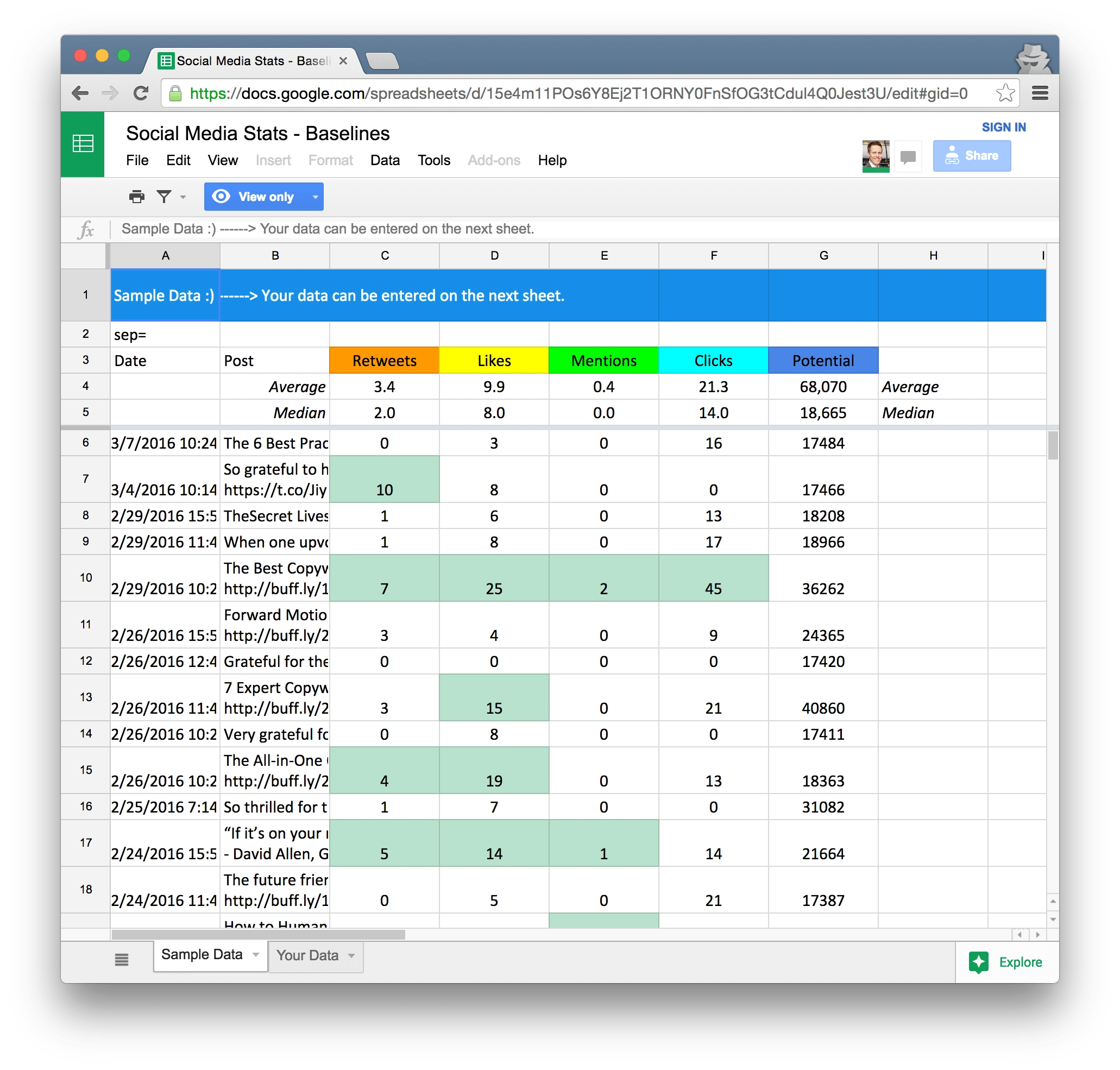
Image by:
.
Now that you’ve gathered the data, the next step is to store the information in a database. (Like the example above.) Remember, don’t overwhelm yourself with too much information. Measuring analytics of every single post is helpful, but it will take up a lot of time. When you have limited resources, I suggest you record the analytics required to measure your KPIs. Here is a to help you get started.
The final step: now that you have the metrics you need, it’s time to put it all together. Use presentation tools like Google Slides or Microsoft Powerpoint to present to your executives. Don’t forget to use visuals, such as graphs and charts. And be sure to insert the results you’ve gathered and a summary of what the data means. Below, I’ve provided an example of summarized points you can present:
“This month, our social channels have increased by (growth rate).”
“(Reach Number) people have seen our posts.”
“(Average Engagement Rate) of our following is actively engaging with our posts.”
“(CTR %) of our posts were clicked on.”
“Our followers responded to (Conversion Rate %) of our posts. These followers subscribed to our newsletters.”
And that’s it. Try preparing a report of your own, and see what new insights you can offer.
Cover image via .
For more social media planning tips, check out:
Like this project
Posted Jan 16, 2024
Creating a social media report, or even just understanding its metrics, can be confusing. With these three easy steps, you can create effective reports than an…
Likes
0
Views
8
Clients

Shutterstock




