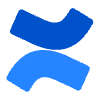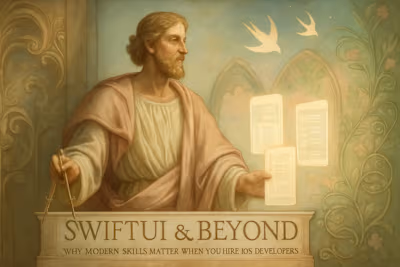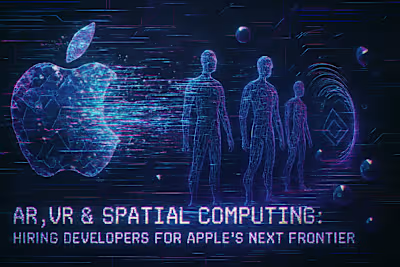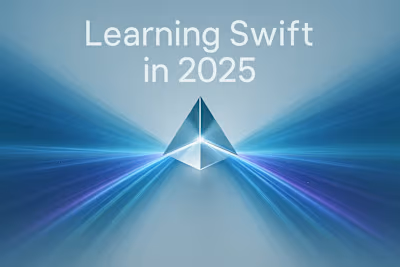Client Kickoff for iOS Developers: How to Gather Requirements Like a Pro
Posted Jul 6, 2025
Start your iOS projects right. Learn how to run an effective client kickoff meeting and gather detailed requirements to ensure project success from day one.
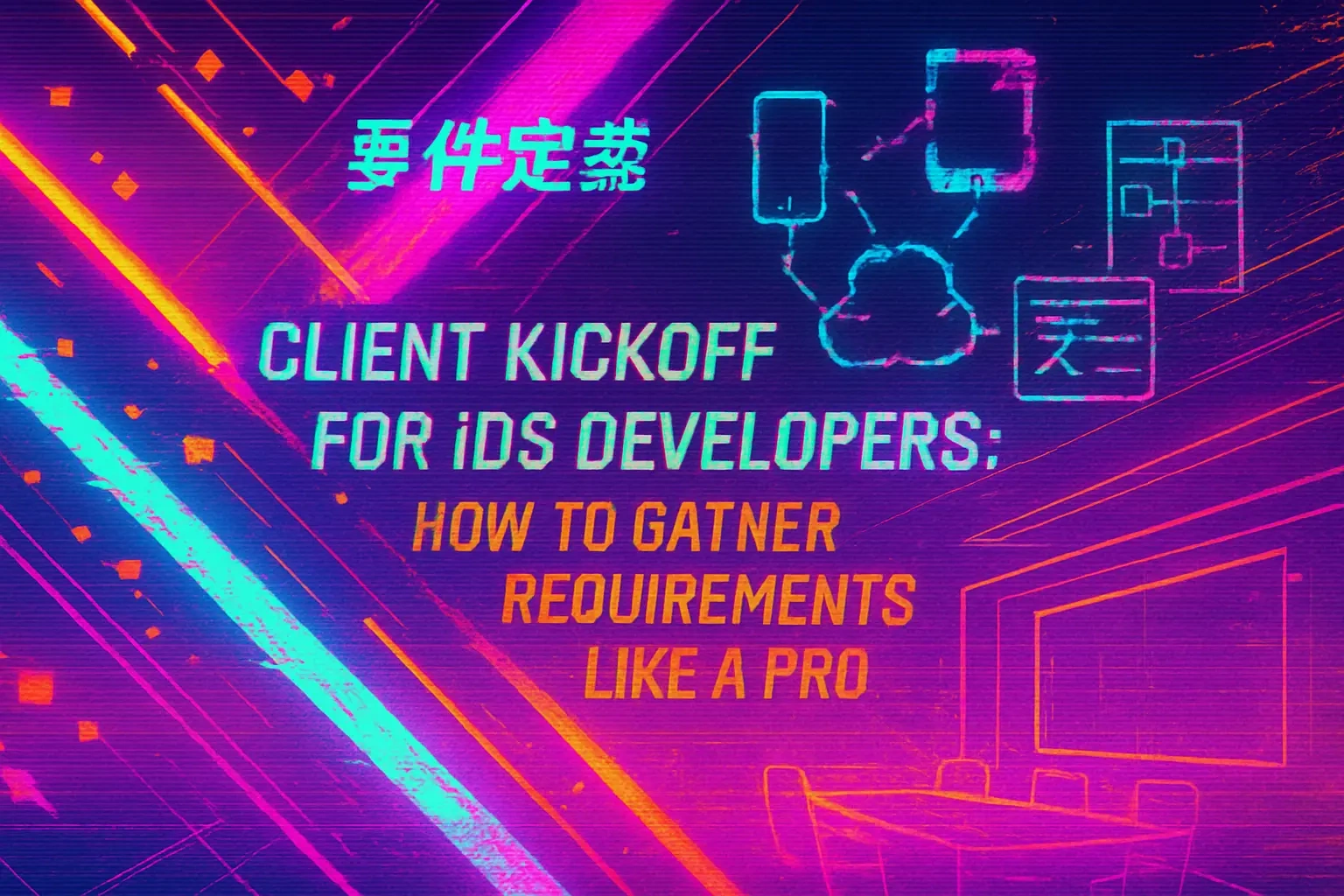
Client Kickoff for iOS Developers: How to Gather Requirements Like a Pro
Preparing for the Kickoff Meeting
Research the Client's Business and Industry
Define a Clear Agenda and Goals
Executing the Kickoff Meeting: Key Questions to Ask
Understanding Business Objectives
Defining the Target Audience and User Personas
Detailing Functional and Non-Functional Requirements
Documenting and Prioritizing Requirements
Creating a Comprehensive Requirements Document
Using Prioritization Techniques (e.g., MoSCoW)
Post-Kickoff: Next Steps and Maintaining Alignment
Sending a Follow-Up Summary
Establishing a Change Control Process
Conclusion
References