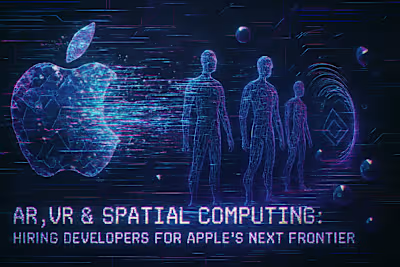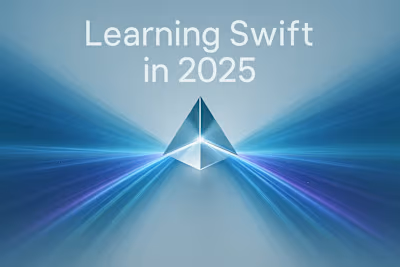SwiftUI & Beyond: Why Modern Skills Matter When You Hire iOS Developers
Posted Jul 6, 2025
Don't get left behind with outdated technology. Understand why hiring iOS developers proficient in modern frameworks like SwiftUI and concurrency is vital for building efficient, future-proof apps.
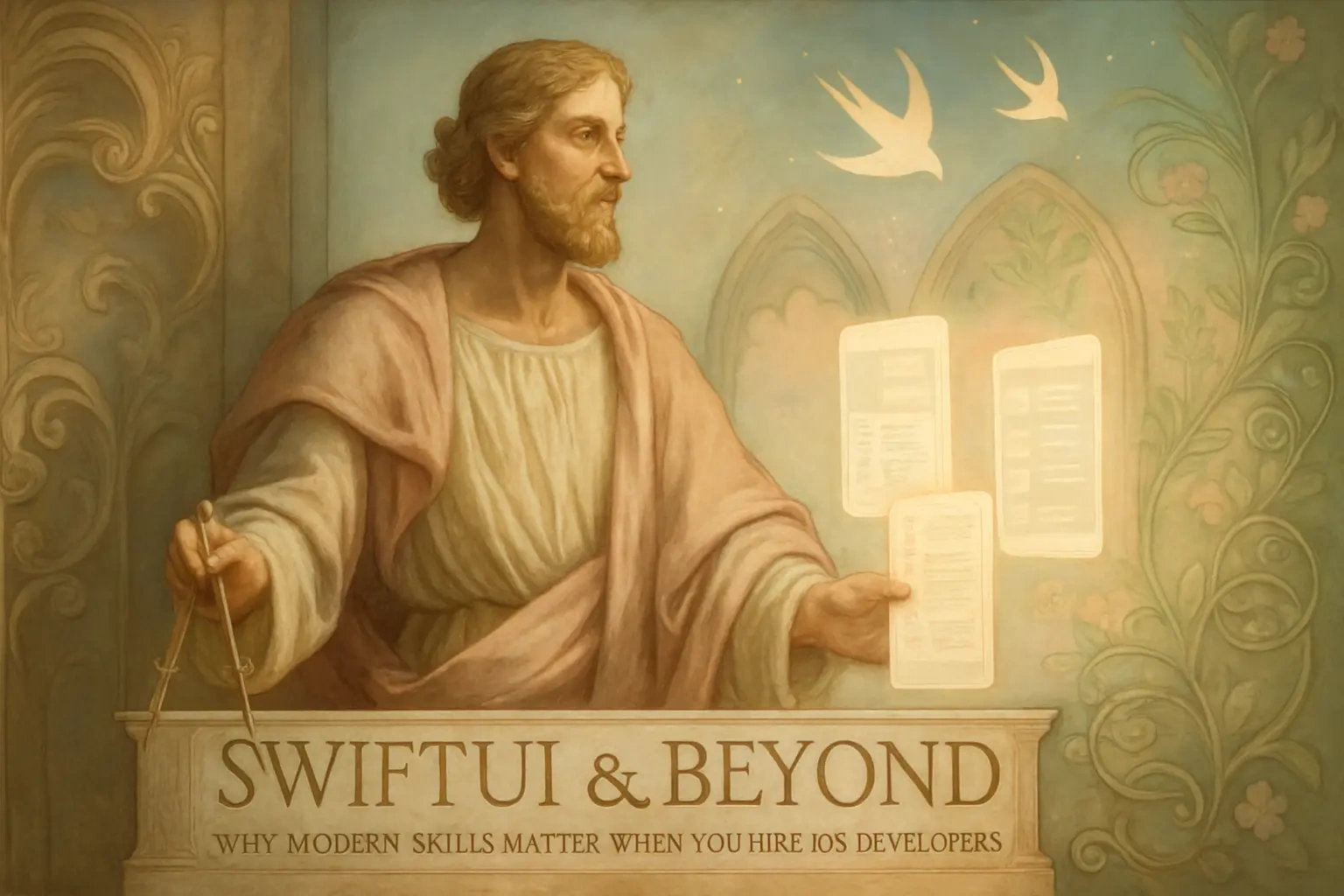
SwiftUI & Beyond: Why Modern Skills Matter When You Hire iOS Developers
The SwiftUI Revolution: More Than Just a Pretty UI
Declarative Syntax: Faster Development, Cleaner Code
Cross-Platform Power: iOS, iPadOS, macOS, and Beyond
The Performance and Maintainability Advantage
Beyond the UI: Essential Modern Swift Skills
Mastering Swift Concurrency (async/await)
The Power of the Combine Framework
Understanding Swift Package Manager (SPM)
How to Spot a Truly Modern iOS Developer
Analyzing GitHub and Portfolios for SwiftUI Projects
Vetting Knowledge of Modern Architecture Patterns
Interview Questions That Separate the Modern Dev from the Legacy Coder
Conclusion
References