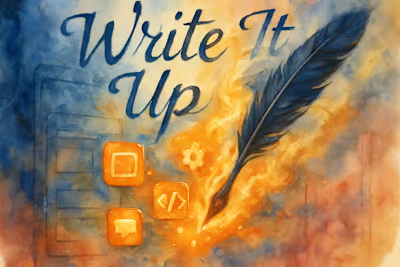Learning Swift in 2025: A Beginner's Fast-Track Guide
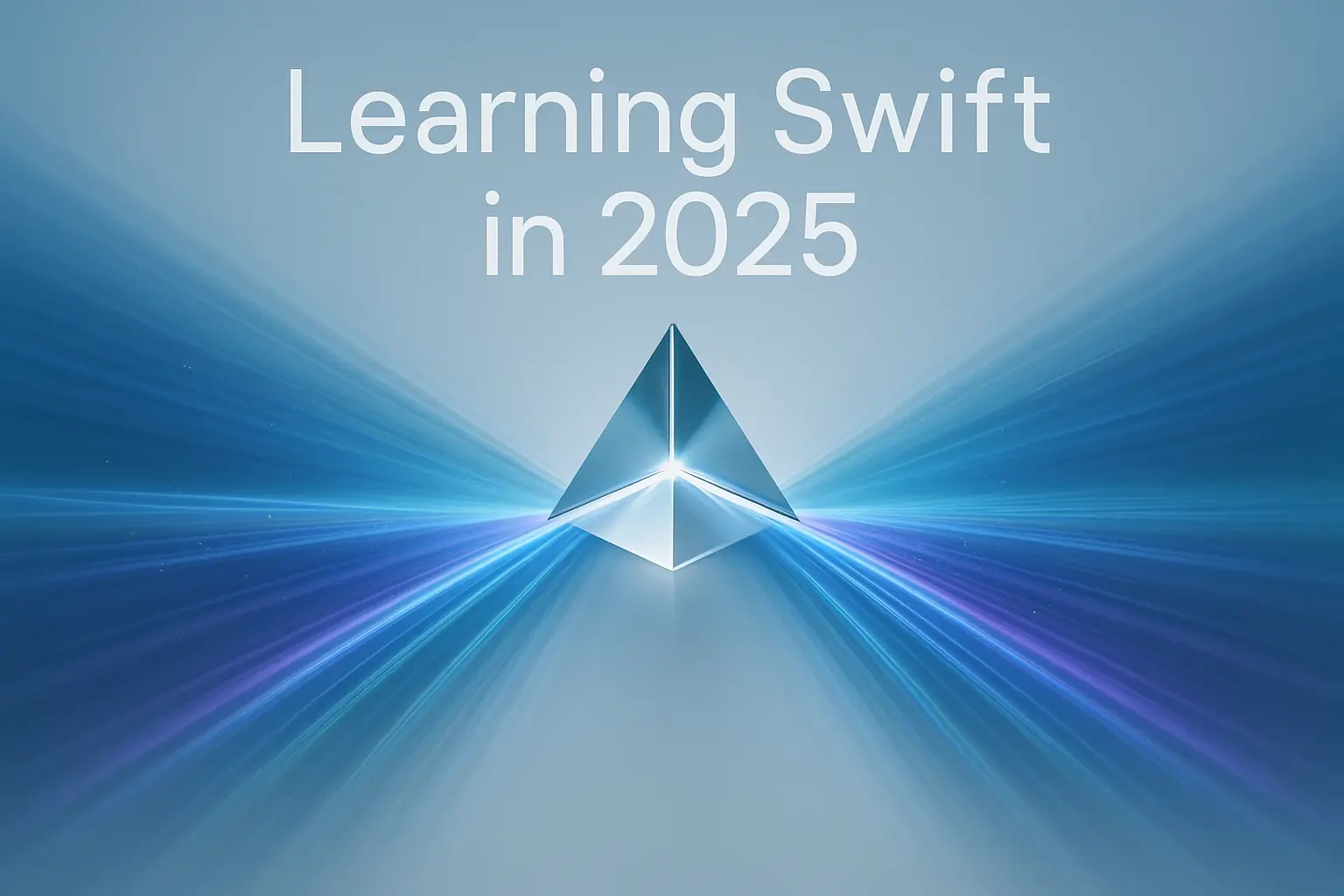
Learning Swift in 2025: A Beginner's Fast-Track Guide
What Is Swift and Why Is It the Future?
A Brief History of Swift
Key Advantages: Safe, Fast, and Expressive
Swift vs. Objective-C: What You Need to Know in 2025
Core Swift Concepts for Absolute Beginners
Variables, Constants, and Data Types
Control Flow: Making Decisions in Your Code
Collections: Storing Groups of Data
Understanding Optionals: The Concept of 'Nothing'
The Best Resources to Learn Swift Fast
Official Apple Documentation
Interactive Learning with Swift Playgrounds
Recommended Online Tutorials and Communities
Next Steps: Applying Your Swift Knowledge
Practice with Coding Challenges
Start a Small Personal Project
Transitioning to a UI Framework
Your Swift Journey Starts Now
References
Learning Swift in 2025: A Beginner's Fast-Track Guide
What Is Swift and Why Is It the Future?
A Brief History of Swift
Key Advantages: Safe, Fast, and Expressive
Swift vs. Objective-C: What You Need to Know in 2025
Core Swift Concepts for Absolute Beginners
Variables, Constants, and Data Types
let. Once you put something in a constant box, it stays there forever:var. These boxes can change their contents whenever you need:String for text: "Hello, World!"Int for whole numbers: 42Double for decimals: 3.14159Bool for true/false values: trueControl Flow: Making Decisions in Your Code
Collections: Storing Groups of Data
Understanding Optionals: The Concept of 'Nothing'
The Best Resources to Learn Swift Fast
Official Apple Documentation
Interactive Learning with Swift Playgrounds
Recommended Online Tutorials and Communities
Next Steps: Applying Your Swift Knowledge
Practice with Coding Challenges
Start a Small Personal Project
Transitioning to a UI Framework
Your Swift Journey Starts Now
References
Posted Jul 6, 2025
Want to learn Swift quickly? This guide covers the essential concepts, best learning resources, and a roadmap to master Apple's powerful programming language in 2025.