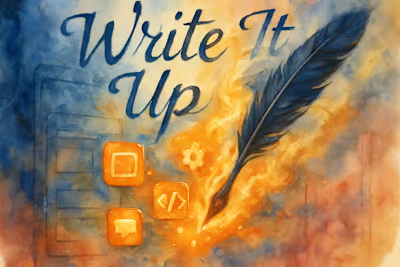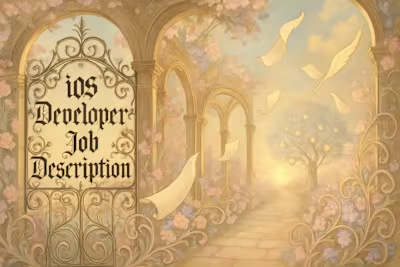From GitHub to App Store: Showcase Your iOS Work Like a Pro
Posted Jul 6, 2025
Learn how to transform your GitHub repositories and App Store listings into a powerful portfolio that captures client attention and showcases your skills as an expert iOS developer.

From GitHub to App Store: Showcase Your iOS Work Like a Pro
The Power of a Polished GitHub Profile
Crafting the Perfect Profile README
Strategic Pinning of Repositories
Writing High-Quality Project READMEs
Maintaining a Consistent Commit History
Preparing Your App for the App Store
Choosing a Memorable and Distinctive App Name
Designing a Strong and Recognizable Icon
Writing a Compelling Subtitle and Description
Creating an Engaging App Store Product Page
Showcasing Your App with Screenshots and Previews
Leveraging Promotional Text and Keywords
Utilizing Custom Product Pages
Tying It All Together for Maximum Impact
Linking to Your App Store Page from GitHub
Building a Central Portfolio Website
References