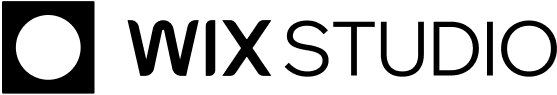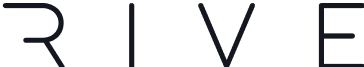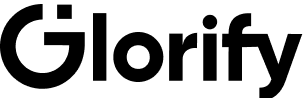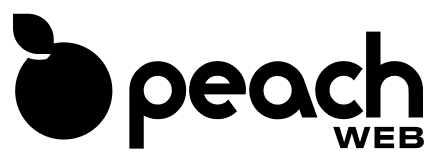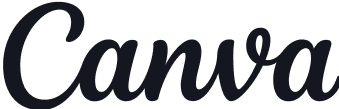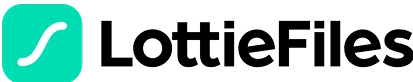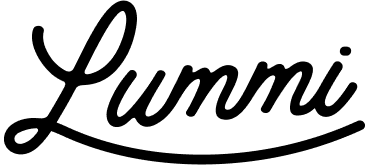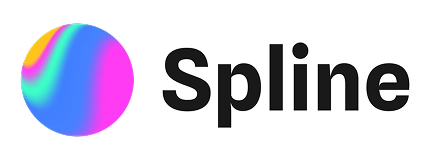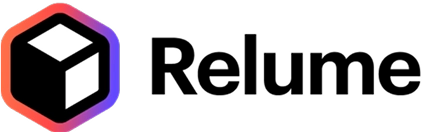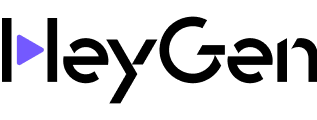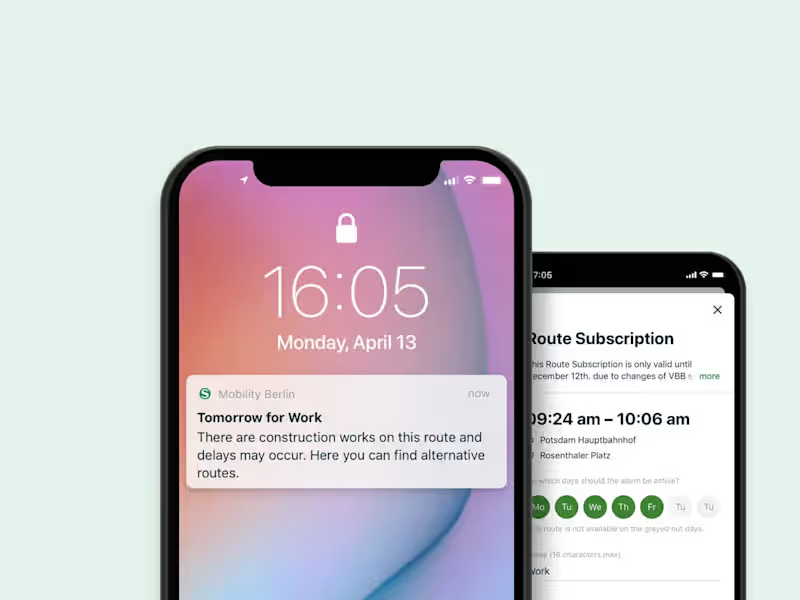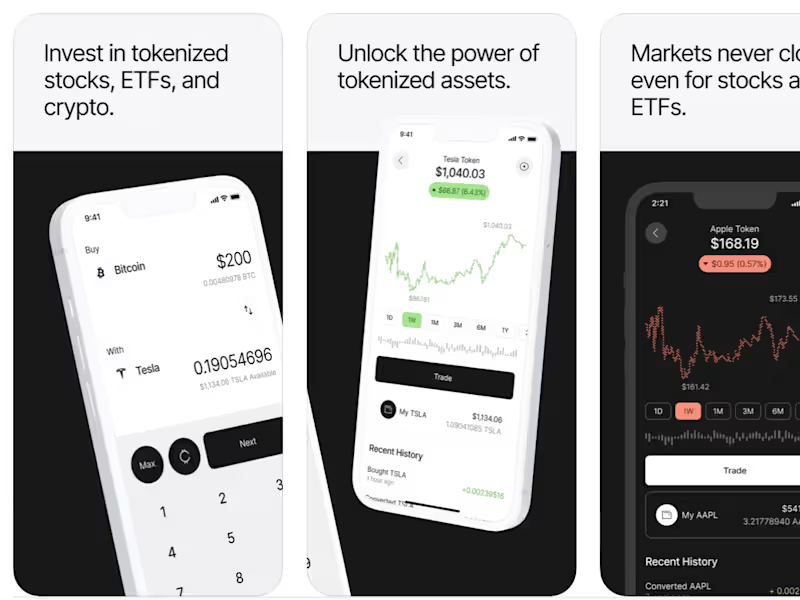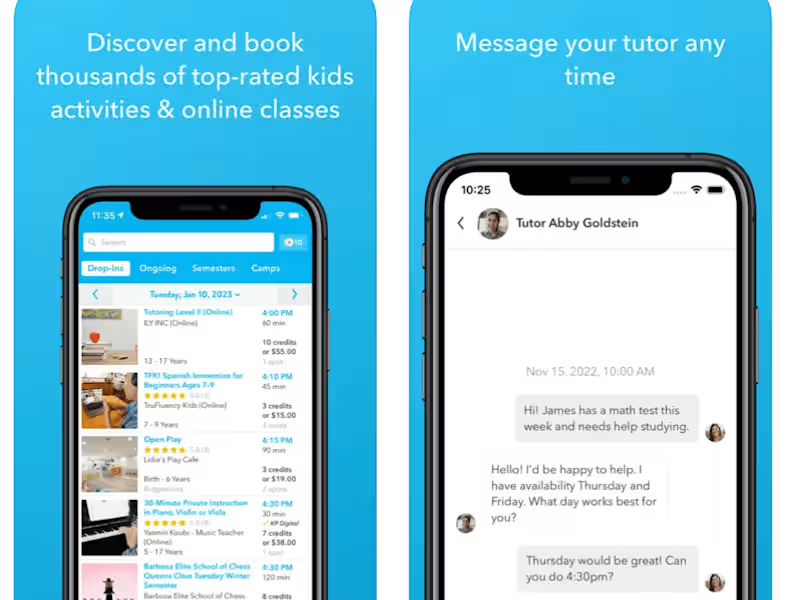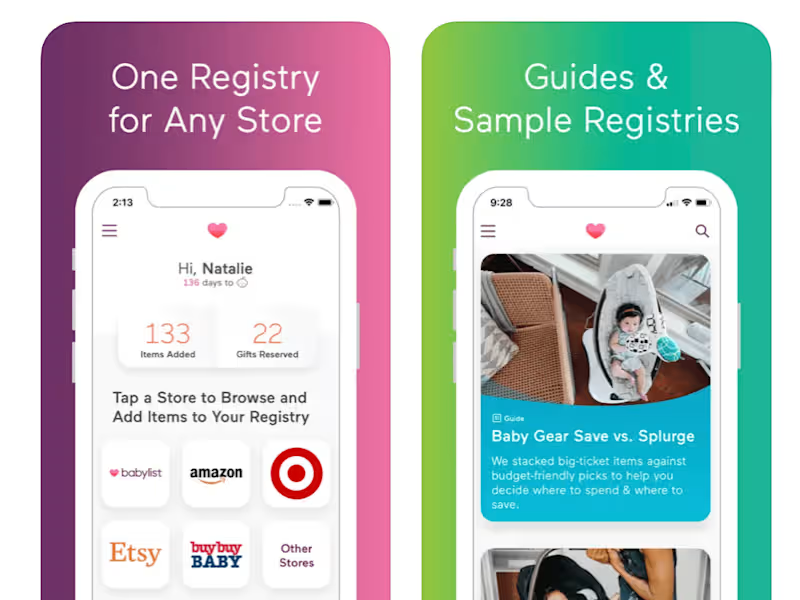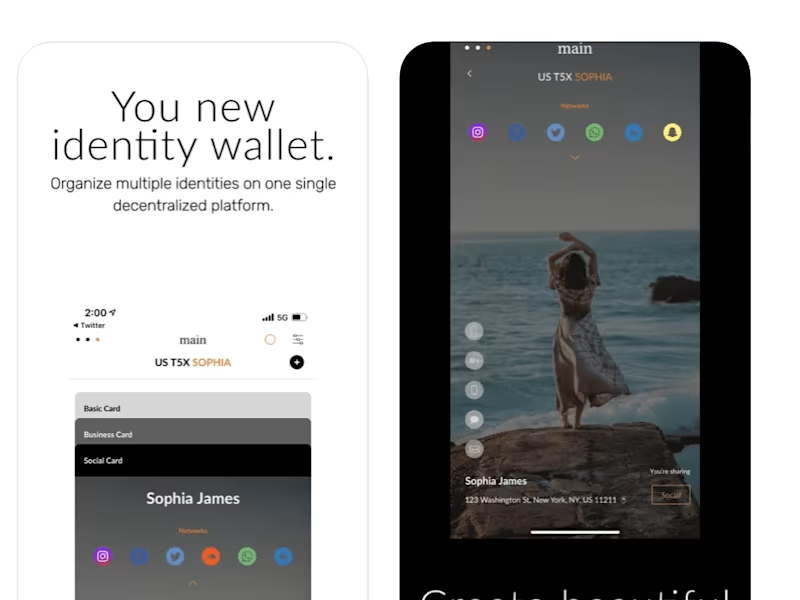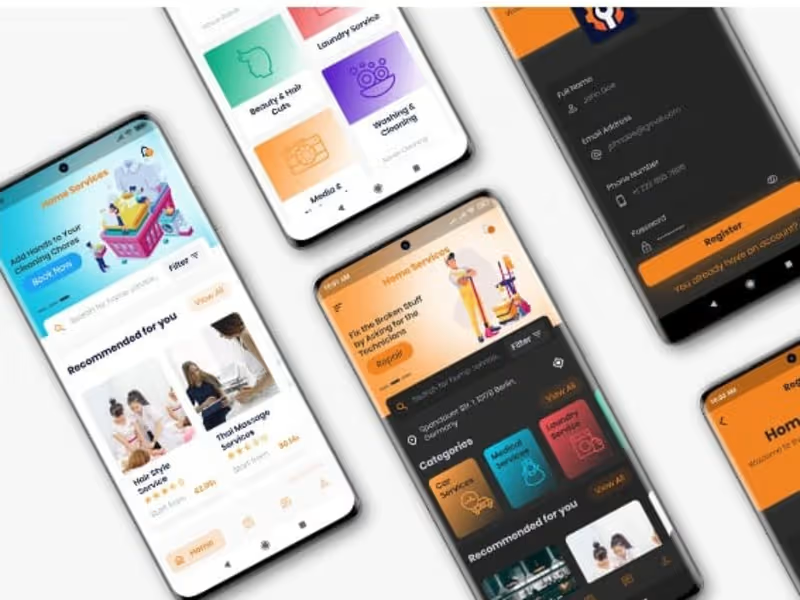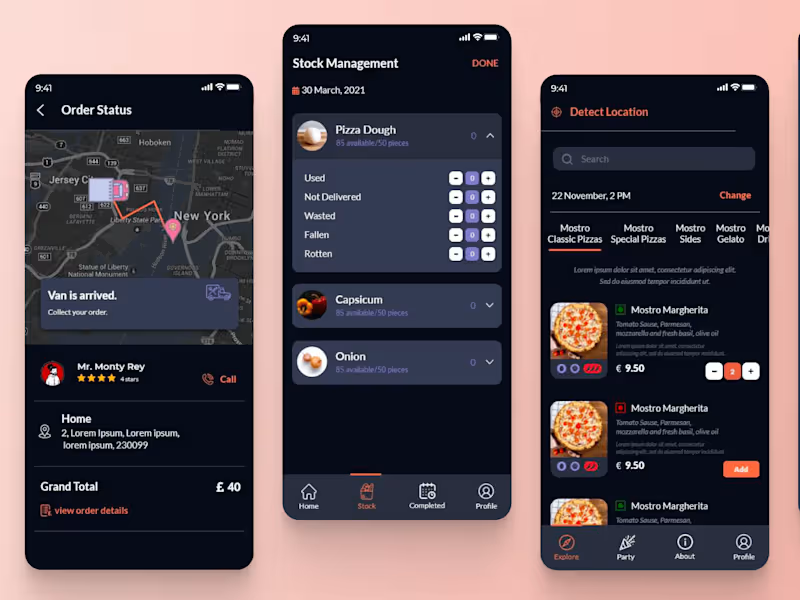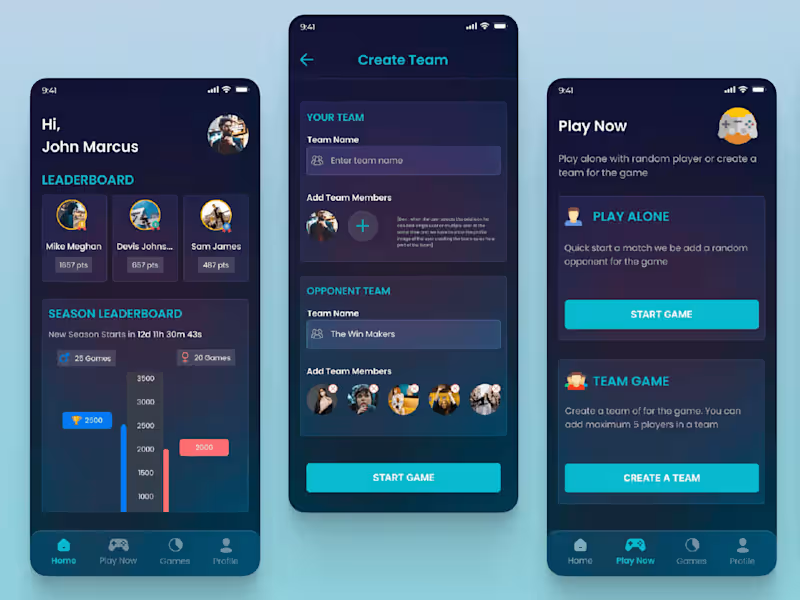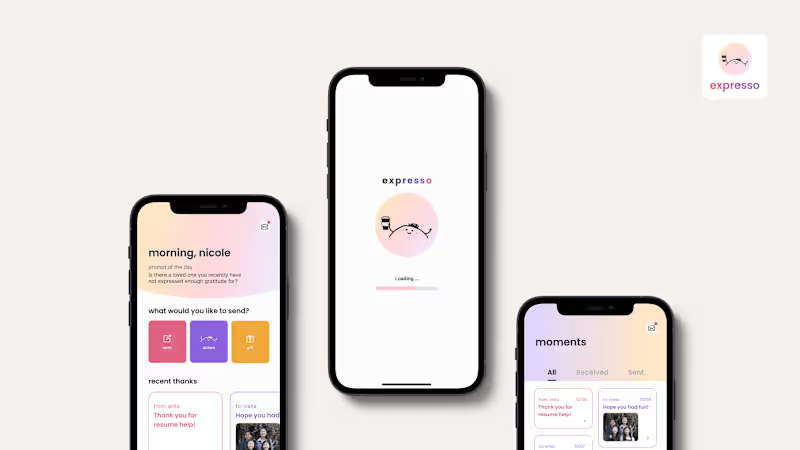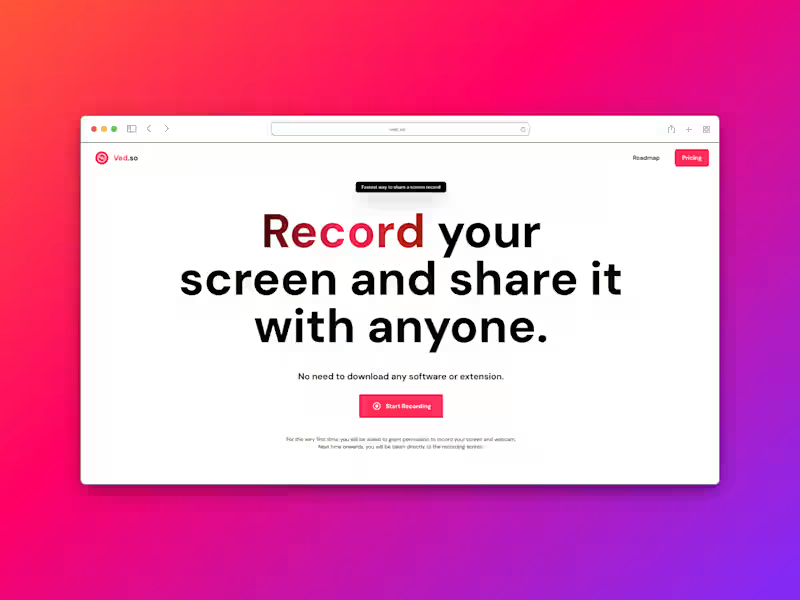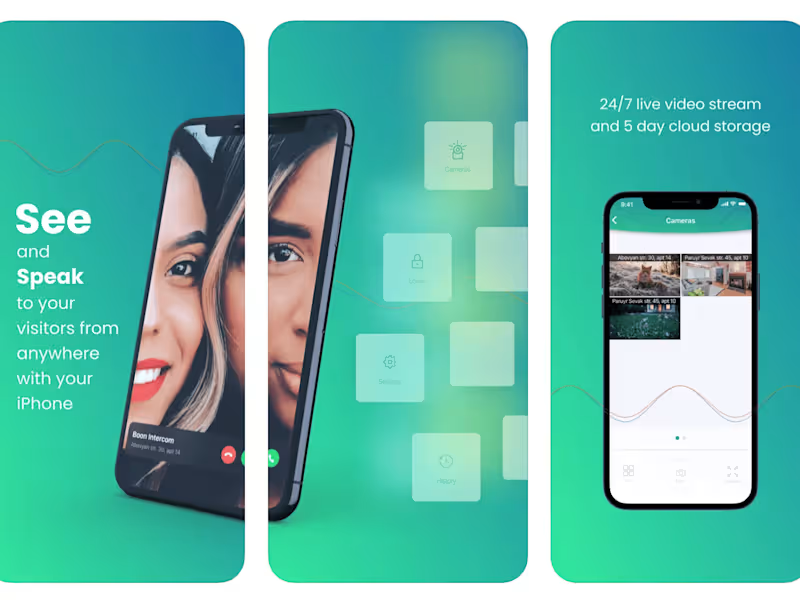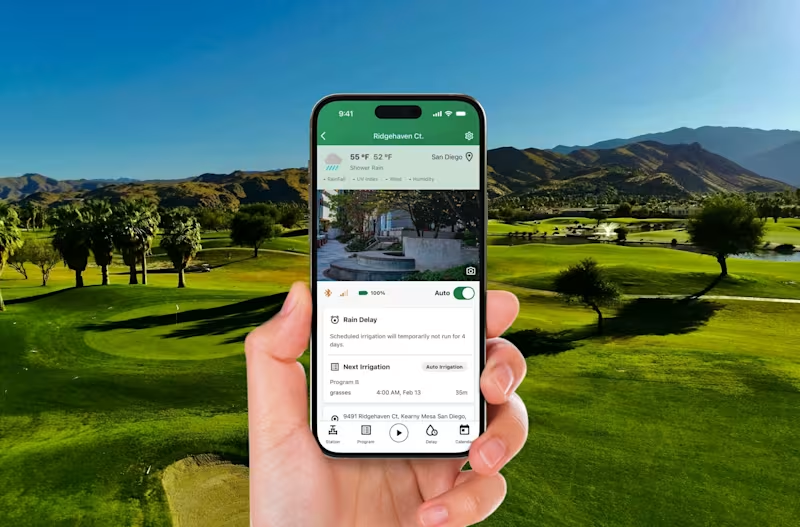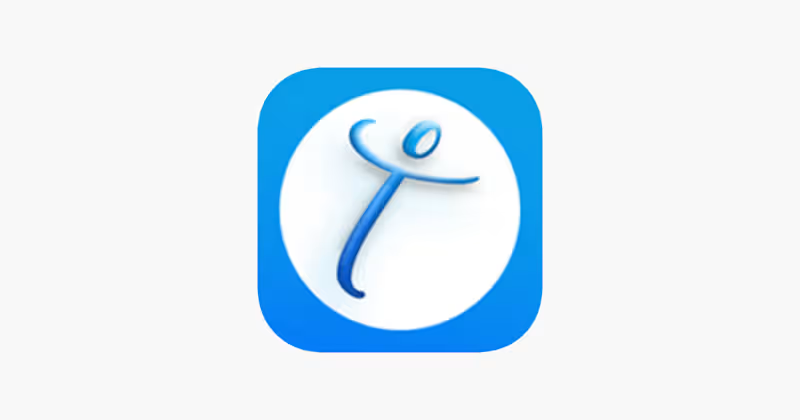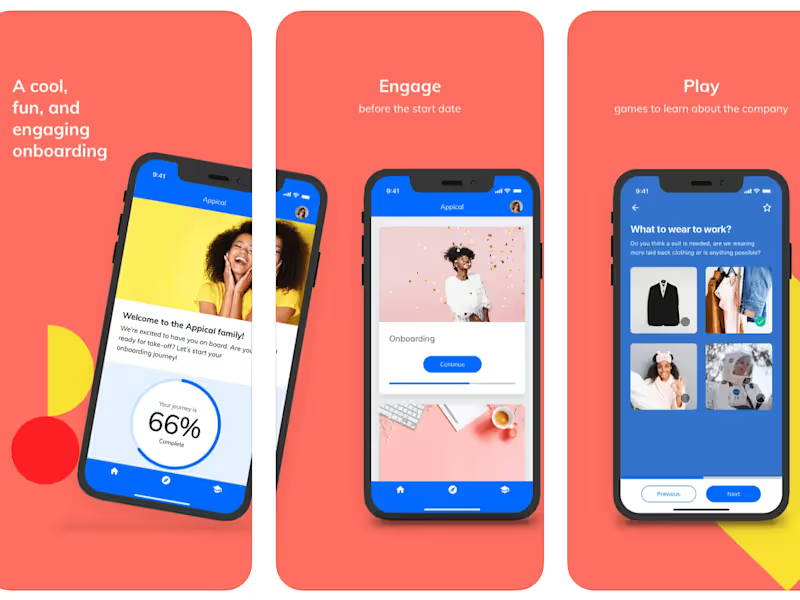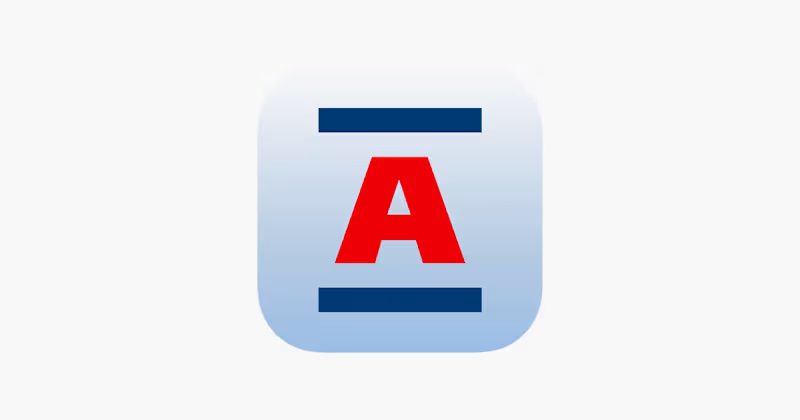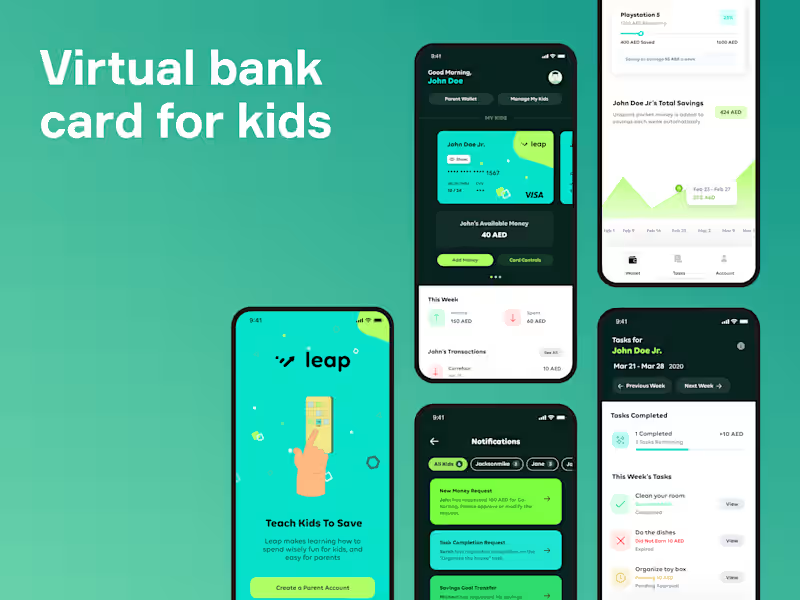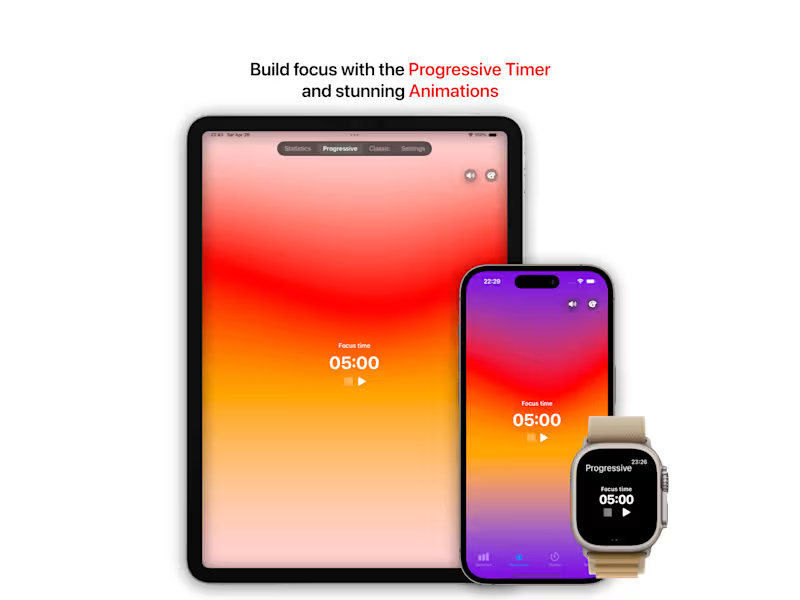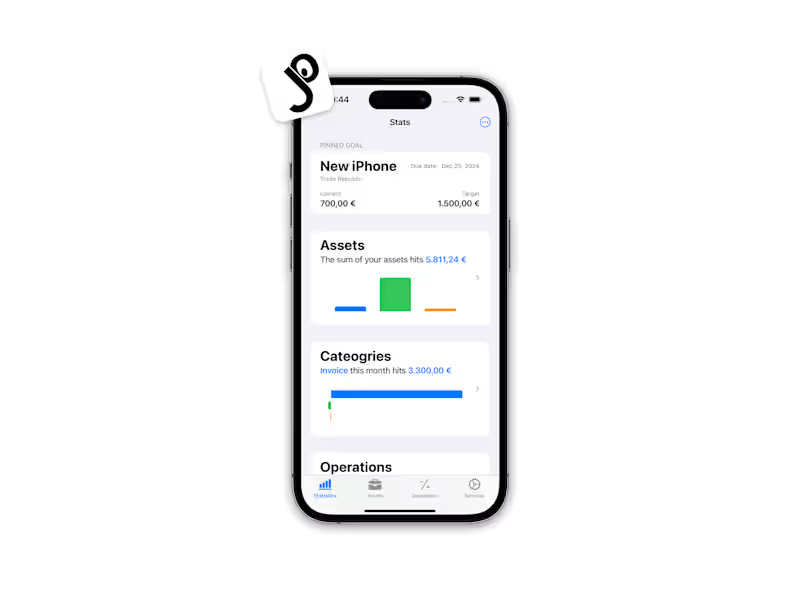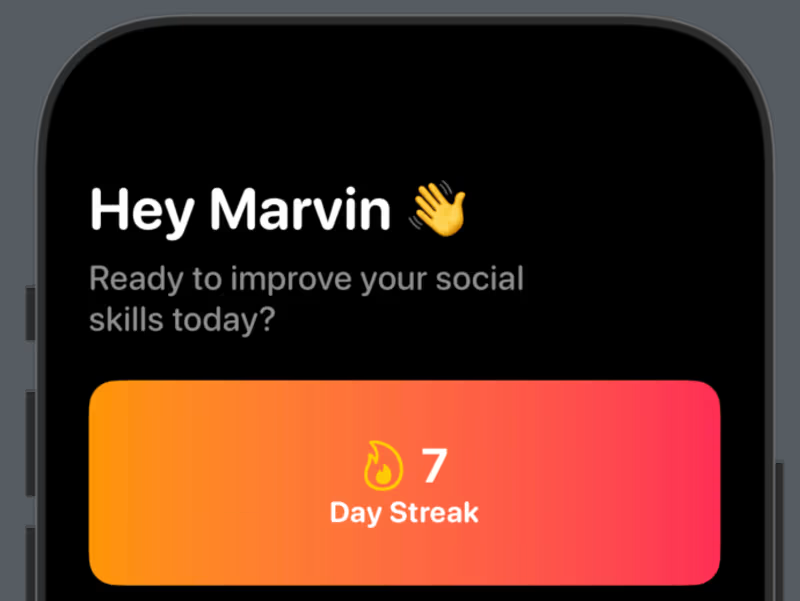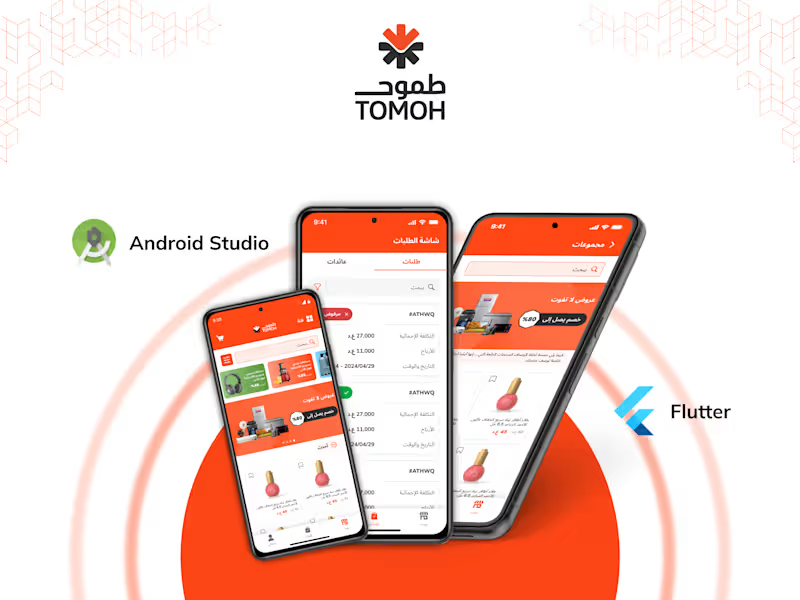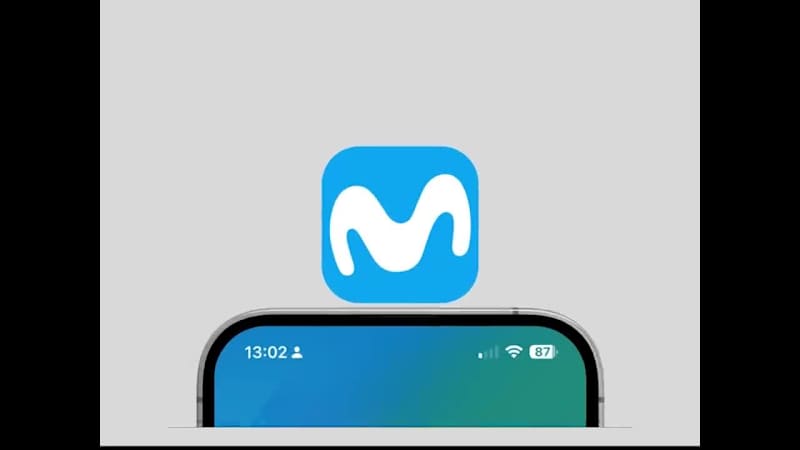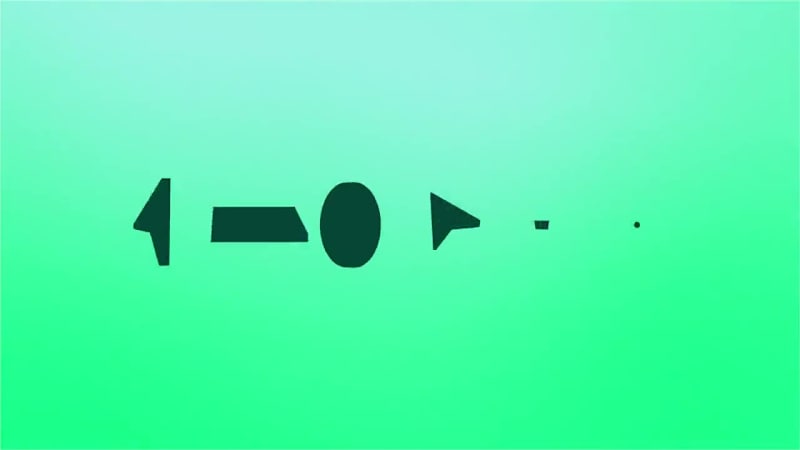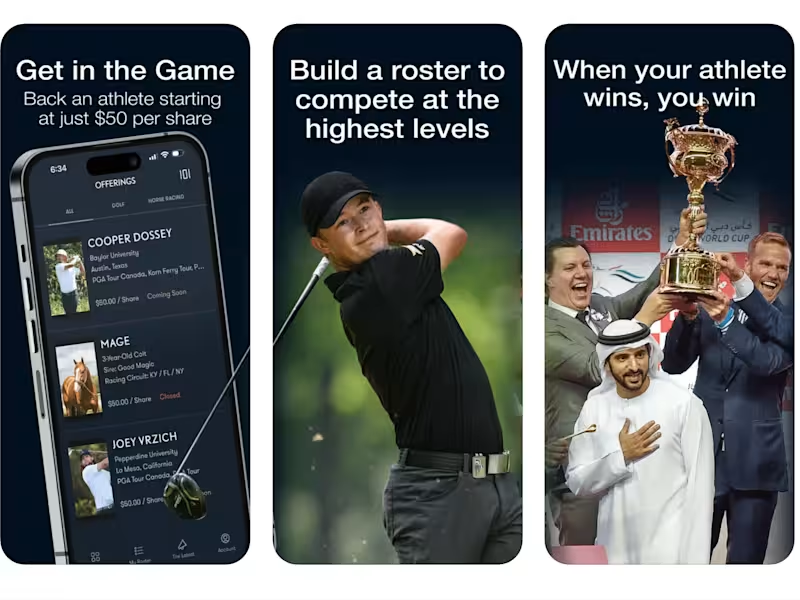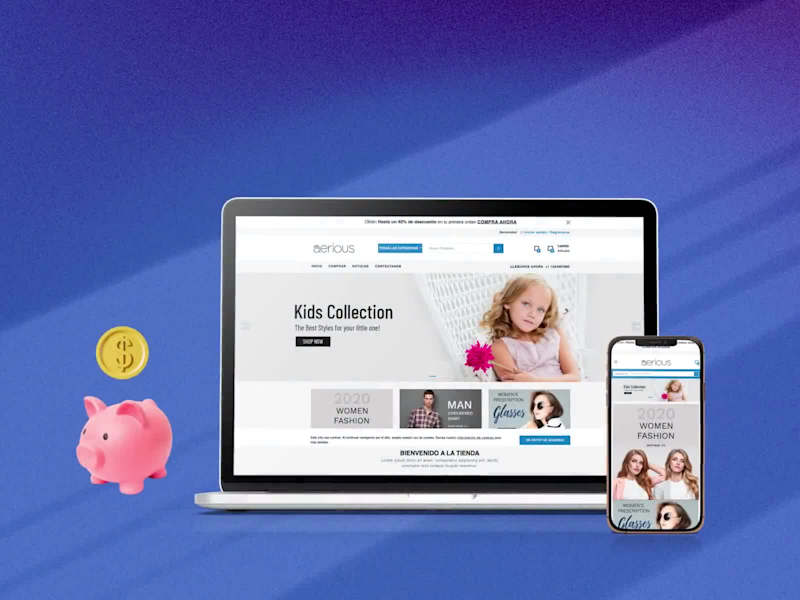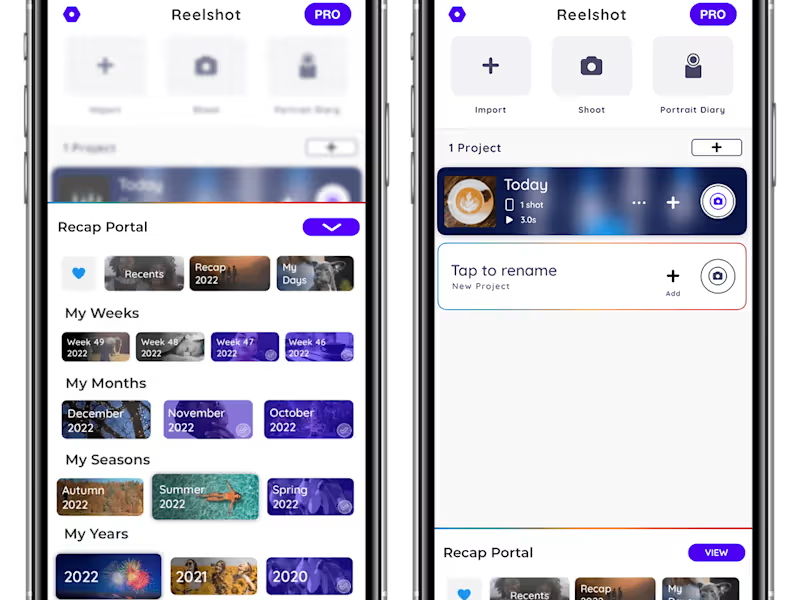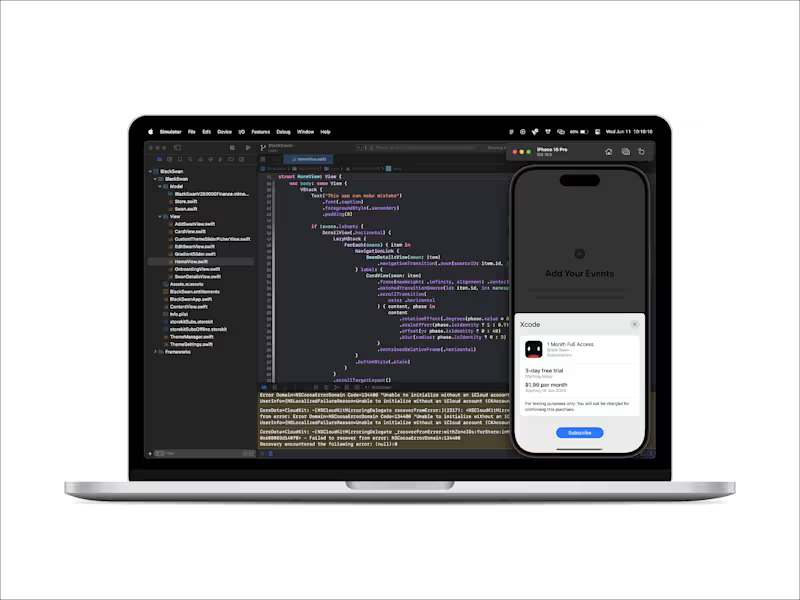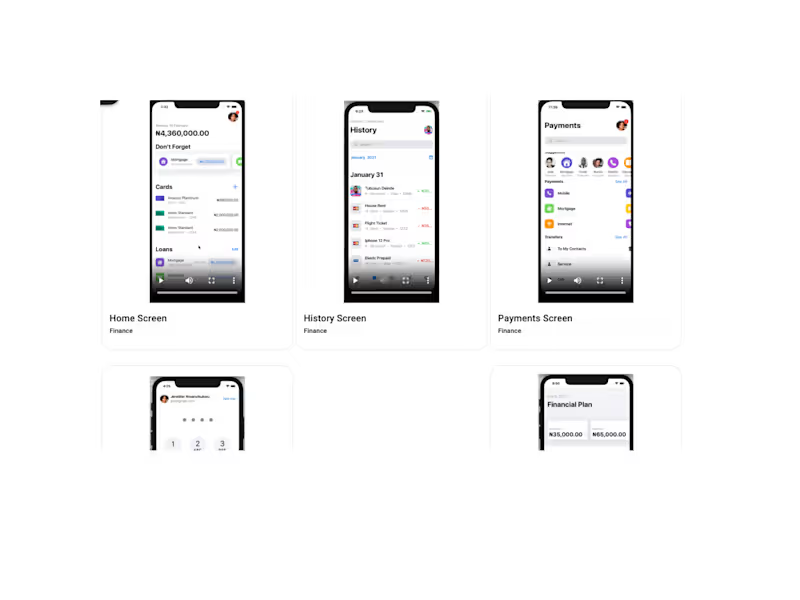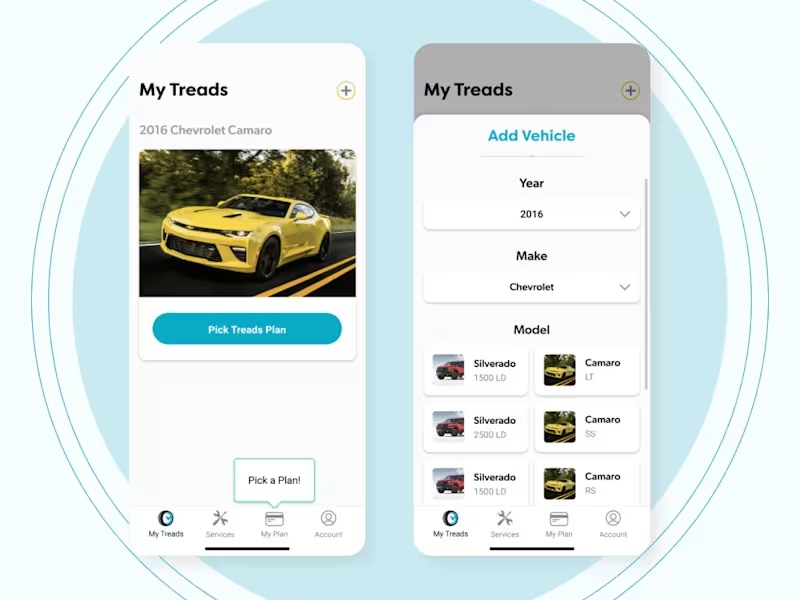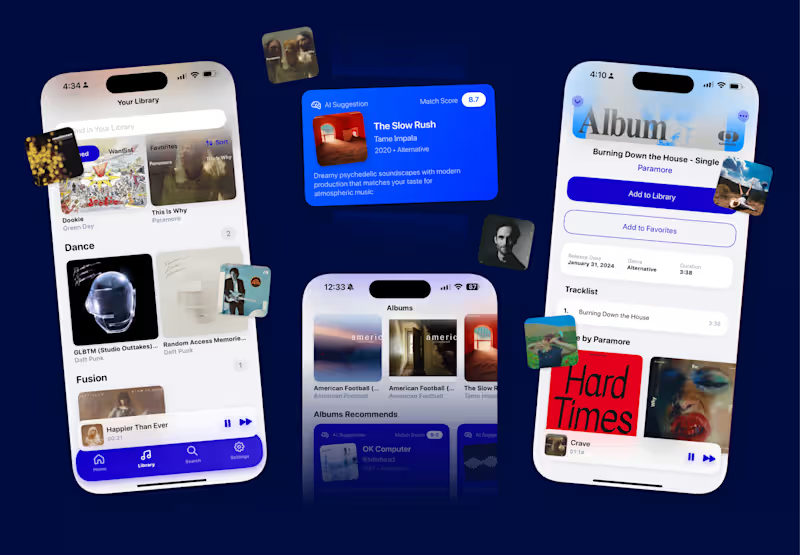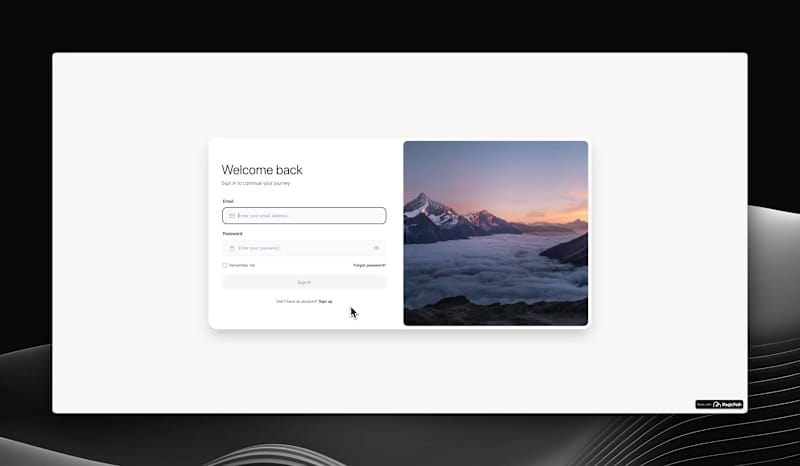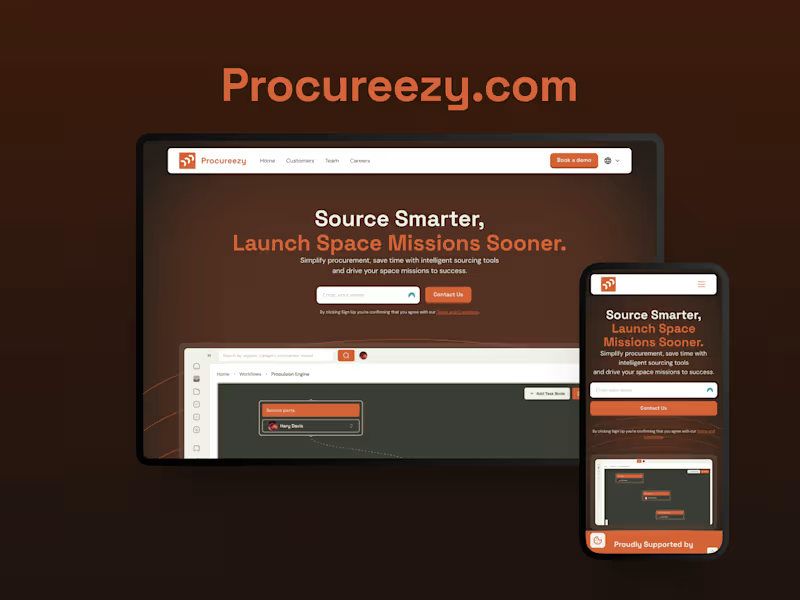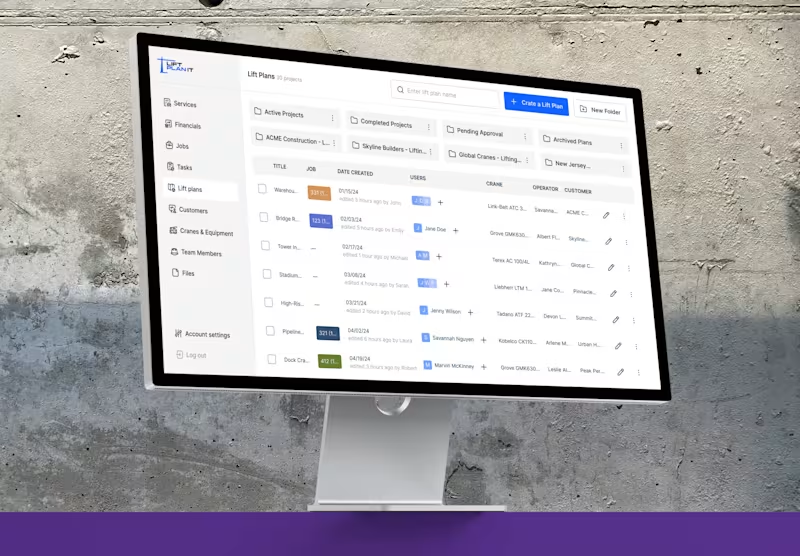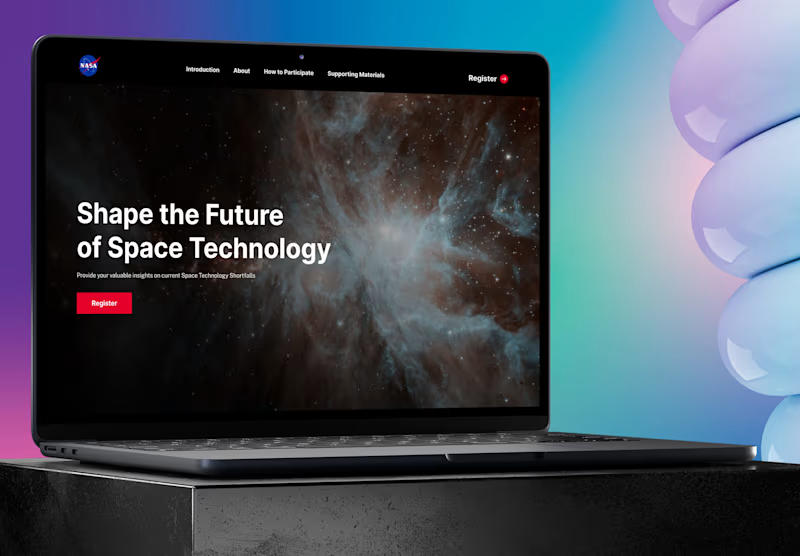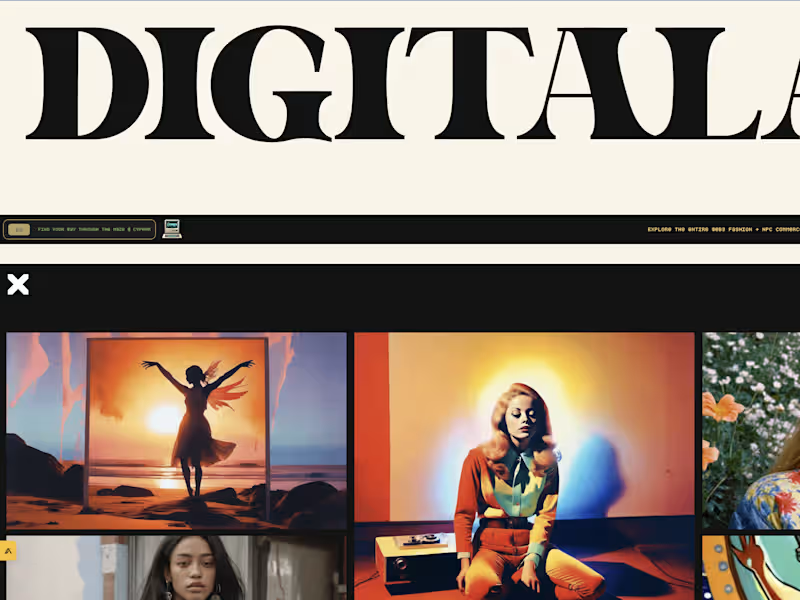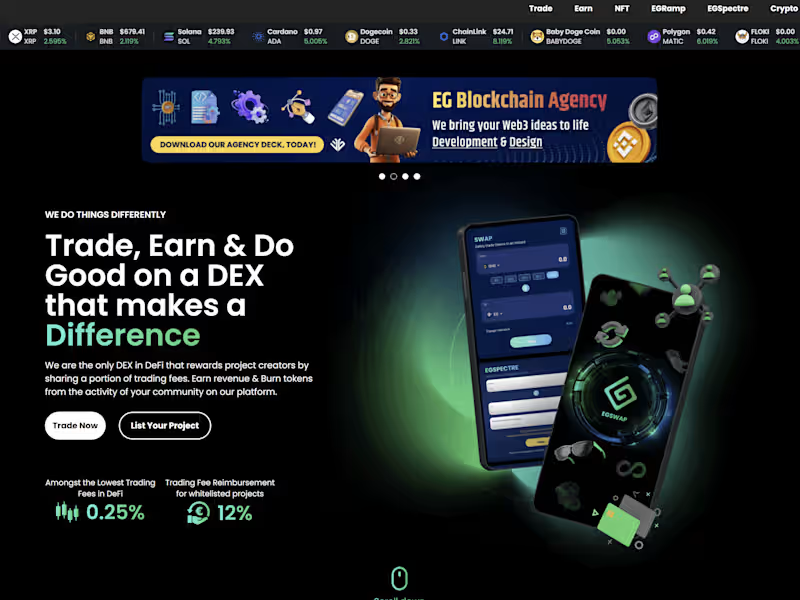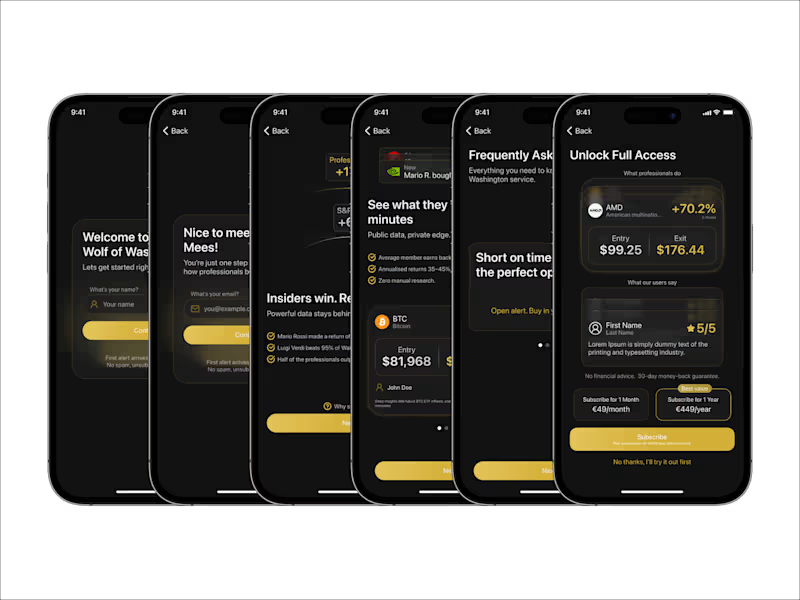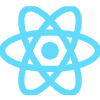How can I find the best Swift expert on Contra?
Look for Swift experts with great reviews from past clients. Check their portfolios to see their experience with Cocoa and Cocoa Touch. Make sure they have done similar projects before.
What should I include in my project description for a Swift expert?
Be clear about what you want the Swift app to do. Mention any special tools or technologies your project needs. Make sure to outline the main goals and any deadlines you have.
How do I agree on deliverables with a Swift expert?
Talk with the Swift expert about what they will deliver. Write down the features and functions the app must have. Make sure you both agree on the timeline for each part of the project.
How can I make sure the Swift app meets my expectations?
Ask the Swift expert to show you their work regularly. Give feedback to make sure it matches what you want. Be open to changes that can make the app better.
What tools can I use to communicate with a Swift expert?
Use messaging tools on Contra to chat with your Swift expert. You can also have video calls if needed. Regular communication helps the project go smoothly.
How can I help my Swift expert start the project?
Share all the information and files they need to start. Be available to answer their questions. Give them a clear idea of what your finished app should look like.
How do I track the progress of my Swift project?
Set up regular check-ins to see how the Swift project is going. Ask for interim updates on different stages. Monitor if the project timeline is being followed.
What should I do if I need to change something in the Swift project?
Talk with your Swift expert about any changes you need. Discuss how these changes will affect the timeline. Update the project plan if necessary.
How can I make sure my Swift expert uses the best coding practices?
Ask if they follow guidelines for Swift coding. Look for clean, well-documented code in samples. Regularly review their code with them.
What is the best way to finalize the project with a Swift expert?
Ask for a final review of the Swift app. Make sure all agreed features work as planned. Once you are happy, you can wrap up the project.
Who is Contra for?
Contra is designed for both freelancers (referred to as "independents") and clients. Freelancers can showcase their work, connect with clients, and manage projects commission-free. Clients can discover and hire top freelance talent for their projects.
What is the vision of Contra?
Contra aims to revolutionize the world of work by providing an all-in-one platform that empowers freelancers and clients to connect and collaborate seamlessly, eliminating traditional barriers and commission fees.