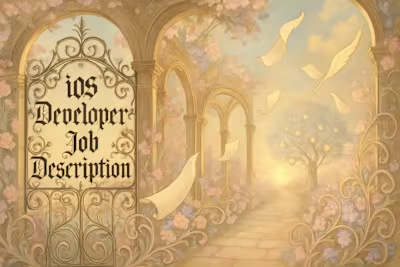5 iOS Portfolio Projects That Make Clients Say “Wow!”
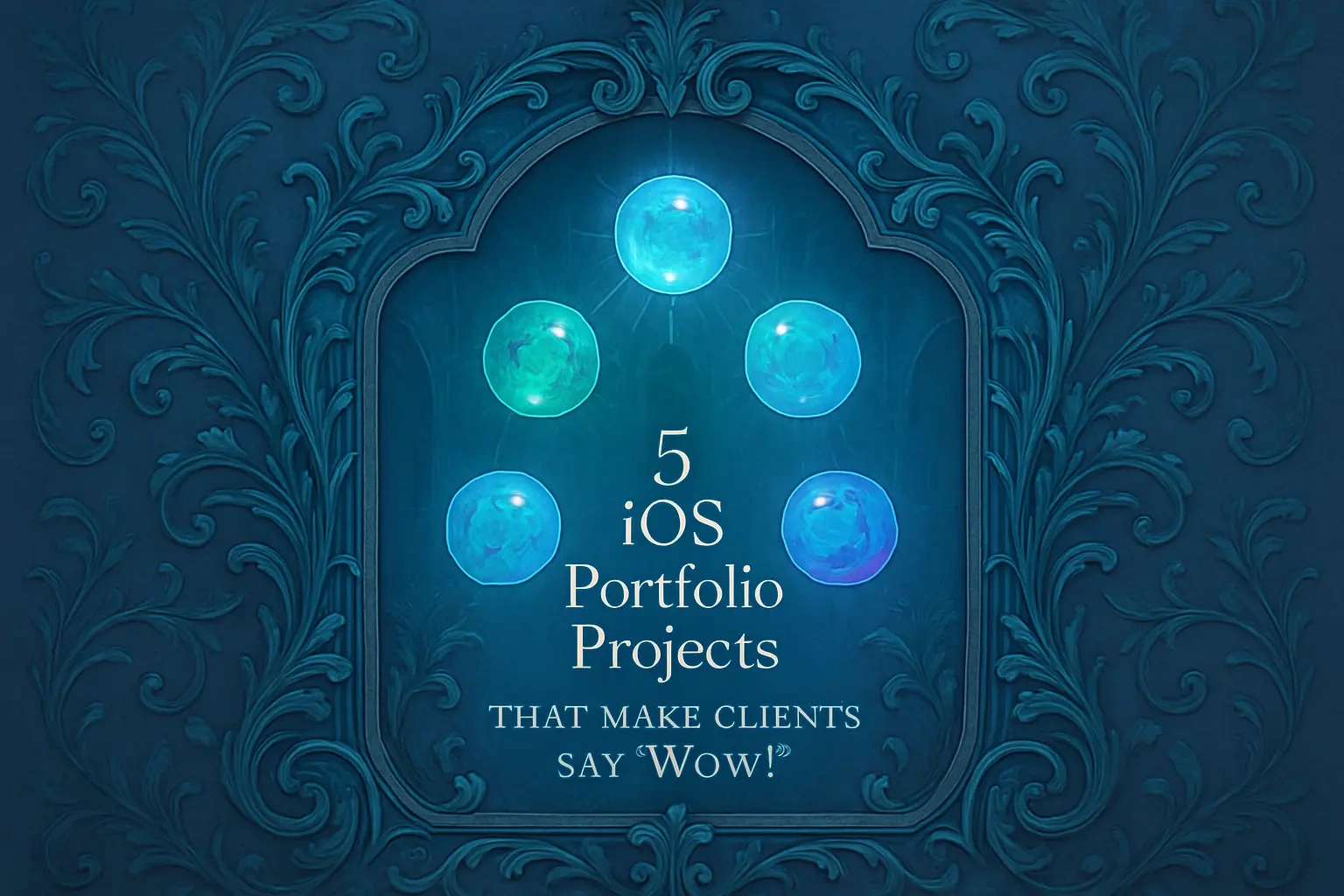
5 iOS Portfolio Projects That Make Clients Say "Wow!"
Project 1: The API-Driven Social Feed App
Core Concept & Key Skills Demonstrated
Elevating the Project
Project 2: The E-commerce or Marketplace App
Core Concept & Key Skills Demonstrated
Elevating the Project
Project 3: The Augmented Reality (AR) Showcase
Core Concept & Key Skills Demonstrated
Elevating the Project
Project 4: The Real-Time Chat Application
Core Concept & Key Skills Demonstrated
Elevating the Project
Project 5: The Health & Fitness Tracker with Widgets
Core Concept & Key Skills Demonstrated
Elevating the Project
Conclusion
References
5 iOS Portfolio Projects That Make Clients Say "Wow!"
Project 1: The API-Driven Social Feed App
Core Concept & Key Skills Demonstrated
Elevating the Project
Project 2: The E-commerce or Marketplace App
Core Concept & Key Skills Demonstrated
Elevating the Project
Project 3: The Augmented Reality (AR) Showcase
Core Concept & Key Skills Demonstrated
Elevating the Project
Project 4: The Real-Time Chat Application
Core Concept & Key Skills Demonstrated
Elevating the Project
Project 5: The Health & Fitness Tracker with Widgets
Core Concept & Key Skills Demonstrated
Elevating the Project
Conclusion
References
Posted Jul 6, 2025
Struggling with portfolio ideas? Discover 5 impressive iOS project ideas that showcase in-demand skills and prove to clients you're the expert developer they need to hire.