The Top 8 iOS Developer Skills to Hire For in 2025 (SwiftUI, AI & More)
Posted Jul 6, 2025
Hiring an iOS developer? Discover the most in-demand skills, from SwiftUI and Combine to AI integration with Core ML. Ensure your next hire is future-proofed.
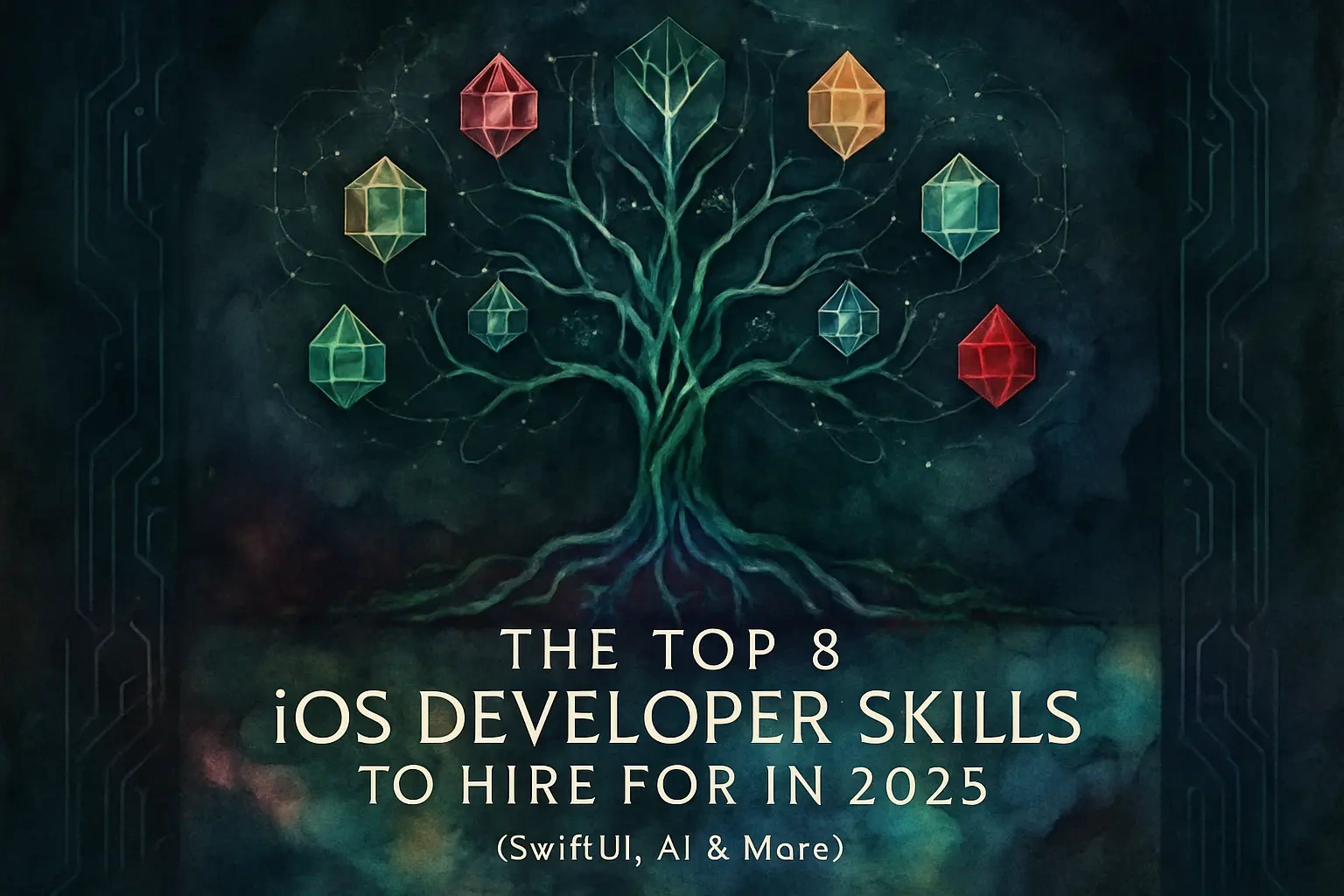
The Top 8 iOS Developer Skills to Hire For in 2025 (SwiftUI, AI & More)
Core Language Proficiency: Swift and Objective-C
Swift: The Modern Standard
Objective-C: When Is It Still Relevant?
The UI Revolution: SwiftUI vs. UIKit
SwiftUI: The Future of iOS Development
UIKit: Essential for Legacy Code and Complex UIs
Asynchronous Programming: Combine and Async/Await
Combine: For Reactive Programming and Data Streams
Async/Await: For Cleaner, Sequential Code
The Rise of On-Device Intelligence: Core ML
Core ML: Integrating Machine Learning Models
Create ML: Building and Training Custom Models
Beyond the Code: Essential Soft Skills
Problem-Solving and Critical Thinking
Communication and Collaboration
References










