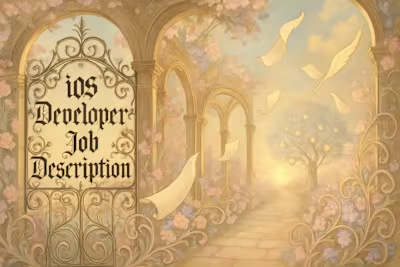Design Matters: Make Your App's UI Stand Out to Employers

Design Matters: Make Your App's UI Stand Out to Employers
Why UI/UX is a Deal-Breaker for Mobile Apps
The Financial Impact of Good Design
User Retention and Brand Loyalty
Mastering Apple's Human Interface Guidelines (HIG)
The Core Themes: Clarity, Deference, and Depth
Using Native Components for a Familiar Feel
Designing for All Devices and Orientations
Key Visual Design Principles for iOS
Typography and Readability
Color and Contrast
Layout and White Space
Showcasing Your Design Skills in Your Portfolio
Go Beyond Screenshots
Explain Your Design Choices
Create a Style Guide
Conclusion
References
Design Matters: Make Your App's UI Stand Out to Employers
Why UI/UX is a Deal-Breaker for Mobile Apps
The Financial Impact of Good Design
User Retention and Brand Loyalty
Mastering Apple's Human Interface Guidelines (HIG)
The Core Themes: Clarity, Deference, and Depth
Using Native Components for a Familiar Feel
Designing for All Devices and Orientations
Key Visual Design Principles for iOS
Typography and Readability
Color and Contrast
Layout and White Space
Showcasing Your Design Skills in Your Portfolio
Go Beyond Screenshots
Explain Your Design Choices
Create a Style Guide
Conclusion
References
Posted Jul 6, 2025
A great UI can make or break an app. Learn how to apply Apple's Human Interface Guidelines and design principles to create iOS apps that are beautiful, intuitive, and impressive to clients.