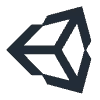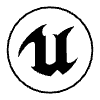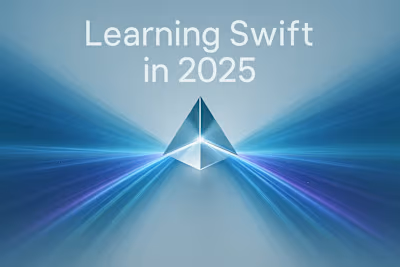AR, VR & Spatial Computing: Hiring Developers for Apple’s Next Frontier
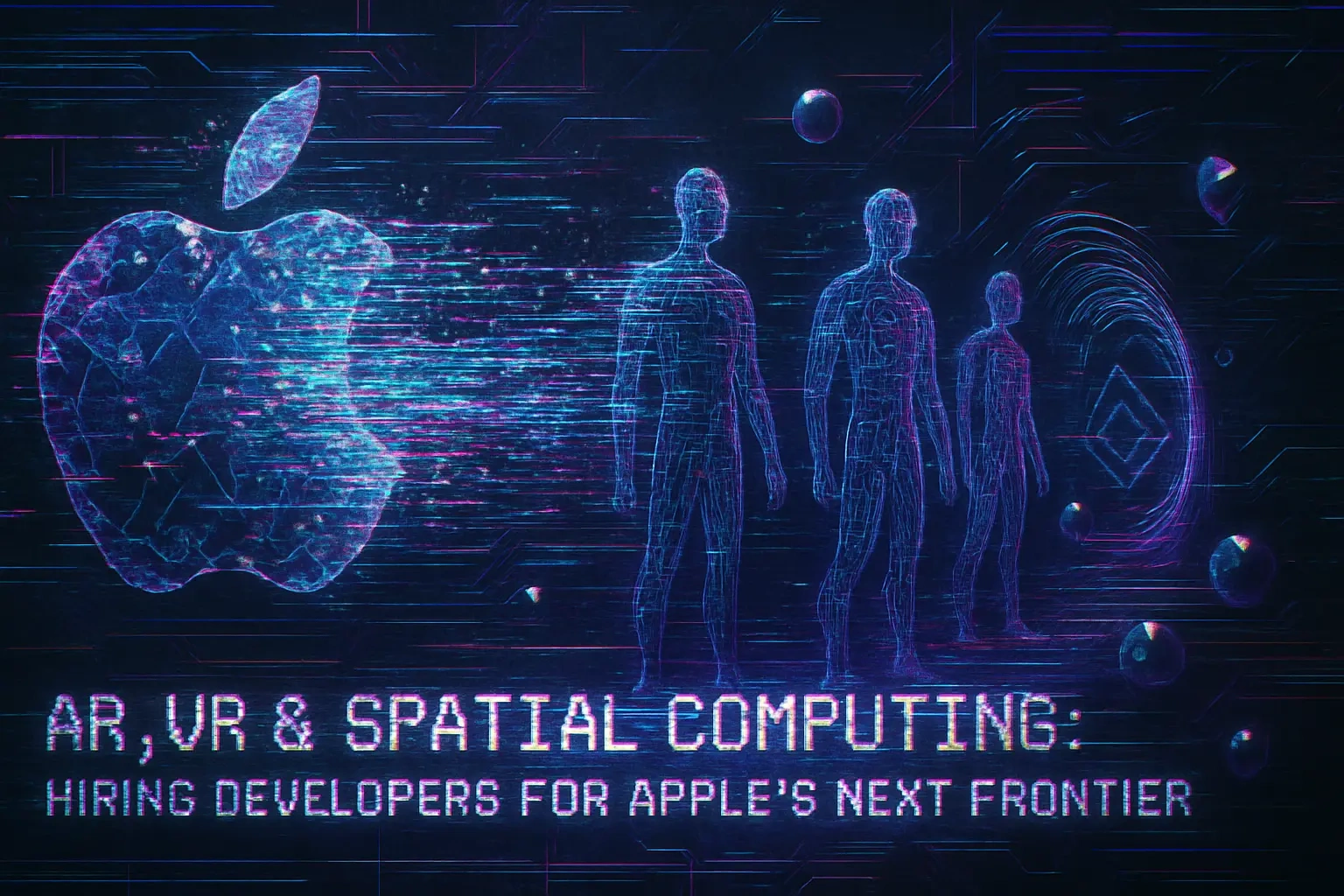
AR, VR & Spatial Computing: Hiring Developers for Apple's Next Frontier
Welcome to the Era of Spatial Computing
What is Spatial Computing?
The Impact of Apple Vision Pro
Why Your Business Should Care
Essential Technologies for AR/VR iOS Development
Mastering ARKit for Augmented Reality
Building Immersive Worlds with RealityKit
Designing Interfaces with SwiftUI for visionOS
Finding and Vetting Your Spatial Computing Developer
Portfolio Clues: What to Look for in AR/VR Projects
Key Technical Competencies Beyond the Basics
Interview Questions for Immersive App Developers
Conclusion
References
AR, VR & Spatial Computing: Hiring Developers for Apple's Next Frontier
Welcome to the Era of Spatial Computing
What is Spatial Computing?
The Impact of Apple Vision Pro
Why Your Business Should Care
Essential Technologies for AR/VR iOS Development
Mastering ARKit for Augmented Reality
Building Immersive Worlds with RealityKit
Designing Interfaces with SwiftUI for visionOS
Finding and Vetting Your Spatial Computing Developer
Portfolio Clues: What to Look for in AR/VR Projects
Key Technical Competencies Beyond the Basics
Interview Questions for Immersive App Developers
Conclusion
References
Posted Jul 6, 2025
Apple Vision Pro has launched the era of spatial computing. Learn the key skills like ARKit, RealityKit, and visionOS development needed to build immersive apps and how to hire for them.