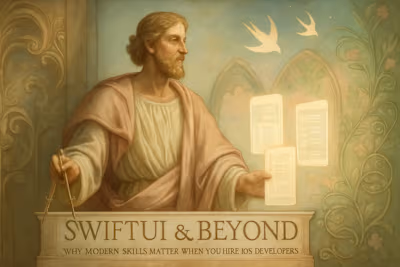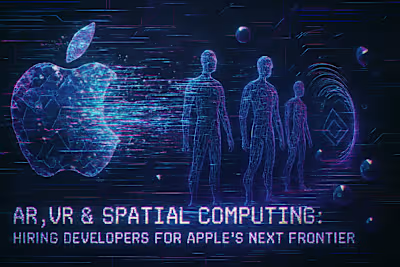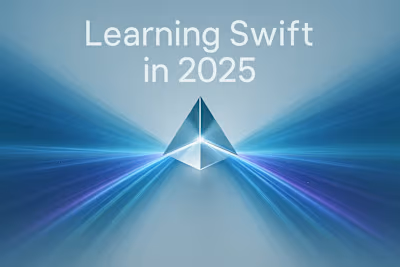On-Device ML: The 2025 Must-Have Skill for Innovative Apps
Posted Jul 6, 2025
Explore the power of on-device machine learning for creating private, fast, and offline-capable iOS apps. Learn what skills to look for when hiring developers for this cutting-edge field.

On-Device ML: The 2025 Must-Have Skill for Innovative Apps
Why On-Device Machine Learning is a Game-Changer
Unmatched Privacy and Security
Real-Time Performance and Low Latency
Offline Functionality and Reliability
Reduced Server Costs
Core Technologies for On-Device ML in iOS
Optimizing Models for Mobile with Core ML
The Role of the Apple Neural Engine
On-Device Training and Personalization
Hiring Developers with On-Device ML Expertise
Identifying Experience with Model Optimization
Assessing Knowledge of Performance Tuning
Key Interview Questions for On-Device ML Specialists
References