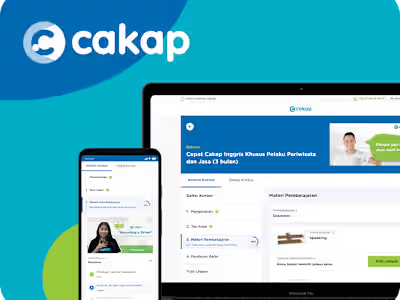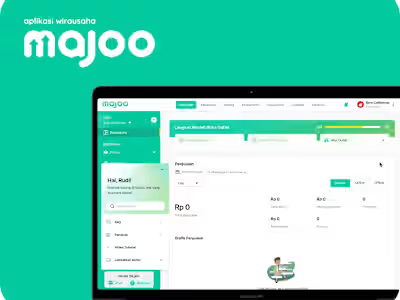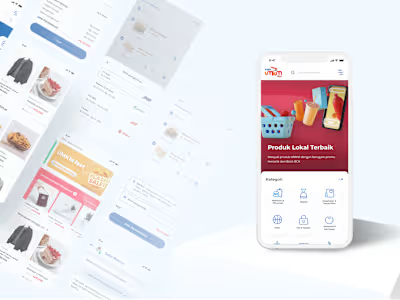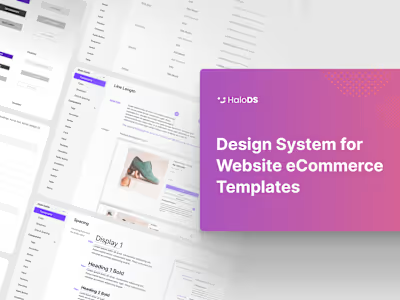Hanboard
Overview
Cakap Kids Academy's Mandarin course is designed for children, offering an interactive and engaging way to learn Mandarin. It focuses on developing listening, speaking, reading, and writing skills. The course uses professional teachers to deliver fun, real-time online sessions that encourage active participation and enhance language retention.
Objective
The primary goal is to build a standalone Mandarin stroke feature to improve the learning experience. The feature should focus on enhancing stroke recognition accuracy and overall usability. This will make learning more effective and engaging for students while allowing teachers to guide the writing process more efficiently.
Role Product Designer
Duration Oct - Nov 2023
Team Product Manager, Researcher, Analyst, Designer, Writer
Problem Statement
Currently beginner students face challenges when it comes to writing characters correctly on their own. Cakap has a Whiteboard platform within RTC (Real-Time Communication), but it is not yet optimized for teachers to effectively observe and guide students through the character-writing process.
Benchmarking & Analysis
Through benchmarking and analysis, several opportunities for improvement were identified:
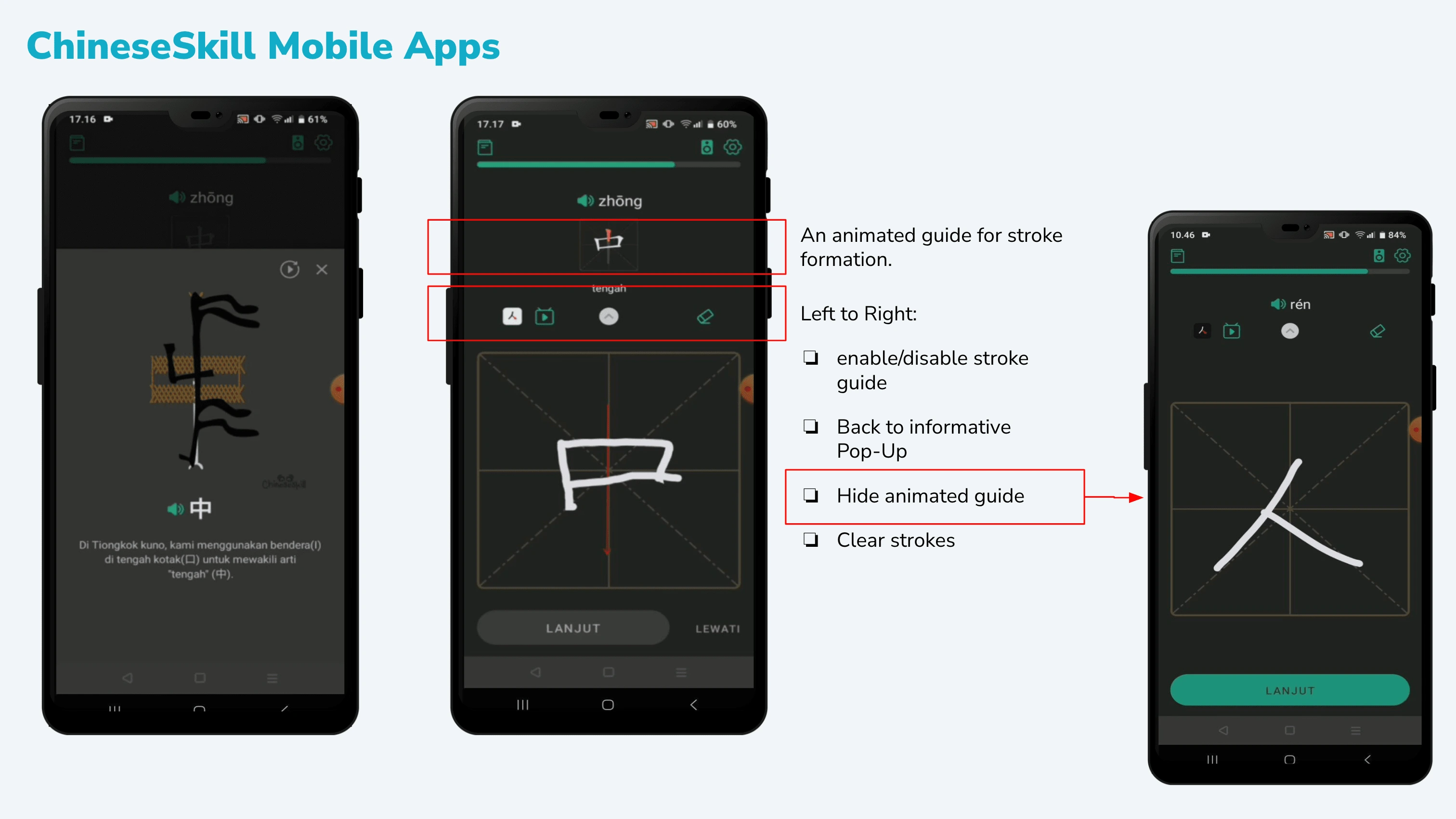
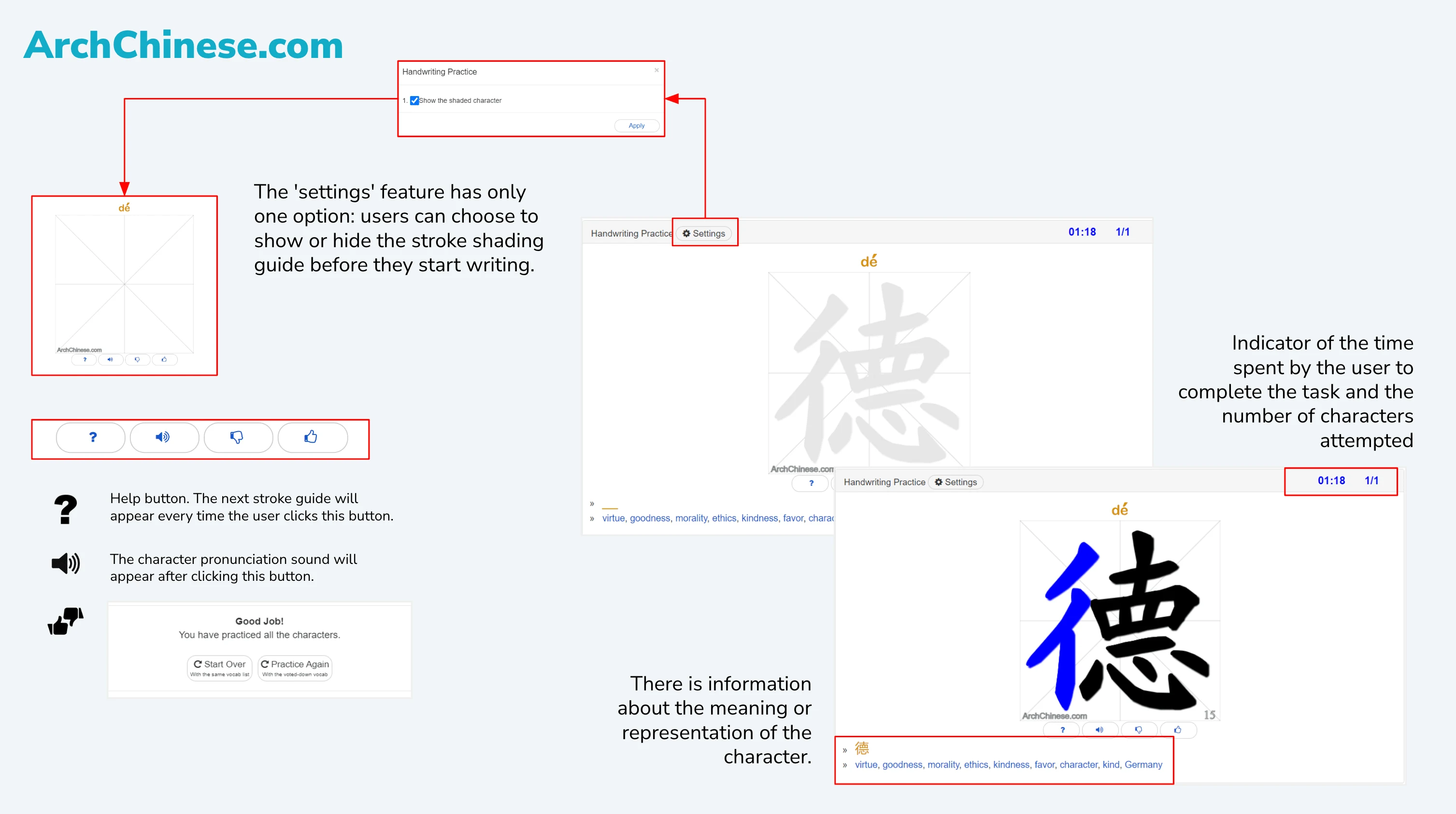
Key Insights
Provide animated guides to show the correct stroke order for each character.
Add a hide-and-show shading guide that allows students to trace characters as they learn.
Ideation
How Might We help teachers utilize Mandarin stroke tools in the learning process so they can effectively manage student experience?
How Might We make it easier for students to use Mandarin stroke tools in their learning experience?
In our design studio, we proposed improvements based on insights from benchmarking & analysis
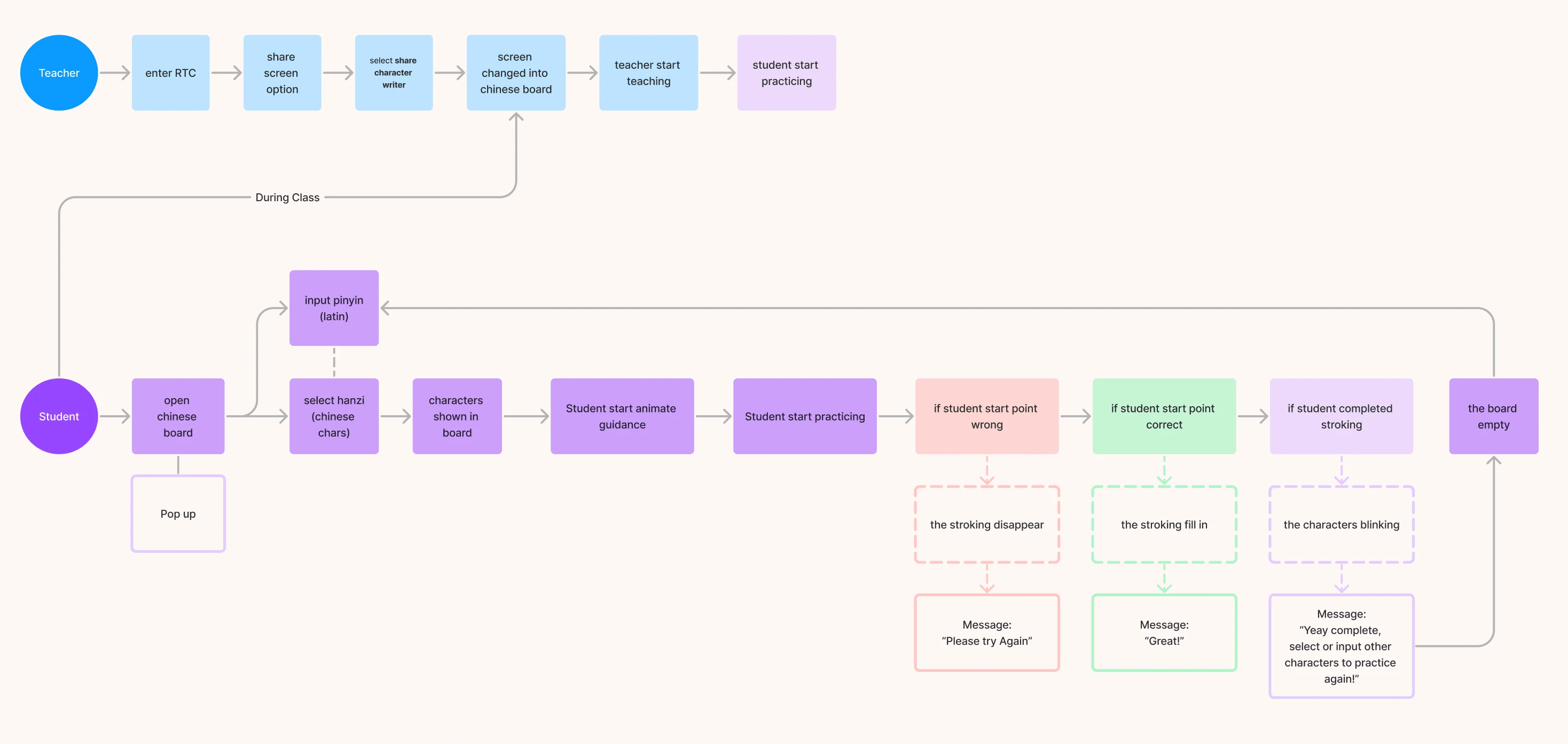
General Flow
We create a wireframe to test the experience before jumping into the high-fidelity design
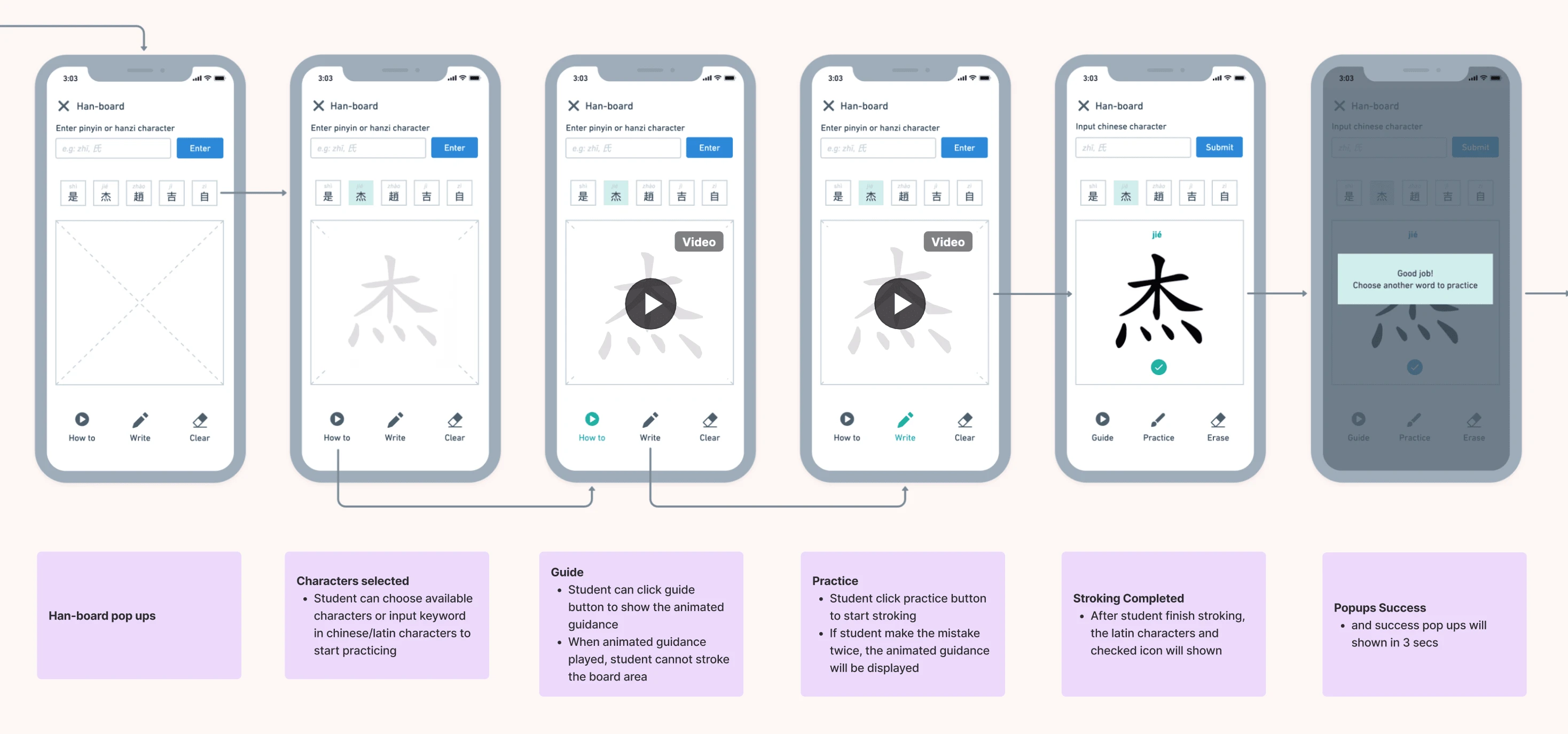
Mandarin stroke wireframe in mobile
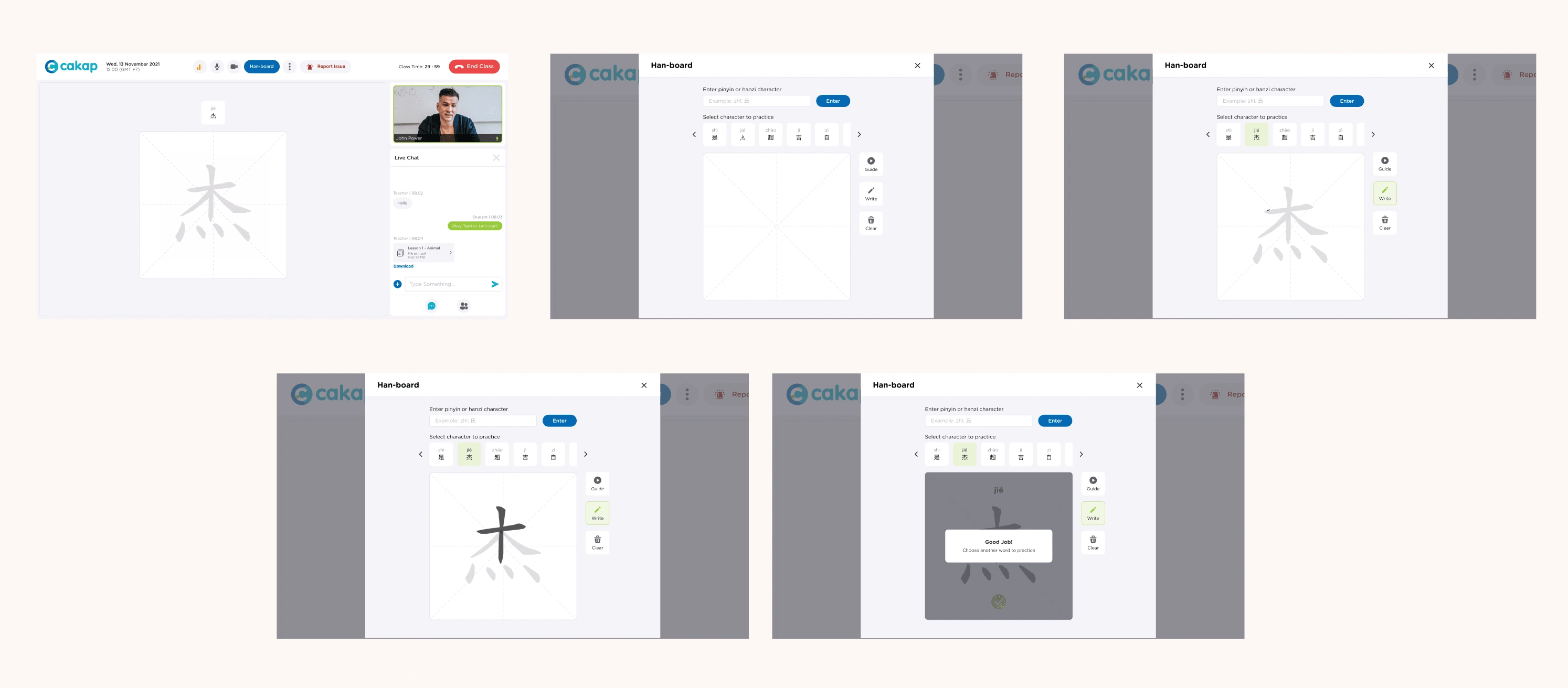
Mandarin stroke wireframe in desktop
Prototype for usability testing on both the teacher and student sides
Lo-fi Prototype
Usability Testing Insights
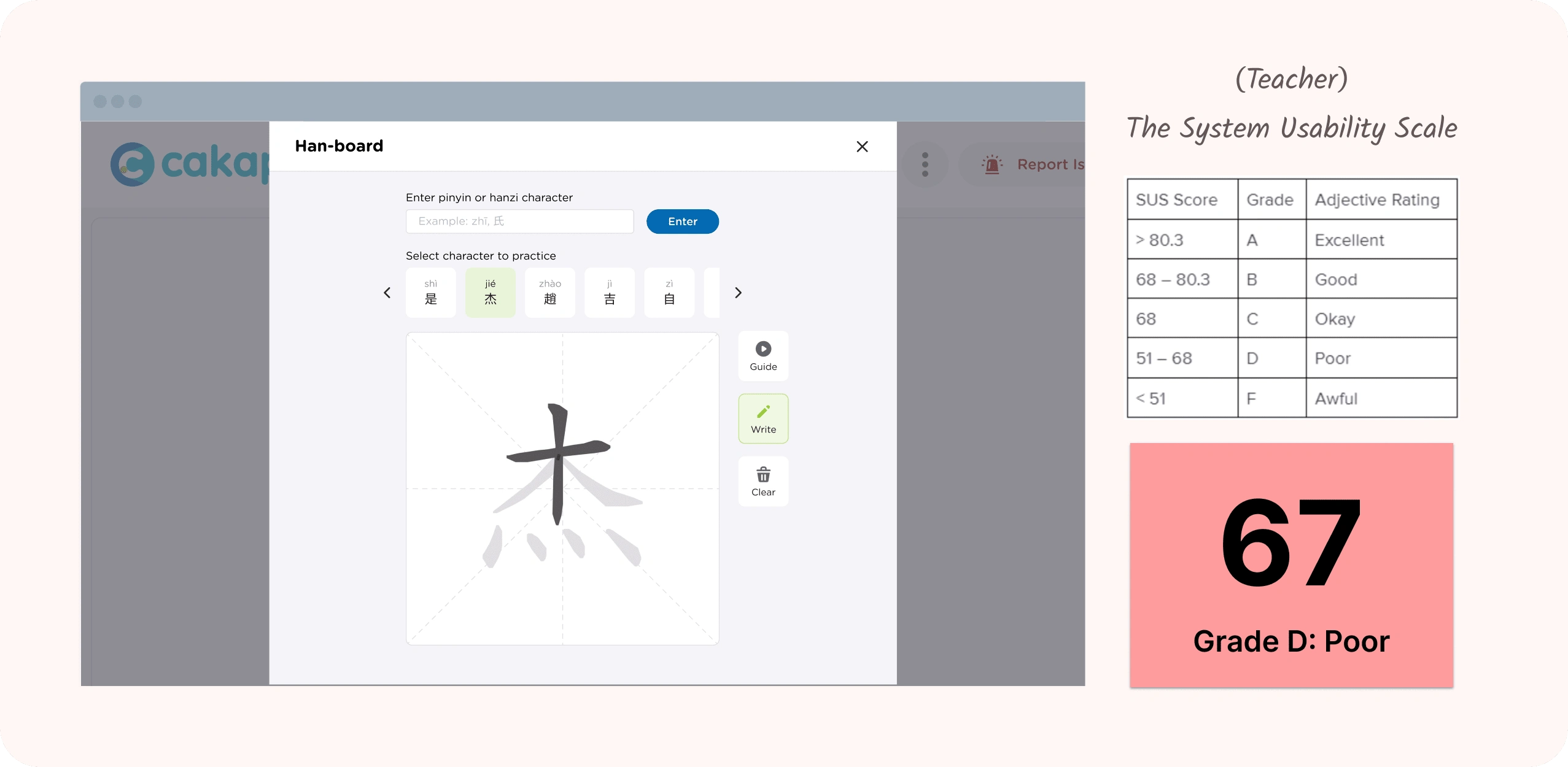
Desktop for teachers & students
Student and teachers found it uncomfortable to write/stroking/dragging using mouse pad.
Users struggled to identify and rectify errors in their strokes due to a lack of clear and immediate feedback from the prototype.
The flawed stroking experience negatively impacts user confidence when exploring the task.
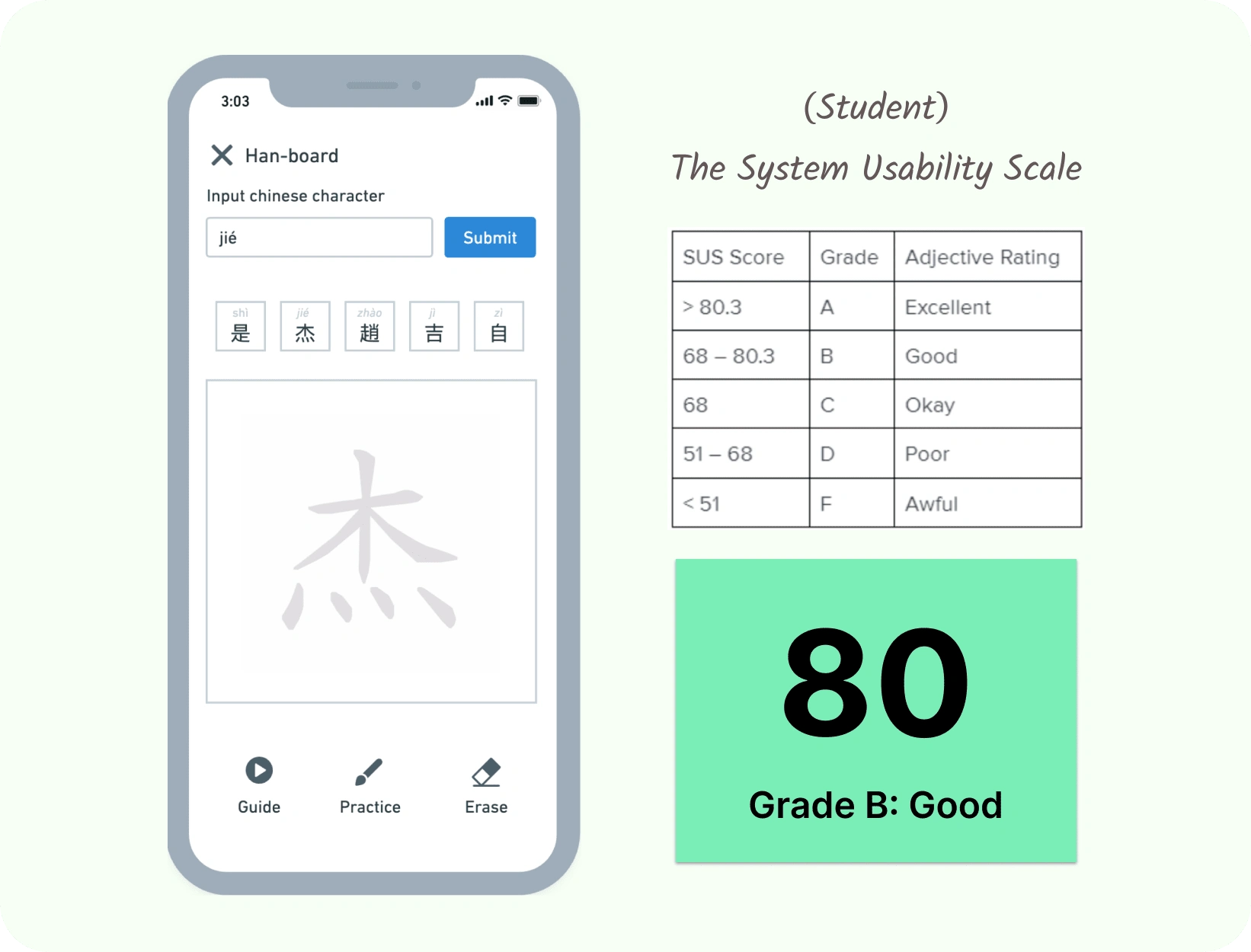
Mobile for students
The mobile prototype was tested by all participants and all of them admitted that they preferred the mobile version over the desktop.
This is potentially because the experience of stroking/writing on mobile is much more comfortable than using a mousepad when using a laptop.
Meanwhile, Kids seem less interested in the visual appearance on desktop or mobile.
Next Actions
Gesture Feedback
Enhance the clarity of gestures related to stroke mistakes, making it easier for students to recognize and correct errors.
Signifiers
Clarify the active/inactive state of buttons to help users understand when certain tools are available for use.
Interactivity
Add a mic feature to allow conversations between students and teachers during writing activity.
Visual Appearance
Explore the visual appearance on desktop and mobile devices to make students more interested.
The Final Design

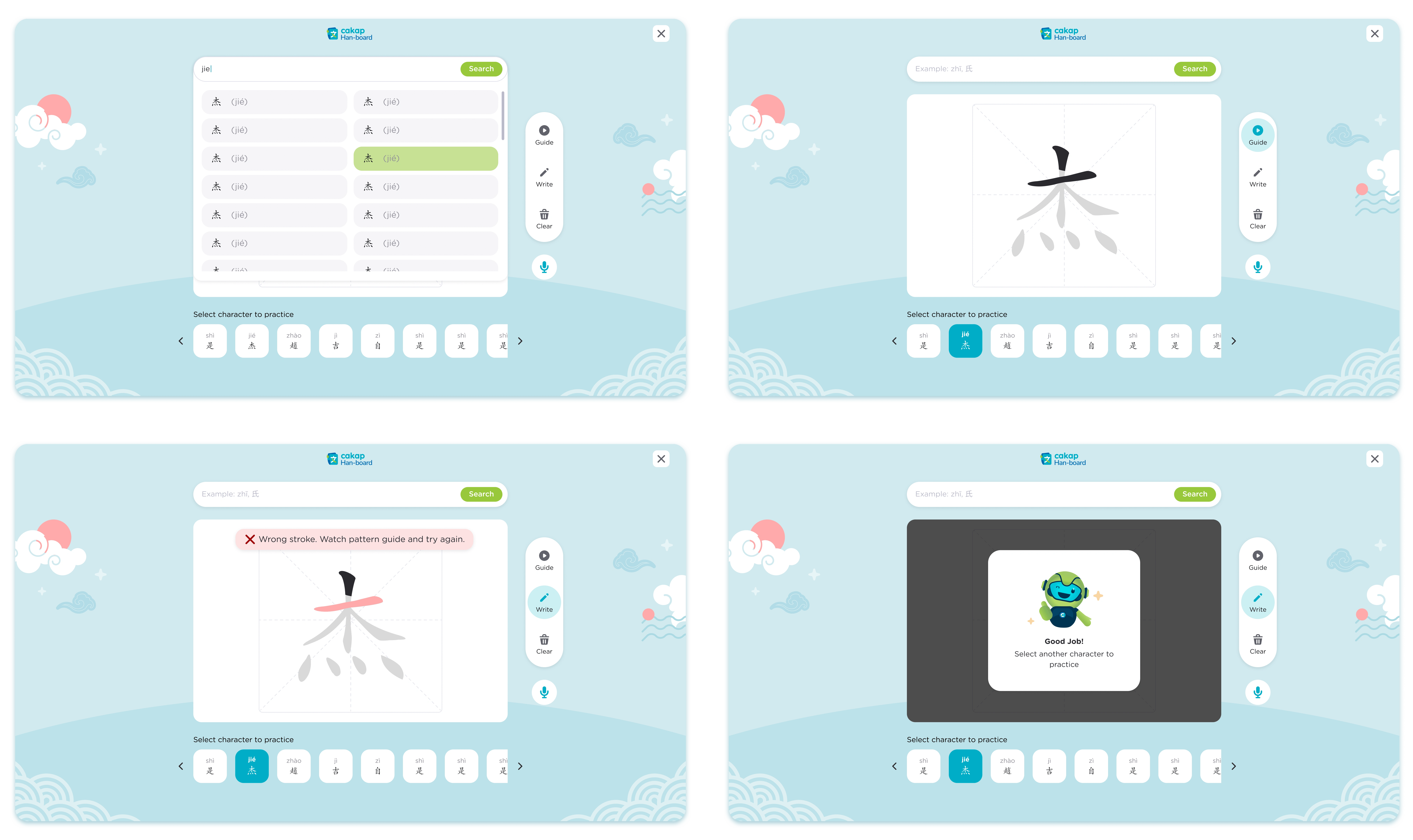
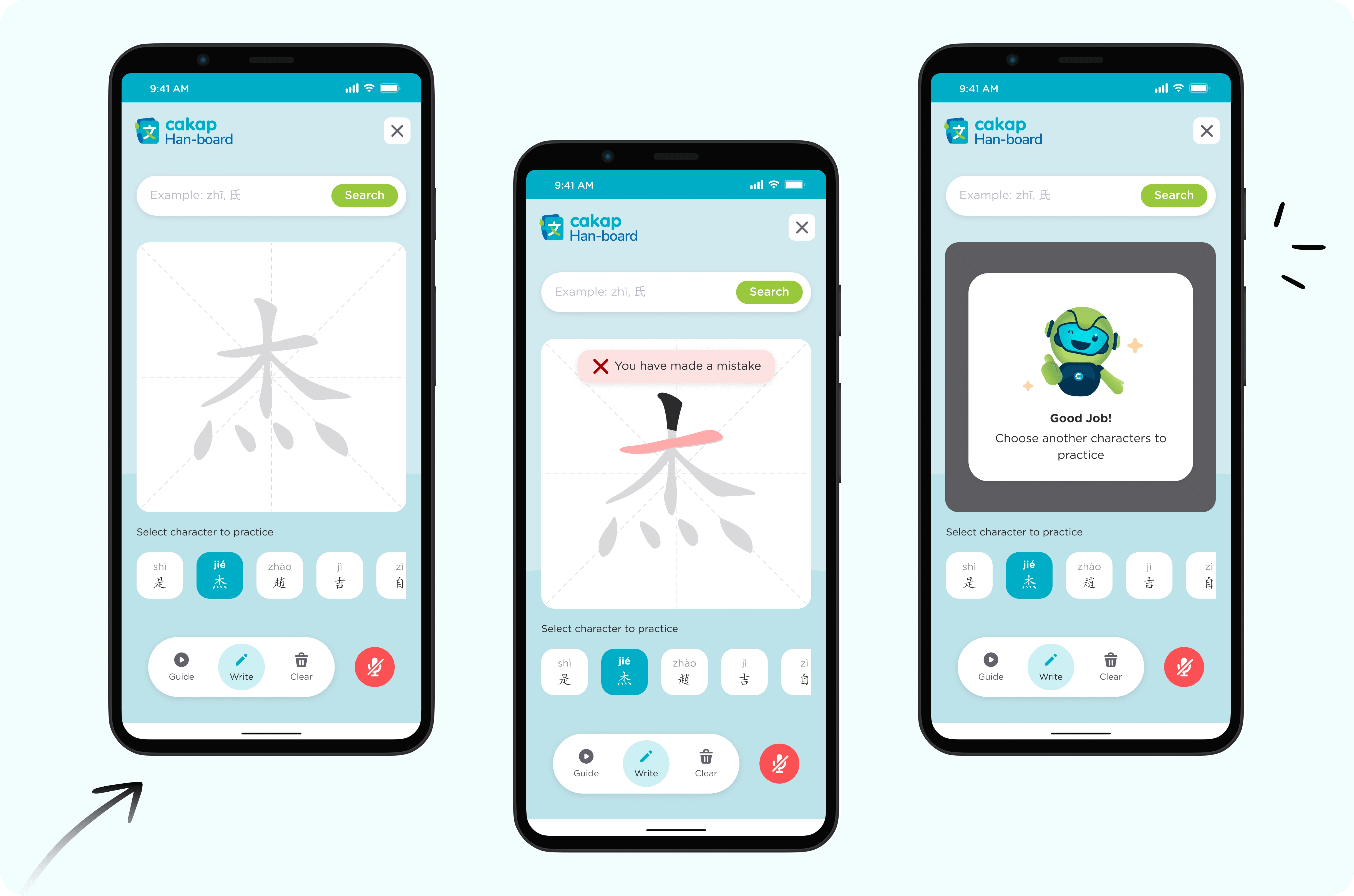
Hanboard in mobile verison
From May 1-25, 2024, the Hanboad project significantly boosted Mandarin course revenue by 42.47% and increased the number of active students by 8.82%. However, the adoption rate is quite low, resulting in only a 1.58% usage rate.
Reflection and Learnings
From this case study, it’s clear that optimizing digital tools is essential for improving the learning experience, especially in language education. While the Hanboard project boosted revenue and student engagement, the low adoption rate highlighted a gap in feature awareness. To increase the adoption rate, we should utilize the Hanboard in assessments and include it in the placement and live speaking tests before students join the Mandarin course.
Like this project
Posted Sep 19, 2024
How a Mandarin Writing Tool Feature Increased Student Activity by 8.82% and Drove 42% Revenue Growth