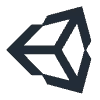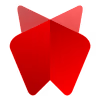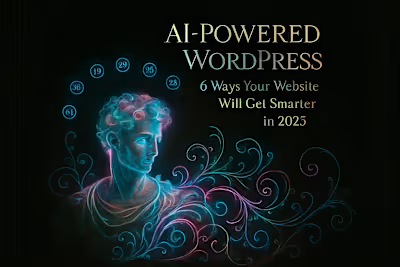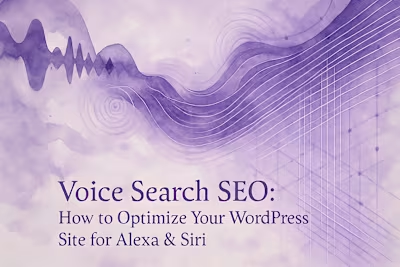AR & VR on WordPress: How to Bring Immersive Experiences to Your Users

AR & VR on WordPress: How to Bring Immersive Experiences to Your Users
Understanding AR, VR, and WebXR
Virtual Reality (VR): Creating New Worlds
Augmented Reality (AR): Enhancing Our World
WebXR: The Technology Behind It All
Use Cases: How AR and VR Can Transform Your Website
E-commerce: Virtual Product Try-Ons
Real Estate and Travel: Immersive 360° Tours
Education and Training: Interactive Learning
Marketing and Branding: Gamified Experiences
Implementing AR & VR on WordPress: Plugins and Tools
3D Model and 360° Viewer Plugins
AR Plugins for WooCommerce
Using Frameworks like A-Frame
Best Practices for Immersive Web Design
Optimize Your 3D Assets
Ensure a Clear Call to Action
Don't Forget the Fallback
Conclusion
References
AR & VR on WordPress: How to Bring Immersive Experiences to Your Users
Understanding AR, VR, and WebXR
Virtual Reality (VR): Creating New Worlds
Augmented Reality (AR): Enhancing Our World
WebXR: The Technology Behind It All
Use Cases: How AR and VR Can Transform Your Website
E-commerce: Virtual Product Try-Ons
Real Estate and Travel: Immersive 360° Tours
Education and Training: Interactive Learning
Marketing and Branding: Gamified Experiences
Implementing AR & VR on WordPress: Plugins and Tools
3D Model and 360° Viewer Plugins
AR Plugins for WooCommerce
Using Frameworks like A-Frame
Best Practices for Immersive Web Design
Optimize Your 3D Assets
Ensure a Clear Call to Action
Don't Forget the Fallback
Conclusion
References
Posted Jul 6, 2025
The future is immersive. Learn how to integrate Augmented Reality (AR) and Virtual Reality (VR) into your WordPress site to create unforgettable user experiences.