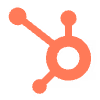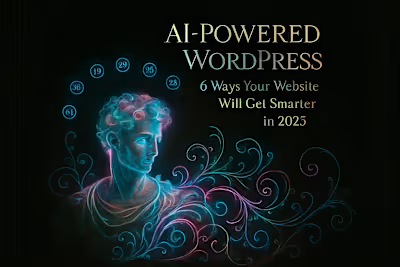Hyper-Personalized Content: Using AI to Wow Every Visitor on WordPress
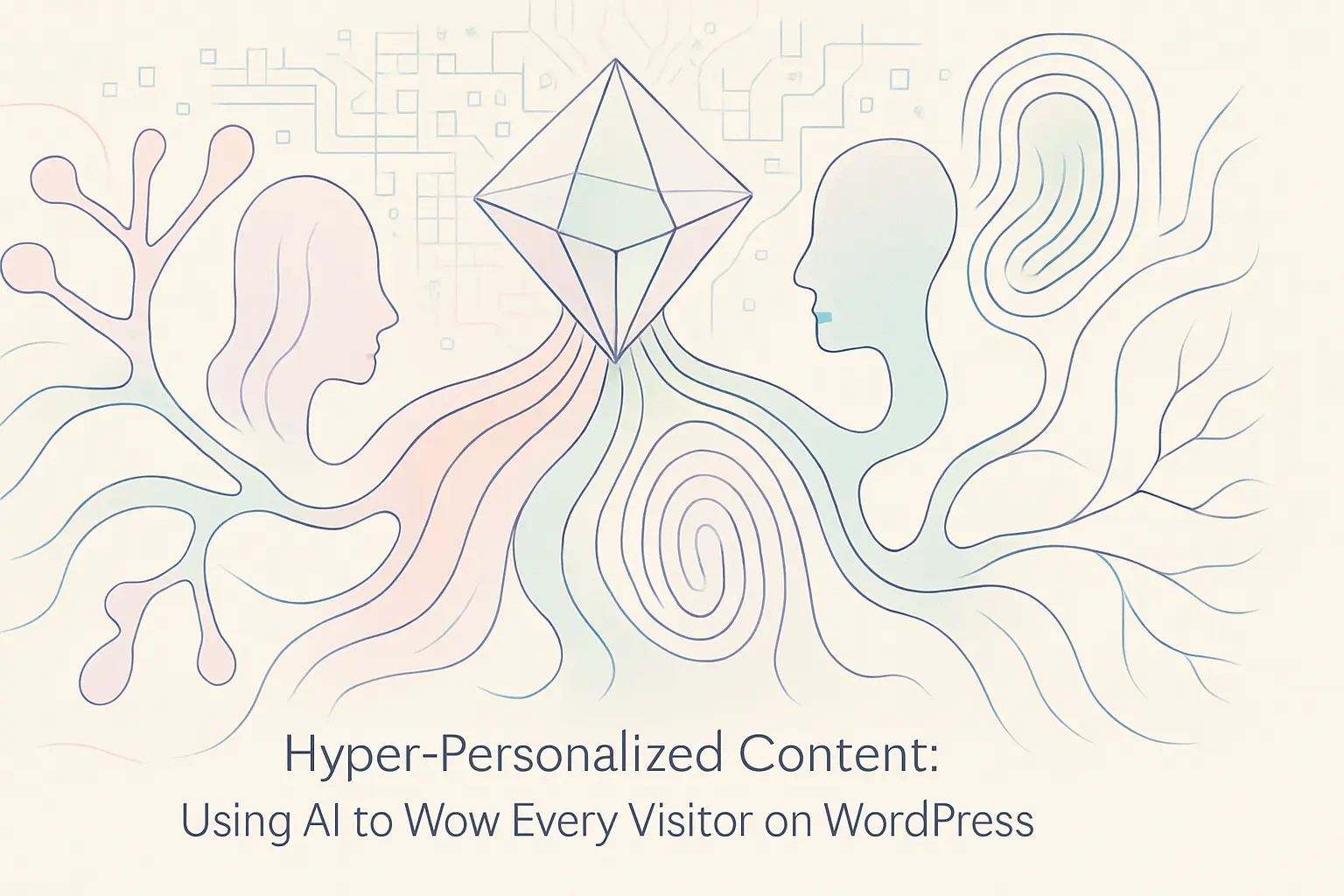
Hyper-Personalized Content: Using AI to Wow Every Visitor on WordPress
What is Hyper-Personalization and Why Does It Matter?
The Benefits: Increased Engagement and Conversions
The Difference Between Personalization and Hyper-Personalization
Strategies for Delivering Personalized Content
Dynamic Content Based on Geolocation
Tailoring Content for New vs. Returning Visitors
Personalization Based on Referral Source
Behavior-Based Content Recommendations
WordPress Plugins for Dynamic Content and Personalization
If-So Dynamic Content
Logic Hop
Personalization with Page Builders
Best Practices for AI-Powered Personalization
Start Small and Measure
Respect User Privacy
Don't Be Creepy
Conclusion
References
Hyper-Personalized Content: Using AI to Wow Every Visitor on WordPress
What is Hyper-Personalization and Why Does It Matter?
The Benefits: Increased Engagement and Conversions
The Difference Between Personalization and Hyper-Personalization
Strategies for Delivering Personalized Content
Dynamic Content Based on Geolocation
Tailoring Content for New vs. Returning Visitors
Personalization Based on Referral Source
Behavior-Based Content Recommendations
WordPress Plugins for Dynamic Content and Personalization
If-So Dynamic Content
Logic Hop
Personalization with Page Builders
Best Practices for AI-Powered Personalization
Start Small and Measure
Respect User Privacy
Don't Be Creepy
Conclusion
References
Posted Jul 6, 2025
Go beyond one-size-fits-all content. Learn how to use AI and dynamic content plugins on WordPress to deliver a hyper-personalized experience that boosts engagement.