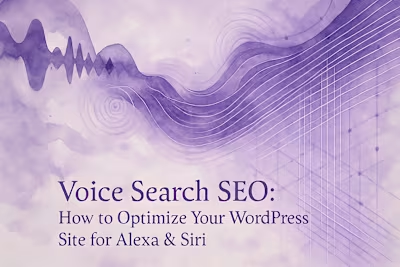The Green Web: How to Build a Fast & Eco-Friendly WordPress Site

The Green Web: How to Build a Fast & Eco-Friendly WordPress Site
Why Sustainable Web Design Matters
The Internet's Carbon Footprint
The Win-Win: Performance and Sustainability
Core Principles for a Green WordPress Site
Optimize Images and Media
Write Clean and Efficient Code
Embrace Minimalist Design
Implement Smart Caching
Choosing a Green Foundation
Select Green Web Hosting
Use a Lightweight WordPress Theme
Measuring Your Website's Carbon Footprint
Using Online Carbon Calculators
Continuous Improvement
References
The Green Web: How to Build a Fast & Eco-Friendly WordPress Site
The internet consumes a massive amount of electricity, contributing significantly to global carbon emissions. Every website visit, from the data centers to the end user's device, has an environmental impact. Sustainable web design is an approach to creating websites that are not only fast and efficient but also environmentally responsible. This guide will walk you through practical steps to build a green, eco-friendly WordPress site.
To implement these optimizations, you might want to hire a WordPress professional who understands sustainable design principles. This approach aligns with modern best practices like voice-search optimization and preparing your site for immersive AR & VR experiences. Building green doesn't mean sacrificing innovation or user experience.
Why Sustainable Web Design Matters
The digital world's environmental impact often goes unnoticed. Understanding why a 'green' website is important is the first step. It's not just about being eco-conscious; it's also about better performance and user experience.
The Internet's Carbon Footprint
Here's something that might surprise you: the internet produces about 3.7% of global carbon emissions. That's roughly the same as the entire airline industry. Every time someone visits your website, energy flows through data centers, transmission networks, and user devices. Most of this energy still comes from fossil fuels.
An average web page produces about 1.76 grams of CO2 per visit. Doesn't sound like much? Consider this: a site with 10,000 monthly page views generates the same CO2 as driving a car for 211 miles. Popular websites can produce tons of carbon annually.
Data centers alone consume about 1% of global electricity. They need constant cooling, backup power systems, and massive server farms running 24/7. Then there's the network infrastructure - routers, switches, and cables that move data around the world. Finally, users' devices consume power to display your content.
The Win-Win: Performance and Sustainability
Here's the beautiful part: making your website eco-friendly also makes it better for users. The principles of sustainable design - efficiency, lightweight pages, and optimized performance - directly lead to faster load times. And faster sites mean happier visitors.
Think about it. A lighter website loads faster on any connection. This especially helps users in areas with slower internet or those using mobile data. Google loves fast sites too, often ranking them higher in search results. You're literally saving the planet while boosting your SEO.
Sustainable sites also cost less to run. Less data transfer means lower hosting bills. Efficient code requires less server processing power. Your site can handle more visitors without needing expensive upgrades. It's good for the environment and your wallet.
Core Principles for a Green WordPress Site
Building an eco-friendly website revolves around a few key principles. By focusing on efficiency at every level, you can significantly reduce your site's energy consumption.
Optimize Images and Media
Images are often the heaviest part of a webpage. A single unoptimized photo can be larger than your entire website's code. But you don't have to sacrifice visual appeal for sustainability.
Start by choosing the right format. Use WebP instead of JPEG or PNG when possible. WebP files are typically 25-35% smaller with the same quality. WordPress now supports WebP natively, making the switch easy.
Compression is your best friend. Tools like TinyPNG or ShortPixel can reduce image sizes by 70% or more without visible quality loss. Set up automatic compression so every uploaded image gets optimized. Remember to resize images to their display size - there's no point serving a 4000-pixel wide image in a 800-pixel container.
Implement lazy loading for images below the fold. This means images only load when users scroll near them. WordPress includes lazy loading by default since version 5.5, but you can enhance it with plugins for better control.
Consider using CSS effects instead of images where possible. Gradients, shadows, and shapes created with code are infinitely lighter than image files. Modern CSS can create surprisingly complex visual effects.
Write Clean and Efficient Code
Bloated code requires more processing power, which means more energy consumption. Every unnecessary line of code adds to your carbon footprint.
Choose your theme wisely. Many WordPress themes come packed with features you'll never use. Each feature adds code that loads on every page. Look for themes built with performance in mind. GeneratePress, Astra, and Neve are excellent lightweight options.
Be selective with plugins. Each plugin adds its own code, often loading scripts and styles site-wide even when used on just one page. Audit your plugins regularly. Can you replace three plugins with one that does multiple jobs? Can you achieve the same result with a few lines of custom code?
Minify your CSS and JavaScript files. Minification removes unnecessary spaces, comments, and formatting. This can reduce file sizes by 20-40%. Use a plugin like Autoptimize or WP Rocket to handle this automatically.
Remove unused CSS and JavaScript. Tools like PurgeCSS can identify and remove code that isn't actually used on your site. This is especially powerful if you're using a framework like Bootstrap but only need a fraction of its features.
Embrace Minimalist Design
A minimalist design philosophy not only looks clean and modern but also reduces page weight. Fewer elements mean less data to transfer and process.
Start with your color palette. Each color gradient or complex background pattern adds to file size. Solid colors and simple gradients are much lighter. They also tend to look more professional and timeless.
Use system fonts when possible. Custom fonts require additional HTTP requests and add 100-300KB per font family. System fonts like Arial, Georgia, or the modern system font stack load instantly because they're already on users' devices.
Simplify your layouts. Do you really need that sidebar? Can you combine multiple sections into one? Each element removed is data saved. Focus on what truly serves your users.
Reduce animations and effects. While subtle animations can enhance user experience, excessive movement requires constant reprocessing. Use CSS animations instead of JavaScript when possible, and keep them simple.
Implement Smart Caching
A caching plugin can dramatically reduce your server's workload by storing static versions of your pages. This means pages don't have to be rebuilt for every visitor, saving significant processing power.
Page caching creates HTML files of your dynamic WordPress pages. Instead of running PHP scripts and database queries for each visit, the server simply serves the pre-built HTML. This can reduce server load by 90% or more.
Browser caching tells visitors' browsers to store certain files locally. Images, CSS, and JavaScript files don't change often, so there's no need to download them repeatedly. Set appropriate expiration times - perhaps a year for images and a month for CSS files.
Object caching stores database query results. If your homepage pulls the same recent posts list for every visitor, why query the database each time? Object caching remembers these results, reducing database load significantly.
CDN caching distributes your content across global servers. Visitors download files from the nearest location, reducing transmission distance and energy use. Many CDNs also optimize files automatically.
Choosing a Green Foundation
The choices you make before you even start designing can have a huge impact on your site's sustainability.
Select Green Web Hosting
Green hosting providers power their data centers with renewable energy. Choosing a green host is one of the most impactful decisions you can make for a sustainable website.
Look for hosts that use 100% renewable energy or purchase renewable energy credits. Some excellent green hosting options include GreenGeeks, A2 Hosting's Green Data Centers, and DreamHost. These companies often go beyond just green energy, implementing cooling efficiency improvements and responsible hardware recycling.
Check for transparency in environmental claims. Good green hosts publish their sustainability reports and specific actions. Be wary of vague "eco-friendly" claims without concrete details.
Consider the host's data center locations. Choosing a data center close to your primary audience reduces the distance data must travel. Some hosts let you select your server location, which can improve both performance and efficiency.
Don't sacrifice performance for green credentials. The best sustainable hosts offer both environmental responsibility and excellent uptime, speed, and support. Read reviews and test their services before committing.
Use a Lightweight WordPress Theme
Not all themes are created equal. Starting with a theme known for its clean code and performance-focused design sets the foundation for an efficient site.
Avoid multipurpose themes that try to do everything. These often include dozens of features, templates, and styling options you'll never use. All that code still loads, slowing your site and increasing energy use.
Look for themes that score well on performance tests. Run theme demos through Google PageSpeed Insights or GTmetrix before purchasing. Good themes should score 90+ on mobile performance tests.
Check the theme's update history and support. Well-maintained themes receive regular updates for performance improvements and security. Poor support often means accumulating technical debt that hurts efficiency over time.
Consider starting with a blank slate. Frameworks like Underscores or Sage provide minimal starting points for custom development. While they require more initial work, you end up with exactly what you need and nothing more.
Measuring Your Website's Carbon Footprint
How do you know if your efforts are making a difference? Several online tools can help you measure your website's environmental impact.
Using Online Carbon Calculators
The Website Carbon Calculator is a popular starting point. Enter your URL, and it estimates your page's CO2 emissions per visit. It compares your results to other tested sites and translates the impact into real-world equivalents.
These calculators work by analyzing your page size and estimating the energy required to transmit and display it. They factor in average energy grid compositions and data center efficiency. While not perfectly accurate, they provide useful benchmarks.
Ecograder goes deeper, analyzing not just carbon emissions but overall sustainability. It checks for green hosting, performance optimization, and user experience factors. The detailed report includes specific improvement recommendations.
Google's PageSpeed Insights, while not specifically environmental, measures many factors that correlate with energy efficiency. Faster-loading, well-optimized sites almost always have lower carbon footprints.
Track your progress over time. Test your site monthly and document the results. This helps you see which changes make the biggest impact and catch any regressions quickly.
Continuous Improvement
Sustainability is an ongoing process, not a one-time project. Regularly audit your site for performance bottlenecks and new optimization opportunities.
Set up monitoring for key metrics. Tools like Google Analytics can track page load times, while uptime monitors ensure your caching stays effective. Sudden performance drops often indicate issues that also hurt sustainability.
Optimize new content as it's added. Train content creators on image optimization and efficient writing. Create guidelines for sustainable content creation that everyone on your team can follow.
Stay informed about new sustainable practices. Web technologies evolve rapidly, bringing new opportunities for efficiency. Follow sustainable web design blogs, join communities, and experiment with emerging techniques.
Review your hosting and infrastructure annually. Green hosting options improve constantly, and your needs may change. What was the best choice last year might not be optimal today.
Consider offsetting remaining emissions. Even the greenest websites produce some carbon. Many organizations offer verified carbon offset programs specifically for digital businesses.
Building a sustainable WordPress site doesn't mean sacrificing functionality or aesthetics. By following these principles, you create a website that loads faster, ranks better, costs less to run, and helps protect our planet. Every optimization, no matter how small, contributes to a more sustainable web.
Start with one area - perhaps image optimization or choosing green hosting. Measure your impact, then move to the next improvement. Over time, these changes compound into significant energy savings. Your visitors get a better experience, and you contribute to a more sustainable digital future.
References
Like this project
Posted Jul 6, 2025
Did you know your website has a carbon footprint? Learn sustainable web design principles to create an eco-friendly WordPress site that is both fast and green.