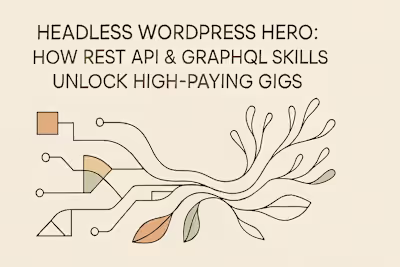Voice Search SEO: How to Optimize Your WordPress Site for Alexa & Siri
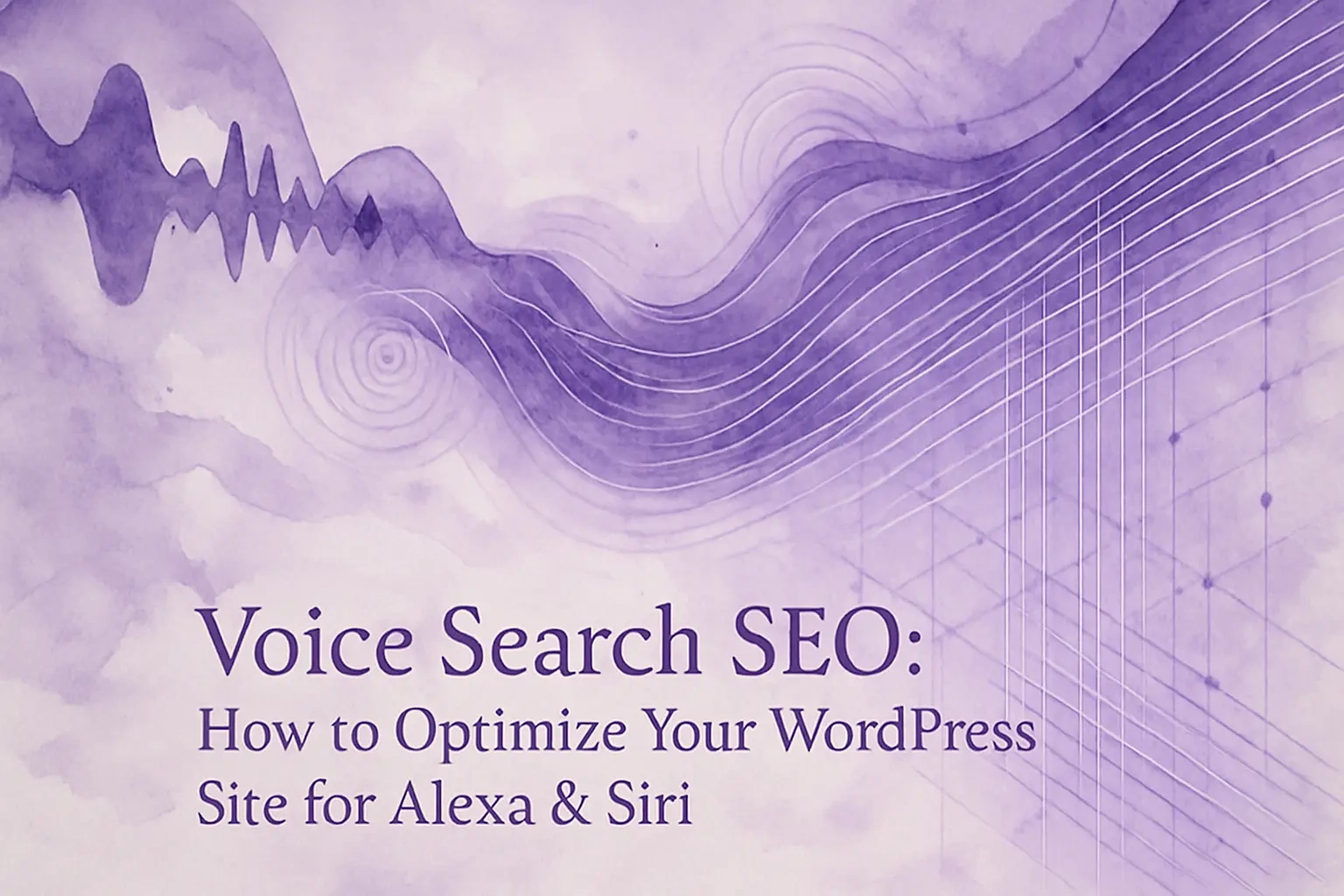
Voice Search SEO: How to Optimize Your WordPress Site for Alexa & Siri
Understanding the Shift to Voice Search
Conversational Keywords vs. Typed Keywords
The Importance of User Intent
Core Strategies for Voice Search Optimization
Target Featured Snippets (Position Zero)
Create Comprehensive FAQ Pages
Write in a Natural, Conversational Tone
Technical SEO for Voice Search
Implement Schema Markup
Prioritize Site Speed and Mobile-Friendliness
Optimize for Local SEO
Tools and Plugins to Help You Succeed
SEO Plugins with Schema Support
Keyword Research Tools for Questions
Conclusion
References
Voice Search SEO: How to Optimize Your WordPress Site for Alexa & Siri
Understanding the Shift to Voice Search
Conversational Keywords vs. Typed Keywords
The Importance of User Intent
Core Strategies for Voice Search Optimization
Target Featured Snippets (Position Zero)
Create Comprehensive FAQ Pages
Write in a Natural, Conversational Tone
Technical SEO for Voice Search
Implement Schema Markup
Prioritize Site Speed and Mobile-Friendliness
Optimize for Local SEO
Tools and Plugins to Help You Succeed
SEO Plugins with Schema Support
Keyword Research Tools for Questions
Conclusion
References
Posted Jul 6, 2025
Voice search is booming. Is your WordPress site ready? Learn practical strategies to optimize your content for voice assistants like Alexa and Siri to capture more traffic.