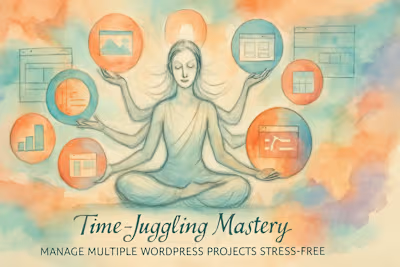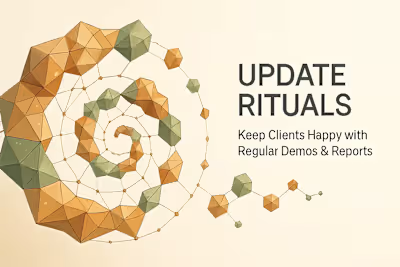AI for WordPress: A Freelancer's Guide to Design & Content
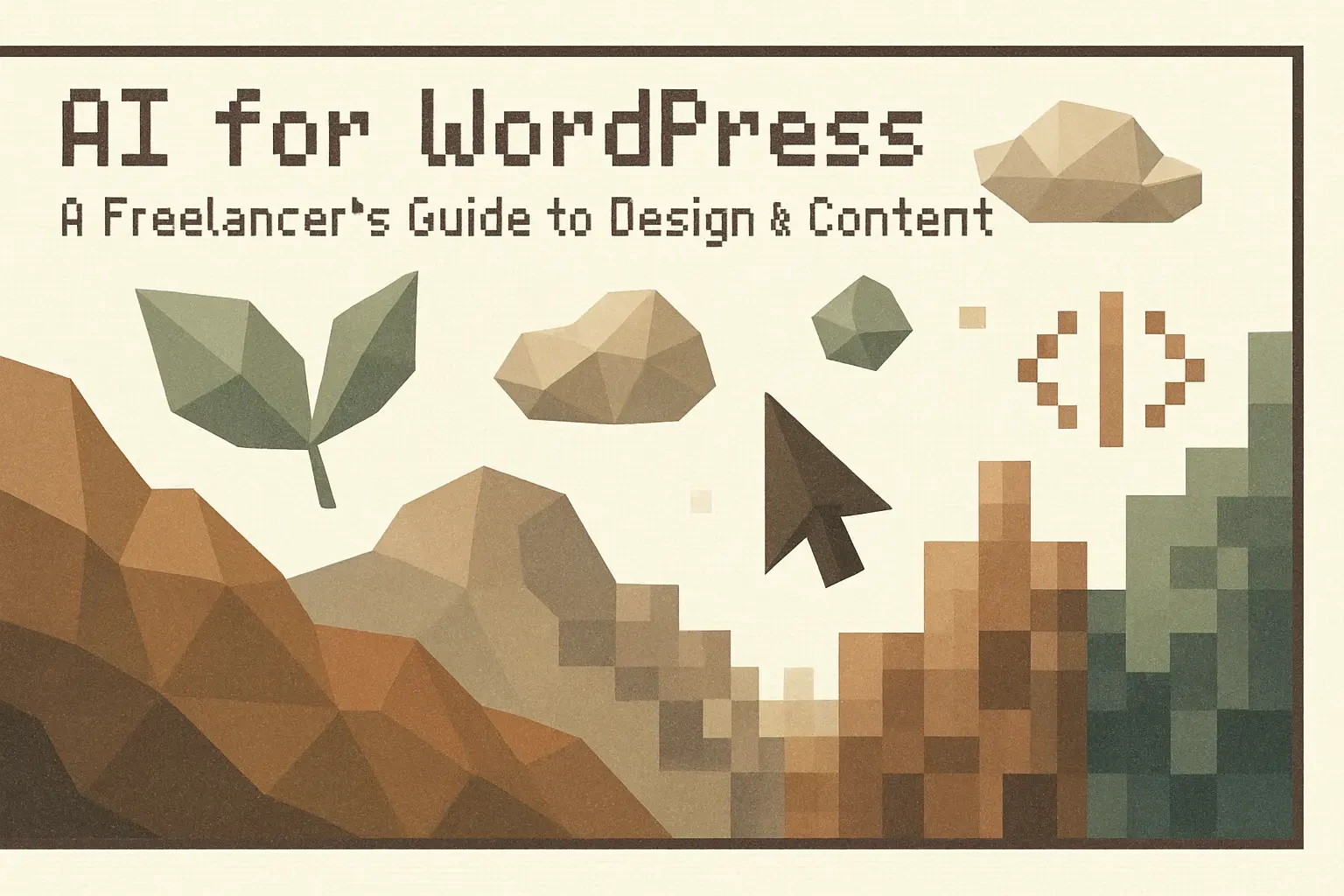
AI for WordPress: A Freelancer's Guide to Design & Content
The New Freelancer Stack: AI Tools for Visuals & Design
Generating Design Concepts and Mood Boards
Creating Unique Illustrations, Icons, and Assets
AI-Driven Content Strategy and Creation
Crafting High-Quality First Drafts
AI-Powered SEO: Beyond Basic Keywords
Automating Tedious Content Tasks
Integrating and Selling Your New AI-Powered Services
Ethical and Transparent Implementation
Creating New Service Tiers and Packages
Conclusion
References
AI for WordPress: A Freelancer's Guide to Design & Content
Being a successful WordPress freelancer in today's market means offering more than just technical skills. Clients are looking for a partner who can provide comprehensive solutions, from initial design concepts to polished, SEO-friendly content. This article is your guide to leveraging Artificial Intelligence to expand your service offerings. By integrating AI into your workflow for design and content, you can deliver more value, speed up project timelines, and stand out from the competition. After automating backend tasks, the next logical step is to future-proof your freelance career by embracing these new technologies.
The freelance landscape is changing fast. Clients expect more, deadlines are tighter, and competition is fierce. But here's the good news: AI isn't replacing WordPress freelancers – it's making them more powerful. Whether you're looking to find WordPress projects or expand your current client base, adding AI to your toolkit can transform how you work.
The New Freelancer Stack: AI Tools for Visuals & Design
Gone are the days when WordPress freelancers could get by with just coding skills. Today's clients want it all – stunning visuals, engaging content, and fast turnaround times. AI tools have created a new category of possibilities that can accelerate your design process from blank canvas to client-ready concepts in hours, not days.
Think about your typical design workflow. You probably spend hours browsing inspiration sites, creating mood boards, and tweaking mockups. What if you could cut that time by 70% while actually improving the quality of your initial concepts? That's exactly what AI design tools offer.
Generating Design Concepts and Mood Boards
Let me paint you a picture. It's Monday morning, and you just landed a new client who wants a complete website redesign. They have vague ideas about wanting something "modern but warm" and "professional yet approachable." Sound familiar?
This is where AI image generation becomes your secret weapon. Tools like Midjourney, DALL-E 3, and Stable Diffusion can transform those fuzzy client descriptions into concrete visual concepts. Here's how it works in practice:
Start with a simple text prompt like "modern wellness website homepage, soft earth tones, minimalist design with organic shapes." Within seconds, you'll have multiple design variations to work from. These aren't final designs – they're conversation starters that help you understand what resonates with your client.
The real magic happens when you use these AI-generated concepts to create comprehensive mood boards. Instead of spending hours on Pinterest, you can generate custom visuals that perfectly match your client's brand vision. Mix AI-generated layouts with color palette suggestions, typography samples, and UI element ideas. You'll have a professional mood board ready in under an hour.
But here's the key: don't just dump AI images on your client. Use them strategically. Present 3-4 distinct design directions, each with its own mood board. Explain the thinking behind each concept. This approach shows you're not just a technician – you're a creative partner who understands their business.
Creating Unique Illustrations, Icons, and Assets
Stock photos are dead. Well, not literally, but clients are tired of seeing the same generic business handshake on every corporate site. They want custom graphics that tell their unique story. Problem is, hiring an illustrator for every project isn't always in the budget.
Enter AI-powered asset creation. These tools let you generate custom illustrations, icons, and background patterns that perfectly match your client's brand – without breaking the bank or timeline.
Here's a real-world example. Say you're building a site for a local bakery. Instead of using generic food photos, you can create custom illustrations of their signature pastries, design unique icons for their service categories, and generate pattern backgrounds using their brand colors. The result? A site that feels completely bespoke.
The process is surprisingly simple. Tools like Adobe Firefly and Canva's AI features let you describe exactly what you need. Want a set of line-art icons for a tech startup? Just describe the style and subject matter. Need an abstract background pattern? Specify the colors and mood. Within minutes, you have professional assets ready to import into WordPress.
Pro tip: Create a library of AI-generated assets for each client project. This gives you a consistent visual language across their entire site and makes future updates much easier. Plus, clients love knowing they have custom graphics nobody else is using.
AI-Driven Content Strategy and Creation
Content creation is where most WordPress projects hit a wall. Your beautiful design is ready, but those lorem ipsum placeholders need real words. Traditionally, this meant either writing everything yourself (time-consuming) or waiting for client-provided content (often delayed). AI changes this equation completely.
Let's be clear about something upfront. AI doesn't replace good writing – it accelerates it. Think of AI as your writing assistant, not your ghostwriter. It handles the heavy lifting so you can focus on refinement and strategy.
Crafting High-Quality First Drafts
Remember the last time you stared at a blank page, trying to write an "About Us" section? Or struggled to describe services you're not an expert in? AI writing assistants eliminate that paralysis.
Tools like Jasper, Claude, and GPT-4 can generate well-structured first drafts based on minimal input. But here's where many freelancers go wrong – they use AI output as-is. That's like serving instant coffee at a gourmet restaurant.
Instead, use this workflow: Start by gathering key information from your client – their unique value proposition, target audience, and brand voice. Feed this into your AI tool with specific prompts. For example: "Write a 300-word About Us section for a family-owned plumbing company that's been serving Chicago for 30 years. Emphasize trust, reliability, and community connection. Use a friendly, professional tone."
The AI will generate a solid foundation. Now comes your expertise. Edit for accuracy, inject personality, and ensure it sounds like your client, not a robot. Add specific details only they would know. Replace generic phrases with concrete examples. What might have taken you two hours now takes 30 minutes.
This approach works for all types of content. Service pages, blog posts, FAQ sections – AI can draft them all. But remember, the draft is just the beginning. Your value comes from transforming that raw material into compelling, accurate content that converts visitors into customers.
AI-Powered SEO: Beyond Basic Keywords
SEO used to be simple. Stuff in some keywords, add meta tags, and hope for the best. Those days are long gone. Modern SEO requires understanding search intent, creating comprehensive content, and optimizing for user experience. Thankfully, AI makes this complex process manageable.
Start with keyword research. AI tools can analyze top-ranking pages for your target keywords and identify gaps in existing content. They'll suggest related terms you might have missed and help you understand what searchers actually want to find.
But keywords are just the beginning. AI can help structure your content for maximum impact. It analyzes competing pages and suggests optimal heading structures, content length, and topic coverage. You're not copying competitors – you're ensuring your content is comprehensive enough to rank.
Meta descriptions and title tags are another area where AI shines. Instead of agonizing over character counts and keyword placement, AI can generate multiple variations optimized for click-through rates. Test different options and use what works best.
Here's something most freelancers miss: AI can also improve content readability. Tools analyze sentence length, vocabulary complexity, and paragraph structure. They'll flag areas that might confuse readers and suggest simpler alternatives. Remember, Google rewards content that keeps visitors engaged.
The key is using AI to enhance, not replace, your SEO strategy. Google's guidelines are clear – they want helpful, people-first content. AI helps you create that content more efficiently, but the human touch remains essential.
Automating Tedious Content Tasks
Let's talk about the boring stuff – the repetitive tasks that eat up hours but add little creative value. This is where AI really earns its keep.
Take image alt text, for example. Every image needs descriptive alt text for accessibility and SEO. Manually writing descriptions for dozens of images is mind-numbing. AI can analyze images and generate accurate, keyword-optimized alt text in seconds. You review and refine, but the heavy lifting is done.
Content repurposing is another game-changer. That 2,000-word blog post you just polished? AI can transform it into social media posts, email newsletters, and even video scripts. One piece of content becomes five, maximizing your client's investment.
Summary generation saves time too. Long-form content needs executive summaries, meta descriptions, and excerpt text. Instead of manually condensing, AI can extract key points and create concise summaries that maintain the original message.
Even internal linking benefits from AI assistance. Tools can analyze your site's content and suggest relevant internal links, improving site structure and user navigation. No more manually searching for related pages.
These might seem like small wins, but they add up. Automating these tasks frees you to focus on strategy and creativity – the things clients actually pay premium rates for.
Integrating and Selling Your New AI-Powered Services
Having AI skills is great. Turning them into profitable services is better. The key is positioning these capabilities in ways that excite clients and justify higher rates.
Most clients don't care about the tools you use. They care about results. Instead of saying "I use AI for content creation," say "I deliver SEO-optimized content 3x faster, so your site launches sooner." Frame AI as a benefit, not a feature.
Ethical and Transparent Implementation
Let's address the elephant in the room. Should you tell clients you're using AI? Absolutely. Transparency builds trust, and trust builds long-term relationships.
Here's how to approach it: Position AI as one tool in your professional toolkit, like Photoshop or WordPress itself. Explain that you use AI to accelerate initial creation, but every piece of content is reviewed, edited, and refined by you. Emphasize that AI handles the routine work so you can focus on strategy and customization.
Quality control is non-negotiable. Never deliver raw AI output. Always fact-check, especially for specialized industries. Verify statistics, confirm technical accuracy, and ensure brand voice consistency. Your reputation depends on the final quality, not the tools used to achieve it.
Set clear boundaries about what AI can and can't do. It's great for first drafts and ideation, but it can't replace industry expertise or strategic thinking. Be honest about these limitations. Clients appreciate realistic expectations.
Consider creating an "AI Policy" document that outlines your approach. Explain your quality control process, commitment to originality, and how you ensure content accuracy. This proactive transparency often impresses clients more than hiding your methods.
Creating New Service Tiers and Packages
Smart packaging can double your project values overnight. The secret? Creating tiers that naturally guide clients toward your most profitable offerings.
Start with your basic package – standard WordPress development without AI enhancements. This establishes your baseline pricing and gives budget-conscious clients an entry point. Include the essentials: responsive design, basic SEO setup, and standard functionality.
Your Pro package is where AI shines. Add AI-generated design concepts, mood boards, and custom graphics. Include AI-assisted content creation for key pages, advanced SEO optimization, and automated alt text for all images. Price this 40-50% higher than basic.
The Premium package goes all-in. Offer multiple design concepts with AI-generated variations, comprehensive content creation for the entire site, ongoing content generation for their blog, and custom illustration sets. Include quarterly content audits using AI analysis. This package should be 2-3x your basic rate.
Here's a sample breakdown:
Basic Package ($2,500)
WordPress setup and configuration
Responsive theme customization
5 pages with client-provided content
Basic SEO setup
Pro Package ($3,750)
Everything in Basic, plus:
3 AI-generated design concepts
AI-assisted content for all pages
Custom graphics and icons
Advanced SEO optimization
Automated image alt text
Premium Package ($6,000)
Everything in Pro, plus:
5 design concept variations
Complete content creation (up to 20 pages)
Monthly blog post creation (3 months)
Custom illustration library
Quarterly content optimization
The beauty of this structure? Most clients choose the middle option. It feels like the smart compromise between budget and value. And once they see the quality of AI-enhanced deliverables, they often upgrade or purchase add-on services.
Remember to create add-on services too. Ongoing content creation, seasonal design updates, and SEO monitoring all become easier with AI tools. These recurring services transform one-time projects into long-term relationships.
Conclusion
The WordPress freelance landscape is evolving, and AI is driving that change. But here's what hasn't changed: clients still need skilled professionals who understand their business, deliver quality work, and solve real problems. AI simply makes you better at all three.
Start small. Pick one AI tool and master it. Maybe it's an image generator for quick mockups or a writing assistant for content creation. Use it on your next project. Measure the time saved and quality improvement. Then expand your toolkit gradually.
The freelancers who'll thrive aren't those who resist AI or those who rely on it completely. Success belongs to those who blend AI efficiency with human creativity, technical skills with strategic thinking, and automation with personalization.
Your clients are looking for partners who can deliver more value, faster. AI gives you that capability. The question isn't whether to adopt these tools – it's how quickly you can integrate them into your workflow and start delivering the exceptional results that command premium rates.
The future of WordPress freelancing is here. It's powered by AI, but driven by people like you who know how to use it wisely. Time to level up your game.
References
Like this project
Posted Jul 6, 2025
Expand your freelance services beyond code. Learn to use AI tools for design mockups, SEO-optimized content, and image generation to deliver more value and impress your WordPress clients.