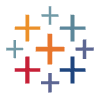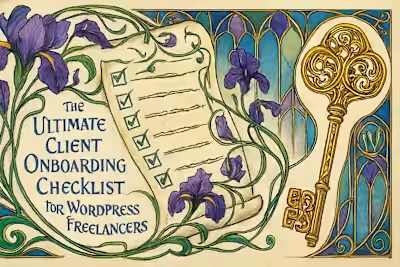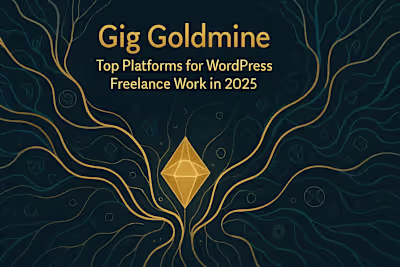Update Rituals: Keep Clients Happy with Regular Demos & Reports

Update Rituals: Keep Clients Happy with Regular Demos & Reports
Establishing a Communication Cadence
The Simple Weekly Status Report
Deciding on the Right Update Frequency
Using a Staging Server for Live Demos
Running an Effective Client Demo
Prepare an Agenda and Set Goals
Guide the Client Through the Progress
How to Solicit and Organize Constructive Feedback
Turning Feedback into Action
Send a Post-Demo Recap
Prioritize Revisions and Clarify Requests
Know When Feedback Crosses into Scope Creep
References
Update Rituals: Keep Clients Happy with Regular Demos & Reports
In freelancing, silence is not golden. Clients left in the dark tend to get anxious, which can lead to micromanagement and a breakdown in trust. Establishing a consistent ritual for project updates and demos is one of the most powerful ways to build client confidence, gather structured feedback, and keep the project moving forward smoothly. Proactive communication is the best way to avoid scope creep and ensure the final product aligns perfectly with the client's vision.
Whether you're building a custom theme or migrating an entire site, keeping clients informed transforms the entire project experience. Smart freelancers know that regular updates aren't just about showing progress—they're about building relationships. If you're looking to find your next freelance WordPress developer, prioritize those who understand the value of consistent communication.
Establishing a Communication Cadence
Consistency is key to effective client communication. Agreeing on a regular schedule for updates removes uncertainty and shows that you are in control of the project.
Think about it this way: when you order something online, you appreciate those tracking updates, right? Your clients feel the same way about their website projects. They've invested time and money, and they want to know things are moving along smoothly.
The beauty of a communication cadence is that it sets expectations on both sides. You know when you need to prepare updates, and clients know when they'll hear from you. This predictability reduces those "just checking in" emails that can derail your workflow.
The Simple Weekly Status Report
A brief, weekly email update can work wonders. It doesn't have to be long. Outline what was accomplished last week, what's planned for this week, and if there are any roadblocks where you need the client's input. This simple act keeps everyone aligned.
Here's what makes a great weekly update:
Start with wins. Tell them what you completed—maybe you finished the contact form integration or optimized those product images. Clients love hearing about progress.
Next, share what's coming up. This helps them prepare for any feedback or assets you might need. If you're planning to work on the checkout process next week, they'll know to gather their payment gateway details.
Finally, flag any issues early. Did their hosting provider take longer than expected to respond? Is a plugin conflict causing delays? Being transparent about challenges builds trust and often leads to clients helping solve problems faster.
Keep these updates to 5-7 bullet points. Your clients are busy—they'll appreciate the brevity. Save detailed discussions for your demo calls.
Deciding on the Right Update Frequency
The ideal frequency depends on the project's length and complexity. For most WordPress projects, a weekly email update combined with a bi-weekly or milestone-based demo call is a great balance. Set this expectation during the kick-off meeting.
Short projects might need different rhythms. A two-week site migration? Daily updates make sense. A six-month custom development project? Weekly emails with monthly demos could work better.
Consider your client's communication style too. Some clients are hands-off and trust your expertise. Others need more reassurance, especially if they've had bad experiences with previous developers. During your initial conversations, ask directly: "How often would you like to hear from me?"
Remember that update frequency can change throughout the project. The beginning and end typically need more touchpoints. The middle phase, when you're heads-down coding, might need less frequent but more substantial updates.
Using a Staging Server for Live Demos
Never develop on the live server. A private staging or development server is essential for WordPress freelancers. It allows you to build and test freely and provides a live environment where you can demo progress for the client without impacting their current site.
Setting up a staging environment has gotten easier over the years. Many hosting providers now offer one-click staging sites. If your client's host doesn't, consider using your own development server or a service like Local by Flywheel for initial builds.
The staging server becomes your playground. You can experiment with different plugins, test that custom functionality, and even let clients click around without worrying about breaking anything. It's especially crucial when working with e-commerce sites where downtime equals lost revenue.
Pro tip: Password-protect your staging sites. You don't want search engines indexing your work-in-progress or competitors snooping around. A simple htaccess password or a maintenance mode plugin does the trick.
Running an Effective Client Demo
A demo is more than just showing off your work; it's a structured session designed to gather specific, actionable feedback.
The best demos feel like collaborative work sessions, not presentations. You're not just displaying progress—you're actively involving your client in the creative process. This approach transforms clients from critics into partners.
Timing matters too. Schedule demos when both you and your client can focus. Avoid Monday mornings and Friday afternoons. Mid-week, mid-morning slots often work best, when everyone's fresh but not rushing to other meetings.
Prepare an Agenda and Set Goals
Start the demo by stating what you'll be showing and what kind of feedback you're looking for. For example, "Today, we'll review the homepage design. I'm looking for feedback on the layout and overall feel, not the specific body text yet." This guides the client's focus.
Creating a simple agenda takes five minutes but saves hours of scattered feedback. Share it before the call so clients can prepare their thoughts. They might even gather input from their team, leading to more comprehensive feedback in one session.
Your agenda doesn't need to be formal. A quick email works: "In tomorrow's demo, we'll cover: 1) Homepage layout and navigation, 2) Color scheme across the site, 3) Mobile responsiveness on key pages. Please think about how these align with your brand goals."
Setting boundaries on feedback types prevents rabbit holes. If you're showing design concepts, you don't want to discuss SEO keywords yet. Save technical discussions for when the design is approved. This focused approach respects everyone's time.
Guide the Client Through the Progress
Don't just hand them a link. Walk them through the updates, explaining your design choices and how they connect back to the project goals. This provides context and shows the strategic thinking behind your work.
Start with the big picture. Remind them of the project goals you established together. "Remember, we wanted to increase newsletter signups, so I've placed the opt-in form prominently here." This frames everything in terms of their business objectives.
Use screen sharing to control the pace. Click through the site yourself while narrating. This prevents clients from getting lost or fixating on unfinished elements. You can highlight specific features and explain the reasoning behind each decision.
Share your screen, not just the site. Show them how the backend works too. Quick peeks at the WordPress dashboard help clients understand the effort involved and builds appreciation for your work. Plus, it prepares them for eventually managing their own content.
How to Solicit and Organize Constructive Feedback
Ask specific questions to get specific answers. Instead of "What do you think?", ask "Does this call-to-action button stand out enough?" Use a feedback tool or a shared document to capture all notes in one place, preventing feedback from getting lost in email threads.
The quality of feedback you receive directly correlates with the questions you ask. Vague questions yield vague answers that lead to endless revisions. Specific questions generate actionable feedback you can implement quickly.
Here are some power questions that get results:
"Does this layout guide your eye to the most important information?"
"How well does this color scheme represent your brand personality?"
"Is there any information missing that your customers typically ask about?"
"Which version of this feature better serves your users' needs?"
Document everything during the call. Whether you use a Google Doc, project management tool, or specialized feedback software, capture every comment in real-time. Read back major points to confirm understanding. This prevents the dreaded "that's not what I meant" conversation later.
Consider recording demo calls (with permission). Video recordings become invaluable references when you're implementing changes days later. They also protect both parties if there's ever disagreement about what was discussed.
Turning Feedback into Action
Gathering feedback is only half the battle. The next step is to process it efficiently and translate it into a clear action plan.
The 24 hours after a demo call are crucial. Client feedback is fresh in everyone's mind, and momentum is on your side. Wait too long, and details get fuzzy, enthusiasm wanes, and the project can stall.
Smart freelancers have a post-demo routine. They process feedback immediately, identify quick wins they can implement right away, and flag items that need clarification. This systematic approach keeps projects moving and clients happy.
Send a Post-Demo Recap
After the demo, send a summary of the feedback and the agreed-upon changes. This confirms your understanding and ensures everyone is on the same page before you start making revisions.
Your recap email serves multiple purposes. It shows professionalism, creates a paper trail, and gives clients a chance to correct any misunderstandings. Send it within 24 hours while the discussion is fresh.
Structure your recap clearly:
Thank them for their time and input
List the specific changes discussed, organized by priority
Note any items that need clarification
Provide a realistic timeline for implementing changes
Include next steps and when they'll see updates
This isn't just administrative work—it's relationship building. Clients appreciate the thoroughness and feel confident their feedback was heard. It also protects you from scope creep by documenting exactly what was agreed upon.
Prioritize Revisions and Clarify Requests
Review the feedback and prioritize the changes. If any feedback is vague or unclear, ask for clarification immediately. A quick follow-up question can save hours of rework.
Not all feedback is created equal. Some changes take five minutes; others might require restructuring entire sections. Start by categorizing feedback into quick fixes, medium tasks, and major changes. This helps you plan your time and set realistic expectations.
Quick fixes build momentum. Knocking out small changes like updating button colors or adjusting font sizes shows immediate progress. Clients see you're taking action, which builds trust for when you need more time on complex revisions.
When feedback is unclear, don't guess. "Make it pop more" means different things to different people. Ask for examples: "Could you show me a website with the kind of 'pop' you're looking for?" or "Are you thinking brighter colors, larger text, or more white space?"
Create a revision checklist. This keeps you organized and ensures nothing falls through the cracks. Share this list with your client so they know what to expect in the next round. Transparency about your process reduces anxiety and follow-up emails.
Know When Feedback Crosses into Scope Creep
Revisions are part of the process, but new feature requests are not. If a piece of feedback is actually a request for something not in the original scope, it's time to trigger your change request process. This protects the project's budget and timeline.
Recognizing scope creep early saves relationships. That innocent "Could we also add a membership area?" during a demo isn't a small tweak—it's a significant addition that affects timeline and budget. Address it immediately and professionally.
Here's how to handle it: "That's a great idea for improving user engagement. Since a membership system wasn't part of our original agreement, let me put together a separate quote for that addition. We can tackle it as Phase 2 after launching the main site."
Document these conversations in your recap email. When you note that certain requests fall outside the current scope, you're setting boundaries while staying helpful. Offer to discuss these additions separately, showing you're interested in their success beyond just this project.
Keep a scope creep log. Track all the "small" requests that pop up. Sometimes clients don't realize how these additions accumulate. Showing them the list helps them understand why the project might be taking longer or why additional fees apply.
Remember, saying no to scope creep isn't being difficult—it's being professional. It protects both your time and your client's budget. Most clients respect clear boundaries when you explain them in terms of project success.
Regular demos and updates might feel like overhead, but they're actually efficiency tools. They prevent miscommunication, reduce revision cycles, and build the kind of trust that leads to long-term client relationships and referrals.
The freelancers who thrive aren't necessarily the most technically skilled—they're the ones who make clients feel informed, involved, and confident throughout the project. By establishing these update rituals, you're not just building websites; you're building a sustainable freelance business.
Start small if this feels overwhelming. Pick one technique from this article and implement it on your next project. Maybe it's the weekly status email or the post-demo recap. Once that becomes habit, add another element. Before long, you'll have a communication system that sets you apart from the competition and keeps your clients coming back.
References
Like this project
Posted Jul 6, 2025
Boost client satisfaction and prevent endless revisions. Discover how to create a system for regular updates and demos that builds trust and keeps your projects on track.